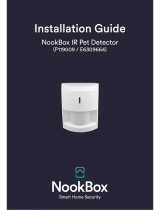ADEMCO Aurora-AT is a versatile wall-mounted passive infrared motion detector with a 35 ft x 45 ft (10.6m x 13.7m) pet immune lens that offers efficient protection patterns for commercial and residential applications. It employs Fresnel lenses and Split-Zone Optics technology to provide reasonable false alarm protection against pets and other animals up to 40 lbs. The Aurora-AT's advanced dual-slope temperature compensation adjusts for ambients both above and below body temperature, ensuring reliable detection in various environments.
ADEMCO Aurora-AT is a versatile wall-mounted passive infrared motion detector with a 35 ft x 45 ft (10.6m x 13.7m) pet immune lens that offers efficient protection patterns for commercial and residential applications. It employs Fresnel lenses and Split-Zone Optics technology to provide reasonable false alarm protection against pets and other animals up to 40 lbs. The Aurora-AT's advanced dual-slope temperature compensation adjusts for ambients both above and below body temperature, ensuring reliable detection in various environments.




-
 1
1
-
 2
2
-
 3
3
-
 4
4
ADEMCO Aurora-AT Installation guide
- Category
- Motion detectors
- Type
- Installation guide
ADEMCO Aurora-AT is a versatile wall-mounted passive infrared motion detector with a 35 ft x 45 ft (10.6m x 13.7m) pet immune lens that offers efficient protection patterns for commercial and residential applications. It employs Fresnel lenses and Split-Zone Optics technology to provide reasonable false alarm protection against pets and other animals up to 40 lbs. The Aurora-AT's advanced dual-slope temperature compensation adjusts for ambients both above and below body temperature, ensuring reliable detection in various environments.
Ask a question and I''ll find the answer in the document
Finding information in a document is now easier with AI
Related papers
-
ADEMCO Rx4GLD Installation guide
-
ADEMCO 998PI Installation guide
-
ADEMCO RX360SN Quick start guide
-
ADEMCO 5890PI Installation guide
-
ADEMCO 655 Installation Instructions Manual
-
ADEMCO 990 Installation guide
-
ADEMCO 1992 Installation Instructions Manual
-
ADEMCO 990 Installation guide
-
ADEMCO 996EX Installation guide
-
ADEMCO ADPOWER AD12612 Installation guide
Other documents
-
DELTA DORE TYXAL+ DME Installation guide
-
Essence CareHome ES700PIR User manual
-
Bosch DS924IPET User manual
-
Honeywell 5894PI User manual
-
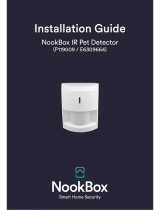 NookBox IR Pet Detector Installation guide
NookBox IR Pet Detector Installation guide
-
Universal Electronics H74426 User manual
-
IR-TEC International NRIGC171910 User manual
-
P3 P7805 User manual
-
Climax IR-31 Pet Immune PIR Motion Sensor User guide
-
Challenger AD04N Engineer Manual