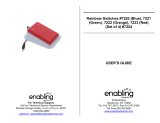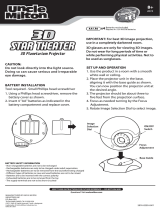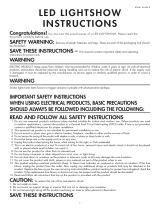Rainbow In My Room Projector Owner's manual
- Category
- Baby night-lights
- Type
- Owner's manual
This manual is also suitable for

This package contains:
• Rainbow Projector
• Instructions
Using an optional AC adapter
You can use an AC adapter (not included) instead of batteries.
For US and Canada use:
100 to 120 Volts AC, 60 Hz. Output 6 Volts DC, 450 mA
For Europe and Australia use:
220 to 240 Volts AC, 50 Hz. Output 6 Volts DC, 450 mA
This adaptor is available at many home electronics retail stores.
Please follow manufacturer’s instructions for compatibility and use.
The AC adapter jack is located at the base of the Rainbow Projector.
Installing batteries into the Rainbow Projector
Tool required - Small Phillips head screwdriver
Requires 4 “AAA” alkaline batteries (not included). Install batteries as
follows:
1. Using a Phillips head screwdriver, remove the battery
compartment cover (see Fig. 1).
2. Insert 4 “AAA” alkaline
batteries. Make sure the
“+” and “-” ends are
inserted correctly, as
indicated in the battery
compartment.
3. Replace battery
compartment cover.
Do not over-tighten
screws.
AGES 5 AND UP
2058
Amazing Rainbow ProjectorAmazing Rainbow Projector
A rainbow is a unique and colorful natural phenomenon that occurs when sunlight shines through water vapor in the air.
Tiny water droplets in the vapor act like millions of prisms, spreading light out into its visible spectrum of colors: red,
orange, yellow, green, blue and violet. It appears across the sky as an arc because incoming rays of sunlight are virtually
parallel and because the water droplet prisms are spherical. If the earth did not get in the way of your view, a rainbow
would appear as a complete circle. A rainbow is really an optical illusion; it is not really out there in the sky. Its occurrence
depends on the viewer's location, the position of the sun, and the presence of water vapor in the air. Now you can enjoy
a brilliant rainbow anytime… in your room!
Fig.1
Battery Cover
AC adaptor jack
+
–
+
–
+
–
+
–
BATTERY SAFETY INFORMATION
- Batteries are small objects. Batteries must be replaced by an adult.
- Follow the polarity (+/-) diagram in the battery compartment.
- Promptly remove dead batteries from the toy.
- Dispose of used batteries properly.
- Remove batteries for prolonged storage.
- Only batteries of same or equivalent type as recommended are to be used.
- DO NOT incinerate used batteries.
- DO NOT dispose of batteries in fire, as batteries may explode or leak.
- DO NOT mix old and new batteries or types of batteries (i.e. alkaline/standard).
- DO NOT use rechargeable batteries.
- DO NOT recharge non-rechargeable batteries.
- DO NOT short-circuit the supply terminals.
The normal function of the product may be disturbed by Strong Electro
Magnetic Interference. If so, simply reset the product to resume normal
operation by following the instruction manual. In case the function could
not resume, please use the product in other location.
- The toy is not intended for children under 3 years old
- The toy must only be used with the recommended transformer
- The transformer is not a toy
- Toys liable to be cleaned with liquid are to be disconnected from the transformer
before cleaning
- Toy is not to be connected more than recommended number of power supplied
- Transformers used with the toy are to be regularly examined for damage to the
cord, plug, enclosure and other parts, and that, in the event of such damage, the
toys must not be used with this transformer until the damage has been repaired.
Caution: changes or modifications not expressly approved by the party responsible
for compliance could void the user's authority to operate the equipment.
NOTE: This equipment has been tested and found to comply with the limits for a
Class B digital device, pursuant to Part 15 of the FCC Rules. These limits are
designed to provide reasonable protection against harmful interference in a
residential installation. This equipment generates, uses and can radiate radio
frequency energy and, if not installed and used in accordance with the instructions,
may cause harmful interference to radio communications. However, there is no
guarantee that interference will not occur in a particular installation. If this
equipment does cause harmful interference to radio or television reception, which
can be determined by turning the equipment off and on, the user is encouraged to
try to correct the interference by one or more of the following measures:
- Reorient or relocate the receiving antenna.
- Increase the separation between the equipment and receiver.
- Connect the equipment into an outlet on a circuit different from that to which
the receiver is connected.
- Consult the dealer or an experienced radio/TV technician for help

KEEP THESE INSTRUCTIONS FOR FUTURE REFERENCE - DO NOT DISCARD
Uncle Milton Industries
Westlake Village, CA 91362
© 2008 UMI, Inc. All rights reserved.
Problems? Before taking this product back to the store, contact us. Call 1-888-742-2484 or go to www.unclemilton.com
2058-0208
How to operate
1. On the bottom of the base, select Mode 1 or Mode 2 (see Fig. 2).
a. Mode 1 turns rainbow on one color at a time.
b. Mode 2 turns rainbow on at once.
2. Press the button on top of the rainbow to turn it on/off (see Fig. 3).
3. If left on, the rainbow will turn off automatically after 10 minutes. If
you are using an AC adapter, the unit will remain on until the on/off
button is pressed.
Note: In modes 1 or 2, the sensor is always drawing a small amount of
power. To prolong battery life switch to “OFF” during periods of non-use.
Fig. 3
ON / OFF
Fig. 2
How to operate
1. On the bottom of the base, select your desired illumination
mode — Mode 1 or Mode 2.
-
 1
1
-
 2
2
Rainbow In My Room Projector Owner's manual
- Category
- Baby night-lights
- Type
- Owner's manual
- This manual is also suitable for
Ask a question and I''ll find the answer in the document
Finding information in a document is now easier with AI
Other documents
-
ANKO 43276844 User manual
-
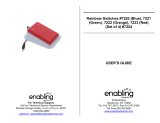 Enabling Devices 7220W User manual
Enabling Devices 7220W User manual
-
Uncle Milton Earth In My Room™ User manual
-
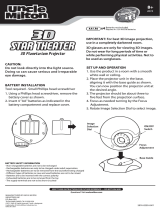 Uncle Milton Industries AA/LR6 User manual
Uncle Milton Industries AA/LR6 User manual
-
Uncle Milton Shooting Stars In My Room User manual
-
Uncle Milton Wall Friends: Minnie Mouse Owner's manual
-
 Ambient Weather WS-8460 Owner's manual
Ambient Weather WS-8460 Owner's manual
-
VTech Winnie The Pooh Play n Learn Pooh User manual
-
Hasbro 62321/62319 User manual
-
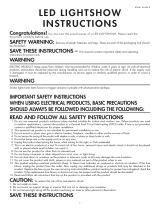 LightShow 87449 Installation guide
LightShow 87449 Installation guide