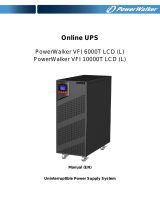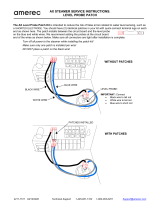Page is loading ...

PowerWalker VFI 3/3 Series
VFI 20000TP~40000TP 3/3 BX
380/400/415V 50/60Hz
(3-phase input/output)
User Guide


EN
©2013 BlueWalker GmbH
All Rights Reserved
The contents of this manual are the copyright of the publisher and may not be
reproduced (even extracts) unless permission granted. Every care has been taken
to ensure the accuracy of the information contained in this manual, but no liability
can be accepted for any errors or omission. The right to make design modica-
tions is reserved.

1
.
Prior to the application, please read “Safety Instructions” carefully to ensure correct and
safe application. Please keep the user manual properly.
2
.
During operation, attention should be paid to all warning symbols and operations should
be followed strictly as required.
3
.
Equipment is not supposed to be used in environment that directly exposed to the sun-
light or raindrops or in humid.
4
.
The equipment should not be installed close to area of thermal sources or any area
where there is presence of devices such as electric heaters and furnaces.
5
.
Make sure the safety space should be left for proper ventilation when placing UPS. Re-
fer to the instructions during installation.
6
.
Dry items should be used for cleaning.
7
.
In case of a re hazard, dry powder extinguisher should be used properly. Using liquid
re extinguisher may result in electric shock hazard.
8
.
Storey bearing capacity of machine and batteries should be taken into consideration
prior to installation.
Safety Instructions
Operation Safety
Electric Safety
1
.
Before electricity is switched on, make sure earthing is properly done and wire and bat-
tery polarity are correctly connected.
2
.
When UPS relocation or wire reconnection is necessary, AC should be switched off and
UPS should be completely turned off, otherwise there might be a danger of electric shock
because output terminal might be still electried.
3
.
Please use PowerWalker specied appendix devices and accessories.
Battery Safety
1
.
Battery service lifetime will be shortened as ambient temperature rises. Replace batter-
ies periodically to guarantee normal UPS performance and sufcient back-up time.
2
.
Only personnel with proper expertise can carry out the maintenance of accumulator bat-
teries.

EN
3
.
Replacement of accumulator batteries requires a match of same type and model with
equal quantity.
4
.
As accumulator batteries may contain potential electric shock and short-circuit current
danger, to avoid accidents that might be thus resulted, the following warnings should be
observed during battery replacement:
A
.
Do not wear watches, rings or similar metallic items;
B
.
Use insulated tools;
C
.
Put on rubber shoes and gloves;
D
.
Do not place metallic tools or similar metallic parts on the batteries;
E
.
Switch off load connected to the batteries before dismantling battery connection termi-
nals.
5
.
Do not expose accumulator battery to fire in order to avoid possible explosion that
might endanger physical safety.
6
.
Non-professionals are not allowed to open or destroy accumulator batteries for elec-
trolytes in batteries contain strong acid and other dangerous substances which will cause
damages to both human skins and eyes. Should electrolytes come into any contact with
human body unintentionally, rinse with clean water and seek medical advice.
7
.
Do not cause battery positive and negative polarity short circuit otherwise electric shock
or inammation may occur.
Maintenance
1
.
Working environment and storage means can affect the service term and reliability of
this product to some extent. Therefore, the product is not suitable for performance in the
following environment:
Locations where temperature exceeds the maximum or goes below the minimum tempera-
ture as required by technical specications or humidity is improper (temperature range: 0
℃
~
40
℃
; relative humidity range: 20%
~
90%).
Locations where vibration and collision are constant;
Locations where metallic dusts, corrosive substances as well as salts and inflammable
gases are present.
2
.
For long-term inaction, UPS (without batteries) should be kept in dry environment with
temperature ranging from
-
25
℃~ +
55
℃
. Before start-up, ambient temperature should
be brought back to 0 or above for a certain period of time.

Contents
Chapter 1 Brief introduction
---------------------------------------
1.1 Product introduction
--------------------------------------------------
1.2 Frequently used symbols
----------------------------------------------
1.3 Product standard
-------------------------------------------------------
1.4 Technical parameters and specications
------------------------------------
Chapter 2 Exterior appearance
-----------------------------------
Chapter 3 Installation instructions
---------------------------------
2.1 Unpacking inspection
----------------------------------------------------
2.2 Outside view drawing
-------------------------------------------------
2.3 Panel instructions
-----------------------------------------------------
Chapter 4 Operation
-------------------------------------------
3.1 Single machine installation
----------------------------------------------
3.2Parallel machine installation
---------------------------------------------
3.3 Procedures of connecting battery box to UPS
-------------------------------
4.1 Single machine operation
------------------------------------------------
4.2 Parallel machine operation
----------------------------------------------
Chapter 5 Communication interface
-------------------------------
Chapter 6 Transportation, maintenance and troubleshooting
-----------
Appendix 1 Light reference table
----------------------------------
23
26
28
14
14
21
10
10
12
13
05
05
06
08
01
01
02
03
01

1
EN
Chapter 1 Brief introduction
1.1 Product introduction
PowerWalker VFI 3/3 Series products are high-efciency and high-performance, double-
conversion three phase input and three phase output UPS, unit capacity ranging between
20KVA-40KVA. Categorized by capacity, the products can be further divided into 20KVA,
30KVA and 40KVA. This series not only provides perfect solution for power source pro-
tection and successfully solves problems such as blackout, boost, brownouts, sags, decay-
ing, oscillation, high voltage impulse, voltage uctuations, surges, harmonic distortion,
disturbances, frequency fluctuation etc, but also enhances adaptability to complicated
working environments so that the application elds is well extended to computer equip-
ments, communication equipments and other controlling equipments with good adapt-
ability to complicated industrial environments as well. Therefore, The Series products can
be applied in a diversied multi-industries eld such as telecommunications, nancing,
transportation, government, manufacturing and energy sectors.
PowerWalker VFI 3/3 Series products are also capable of ECO mode. Under ECO mode,
UPS is powered by AC supply while in case of abnormal AC supply UPS will be sup-
plied by accumulator battery after conversion through inverter. As the energy conversion
efciency reaches as high as 98% under ECO mode when there is normal AC supply, the
energy saving effect of UPS is remarkable. Meanwhile, when UPS inverter is at start-up
mode but without power output, which is similar to hibernation mode, the inverter life
term can be largely extended. At normal AC supply, except that ECO mode displays a
relatively poorer power delivery quality compared to normal double conversion mode, it
is capable of satisfying the needs of most power-driven equipments in today’s AC network
incorporation.
Remark: under ECO mode, conversion time of 0ms mode is not guaranteed and it is ap-
plicable only to single machine.
The following symbols will be frequently used in this User Manual as well as in the pro-
cess of actual application, therefore, correct identication and understanding of their con-
notations prove necessary.
1.2 Frequently used symbols

2
1.3 Product standard
The Series products are up to the following safety standards:
The Series products are up to the following level of EMC requirement:
Remark: Proper attention should be given to all warning symbols on the equipment and
no tearing or damaging of these symbols is allowed.

3
EN
Output
Wire connection: three phase four wire + grounded
Voltage: 380 ×(1 ± 1%) VAC or 220 ×(1 ± 1%) VAC (with balanced load)
Power factor: 0.8
Frequency error: ± 8% at 50Hz (track bypass frequency input; when frequency exceeds
±8% or under the mode of battery power supply, frequency output should be ± 0.1% of the
rated amount.)
Overload time: exceed 10min (110%
<
load
≤
125%)
exceed 1min (125%
<
load
≤
150%)
Unbalanced load capacity: 100%
Battery voltage and charging voltage
WARNING:This is a product for commercial and industrial application in the second
environment-installation restricitions or additional measures may be needed to prevent
disturbances
1.4 Technical parameters and speci
cations
Input
Wire connection: three phase four wire +grounded
Voltage: 380 ×(1 +25% / -45%)VAC (when input voltage<75%, output power derating is
required)
Frequency: 40Hz-70Hz
Power factor: over 0.99
Bypass voltage range: 380(1± 15%)
Operating environment
Ambient temperature: 0
℃~ +
40
℃
Ambient humidity: 20%
~
90 %

4
General specications
Remark: when UPS has been stored under a temperature of 0
℃
or has been inactive for a
long time, it is suggested that prior to start-up of UPS environmental temperature should
be brought back to 0
℃
or above for 2 hours.
Altitude: below 1000m
Storage temperature: -25
℃~ +
55
℃
MODEL NO
Machine size(mm)
L
*
W
*
H
N.W(kg) G.W(kg)
VFI 20000TP 3/3 BX
643*420*956 82 122
VFI 30000TP 3/3 BX
710*470*1150 110 160
VFI 40000TP 3/3 BX
710*470*1150 114 164

5
EN
Chapter 2 Exterior appearance
Remark: prior to transportation make sure of the height of the door and other obstacles
standing in the passage. Refer to the following gure for the dismantling of machine cabi-
net:
1.Unpack and there should be:
2.1 Unpacking inspection
2. Check whether UPS is damaged during the process of transportation or not. Should any
damage be observed or parts be found missing, do not start the machine. Forwarder and
distributor should be immediately advised.
Winpower disc
User Manual

6
EXT.BATTERY TEMP
PROBE
Fan
Front view Rear view
SERVICE
RS232
RS485
EPO
AS400
Exterior gure of VFI 20000TP 3/3 BX UPS
2.2 Exterior gure
LCD panel
Button
LED indicator
light
intelligent slot
Extended slot
PARALLEL

7
EN
Exterior gure of VFI 30000TP 3/3 BX,VFI 40000TP 3/3 BX UPS
CHGR FAN
Maintenance switch
Main
Ⅰ
Main
Ⅱ(
Optional kit
)
Front view (without front panel)
EXT.BATTERY TEMP
PROBE
FAN
SERVICE
RS232
RS485
EPO
AS400
Front view Rear view
LCD panel
Button
LED indicator
light
intelligent slot
Extended slot
PARALLEL

8
CHGR FAN
Main
Ⅰ
Main
Ⅱ(
Optional kit
)
2.3 Panel instructions
①
AC: this light and inverter light will turn “green” when UPS is powered directly by
AC
;
②
Inverter: this light will turn “green” when UPS is loaded through the inverter;
③
Battery: this light will turn “yellow” when UPS is powered by batteries;
④
Bypass: this light will turn “green” when UPS is power loaded by AC through bypass.
Maintenance switch
Front view (without front panel)

9
EN
⑤
Fault: this light will turn and stay “red” with continuous warning tone being given off
in case of UPS abnormal function; or ash “red” with intermittent warning tone being
given off.
⑥
LCD: display UPS condition.
⑦ :
Conrm/Enter; press this button to select a menu or conrm an operation.
⑧ :
PageDown; press this button to switch to next screen display under the same menu.
⑨▲ :
PageUp; press this button to return to next screen display under the same menu.
⑩
Esc
:
Escape; press this button to return to previous menu or cancel a certain operation.
Remark: Refer to Appendix 1 for detailed information of LED in accordance with UPS
condition.

10
Chapter 3 Installation instructions
3.1 Single machine installation
1) The installation of this unit must be performed in compliance with the electrical code
by professional personnel.
2) Install the UPS in a clean and stable environment that is free of vibration, dust, high
humidity, ammable gas, ammable liquid or caustic substance.
3) To ensure normal UPS performance, ambient temperature should range between 0
℃
-
40
℃
. If temperature exceeds 40
℃
, maximum load should be decreased progressively by
12% of the rated amount along with every increase of temperature by 5
℃
. The maximum
ambient temperature for normal UPS performance should not exceed 50
℃
.
4) It is suggested that battery pack should work within a temperature range from15
℃
to
25
℃
.
5) Altitude for normal UPS function should not exceed 1000m. Should UPS be intended
for application above 1000m, progressive decrease of rated output should be applied as
listed in the following chart:
6) The Series adopt forced fan cooling
and installation spot should make allow-
ance for ventilation. Meanwhile, inside
maintenance should be carried out from
the front side and therefore maintenance
space should also be considered in ad-
vance. Refer to the following gure for
installation space.
7) External batteries of The Series UPS
require serial connection of two groups
of 14-16 batteries (12VDC per battery)
with the same capacity, nominal volt-
age

11
EN
for each group being168VDC-192VDC. Battery capacity and number of group can be se-
lected at your option. Battery pack must be equipped with DC switch (it is suggested that
selection of DC switch should be in line with installation drawing for wire connection).
9) Installation and wire connection diagram
10) Jumper list for the UPS
8) Brake pad: use wrench 19# in clock-
wise direction so as to screw the brake
pad down to the ground, keeping the
machine from moving.
(Optional kit)
Machine
Model
Rated
power
input live
wire
Diameter
Input
switch
Output live
wire
Diameter
Battery positive
and negative
wire Diameter/
battery Diameter
Ground
wire
Diameter
Output N
wire
Diameter
Battery
switch
VFI 20000TP
3/3 BX
20KVA/
16KW
10AWG/
6mm
2
3Φ63A/
380VAC
10AWG/
6mm
2
8AWG/
10mm
2
8AWG/
10mm
2
8AWG/
10mm
2
3Φ125A/
250VAC
VFI 30000TP
3/3 BX
30KVA/
24KW
8AWG/
10mm
2
3Φ63A/
380VAC
8AWG/
10mm
2
6AWG/
16mm
2
6AWG/
16mm
2
6AWG/
16mm
2
3Φ150A/
250VAC
VFI 40000TP
3/3 BX
40KVA/
32KW
6AWG/
16mm
2
3Φ63A/
380VAC
6AWG/
16mm
2
4AWG/
25mm
2
4AWG/
25mm
2
4AWG/
25mm
2
3Φ200A/
250VAC

12
Remark:
1. For the Series UPS, input neural line should be directly connected to input “N” termi-
nal of UPS wire connection terminal bay without AC input idle-run;
2. When single-phase current exceeds 100A, switches of protective atmosphere should be
equipped with arc control devices;
3. Battery positive/negative wire size: indicates UPS and battery box wire size; red wire
signies the positive polarity and black wire the negative,while blue wire the neutral.
4. Proper positioning in line with above specications should be done prior to installa-
tion.
11) Sequence of phase A, B and C should be properly connected otherwise UPS will dis-
play wrong phase sequence fault and start-up will fail.
12) Connect one end of communication line to terminal RS232 of UPS while the other end
to terminal RS232 of PC. PC supervision over UPS can be realized after successful instal-
lation of WinPower supervising software on PC.
1)
Follow installation instructions for general installation requirements.
2)Ventilation spacing between machine anks should be a minimum of 10cm and a mini-
mum of 50cm (considering the space for replacing fans) for the back for machine.
3) Input wiring for each set of UPS should follow the requirements for that of single unit.
Each UPS input should be connected to the same input patch board.
4) Each UPS output wire should be connected to the output patch board, from which wires
are distributed for load as illustrated in following gure.
Remark 1: common battery pack is applicable in parallel machine mode;
Remark 2: each battery pack should be of the same model from the same manufacturer;
Remark 3: requirement of output wiring length:
When the lead from the output terminal of each set of UPS to the output patch board is
less than 20m, wire difference should be less than 20%;
When the lead from the output terminal of each set of UPS to the output patch board is
longer than 20m, wire difference should be less than 10%.
3.2 Parallel machine installation

13
EN
1. Make sure that UPS input and output terminals are uncharged;
2. Turn off the battery switch on battery box;
3. Connect “+”, “N” and “-“ of battery to the corresponding terminal bay of UPS;
4. Use multimeter (DC Voltage) to measure the voltage of positive and negative batteries
as well as positive and negative polarity.
3.3 Procedures of connecting battery box to UPS
Remark: remove the panel on the terminal bay and connect “+”, “N” and “-” wires from
UPS terminal bay to “+”, “N” and “-” of the battery box. Non-professionals are not al-
lowed to carry out the task otherwise electric shock may occur.

14
Chapter 4 Operation
4.1 Single machine operation
1. Make sure A, B and C phase sequences are correctly connected and then supply power
to UPS.
2. Turn on the switch on battery box (make sure that the “+”, “N” and “-” of terminal bay
are in accordance with those on the battery box).
3. Switch on “input breaker” (Line input breaker: Main
Ⅰ
; bypass input breaker: Main
Ⅱ
(if assembled)) on UPS and fans start to rotate for UPS self-inspection. Main menu can
be accessed within about 4sec and then operations should be carried.
Remark: the following drawing takes VFI 20000TP BX as an example and statis-
tics are only for reference.
1)
Power on
2
)
Automatic access within about 4s
3
)
Press ESC to access or automatically 4
)
Press
▼
to obtain the below informtion
access within 1min with no button being
pressed
36
POWERWALKER
VFI 20000TP 3/3
/