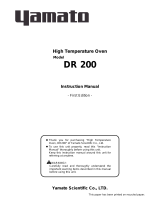Page is loading ...

Constant Temperature
Drying Oven
Model DX302/402/602
Fourth edition
● Thank you very much for purchasing this Yamato DX
series constant temperature drying oven.
● Please read the “Operating Instructions” and
“Warranty” before operating this unit to assure proper
operation. After reading these documents, be sure to
store them securely together with the “Warranty” at a
handy place for future reference.
Warning! Before operating the unit, be sure
to read carefully and fully understand
important warnings in the operating
instructions.
Yamato Scientific Co., Ltd.

Table of Contents
1. Safety precautions ........................................................................................................................1
Explanation of pictograms................................................................................................................1
List of symbols .................................................................................................................................2
Warning・Cautions ..........................................................................................................................3
2. Before operating the unit..............................................................................................................4
Precautions when installing the unit.................................................................................................4
3. Names and functions of parts ......................................................................................................9
Main body ........................................................................................................................................9
Operation panel .............................................................................................................................10
Explanation of characters...............................................................................................................11
4. Operating procedures.................................................................................................................12
List of operation modes and functions ...........................................................................................12
Operation mode・function setting keys and characters.................................................................14
Operating procedures (settings for Standalone overheat prevention device (Thermostat)) ...........15
Operating procedures (fixed temperature operation) .....................................................................16
Operating procedures (quick auto stop operation) .........................................................................17
Operating procedures (auto stop operation) ..................................................................................19
Operating procedures (auto start operation) ..................................................................................21
Useful functions (calibration offset function)...................................................................................23
Useful function (setting lock function) ............................................................................................24
Useful function (power outage compensation function)..................................................................25
5. Cautions on handling..................................................................................................................26
6. Maintenance procedures ............................................................................................................28
Daily inspection/maintenance ........................................................................................................28
7. When the unit is not to be used for a long time or when disposing .......................................29
When the unit is not to be used for a long time or when disposing ................................................29
Notes about disposition..................................................................................................................29
8. Troubleshooting ..........................................................................................................................30
Safety device and error codes .......................................................................................................30
When a malfunction is suspected ..................................................................................................31
9. After sales service and warranty................................................................................................32
When requesting a repair...............................................................................................................32
10. Specifications ............................................................................................................................33
11. Wiring diagram...........................................................................................................................34
12. List of replacement parts..........................................................................................................35
13. List of dangerous materials......................................................................................................36
14. Standard installation manual....................................................................................................37

1
1. Safety precautions
Explanation of pictograms
A variety of pictograms are indicated in this operating instruction and on products to
assure safe operation. Possible results from improper operation ignoring them are
classified as follows.
Be sure to fully understand the descriptions below before proceeding to the text.
Warning
Indicates a situation which may result in death or serious injury
(Note 1)
Caution
Indicates a situation which may result in minor injury (Note 2) and
property damage (Note 3).
(Note 1) Serious injury means a wound, an electrical shock, a bone fracture or intoxication
that may leave after effects or require hospitalization or outpatient visits for a long
time.
(Note 2) Minor injury means a wound or an electrical shock that does not require
hospitalization or outpatient visits for a long time.
(Note 3) Property damage means damage to facilities, devices and buildings or other
properties.
This pictogram indicates a matter that encourages the user to adhere to
warning (“caution” included).
Specific description of warning is indicated near this pictogram.
This pictogram indicates prohibitions
Specific prohibition is indicated near this pictogram.
This pictogram indicates matters that the user must perform.
Specific instruction is indicated near this pictogram.
About pictograms
Meanings of pictograms

2
1.Safety precautions
List of symbols
Warning
General warnings
Danger!:
High voltage
Danger!:
High temperature
Danger!:
Moving part
Danger!:Hazard of
explosion
Caution
General cautions Electrical shock! Burning!
Caution for no
liquid heating!
Caution for water
leak!
For water only
Poisonous
material
Prohibitions
General bans Fire ban
Do not
disassemble
Do not touch
Compulsions
General
compulsions
Connect ground
wire
Install levelly
Pull out the power
plug
Regular
inspection

3
1. Safety precautions
Warning・Cautions
Warning
Never operate the unit in an atmosphere containing flammable or explosive gas
Never operate the unit in an atmosphere containing flammable or explosive gas.
Otherwise, an explosion or a fire may result since the unit is not explosion-proof.
See section “Never operate the unit in an atmosphere containing flammable or explosive gas.
Otherwise, an explosion or a fire may result since the unit is not explosion-proof.” See section
“13. List of dangerous materials” on page 36.
Be sure to connect the ground wire.
Be sure to connect the ground wire correctly. Otherwise, electrical leak may result and cause
an electrical shock or a fire.
Ban on operation when an abnormality occurs
When a smoke or an unusual odor is seen or sensed, immediately turn the power switch on the
main unit off and pull out the power cord (plug) from the power supply. A fire or an electrical
shock may result.
Never use electrical power cords bundled.
When these are used bundled, they might overheat causing a fire.
Take care not to damage electrical power cords.
Avoid tightly bend, pull with a strong force or twist to prevent electrical power cords from
damaging. A fire or an electrical shock may result.
Never use an explosive or a flammable material with this unit.
Never use an explosive material, a flammable material or a material containing them. An
explosion or an electrical shock may result.
See section “13. List of dangerous materials” on page 36.
Never try to touch a hot part.
Some parts of the unit are hot during and immediately after operation. Take special care for
possible burning.
Never try to disassemble or alter the unit.
Never try to disassemble or alter the unit. A malfunction, a fire or an electrical shock may result.
Caution
When a thunder is heard.
When a thunder is heard, turn the main power off immediately. A malfunction, fire or an
electrical shock may result.

4
2. Before operating the unit
Precautions when installing the unit
1. Carefully select an installation site.
Take special care not to install the unit at a place described below:
・On uneven or dirty floor
・Where combustible gas or corrosive gas exists
・Where the ambient temperature is 35°C or more
・Where temperature fluctuates widely
・Where dust or humidity is excessive
・Where subject to direct sunlight
・Where vibration is severe
Install this unit at a place with spaces shown below.
15cm
or
more
15cm
or
more
Front
15cm or more
1m or
more
2. Never operate the unit in an atmosphere containing explosive or flammable gas
Never operate the unit in an atmosphere containing flammable or explosive gas. Since the
unit is not explosion-proof, an arc is discharged when turning a switch “ON” and “OFF” and
during operation and a fire or an explosion may result.
See the section “13. List of dangerous materials” on page 36 for flammable and explosive
gases.
Explosive gas
Combustible gas

5
2. Before operating the unit
Precautions when installing the unit
3. Never use the unit with an explosive material, a flammable material or a material
containing them.
Never use the unit with an explosive material, a flammable material or a material containing
them. An explosion or a fire may result.
4. Do not alter the product. 5. Install the unit on a level surface
The user shall never attempt to alter the
unit since it may cause a malfunction.
Fla
t
Install the unit on a level surface.
Installing this unit on a slope might cause
unexpected troubles or malfunctions.
Explosive
substance
Combustible material
Alteration

6
2. Before operating the unit
Precautions when installing the unit
6. Do not overload shelves. 7. Do not place too many samples.
Withstand load of each shelf board is
15kg in uniform loading. Place samples in
a dispersed fashion.
Too many samples may prevent proper
temperature control. Be sure to use shelf
boards and place samples apart each other
so as to make free space of 30% or more to
assure proper temperature accuracy.
8. Installation
The unit might fall down or move by an earthquake or an impact resulting a personal injury.
We recommend to make safety measures such as to avoid installing the unit at a place other
than busy places.
Take appropriate safety measures to prevent the unit from tripping over.
9. Placing shelf boards and samples
Two shelf boards are included with this product. One of them has been fixed on the lowest
stage of the shelf pillar of the internal bath at the time of shipping from the factory. Set
another board to an appropriate position in the bath.
A heater is installed under the flow adjusting board. Thus, the temperature of the flow
adjusting board and around it is always higher than the set temperature and placing a
sample directly on the board may damage it or cause a fire. Therefore, the shelf board is
fixed with screws as shown to disable direct placement of samples. Because of the shape
of samples, when the unit is operated with shelf boards removed to accept them, assure
sufficient space between them and the flow adjusting board and never place samples directly
on the board.
Shelf board
Sample
15kg
Make at least 30% of space
Shelf pillar
Shelf clamp
Flo
w
adjusting
board
Screw
Screw
Shelf board

7
2. Before operating the unit
Precautions when installing the unit
10. Always operate the unit with the vent holes open.
Do not cover the vent holes on the top panel of the unit.
Adjust the open amount according to the water content of a specific sample.
11. Be sure to connect the power plug to the dedicated power distribution panel or
a wall outlet.
Use a power distribution panel or a wall outlet that meets the electrical capacity of the unit.
Electrical
capacity:
DX302 AC100V 9.5A
DX402 AC100V 14A
DX602 AC100V 14A
* When the unit will not start even when you turn the earth leakage breaker to “ON”, check for
low main voltage or if the unit is connected to the same power supply line as other devices
and connect it to another line if necessary.
Avoid connecting too many devices using a branching outlet or extending a wire with a cord reel
or temperature controlling function may degrade due to voltage drop.
Do not connect the unit to any parts or lines other than a correct power supply line such as a
gas pipe, a water pipe or a telephone line.
Otherwise, an accident or a malfunction may result.
Adjust according to
water content

8
2. Before operating the unit
Precautions when installing the unit
12. Handling of a power cord
Never use electrical power cords bundled. When these are used bundled, they might
overheat causing a fire.
Do not convert, forcibly bend, twist or pull the power cord. Otherwise, a fire or an electrical
shock may result.
Do not place the power cord under a desk or a chair, or sand between objects to avoid it
from being damaged. Otherwise, a fire or an electrical shock may result.
Do not place the power cord close to a stove or other heat generating device. Sheath of the
cord may burn and result in a fire or an electrical shock.
If the power cord should be damaged (exposure of core wire or disconnection), immediately
turn the main unit off, pull out the power cord (plug) out of the power supply and ask your
dealer to replace the cord. Otherwise, a fire or an electrical shock may result.
Connect the power cord to an appropriate wall outlet.
13. Be sure to connect the ground wire.
・ When there is no ground terminal available, class D grounding work is necessary and
please consult your dealer or our nearest sales office.
・ Be sure to connect the ground wire to the wall outlet securely.
We recommend use of a ground type outlet
tap.
When there is no ground terminal.
In this case, class D grounding work is
necessary and please consult your dealer or
our nearest sales office.
When a bipolar type outlet tap is used
Insert the ground adaptor included as an
option, into a power plug confirming the
polarity of the outlet. Connect the grounding
wire (green) of the ground adaptor to the
ground terminal on the power supply
equipment.
Never connect the ground wire to anything other than the ground terminal such as gas pipe,
water pipe, or telephone line. Otherwise, an accident or a malfunction may result.
14. When you operate the unit for the first time
When you operate the unit for the first time at a higher temperature, the unit may generate
an odor. This is due to decomposed bonding material contained in heat-insulation material
and is not a malfunction of the unit. We recommend operating the unit at the highest
temperature once before starting its regular operation.
G
G
Grounded tap
Power plug
Ground wire
Bipolar outlet tap

9
3. Names and functions of parts
Main body
Front panel
Rear panel
Power cord
Exhaust port
Control panel
Handle
Doo
r
Rating sticker
Standalone overheat
protection device
(Thermostat)
Main switch
(Earth leakage breaker)

10
3. Names and functions of parts
Operation panel
No. Name Operation/action
①
RUN/STOP key Used for starting/stoping operation.
② ▼▲ keys
Used for selecting settings.
TIMER key Key for selecting timer operation settings.
Quick auto stop operation, auto stop operation or auto start
operation can be selected.
③
SUB MENU key
(Long press of the Timer
key)
Key for setting calibration offset temperature, the key lock
function or the power outage compensation function.
④
RUN lamp Illuminates during fixed temperature operation and blinks
during timer operation.
⑤
HEATER lamp Illuminates while heater power is on.
⑥
Measured temperature
screen
Displays measured temperature in the bath・set characters・
alarm information.
⑦
Set temperature screen Displays a set temperature, timer settings and timer remaining
time.
MEASURED TEMP.
℃
HEATER
RUN
SET TEMP.
RUN
STOP
TIMER
SUBMENU
⑤
④
⑥
⑦
①
②
③

11
3. Names and functions of parts
Explanation of characters
Characters on the controller are explained in this section.
Characters Identifier Name Application
AStP Auto stop setting Used for setting auto stop operation.
AStr Auto start setting Used for setting auto start operation.
End Time up
Displayed when timer operation has
ended.
See pages 17 and 19.
cAL Calibration offset setting
Used for inputting a calibration offset
temperature
See section “Using the calibration
offset function” on page 23.
Lock Key lock of settings
Key locks settings to prevent their
alteration
See section “Using the lock function”
on page 24.
Pon
Power outage compen-
sation setting
Selects operations after recovery from
power outage.
See section “Using the power outage
compensation function” on page 25.
*See the section “Operation mode・function setting keys and characters” on page 14 for characters of
operation modes and functions.

12
4. Operating procedures
List of operation modes and functions
Operation modes of the unit are as shown below:
№ Name Description Page
1
Fixed temperature
operation
Turning the ELB on to enter the operation setting mode.
Proceed to temperature setting that uses ▼▲ keys.
Pressing the RUN/STOP key longer to start operation, and
pressing the RUN/STOP key longer again to stop operation.
P. 1 6
2
Quick auto stop
operation
Used when you want to “stop fixed temperature operation
being performed automatically in several hours.
Press the TIMER key during fixed temperature operation to
display “AStP.”
Set a duration before stop with the ▼▲ keys.
Pressing the RUN/STOP key starts quick auto stop operation
and activates the timer in the middle of it to automatically stop
it after the set period of time.
P. 1 7
3 Auto stop operation
Used when you want to “set automatic stop for fixed
temperature operation when making settings for it.”
Press the TIMER key to display “AStP.”
Set a duration before stop with the ▼▲ keys.
Pressing the RUN/STOP key starts auto stop operation.
P. 1 9
4 Auto start operation
Used when you want to “start operation automatically after
several hours” after power is turned on.
Press the TIMER key to display “AStr.”
Set a duration before stop with the ▼▲ keys.
Pressing the RUN/STOP key starts auto start operation.
P. 2 1
* Operation mode cannot be changed while the unit is in operation. First stop operation before
changing the mode.

13
4. Operating procedures
List of operation modes and functions
Functions of the unit are as shown below:
№ Name Description Page
1
Overheat prevention
function
Automatic overheat prevention function:
This function is linked to the unit set temperature and has
been set to so that it is automatically activated (returned
automatically) at a temperature 12℃ higher than the set
temperature in the bath.
Standalone overheat protection device (Thermostat):
When the temperature in the bath reaches the set
temperature of the standalone overheat protection device
(Thermostat), its heater circuit trips to shut off controller
operation.
The temperature can be set with the manual dial on the
hydraulic overheat prevention device installed at the right
side of the unit.
P. 1 5
2
Calibration
Offset function
Calibration offset function compensates any differences
between the target temperature in the bath and the control
temperature of the controller (sensor temperature.)
The function can compensate to either plus or minus side
for the whole temperature band of the unit.
This compensation can be set with the SUB MENU keys.
P. 2 3
3 Setting lock function
This function locks the set operation status.
The lock can be set or released with the SUB MENU key.
P. 2 4
4
Power outage
compensation function
This function returns the main unit operation to the resume
status after recovery from power outage, or keeps the
current stop status.
This compensation can be set with the SUB MENU keys.
P. 2 5

14
4. Operating procedures
Operation mode・function setting keys and characters
Key operations and characters in the diagram below are used for operation mode and function
settings.
Fixed temp.
operation
Fixed temp.
operation
RUN/
STOP
Temperature
setting
Timer operation
Setting lock
function
▲
Quick auto stop
Auto start
Timer start
Lock setting
Operation
start
Timer start
Auto stop
Time setting
AStP
Automatic
stop of
operation
Long
press
ELB ON
▲
TIMER
RUN/
STOP
One
sec.
▲
▲
Time setting
▲
▲
RUN/
STOP
One
sec.
AStr
Timer start
Auto start of
operation
Time setting
▲
▲
RUN/
STOP
One
sec.
LocK
▲
▲
off
on
Calibration offset
function
Compensation
setting
cAL
▲
▲
Minus
Plus
TIMER
SUB
MENU
Function
setting
End
Operation
stop
RUN/
STOP
End
RUN/
STOP
One
sec.
Operation
stop
RUN/
STOP
One
sec.
AStP
Power outage
compensation
function
Power outage
compensation
setting
Pon
▲
▲
off
on
Long
press
SUB
MENU
Long
press
SUB
MENU
Long
press
SUB
MENU
Long
press
One
sec.

15
4. Operating procedures
Operating procedures (settings for Standalone overheat prevention device
(Thermostat))
As a safety measure for preventing overheat, a standalone overheat prevention device (Thermostat)
hydraulic overheat prevention device (manual return) is installed.
Temperature setting range and functions
The temperature setting range for the standalone overheat prevention device (Thermostat) is “50~
350.”
When the temperature in the bath keeps rising beyond the controller set temperature and reaches the
set temperature of the standalone overheat prevention device (Thermostat), the heater circuit trips
and the controller operation is shut off.
When the standalone overheat prevention device (Thermostat) is activated, it will not be released until
the ELB is turned on.
How to set temperature
Set the temperature scale
to the arrow
Setting the standalone overheat prevention device
(Thermostat)
・ Set the temperature scale on the standalone overheat
prevention device (Thermostat) installed on the right side
of the unit to the arrow in the diagram shown left.
・ Turn the ELB to “OFF” and wait for a while without
opening the door.
・After a while, turn the ELB “ON.” (Turn the ELB “ON”.)
Caution
① Set temperature as “set temperature +20℃” as a rough standard and add 5℃ to the setting
if the device functions improperly.
② The temperature setting range for the standalone overheat prevention device is “50℃~
320℃.” Be sure to set the overheat prevention activation temperature correctly otherwise the
device may not start, the overheat prevention device is activated before temperature in the
bath increases completely, or a fire or other unexpected accidents may result.
The temperature is set at 320℃ on shipping from the factory.
③The standalone overheat prevention device (Thermostat) has been designed to prevent
overheating of devices not to protect samples. The device does not prevent accidents
caused from use of explosive or flammable materials.

16
4. Operating procedures
Operating procedures (fixed temperature operation)
How to start fixed
temperature operation
MEASURED TEMP.
℃
HEATER
RUN
設定温度
1.Turn the ELB ON. (Turn the ELB to “ON.”)
When the ELB is turned ON, the intial values will be
displayed for about four seconds, then the initial screen
will appear and the current bath temperature and the
previous set temperature are displayed on each of the
indicators.
Measured temperature screen: Displays the current bath
temperature
Set temperature screen: Displays the previous set
temperature
MEASURED TEMP.
℃
HEATER
RUN
SET TEMP.
RUN
STOP
TIMER
SUB MENU
2. Setting the temperature
Set a temperature using the ▼▲ keys.
MEASURED TEMP.
℃
HEATER
RUN
SET TEMP.
RUN
STOP
TIMER
SUB MENU
3. Starting operation
Press the RUN/STOP key longer.
Fixed value operation will start and the RUN lamp and the
HEATER lamp come on.
4. Stopping operation
Press the RUN/STOP key longer.
Operation stops, the RUN lamp goes off and the screen
switches to the initial setting screen.
When you want to correct
setting errors or change
settings
When you want to change settings, press the ▼▲ keys on
the current screen to enter the setting mode where you can
change settings. Blink stops three seconds after three
seconds after change and setting is completed.
Caution
①
When you want to lower the set temperature during fixed temperature operation,
note that it takes some time to reach the reset temperature since the unit has no
cooling capacity.
②
Immediately after operation has been stopped, the temperature in the bath is
around the set temperature. Operation stop refers only to machine stop and time
needed for decreasing the emperature in the bath is not considered.

17
4. Operating procedures
Operating procedures (quick auto stop operation)
Used when you want to “stop fixed temperature operation being performed automatically in several
hours. Quick auto stop operation is a function to enable auto stop timer setting during operation.
Procedures for quick auto
stop operation
MEASURED TEMP.
℃
HEATER
RUN
SET TEMP.
RUN
STOP
TIMER
SUB MENU
1. Setting time period before stop during fixed
temperature operation
① Make sure that the RUN lamp is illuminated to indicate
the unit is in operation.
Press the TIMER key.
Characters AStP are indicated on the
measured temperature screen to indicate the auto
stop operation mode and set duration blinks on the set
temperature screen.
② Set a duration you want using the ▼▲ keys.
About the timer function
The maximum time that can be set for the timer is 999 hours
50 minutes.
Up to 99 hours 59 minutes, time can be set in minutes.
One hundred hours and over are set only in 10 minutes.
Keep the ▼▲ keys pressed to continuously change set time
and you can quickly reach the time you want. Press the
▼▲
keys once at a time for fine adjustment.
MEASURED TEMP.
℃
HEATER
RUN
SET TEMP.
RUN
STOP
TIMER
SUB MENU
2. Starting timer operation
When the time you want is set, press the RUN/STOP key
while the set temperature screen is blinking.
The RUN lamp blinks and timer operation is started.
Timer starts counting when the temperature in the bath
reaches the set temperature.
Once timer counting is started, the set temperature screen
changes to the remaining time display.
MEASURED TEMP.
℃
HEATER
RUN
SET TEMP.
RUN
STOP
TIMER
SUB MENU
3.Stopping and ending timer operation
Operation stops automatically when the set temperature
has elapsed.
Characters End blink on the set temperature screen
to indicate operation has ended.
Press the RUN/STOP key for approx. one second to end
the timer operation mode. The screen switches to the initial
setting screen.
①
②

18
4. Operating procedures
Operating procedures (quick auto stop operation)
When you want to correct set
temperature or set time, or
change settings
When you want to change settings, press the ▼▲ keys on
the current screen to enter the setting mode where you can
change settings. Blinking stops three seconds after three
seconds after change and setting is completed. Note,
however, that temperature changes after timer activation are
counted also while temperature is changing.
When you want to change settings before timer activation,
press the TIMER key on the current screen to enter the
setting mode where you can change settings. Enter a time
duration from when the set temperature is reached to the
time the device shall be stopped.
When you want to change settings after timer activation,
press the TIMER key on the current screen to enter the
setting mode where you can change settings. Note, however,
you need to set a time calculated by adding the time already
passed to the time to be added.
After change has been made, press the RUN/STOP key to
complete the process.
When you want to stop quick auto stop operation in the
middle of it, press the RUN/STOP key long once to stop
device control once, then make settings again in the
appropriate mode.
In terms of the remaining time display a blinking
dot indicates count down and an illuminating dot indicates a
wait status (while temperature is increasing or decreasing to
the set temperature) during which the timer has stopped
counting.
/