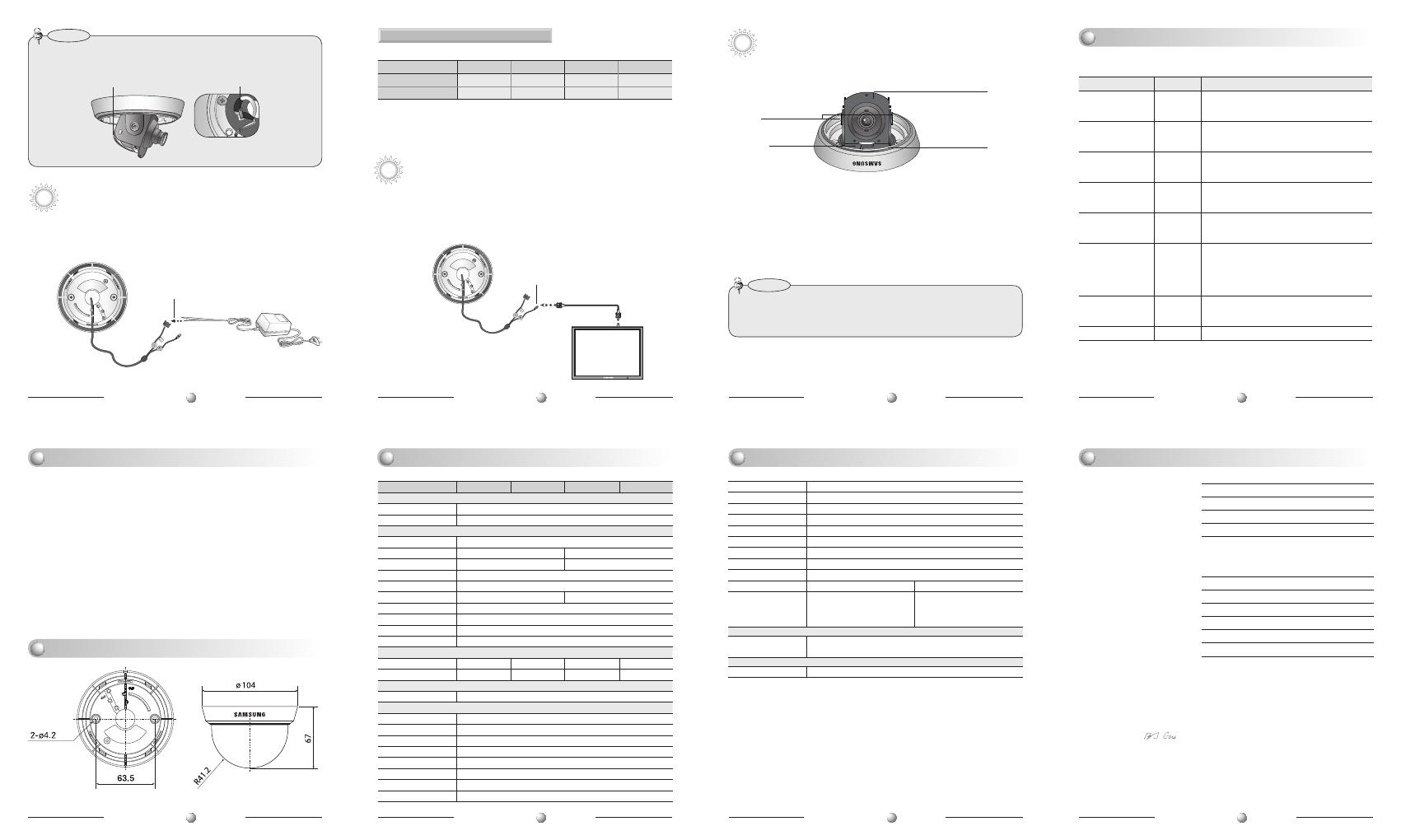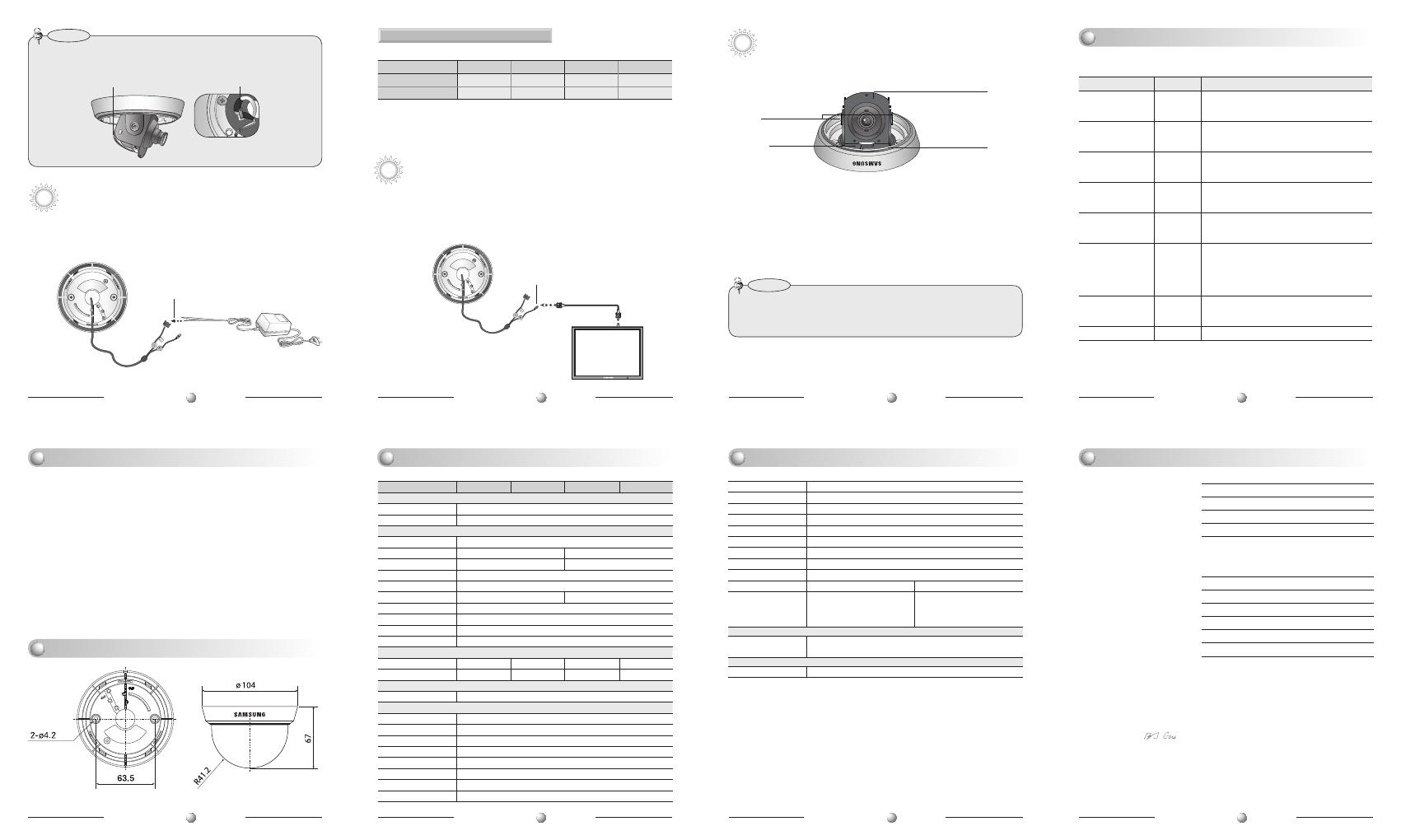
MINI DOME CAMERA User Guide
12
MINI DOME CAMERA User Guide
13
MINI DOME CAMERA User Guide
14
MINI DOME CAMERA User Guide
15
MINI DOME CAMERA User Guide
11
MINI DOME CAMERA User Guide
10
MINI DOME CAMERA User Guide
9
MINI DOME CAMERA User Guide
8
•Wheninstalling thecameraon aceiling notto disturbadjustment ofTiltBaseangle fix
theBNC-PowerCableonthePanBaseclip.
Notes
Connecting to Power
•
Connect the adapter to the power input connector as shown in the figure below.
Use a DC 12V. (The Adapter is not provided with the Dome Camera.)
DOMECamera
Adapter(notprovided)
PowerInputConnector
DOMECamera
BNC-Power Cable
Pan Base Clip
Connection to Monitor
•
As a connecting method varies according to instruments, refer to the manual supplied
with the instrument.
• Connect the cable after power is turned off.
Resistance of copper wire [at 20Cº(68ºF)]
• As the voltage drop according to the length of the cable in the above table,
a camera may malfunction if there is an excessively long cable run.
* Voltage for camera operation: 12V DC ±10%
* Voltage drops in the above table are variable according to types of cable manufacturer.
For DC Power Type
Connect the VIDEO-OUT jack to the VIDEO-IN jack of monitor.
•AfterlooseningPanorTiltBaseholdingscrews,adjustitsangle.Andthentightenscrewsagain.
•Incaseofadjustingthetilting,donottakethelensforpreventinghysicalshocks.PleasetaketheTiltBase.
•Thisdomecameraistobeinstalledontheceilingbyfactorydefault.
Notes
Panning & Tilting Control
You can adjust the Panning and Tilting angle freely. (Panning angle: 360º, Tilting
angle: 20º~90º)
1)
Adjustment Panning angle: After attaching the dome camera to a ceiling, adjust the
panning angle for better monitoring area by rotating the Pan Base. The panning angle
can be adjusted 360º freely.
2) Adjustment Tilting angle: After attaching the dome camera to a ceiling, adjust the
tilting angle for better monitoring area by rotating the Tilt Base. The tilting angle
can be adjusted to 20º from 90º freely. (based the ceiling surface)
Pan Base
You can rotate the lens
from 360
Tilt Base Holding
Screws
Tilt Base
You can adjust up and down
the camera (20º~90º).
Pan Base
Holding Screw
If you have trouble operating your camera, refer to the following.
If the guidelines do not enable you to solve the problem, contact an authorized
technician.
◾ The image on the screen is dim.
•Checkifthelensarestained.Ifdirty,cleanthelenswithsoft,cleancloth.
•
The image is dimmer at night than daytime. If the focus is not right, adjust it at daytime.
◾ The contrast on the screen is too weak.
•Adjustthecontrastfeatureofthemonitor.
•Ifthecameraisexposedundertoostronglight,changethecameraposition.
•AdjustthelensBACKFOCUSagain.
◾ The camera is not work properly, and the surface of the camera case is hot.
•Checkthatyouhaveconnectedthecameratoaproperpower(DC12V).
Application of Council Directive(s) 2004 / 108 / EC
Manufacturer's Name SAMSUNG TECHWIN CO., LTD
Manufacturer's Address SAMSUNG TECHWIN CO., LTD
42, SUNGJU-DONG CHANGWON-CITY,
KYUNGNAM, KOREA, 641-120
European Representative Name
European Representative Address
Equipment Type/Environment MINI DOME CAMERA
Model Name SCD-2010/2030
Beginning Serial NO. C53C6V3Z200001X, C58I6V3Z200001X
Year of Manufacture 2010.02.01
Conformance to EN 55022 : 2006
EN 50130-4 : 2003
We, the undersigned, hereby declare that the equipment specified above conforms to the above
Directive(s).
Manufacturer SAMSUNG TECHWIN CO., LTD
Legal Representative in Europe
Signature Signature
Full Name BONJENG GU Full Name
Position QUALITY CONTROL MANAGER Position
Place CHANGWON, KOREA Place
Date 2010. 02. 01 Date
Monitor
BNC
Built-in functions of the SCD-2010, SCD-2030 Camera include the following
✽ If you need to control OSD menu, It needs control KEY or coaxial controller.
Camera Operation
Troubleshooting
Dimension
SpecificationSpecification Declaration of Conformity
Copper wire size (AWG)
#24(0.22mm
2
) #22(0.33mm
2
) #20(0.52mm
2
) #18(0.83mm
2
)
Resistance ( Ω / m) 0.078 0.050 0.030 0.018
Voltage Drop (V/m) 0.028 0.018 0.011 0.006
Auto Functions Setting Descriptions
Electronic Shutter
Speed
ESC
The shutter is controlled according to the
brightness of screen by automatically.
WHITE BALANCE ATW
It can be used within the color temperature
range 1,700K ~ 11,000K.
BACKLIGHT OFF
It helps view a desired area of picture at the
backlight condition.
GAIN CONTROL HIGH
The gain increases or decreases within the
range of 6dB~34dB.
SSNR3
(Noise Reduction)
ON
There is sufficient reduction in noise levels
without causing much ghost imaging.
SENS-UP AUTO
It helps maintain a bright, clear screen image by
automatically detecting changes in the level in
low light levels without causing much ghost
imaging.
SHARPNESS ON
The outline of the video image becomes cleaner
and more distinctive.
LENS SHADE ON It helps correct shading of Lens.
SCD-2010N SCD-2030N SCD-2010P SCD-2030P
ELECTRICAL
Input Voltage DC 12V ±10%
Power Consumption Max 1.8W
VIDEO
Imaging Device 1/3 inch, Sony Super HAD CCD
Total Pixels 811(H) x 508(V) 795(H) x 596(V)
Effective Pixels 768(H) x 494(V) 752(H) x 582(V)
Scanning System 2:1 Interlace
Synchronization Internal
Frequency H : 15.734KHz V : 59.94Hz H: 15.625KHz V : 50.00Hz
Horizontal Resolution 600TVL
Min. Illumination 0.04 Lux / F1.2
S / N (Y signal) 52dB (Weight On, AGC Off)
Video Output CVBS : 1.0Vp-p, 75Ω composite
LENS
Focal Length 3mm 6mm 3mm 6mm
Angular Field of View
H : 95°,
V : 75°,
D : 120° H : 46°,
V : 34°,
D : 60° H : 95°,
V : 75°,
D : 120° H : 46°,
V : 34°,
D : 60°
PAN / TILT
Pan / Tilt Range 0° ~ 352° / 0° ~ 75°
OPERATIONAL
Shutter Mode ESC, A.FLK, Manual
Lens Shade On / Off (Level adjustable)
SSDR On / Off (Level adjustable)
Backlight Compensation BLC / HLC / OFF
Day & Night COLOR / BW / AUTO (Electronic Type)
Gain Control Low / High / Off
White Balance ATW / Outdoor / Indoor / Manual / AWC (1,700°K ~ 11,000°K)
SENS-UP Auto / Off (Selectable x2 ~ x512)
※
The specification for this product may change without prior notice for product improvement.
Motion Detection On / Off (8 Programmable zones)
Privacy Masking On / Off (12 Programmable zones)
SSNR3 On / Off (Level adjustable)
Digital Zoom On / Off (x1 ~ x16)
DIS On / Off
Camera Title On / Off (Displayed 15 Characters)
Sharpness On / Off (Level adjustable)
Flip / Mirror On / Off
Communication Coaxial (Pelco Coaxitron)
Electronic Shutter Speed 1/60 ~ 1/120,000 sec 1/50 ~ 1/120,000 sec
On Screen Display
English, Korean, Japanese, Spanish,
French, Portuguese, Taiwanese
English, Chinese, German, Italian,
French, Spanish, Russian, Czech, Polish,
Romanian, Serbian, Swedish, Danish,
Turkish, Portuguese
ENVIRONMENTAL
Operating Temperature /
Humidity
-10°C ~ +50°C / Less than 90% RH
MECHANICAL
Dimension / Weight
Ø104 x 67mm / 180g