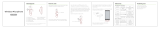Troubleshoong:
1. I cannot pair with my phone.
• Ensure your reTrax is power on and fully charged.
• Ensure the
Bluetooth® seng is acvated on your phone.
• Ensure your reTrax is at pairing mode. (flashes blue and red alternately)
• Ensure your reTrax is not out of range of your phone.
If the above steps do not solve the problem, please turn off your reTrax and recharge it,
and then try again.
2. I cannot hear the sound in my headset.
• Ensure your reTrax is power on and fully charged.
• Ensure your reTrax is paired and connected with your phone.
• Ensure the conversaon is not transferred to your phone.
• Ensure the volume level is high enough.
3. I cannot turn off reTrax.
Please press and hold the Mul-funcon buon for a longer me, otherwise, please
recharge reTrax for 2-3 seconds then disconnect the charger, the reTrax now turns off.
4. I cannot turn on reTrax.
Ensure your reTrax is power on and fully charged, otherwise, please charge reTrax for
1-1.5 hours, and then turn on again.
5. My phone cannot be auto-reconnected with reTrax.
• Manually connect reTrax from your phone.
• Turn off the phone then turn it on again.
• Turn off the reTrax then turn it on again.
If the above steps do not solve the problem, turn off reTrax and reset it, pairing reTrax again.
6. Can I switch off the “Beep” Sound?
To guarantee that the An-Lost funcon is acve, the “Beep” sound cannot be switch off.
7. I hear a short “Beep” sound suddenly, what happen?
It is the An-Lost funcon that alerts you that your phone is out of range or le behind.
8. I hear a “Beep” sound during the call, what happen?
Low baery alert, please charge your reTrax.
9. I hear some noise during the call, why?
There is an obstrucon between reTrax and your phone, please remove it. Or please
put your phone on the table, don’t hold it on hand.
7