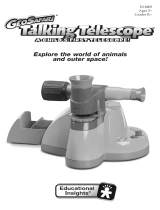Page is loading ...

Let your little one discover amazing up-close lunar exploration with
GeoSafari
®
Jr. My First Telescope! The comfy two-eye goggle eyepiece
and nose cutout guides keep your child’s eyes positioned exactly on
the right spot with no focusing needed! The 10x magnification provides
fantastic views while keeping the field of vision wide, which is essential
for young children’s understanding of magnified views. Aim for the skies
and watch your kids’ curiosity skyrocket!
2
Using GeoSafari
®
Jr.
My First Telescope
Tripod
Trípode
Trépied
Stativ
Focus-free, 10x viewing
Visión aumentada 10x sin
necesidad de enfocar
Grossissement 10x
sans mise au point
10-fache Vergrößerung,
ohne scharfstellen zu müssen
Two extra-large eyepieces and goggle
Dos oculares y gafas extra grandes
Deux gros oculaires avec lunettes
Zwei extra große Okulare und
ein Augenaufsatz
Lens cap
Tapa para la lente
Capuchon de protection
de la lentille
Linsenabdeckung
Vertical lock knob
Perilla de bloqueo vertical
Molette de réglage verticale
Arretierknopf vertikal
Horizontal lock knob
Perilla de bloqueo horizontal
Molette de réglage horizontale
Arretierknopf horizontal
5109 MyFirstTelescope_Guide.indd 4 10/12/15 5:37 PM

3
Assembling GeoSafari
®
Jr.
My First Telescope
1. Gently pull the tripod legs apart
as far as they will go.
2. Press down on the center of the
tripod supports until the tripod
locks into position.
3. Turn the vertical lock knob in
the counterclockwise direction
to remove it.
4. Place the telescope over the tripod
mount and line up the holes. Push the
screw through the holes and then
secure it by turning the knob in a
clockwise direction.
Center of
the tripod
supports
Tripod legs
5109 MyFirstTelescope_Guide.indd 5 10/12/15 5:37 PM

Using Your GeoSafari
®
Jr. My First Telescope
Remove the lens cap before viewing.
Loosen the vertical and horizontal lock knobs and move the telescope in
the direction of the object you wish to view. Look through the eyepieces
and check that you can see the object. Tighten the lock knobs.
Encourage your child to first practice finding and viewing objects during
the day. Look at distant stationary objects such as a tree top or roof top.
This telescope is designed to view items at least 100 feet (30 meters)
away; objects that are closer will not come into focus. At night,
you may need to adjust the telescope to find the moon for your child.
Remember that as the earth turns, the moon will drift out of view so
you will need to readjust the telescope from time to time.
Tips
Check online to find out what time
the moon will be out tonight.
Try viewing the moon during its
different phases. On a night when
the moon is out, but not full, try
viewing the edge between light
and shadow; it’s often easiest to
see craters there!
4
Caring For Your GeoSafari
®
Jr.
My First Telescope
Wipe with a slightly damp cloth. Do not immerse your telescope in water.
Caution: Do not view the sun with this telescope. Viewing the
sun can cause serious eye damage.
First Quarter
Waxing Gibbous
Full Moon New Moon
Waning Gibbous Waning Crescent
Waxing Crescent
Third Quarter
Look here
for craters!
5109 MyFirstTelescope_Guide.indd 6 10/12/15 5:37 PM

Find My First Telescope and other fun exploration
toys at www.educationalinsights.com
5109 MyFirstTelescope_Guide.indd 2 10/12/15 5:37 PM
/