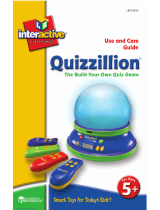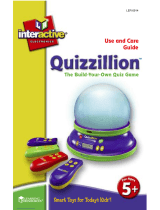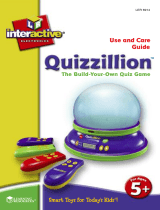Page is loading ...

Electronic Quiz Game
Instruction Guide
EI-8895
Ages 8+
Grades 3+
Developed in Southern California by Educational Insights.
© Educational Insights, Inc., Gardena, CA (U.S.A.). All rights reserved. Learning
Resources Ltd., King’s Lynn, Norfolk (U.K.). Please retain this information.
Made in China.
www.Educational
Insights.com
Fabriqué en Chine. Informations à conserver.
Made in China. Bitte bewahren Sie unsere
Adresse für spätere Nachfragen auf.
Hecho en China. Conservar estos datos.
®
8895 guide.qxp:8895 Talking Globe guide 5/11/10 9:45 AM Page ii

Welcome
You are embarking on a great adventure—a trip to countries around the
world, to the summits of the highest mountains, down the longest rivers,
to landlocked nations, and to sun-drenched islands—all with the
GeoSafari® Talking Globe!
Along the way, you will learn many interesting facts about Earth, its
countries, and people.
The GeoSafari Talking Globe is packed with more than 10,000 questions
and features that will help you learn and retain geography facts and
other useful information. With this guide, you can make the most of the
many features of the GeoSafari Talking Globe.
A Note About Place Names
Many of the place names found on your globe can be pronounced in
several ways. Often the way people living in a place say the name of
their city or country is quite different from the way outsiders pronounce
it. One example is the city of Moscow, Russia, which the local residents
pronounce Moskva. When faced with a choice
about which pronunciation to use for place
names, we have generally chosen the
ones most frequently used by native
English speakers. If you would like to
learn more about
the local pronunciations of
worldwide place names, please
check the reference section of
your local library for atlases
printed in foreign languages.
Table of Contents
Setting Up the Globe
Assembly Instructions . . . . . . . . . . . . . . . . . . . . . . . . . . . . . . . . . . . . .2
Operating the Unit with Batteries . . . . . . . . . . . . . . . . . . . . . . . . . .3
Operating the Unit with the Adapter . . . . . . . . . . . . . . . . . . . . . . .4
Operating the Unit with Headphones . . . . . . . . . . . . . . . . . . . . . . .4
Caring for Your GeoSafari Talking Globe . . . . . . . . . . . . . . . . . . . .5
If Your Globe Fails to Operate Properly . . . . . . . . . . . . . . . . . . . . .5
Let’s Look at the
GeoSafari Talking Globe
. . . . . . . . . . . . . . . . . . . . . . . . . .6–7
Getting Ready to Play
Quick Start Game . . . . . . . . . . . . . . . . . . . . . . . . . . . . . . . . . . . . . . . . .8
How to Customize a Game . . . . . . . . . . . . . . . . . . . . . . . . . . . . . . . . .8
Selecting Content of Questions . . . . . . . . . . . . . . . . . . . . . . . . . .8
Selecting Number of Players . . . . . . . . . . . . . . . . . . . . . . . . . .8
Setting Answer Response Times . . . . . . . . . . . . . . . . . . . . . . . .9
Playing a Game . . . . . . . . . . . . . . . . . . . . . . . . . . . . . . . . . . . .9–10
Starting a New Game . . . . . . . . . . . . . . . . . . . . . . . . . . . . . . . . . . . . .10
Let’s Learn About Globe Features . . . . . . . . . . . . .11–13
Glossary of Geographic Terms . . . . . . . . . . . . . . . . . . . .14
Notes on the Music . . . . . . . . . . . . . . . . . . . . . . . . . . . . . . .15–16
Warranty Information . . . . . . . . . . . . . . . . . . . . . . . . . . . . . . . .17
8895 guide.qxp:8895 Talking Globe guide 5/11/10 9:45 AM Page iv

Setting Up the Globe
Assembly Instructions
Remove the globe and its meridian by
pulling up on the two sides of the
cardboard packaging. The cardboard
packaging will also come out with the
globe. Put the globe aside. Open the
separate box at the bottom of the
carton. This box contains the base of
the globe, as well as the hardware
required for assembly.
Caution! When attaching the meridian to
the base, do NOT apply pressure to the
globe ball.
The assembly hardware (spring and lock
nut) is contained in a plastic bag found in
the components box. Put the unit
together by placing the globe meridian
shaft into the hole in the electronic base,
as shown.
Hold the meridian and the base together
and turn them upside down. Put the
spring over the meridian shaft. Put the
lock nut over the shaft. With one hand
firmly on the base of the meridian and
the other hand on the lock nut, push
down firmly on the spring, as shown.
Turn the lock nut
1
⁄
4
rotation around the
shaft and release.
Operating the Unit with Batteries
For the best operation, always use fresh alkaline batteries. Follow these
directions:
1. Carefully open the battery compartment door located on the bottom
of the base unit of the globe.
2. Install four fresh C-cell (DC 1.5v ---) batteries in the battery
compartment, carefully following the diagram showing correct battery
installation. This diagram is found inside the battery compartment of
the globe’s electronic base.
• Batteries must be inserted with the correct polarity.
• Only batteries of the same or equivalent type are to be used.
• Do not mix old and new batteries. Do not mix alkaline, standard
(carbon-zinc), or rechargeable (nickel-cadmium) batteries.
• Remove exhausted batteries from the unit.
• The supply terminals must not be short-circuited.
• Non-rechargeable batteries must not be recharged.
• Do not use rechargeable batteries.
3. Close the compartment door.
4. Turn on your unit by pressing the ON/OFF key on the globe base.
3
2
8895 guide.qxp:8895 Talking Globe guide 5/11/10 9:45 AM Page 2

Operating the Unit with the Adapter
With the optional AC adapter*, the GeoSafari Talking Globe can run
indefinitely without batteries. To use the globe with its adapter, follow
these directions:
1. Plug the end of the adapter cord into the AC adapter jack near the
back of the globe’s electronic base.
• Your GeoSafari Talking Globe must only be used with the
recommended AC adapter, available from your authorized
Educational Insights dealer. The Educational Insights stock
number is EI-8702.
• Your AC adapter should be examined regularly for damage to the
cord, plug, enclosure, and other parts. In the event of such damage,
do not use this AC adapter until the damage has been repaired. The
adapter is not a toy. Disconnect the adapter from the unit before
cleaning the globe.
2. Carefully plug the adapter body into an electrical outlet.
• Your GeoSafari Talking Globe must not be connected to more than
the recommended number of power supplies.
• Your GeoSafari Talking Globe is not suitable for children under three
(3) years old.
3. Turn on your unit by pressing the ON/OFF button on the globe’s base.
Operating the Unit with Headphones
The GeoSafari Talking Globe includes a headphone jack on the side of the
globe. Using the jack you can plug in a single headphone or a four-way
headphone splitter that allows up to four players to listen and play at the
same time. (Headphone and four-way headphone splitter are not
included, but are available from Educational Insights.)** To use the globe
with headphones, follow these directions:
For one player:
• Plug the cord from a single headphone into the headphone jack.
For two or more players:
• Plug the cord from the four-way headphone splitter into the
headphone jack.
• Plug the cord from each headphone into a receptor hold on the
four-way headphone splitter.
IMPORTANT: The GeoSafari Talking Globe must only be used with the
recommended four-way headphone splitter.
* Especially designed for GeoSafari Talking Globe - AC Adapter (EI-8702)
** Especially designed for GeoSafari Talking Globe - Four-Way Headphone Splitter (EI-8896)
and headphones (EI-3915)
Caring for Your GeoSafari Talking Globe
Treat your GeoSafari Talking Globe like a piece of furniture. It can be
dusted or wiped clean as often as necessary. Use a dust cloth sprayed with
an aerosol furniture cleaner to keep it dust-free.
NOTE: Do not spray anything directly on the globe or its base.
This globe is printed with quality light-fast inks. Keep it out of direct
sunlight.
Never use your globe as a toy. Do not throw it in the air. Do not use force
to make the globe turn. Treat it gently and it will last for years.
If Your Globe Fails to Operate Properly
1. Check the batteries. Weak batteries can cause a variety of
malfunctions. Dim lights are the first sign of weak or drained batteries.
Replace the batteries with a fresh set. If your globe will not be used
for an extended period of time, remove the batteries to prevent
possible corrosion.
2. Use the correct adapter. WARNING: Adapters not designed for the
GeoSafari Talking Globe can cause permanent damage to the unit’s
electronics. Using any adapter other than the one especially designed
for the GeoSafari Talking Globe will void your warranty.
3. Be sure the adapter plug is inserted securely into the unit, and the
adapter body is inserted into the wall outlet.
NOTE: The adapter will not drain any batteries in the battery compartment.
This device complies with Part 15 of the FCC rules. Operation is subject to
the following two conditions: (1) this device may not cause harmful
interference, and (2) this device must accept any interference received,
including interference that may cause undesired operation.
5
4
8895 guide.qxp:8895 Talking Globe guide 5/11/10 9:45 AM Page 4

7
6
Let’s Look at the
GeoSafari Talking Globe
ON/OFF
Press this key once to turn
on the unit. Press it again
to turn the unit off.
VOLUME CONTROL
Press the up or down
arrows to adjust the
volume. The volume level
can be adjusted only when
no speech is playing.
GO
Press this key to enter your game
set up choices and to access new
questions during the game.
ANSWER KEYS
These keys serve a dual
purpose. Use them during
game set up to choose
content, number of players,
and response times. Press
these keys during a game
to select answers. (See chart
on next page.)
REPEAT KEYS
Press these keys to repeat
the last question asked or
the last game setup
instruction. Both keys access
the same information.
HELP KEY
When the HELP light
flashes during a game, you
can press this key to hear
helpful clues.
Game Setup
As you customize your game
setup, you will use the
ANSWER keys to program
question content, number of
players, and response times.
Choosing question content
Press key 1 for questions about
the world, USA, and Canada.
Press key 2 for questions only
about the world (no USA or
Canada questions).
Press key 3 for questions only
about the USA and Canada.
1
2
3
Choosing number of players
1 2 3 4
Choosing answer response time
20 seconds
1
2 3 4
40 seconds 60 seconds 120 seconds
1 player 2 players 3 players 4 players
The GeoSafari Talking Globe
quiz is easy to set up and
play. Use the ten keys on the
globe unit to program and
play fast-paced, challenging
quiz games.
8895 guide.qxp:8895 Talking Globe guide 5/11/10 9:45 AM Page 6

9
8
Getting Ready to Play
Turn your globe unit on by pressing the ON/OFF button. You will hear a
musical salute, the lights will flash, and a voice will welcome you to the
GeoSafari Globe Quiz.
Quick Start Game
You can start a 1-player game containing 10 questions about the world,
USA, and Canada by simply pressing the GO key. The unit will respond,
“
OK, we’re all set. Press GO to begin the game.” Just press GO again and
you’re ready to play.
How to Customize a Game
You can choose the content of your game questions (world and
USA/Canada questions, world only, or USA/Canada only), number of
players (1 to 4), and answer response times (20, 40, 60, or 120 seconds).
Just listen to the voice, press the flashing lights to make your choices, and
then press GO. Here’s how:
Selecting Content of Questions
After the greeting, you will be asked to “Choose your questions.”
• Press 1 to select a combination of world and USA/Canada questions.
• Press 2 to select only world questions.
• Press 3 to select only USA/Canada questions.
Note: You will have approximately 5 seconds to make your choice. If you
don’t make a selection within that time, the game defaults to world,
USA, and Canada questions. If the GO key is pressed after entering the
content of questions, the game will begin with a 1-player game with a
40-second answer response time.
Selecting Number of Players
After a few seconds, you will be asked to “Choose the number of players
in today’s game.” Press the flashing key showing the number of players in
your game. You may select 1, 2, 3, or 4 players per game.
Note: If the GO key is pressed after entering the number of players, the game
will begin with a 40-second answer response time. Each player will have
10 questions to answer. If no key is pressed for 20 seconds, the unit will alert
the players and then repeat the last spoken instruction. If you need additional
help with a step, press the HELP key to hear the instruction again.
Setting Answer Response Times
The unit will ask you to choose answer times for each player.
1. Each player can choose an answer response time that fits his or her
skill level. This allows beginner players more time to answer questions.
Key Answer Response Time
1 20 seconds
2 40 seconds
3 60 seconds
4 120 seconds
Note: If no key is pressed for 30 seconds, the unit will remind you that it is
waiting for you to respond. After another waiting period, the unit will beep
at periodic intervals until it reaches the 2-minute shutdown time. The unit is
designed to shut down after this time in order to conserve battery power.
Once the game content, number of players, and answer response times
have been chosen for all players, press GO to begin the game. At any
time, pressing GO will start the game with the previously programmed
information.
Playing a Game
1. Player 1 starts the game by pressing GO.
2. The first question is read and the answer keys light as the
corresponding answer choices are read.
• If a clue is available for that question, the HELP key light will flash as
soon as the question has been read. If no clue is available, the HELP
key light will not flash, and pressing HELP will cause an error tone.
NOTE: Pressing HELP will not stop the clock from counting down your chosen
response time, so listening to a clue does take up some of your response time.
• Pressing the REPEAT key enables you to listen to the questions and
the answer choices again.
NOTE: If the REPEAT key is pressed in the last 5 seconds of the clock’s
countdown, you will hear an error tone. Pressing REPEAT does stop the
clock, and will not take up any of your response time.
8895 guide.qxp:8895 Talking Globe guide 5/11/10 9:45 AM Page 8

11
10
3. Choose an answer to the question by pressing the ANSWER key that
matches your response.
• If you are correct, you will hear a congratulatory response and will
earn 10 points.
• If you are incorrect, you will hear a different response. The unit will
then tell you the correct answer to multiple choice questions, but will
not tell you the correct answer to questions with only two choices
available. No points are given for incorrect answers.
4. If there is more than one player in a game, the unit will tell the next
player to press GO for the next question. The game continues until
each player has been asked 10 questions.
Three-in-a-Row Message
When a player correctly answers three questions he or she is rewarded
with a special congratulation of sounds, flashing lights, and a verbal
acknowledgment.
When Time Is Running Out
If the time is running out for a player to answer a question, five warning
tones will play. When the response time has run out, the unit will say,
“Sorry, time’s up.” If a player is in the middle of listening to a HELP clue
when time elapses, the clue stops.
5. The game is over when each player has been asked 10 questions.
Players score 10 points for each correct answer. If there is more than
one player, each player’s number and score is read separately. If a
player gets a perfect score, there is a special acknowledgment. Tie
games are announced as well.
Starting a New Game
Pressing GO will start another game of questions with the same question
types, number of players, and answer response times. If you wish to make
changes in the game set up, turn the unit off and on again before
entering your new choices.
Let's Learn About Globe Features
Your globe is a representation of our Earth. Like maps, your globe gives a
great deal of information about the world’s countries, cities, bodies of
water, landforms, and more. However, only a globe can show true
comparisons of size, location, and climate without distortion. Here is
some information about specific things you will see on your globe and a
list of terms relating to the movements of the earth.
Analemma - The analemma is the “figure 8” on
your globe located in the Pacific Ocean. It indicates
the sun’s latitude, showing the latitude where the
sun’s rays are vertical on any given day. Since the
sun’s rays fall vertically only in the tropics, the
analemma extends between latitude 23
1
⁄
2
° north
of the equator (the Tropic of Cancer) and
latitude 23
1
⁄
2
° south of the equator (the Tropic
of Capricorn).
Axis - The axis is an imaginary line through the middle of the earth,
running from pole to pole. Your globe is mounted so that it rotates on its
axis. This movement of the earth, as it revolves around the sun, causes
day and night as well as different seasons.
Continents - We identify the following as continents: Africa, Asia, Europe,
North America, Australia, and South America. The European continent
includes Russia, and the southern border of Russia is the dividing line
between Europe and Asia. The Asian continent includes the Republic of
Georgia, Armenia, and Azerbaijan.
Ecliptic Line on the Globe - This is the actual path taken by Earth on its
yearly trip around the sun. The ecliptic is not on Earth, but is represented
by a line on the globe that cuts Earth into two hemispheres, at an angle
of 23
1
⁄
2
°. The line on the globe representing the ecliptic is divided into
months, and the months are divided into days. The signs of the zodiac
are shown as well. This line also shows where the vertical rays of the sun
fall and the date this occurs.
Equator - The equator is an imaginary line that divides the earth into
northern and southern hemispheres. It is at 0° latitude and is equally
distant from the North and South poles.
8895 guide.qxp:8895 Talking Globe guide 5/11/10 9:46 AM Page 10

13
12
International Date Line - The International Date Line is an imaginary line
that for the most part follows the 180th meridian (180° longitude). As
this meridian is crossed, the calendar day changes. For example, if you
travel west from Hawaii on a Monday, the day changes to Tuesday once
you cross the International Date Line. If you travel east from China on a
Monday, once you cross the International Date Line, the day changes to
Sunday. This line does not change the time of day, which is determined
by the earth’s standardized time zones.
Latitude - Lines of latitude are imaginary lines that run parallel to the
equator. On your globe, and on many terrestrial globes, parallel lines are
shown 10 degrees apart starting at the equator (0°) and ending at the
poles (90°).
Longitude - Meridians of longitude are imaginary lines that run through
both poles. On your globe, meridians are marked at 15-degree intervals,
starting with the meridian that passes through Greenwich, England. This
meridian at 0° longitude is called the Prime Meridian.
Revolution - Earth not only turns upon its axis once every day, but also
travels around the sun once a year in a counterclockwise direction. This
path around the sun is Earth’s orbit.
Rotation - The earth rotates, or turns, upon its axis from west to east
(counterclockwise) once every 23 hours, 56 minutes, and 4.09 seconds.
This movement causes day and night as different parts of Earth are
exposed to light, while opposite parts of Earth are in darkness. The speed
of rotation at any point on the equator is approximately 1,038 miles per
hour (1,670 kilometers per hour), decreasing to zero miles or kilometers
per hour at the poles.
Time: Solar Time - According to scientists, time varies four minutes for
each degree of longitude, or one hour for every 15 degrees of longitude.
It takes four minutes for Earth to rotate enough for the vertical rays of
the sun to sweep over one degree of longitude.
Time: Standard (artificial) Time - The world is divided into 24 time zones.
These zones run from north to south, roughly paralleling the lines of
longitude on the globe. All the places within a time zone share the same
time. There is a one-hour difference between places in adjacent time
zones.
For example, the contiguous United States is split into four different time
zones: Eastern, Central, Mountain, and Pacific, with the time decreasing
by one hour as one travels west through each zone. If it is 7
p.m. in the Eastern time zone, it is 6 p.m. in the Central
zone, 5 p.m. in the Mountain zone, and
4 p.m. in the Pacific zone. To help explain standard
time, a time dial on the top of your globe is marked to
represent the 24 hours of standard time in a day. You
can use the time dial to compare the times for any two
points on the globe.
6
7
8
9
1
2
1
2
1
0
1
1
1
2
3
4
5
6
7
8
9
1
0
1
1
1
2
3
4
5
A
.M.
G.F.C. CO.
P.M.
M
I
D
-
N
T
N
O
O
N
8895 guide.qxp:8895 Talking Globe guide 5/11/10 9:46 AM Page 12

15
14
Glossary of Geographic Terms
archipelago an expanse of water with many scattered islands
bay an inlet of the sea or other body of water that is
usually smaller than a gulf
continent a mass of land; one of the seven great divisions of
land on the globe
delta a low plain of soil and other sediments deposited at
the mouth of a river
desert an arid, barren tract of land with less than
10 inches (25 cm) of rainfall a year
equator an imaginary line drawn around the earth that is
equidistant from the two poles; the equator divides
the earth into the northern and southern
hemispheres
gulf a part of an ocean or sea that extends into the land
island a tract of land surrounded by water and smaller
than a continent
isthmus a narrow strip of land connecting two larger land
areas
lake an inland body of standing water
mountain range a landmass that projects above its surroundings and
is higher than a hill
ocean one of the large bodies of water into which the
whole body of salt water covering nearly
3
⁄
4
of the
surface of the globe is divided
river a natural stream of water that empties into an
ocean, lake, or other body of water
Tropic of Cancer an imaginary parallel line that is approximately
23
1
⁄
2
degrees north of the equator, the
northern-most latitude reached by the overhead sun
Tropic of Capricorn imaginary parallel line that is approximately
23
1
⁄
2
degrees south of the equator, the
southern-most latitude reached by the overhead sun
Notes on the Music
Your GeoSafari Talking Globe includes many different types of questions,
including musical ones. Here is information about some of the music you
will hear:
Argentina Tango
The tango is a music and dance form that originated in Latin America.
Although it is based on the dances of a number of countries, the tango is
regarded by the Argentine people as their national dance. This ballroom
dance has a basic pattern of step-step-pause-step-step-close. It is
characterized by long pauses and stylized body positions.
Australia “Waltzing Matilda”
“Waltzing Matilda,” the title of Australia’s most famous song, is about a
blanket roll, not a dance or a girl. The phrase “waltzing Matilda” refers
to tramping the roads.
Canada “O Canada!”
In 1980 this song officially replaced “God Save the Queen” as Canada’s
national anthem. It is often sung in both English and French before
national events. The music was written by C. Lavelle, the French lyrics by
A. B. Routhier, and the English lyrics by R. S. Weir.
Cuba “Guantanamera”
The lyrics of this song were written by Jose Marti. Its title translates as
“The Lady of Guantanamo.”
United Kingdom “London Bridge Is Falling Down”
Associated with a traditional children’s game, the song refers to a bridge
that was built across London’s Thames River. In the Great Fire of 1666
many of the bridge’s houses and shops burned down. Today there are no
houses or shops on London Bridge. Between 1968 and 1971 the bridge,
which was sold to a U.S. businessman, was reconstructed in Arizona.
London Bridge was the only link between the north and south bank of
the Thames until the completion of Westminster Bridge in 1750.
France “La Marseillaise”
This stirring melody was written in 1792 by Rouget de Lisle, a young
royalist officer in the French army. The revolutionary forces soon took this
song for their own. After the revolution, “La Marseillaise” became the
national anthem of France.
Germany “Ach, Du Lieber Augustin”
This charming German ditty is known to children as “Did You Ever
See a Lassie?”
8895 guide.qxp:8895 Talking Globe guide 5/11/10 9:46 AM Page 14

17
16
Warranty Information
Dear Customer,
Thank you for purchasing the GeoSafari
®
Talking Globe
®
. We’re
certain that you and your students will enjoy the learning fun
offered by this product.
Educational Insights warrants each unit against factory defects in
material and workmanship for one year from the date of purchase
to the original purchaser only.
This warranty is invalid if the damage or defect is caused by accident,
consumer abuse, or unauthorized alteration or repair.
This warranty does not cover any claim concerning worn-out or
defective batteries.
If your GeoSafari Talking Globe fails to operate satisfactorily during
the first year after purchase, return it postage prepaid to the address
below. Be sure to include the product, your name, address, phone
number and/or e-mail, a copy of your sales receipt or invoice, and a
brief description of the problem. If the unit is found to be defective
within the first year, it will be repaired or replaced at no further
cost to you.
Direct all returns to:
Educational Insights
Warranty Replacements
380 N. Fairway Drive
Vernon Hills, IL 60061
Customer Service:
(800) 995-4436 (U.S. & Canada) or
+44 (0)1553 762276 (U.K. & Europe)
Register your GeoSafari Talking Globe at:
www.EducationalInsights.com/productregistration
Ireland “Irish Jig”
This sprightly tune accompanies Irish soft-shoe dances. Jigs were quite
often written in 6/8 musical notation.
Israel “Havah Nagilah”
This folk tune from Israel often accompanies a circle dance called the
hora. Our version was written by Avraham Zvi Idelson.
Italy “O Sole Mio”
Reputed to come from Italy, “O Sole Mio” is a lighthearted song often
accompanied by an accordion.
Japan “Sukara”
“Sukara” is translated into English as the “Cherry Blossom Song.” The
importance of pentatonic scales without halftones in Japanese music
gives the song an Oriental sound.
Mexico “La Cucaracha”
“La Cucaracha” translates into English as “The Cockroach.” It is a lively
and popular tune. The national anthem of Mexico, the “Himno Nacional
de México,” is another memorable song.
Nigeria “Kumbaya”
A folk song that originated in Nigeria, “Kumbaya” is sung around the
world.
Russia “The Volga Boatman”
This theme from an old Russian folk tune is heard as a recurring motif in
many works of Russian classical music.
USA “The Star-Spangled Banner”
This was written on September 14, 1814, by American lawyer Francis
Scott Key, and was adapted from a popular English song by John Stafford
Smith. On March 3, 1931, the song was officially adopted as the national
anthem of the United States.
8895 guide.qxp:8895 Talking Globe guide 5/11/10 9:46 AM Page 16
/