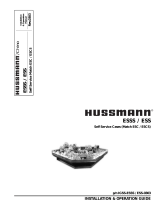HHTC SERIES
DELI DISPLAY CASES
MODELS
HHTC4 ML-132073 (4 FT, TWO-TIER, SELF-SERVICE)
HHTC6 ML-132074 (6 FT, TWO-TIER, SELF-SERVICE)
HHTC8 ML-132075 (8 FT, TWO-TIER, SELF-SERVICE)
FORM 35501 (July 2003)
N
S
T
R
U
C
T
I
O
N
S
I
701 S. RIDGE AVENUE
TROY, OHIO 45374-0001
937 332-3000
www.hobartcorp.com
MODEL HHTC4

– 2 –
TABLE OF CONTENTS
GENERAL. . . . . . . . . . . . . . . . . . . . . . . . . . . . . . . . . . . . . . . . . . . . . . . . . . . . . . . . . . . . 3
INSTALLATION . . . . . . . . . . . . . . . . . . . . . . . . . . . . . . . . . . . . . . . . . . . . . . . . . . . . . . . 4
Unpacking . . . . . . . . . . . . . . . . . . . . . . . . . . . . . . . . . . . . . . . . . . . . . . . . . . . . . . . . . 4
Assembling the Side Glass Panels & Lower Front Glass Panel . . . . . . . . . . . . . . 4
Install the Side Glass Panels. . . . . . . . . . . . . . . . . . . . . . . . . . . . . . . . . . . . . . . 4
Install the Lower Front Glass Panel . . . . . . . . . . . . . . . . . . . . . . . . . . . . . . . . . 4
Assembling the Sliding Glass Doors . . . . . . . . . . . . . . . . . . . . . . . . . . . . . . . . . . . . 5
Assemble the Wire Shelf . . . . . . . . . . . . . . . . . . . . . . . . . . . . . . . . . . . . . . . . . . . . . 5
Assemble the Knob on the Main Power Switch . . . . . . . . . . . . . . . . . . . . . . . . . . . 5
Assemble the Lower Panel on the Operator Side . . . . . . . . . . . . . . . . . . . . . . . . . 5
Assemble the Light Bulbs . . . . . . . . . . . . . . . . . . . . . . . . . . . . . . . . . . . . . . . . . . . . 5
Assembling the Cutting Board . . . . . . . . . . . . . . . . . . . . . . . . . . . . . . . . . . . . . . . . . 5
Location . . . . . . . . . . . . . . . . . . . . . . . . . . . . . . . . . . . . . . . . . . . . . . . . . . . . . . . . . . 6
Installation Codes and Standards . . . . . . . . . . . . . . . . . . . . . . . . . . . . . . . . . . . . . . 6
Electrical Connection . . . . . . . . . . . . . . . . . . . . . . . . . . . . . . . . . . . . . . . . . . . . . . . . 6
Before First Use . . . . . . . . . . . . . . . . . . . . . . . . . . . . . . . . . . . . . . . . . . . . . . . . . . . . 6
OPERATION. . . . . . . . . . . . . . . . . . . . . . . . . . . . . . . . . . . . . . . . . . . . . . . . . . . . . . . . . . 7
Controls. . . . . . . . . . . . . . . . . . . . . . . . . . . . . . . . . . . . . . . . . . . . . . . . . . . . . . . . . . . 7
Turning the Power On . . . . . . . . . . . . . . . . . . . . . . . . . . . . . . . . . . . . . . . . . . . . 7
Well Temperature Controller . . . . . . . . . . . . . . . . . . . . . . . . . . . . . . . . . . . . . . . . . . 7
Programming the Well Temperature Controller . . . . . . . . . . . . . . . . . . . . . . . . . . . 8
Memory — Well Temperature Controller . . . . . . . . . . . . . . . . . . . . . . . . . . . . . . . . 8
Preheat . . . . . . . . . . . . . . . . . . . . . . . . . . . . . . . . . . . . . . . . . . . . . . . . . . . . . . . . . . . 9
Loading Food Product into Display Case . . . . . . . . . . . . . . . . . . . . . . . . . . . . . . . . 9
Shutdown at End of the Day . . . . . . . . . . . . . . . . . . . . . . . . . . . . . . . . . . . . . . . . . . 9
Cleaning . . . . . . . . . . . . . . . . . . . . . . . . . . . . . . . . . . . . . . . . . . . . . . . . . . . . . . . . . 10
Cleaning the Interior of the Case . . . . . . . . . . . . . . . . . . . . . . . . . . . . . . . . . . 10
Cleaning the Glass . . . . . . . . . . . . . . . . . . . . . . . . . . . . . . . . . . . . . . . . . . . . . . 10
Cleaning the Exterior . . . . . . . . . . . . . . . . . . . . . . . . . . . . . . . . . . . . . . . . . . . . 11
Guidelines for Maintaining Stainless Steel Surfaces . . . . . . . . . . . . . . . . . . . . . . 11
MAINTENANCE . . . . . . . . . . . . . . . . . . . . . . . . . . . . . . . . . . . . . . . . . . . . . . . . . . . . . . 11
Service, Parts and Information . . . . . . . . . . . . . . . . . . . . . . . . . . . . . . . . . . . . . . . 11
TROUBLESHOOTING . . . . . . . . . . . . . . . . . . . . . . . . . . . . . . . . . . . . . . . . . . . . . . . . . 12
© HOBART CORPORATION, 2003

– 3 –
Installation, Operation and Care of
HHTC SERIES DELI DISPLAY CASES
SAVE THESE INSTRUCTIONS
GENERAL
The HHTC, Hobart two-tier, self-service series of deli display cases hold hot food products at
regulated temperatures maintaining both freshness and quality. The deli cases feature quality
stainless steel and clear/mirrored tempered glass with electronic temperature regulation of the
well heat and air stream.
An opening on the customer side of the HHTC case permits the customer to reach in for self
service. Combinations of HHTC4, HHTC6 and HHTC8 cases can be placed next to each other
to provide a variety of configurations.
Model HHTC4, 4 ft. wide case, has a maximum operating capacity of 66 lbs (
30 kg) in the bottom
tier and 33 lbs (
15 kg) on the top tier. Model HHTC6, 6 ft. wide case, has a maximum operating
capacity of 132 lbs (
60 kg) in the bottom tier and 66 lbs (30 kg) on the top tier. Model HHTC8, 8 ft.
wide case, has a maximum operating capacity of 176 lbs (
80 kg) in the bottom tier and 88 lbs (40 kg)
on the top tier.
Proper installation, usage, and maintenance of your deli display case is important. Please read
this entire manual and carefully follow all of the instructions provided.
Model HHTC4

– 4 –
Fig. 1
SLOT
INSTALLATION
Before installing, check the electrical service to make sure it agrees with the specifications on the
machine data plate, located on the operator side of the display case.
UNPACKING
Immediately after unpacking the display case, check for possible shipping damage. If the display
case is found to be damaged, save the packaging material and contact the carrier within 15 days
of delivery.
Remove all vinyl paper from the stainless steel surfaces. Remove any tape from the glass and
steel surfaces.
On all models, the following parts are shipped inside the display case to be assembled at the time
of installation: Two Side Glass Panels, one or two Lower Front Glass Panels, two or four Sliding
Doors, one Wire Shelf, one Knob for the Main Power Switch, one Lower Panel, four to eight Light
Bulbs. When the accessory Cutting Board is ordered, it is shipped in its own box.
ASSEMBLING THE SIDE GLASS PANELS & LOWER FRONT GLASS PANEL
CAUTION: Handle glass panels with care to avoid breakage. The side and center glass
panels are tempered safety glass. If the edges of the glass panels scrape against stainless
steel, concrete or other hard surfaces, breakage may occur.
Install the Side Glass Panels
1. Raise the front glass. The glass stays up
by itself.
2. Position the side glass panel in the slot
on the LEFT side of the case (Fig. 1).
3. Carefully slide the side glass panel
toward the rear (operator side) of the
display case so it is completely seated
and held in place by the angled slot in
the rear of the case.
4. Repeat steps 2 and 3 for the RIGHT side
of the case.
5. Lower the front glass.
Install the Lower Front Glass Panel
• Slide the lower front glass panel(s) down
into the slots on the customer side.
Fig. 2
SLOT
LOWER FRONT
GLASS PANEL

– 5 –
ASSEMBLING THE SLIDING GLASS DOORS
1. Position the top of either door in the top
inner track (Fig. 3).
2. Place the bottom of the first door so it
straddles the bottom inner guide. Slide
door so handle is away from middle.
3. Position the top of the second door in the
top outer track.
4. Place the bottom of the second door so
it straddles the bottom outer guide.
ASSEMBLE THE WIRE SHELF
• Place the welded wire shelf into the
guides so it straddles the well opening.
ASSEMBLE THE KNOB ON THE MAIN POWER SWITCH
1. Remove the Phillips head screw from the switch knob.
2. Remove the white nylon insert from the switch knob.
3. Place the white nylon insert on the post of the Main Power Switch so the slots fit.
4. Install the switch knob over the white nylon insert so the slots fit; the knob should point to
the off position.
5. Retighten the Phillips head screw.
ASSEMBLE THE LOWER PANEL ON THE OPERATOR SIDE
1. After the display case is in its final position, install the lower panel on the operator side of
the case. Use the 6 or 8 screws provided in the threaded holes.
2. Remove the top screws; back out the lower screws.
3. Fit the lower panel up from the bottom so the slots on the bottom of the panel surround the
lower screw heads.
4. Use a nut driver to insert the upper screws through the holes in the panel until all screws are
secured to the main frame of the display case.
ASSEMBLE THE LIGHT BULBS
• Assemble the long life light bulbs into the sockets in the top of the display case.
ASSEMBLING THE CUTTING BOARD
• When ordered, assemble the accessory cutting board on the display case using the
instructions provided with it.
Fig. 3
INNER GUIDE
OUTER GUIDE
INNER TRACK

– 6 –
Remove the lower front panel below the controls on the operator side of the display case to
access the junction box (lower front panel is attached with 8mm hex head screws). Make
electrical connections to the terminal block in the electrical junction box.
BEFORE FIRST USE
WARNING: DISCONNECT THE ELECTRICAL POWER TO THE MACHINE AND FOLLOW
LOCKOUT / TAGOUT PROCEDURES.
The display case must be "burned-in" to release any odors that might result from heating the new
surfaces of the display case.
1. First clean, sanitize, rinse and dry the display case and all its parts and accessories on the
inside and outside. Refer to Cleaning, pages 10 and 11, for additional infomation.
2. Operate the display case at the maximum temperature settings for 30 minutes. Smoke with
an unpleasant odor will normally be given off during this burn-in period.
ELECTRICAL DATA
Model Volts Hertz Phase Amps Minimum Circuit Ampacity
Maximum Protective Device
HHTC4 120/240 60 1 20.1 25
120/208 60 3 11.8 20
HHTC6 120/240 60 1 36.3 50
120/208 60 3 24.2 30
HHTC8 120/240 60 1 45.3 50
120/208 60 3 29.7 40
LOCATION
The installation location must allow adequate clearances for servicing and for proper operation.
INSTALLATION CODES AND STANDARDS
In the United States, HHTC series display cases must be installed according to state and local
codes and the National Electric Code, ANSI/NFPA 70 (latest edition), available from the National
Fire Protection Association, Batterymarch Park, Quincy, MA 02269.
In Canada, HHTC series display cases must be installed according to local codes and the
Canadian Electric Code, CSA C22.1 (latest edition), available from the Canadian Standards
Association, 178 Rexdale Boulevard, Etobicoke, Ontario, Canada M9W 1R3.
ELECTRICAL CONNECTION
WARNING: ELECTRICAL AND GROUNDING CONNECTIONS MUST COMPLY WITH THE
APPLICABLE PORTIONS OF THE NATIONAL ELECTRICAL CODE AND/OR OTHER LOCAL
ELECTRICAL CODES.

– 7 –
Fig. 4
OPERATION
WARNING: THE DELI DISPLAY CASE AND ITS PARTS ARE HOT. USE CARE WHEN
OPERATING, CLEANING OR SERVICING THE DELI DISPLAY CASE.
CONTROLS (Figs. 4, 5)
Turning the Power On
1. Turn the Main Power switch to the on position.
3. Turn the Light switch on.
4. Turn the Upper Heat switch on.
5. Turn the Lower Heat switch on. The Temperature Controller blinks during power up.
WELL TEMPERATURE CONTROLLER
Fig. 5
ON
OFF
MAIN POWER SWITCH
LOWER HEAT
LIGHTS
FUSES
ON
OFF
ON
OFF
ON
OFF
WELL TEMPERATURE CONTROLLER
DOWN
SET
UPPER HEAT
UP

– 8 –
Fig. 6
MEMORY — WELL TEMPERATURE CONTROLLER
The display case is now programmed, the temperature setting is stored in memory. The
programmed temperature setting remains in memory until reprogrammed by the operator, even
in the event of power interruption, disconnection or shutdown.
PROGRAMMING THE WELL TEMPERATURE CONTROLLER (Figs. 6, 7)
1. Press the Set key to display the well
temperature set point (Fig. 6).
2. Quickly press Up or Down (Fig. 7) to adjust the setting (temperature range is
149 to 185°F).
• After 3 seconds, the actual well temperature (not the set point) is displayed.
• The heater output indicator will light as the unit preheats (Fig. 7).
Fig. 7

– 9 –
PREHEAT
1. Allow the case to preheat 30 to 60 minutes.
All doors must be closed in order for unit
to preheat properly.
2. Verify that the display case is at the proper
temperature. Case temperature displays
as shown in (Fig. 8).
• During normal operation, the heater output
indicator light shows when the heaters
cycle on and off (Fig. 8).
LOADING FOOD PRODUCT INTO DISPLAY CASE
• Open sliding glass doors to load packaged food into display case.
• Keep sliding glass doors closed unless product is being loaded.
• After loading, return sliding wire shelf fully toward sliding doors.
SHUTDOWN AT END OF THE DAY
1. Turn the Upper Heat switch off.
2. Turn the Lower Heat switch off.
3. Turn the Light switch off.
4. Turn the Main Power switch to the off position.
Fig. 8

– 10 –
CLEANING
WARNING: THE DISPLAY CASE AND ITS PARTS ARE HOT. USE CARE WHEN OPERATING,
CLEANING OR SERVICING THE DISPLAY CASE.
WARNING: DISCONNECT THE ELECTRICAL POWER TO THE MACHINE AND FOLLOW
LOCKOUT / TAGOUT PROCEDURES.
CAUTION: Do not use oven cleaners. Do not clean with a high-pressure hose.
Clean at the end of the day after use.
Cleaning the Interior of the Case
1. Raise the front glass (customer side). Glass stays up on its own.
2. Clean the interior stainless steel surfaces with a solution of warm water and detergent.
Rinse and wipe dry with a soft cloth.
Cleaning the Glass
1. Remove clear glass protector strips from sliding glass doors (Fig. 9).
2. Remove clear glass protector strips from front glass (Fig. 10).
3. Clean door glass handles with a solution of warm water and detergent, rinse and wipe dry
with a soft cloth.
4. Clean all glass surfaces with a solution of warm water and detergent, rinse and dry; or use
a commercial glass cleaner. If using a commercial glass cleaner, follow the instructions on
the container.
CAUTION: Do not use scouring pads or abrasives on glass. Damage to the reflective
coating will result.
5. Replace the clear glass protector strips.
• It is important that the clear plastic protector strips be put on. They help to protect the
sliding glass doors and the front glass from damage.
• Replace clear plastic protector strips on edge of all sliding glass doors (Fig. 9).
• Replace clear plastic protector strips on front glass (Fig. 10).
Fig. 9 Fig. 10
PROTECTOR STRIP
SLIDING DOOR
PROTECTOR STRIP
FRONT GLASS

– 11 –
MAINTENANCE
WARNING: DISCONNECT THE ELECTRICAL POWER TO THE MACHINE AND FOLLOW
LOCKOUT / TAGOUT PROCEDURES.
WARNING: THE DELI DISPLAY CASE AND ITS PARTS ARE HOT. USE CARE WHEN
OPERATING, CLEANING AND SERVICING THE DELI DISPLAY CASE.
Service, Parts and Information
Contact your local Hobart service office for any repairs or adjustments needed on this equipment.
Long-term service contracts are available on this and other Hobart products (1-888-4HOBART).
Cleaning the Exterior
CAUTION: Excessive water and harsh cleaners will damage the control panel.
1. Clean the control panel with a sponge or soft cloth.
2. Clean the exterior of the display case with a solution of warm water and detergent and a soft
cloth or sponge. Rinse thoroughly and wipe dry with a soft cloth.
GUIDELINES FOR MAINTAINING STAINLESS STEEL SURFACES
There are three basic things that can break down the surface layer of stainless steel and allow
corrosion to develop: 1) Abrasion; 2) Deposits and Water and 3) Chlorides.
Avoid abrasion from rubbing with steel pads, wire brushes or scrapers that can leave iron
deposits on stainless steel; instead, use plastic scouring pads or soft cloths. For stubborn stains,
use products such as Cameo, Talc or Zud First Impression. Always rub parallel to the polish lines
or with the grain.
Hard water can leave deposits that promote rust on stainless steel. Treated water from softeners
or certain filters can eliminate these mineral deposits. Deposits from food must be properly
removed by cleaning. Use mild detergent and nonchloride cleaners. Rinse thoroughly. Wipe dry.
If using chloride-containing cleaners or sanitizers,
rinse repeatedly
to avoid stainless steel
corrosion. Where appropriate, apply a polish recommended for stainless steel (such as Benefit
or Super Sheen) for extra protection and luster.

– 12 –
FORM 35501 (July 2003) PRINTED IN U. S. A.
TROUBLESHOOTING
Problem Possible Cause
Will not operate. 1. Check incoming power.
Controller is blank. 2. Check fuses. Replace with same size and type.
3. Turn on the Main Power Switch.
4. Turn on the Lower Heat switch.
5. Call Hobart Service.
Controller displays --- or EEE. Call Hobart Service.
No well heat. 1. Check incoming power.
2. Check fuses. Replace with same size and type.
3. Turn on the Main Power switch.
4. Turn on the Lower Heat switch.
5. Call Hobart Service.
No upper heat. 1. Turn on the Upper Heat switch.
2. Call Hobart Service.
Lights not on, 1. Turn on the Light switch.
controller is functioning. 2. Check fuse. Replace with same size and type.
3. Call Hobart Service.
/