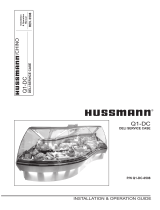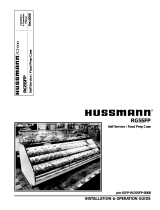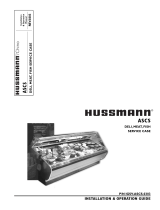IGSSB-SCSS / SCSS-SL-0108
20
this evaluation, product temperature above the FDA
Food Code 1993 temperature for potentially hazardous
food will be the first indication that an evaluation should
be performed. It is expected that all refrigerators will
keep food at the FDA Food Code 1993 temperature for
potentially hazardous food.
1.1 The following recommendations are made for the
purpose of arriving at easily taken and understood
data which, coupled with other observations, may be
used to determined whether a display refrigerator is
working as intended:
a) INSTRUMENT – A stainless steel stem-type ther-
mometer is recommended and it should have a
dial a minimum of 1 inch internal diameter. A test
thermometer scaled only in Celsius or dually
scaled in Celsius and Fahrenheit shall be accurate
to 1°C (1.8°F). Temperature measuring devices
that are scaled only in Fahrenheit shall be accu-
rate to 2°F. The thermometer should be checked
for proper calibration. (It should read 32°F when
the stem is immersed in an ice water bath).
b) LOCATION – The probe or sensing element of
the thermometer should be located in the air-
stream where the air first enters the display or
storage area, and not more than 1 inch away from
the surface and in the center of the discharge
opening.
c) READING – It should first be determined that the
refrigerator is refrigerating and has operated at
least one hour since the end of the last defrost
period. The thermometer reading should be made
only after it has been allowed to stabilize, i.e.,
maintain a constant reading.
d) OTHER OBSERVATIONS – Other observations
should be made which may indicate operating
problems, such as unsatisfactory product, feel/
appearance.
e) CONCLUSIONS – In the absence of any apparent
undesirable conditions, the refrigerator should be
judged to be operating properly. If it is determined
that such condition is undesirable, i.e., the prod-
uct is above proper temperature, checks should
be made for the following:
1. Has the refrigerator been loaded with warm
product?
2. Is the product loaded beyond the “Safe Load
Line” markers?
3. Are the return air ducts blocked?
4. Are the entering air ducts blocked?
5. Is a dumped display causing turbulent air flow
and mixing with room air?
6. Are spotlights or other high intensity lighting
directed onto the product?
7. Are there unusual draft conditions (from
heating /air-conditioning ducts, open doors,
etc.)?
8. Is there exposure to direct sunlight?
9. Are display signs blocking or diverting airflow?
10. Are the coils of the refrigerator iced up?
11. Is the store ambient over 75°F, 55% RH as set
forth in ASHRAE Standard 72 and ASHRAE
Standard 117?
12. Are the shelf positions, number, and size
other than recommended by Hussmann?
13. Is there an improper application or control
system?
14. Is the evaporator fan motor/blade inopera-
tive?
15. Is the defrost time excessive?
16. Is the defrost termination, thermostat (if used)
set too high?
17. Are the refrigerant controls incorrectly ad-
justed?
18. Is the air entering the condenser above design
conditions? Are the condenser fins clear of
dirt, dust, etc.?
19. Is there a shortage of refrigerant?
c) READING – The thermometer reading should be
made only after it has been allowed to stabilize,
i.e., maintain a constant reading.
Loading Product: Cases should be allowed to heat
up for one hour before product is loaded.
Temperature adjustments: Allow 4 hours after
adjustment has been made before testing pulp
temperature of product.
d) OTHER OBSERVATIONS – Other observations
should be made which may indicate operating
problems, such as unsatisfactory product, feel/
appearance.
APPENDIX D. – RECOMMENDATIONS TO
USER -
REFRIGERATED
1.0 Hussmann should provide instructions and recom-
mendations for proper periodic cleaning. The user will
be responsible for such cleaning, including the cleaning
of low temperature equipment within the compart-
ment and the cooling coil area(s). Cleaning practices,
particularly with respect to proper refrigerator un-
loading and warm-up, must be in accordance with
applicable recommendations.
1.1 Cleaning of non frozen food equipment should include
a weekly cleaning of the food compartment as a
minimum to prevent bacteria growth from accumulat-
ing. Actual use and products may dictate more fre-
quent cleaning. Circumstances of use and equipment
design must also dictate the frequency of cleaning the
display areas. Weekly washing down of the storage
compartment is also recommended, especially for
equipment subject to drippage of milk or other liquids,
or the collection of vegetable, meat, crumbs, etc. or
other debris or litter. Daily cleaning of the external
areas surrounding the storage or display compart-
Appendices, Cont’d