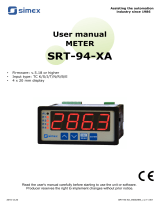Page is loading ...

CAN-CBM-REL4 Hardware Manual Rev. 1.2
CAN-CBM-REL4
CAN Module with
4 Relay Outputs
Hardware Manual

CAN-CBM-REL4 Hardware Manual Rev. 1.2
Document file: I:\texte\Doku\MANUALS\CAN\Cbm\REL4\Englisch\CBREL4 _12H.en9
Date of print: 11.10.2002
PCB version: CBREL4 Rev. 1.0
Changes in the chapters
The changes in the document listed below affect changes in the hardware as well as changes in the
description of the facts only.
Chapter Changes versus previous version
2.3 Change of LED signals
3.2 Changes concerning manual configuration
4.1 Description of pin assignment changed
Technical details are subject to change without further notice.

CAN-CBM-REL4 Hardware Manual Rev. 1.2
N O T E
The information in this document has been carefully checked and is believed to be entirely reliable. esd
makes no warranty of any kind with regard to the material in this document, and assumes no
responsibility for any errors that may appear in this document. esd reserves the right to make changes
without notice to this, or any of its products, to improve reliability, performance or design.
esd assumes no responsibility for the use of any circuitry other than circuitry which is part of a product
of esd gmbh.
esd does not convey to the purchaser of the product described herein any license under the patent rights
of esd gmbh nor the rights of others.
esd electronic system design gmbh
Vahrenwalder Str. 207
30165 Hannover
Germany
Phone: +49-511-372 98-0
Fax: +49-511-372 98-68
E-mail: [email protected]
Internet: www.esd-electronics.com
USA / Canada
esd
PMB 292
20423 State Road 7 #F6
Boca Raton, Florida 33498-6797
USA
Phone: +1-800-732-8006
Fax: +1-800-732-8093
E-mail: [email protected]

CAN-CBM-REL4 Hardware Manual Rev. 1.2 1
Contents
1. Overview .................................................................3
1.1 Description of the CAN-CBM-REL4 Module ...................................3
2. Case View and LED Description ...............................................5
2.1 Case ..................................................................5
2.2 Front View with LED and Connector Description ................................6
2.3 LED Displays ...........................................................7
2.3.1 Module Status LEDs ................................................7
3. Configuration via Rotary Switches .............................................9
3.1 Position of Rotary Switches ................................................10
3.2 Manual Configuration via Coding Switches .................................... 11
3.2.1 Store Default Configuration in EEPROM ............................... 11
3.2.2 Manual Configuration ..............................................12
3.2.3 Setting the Module Number ..........................................14
4. Connector Assignment .....................................................15
4.1 Connecting the CAN Bus .................................................15
4.2 Connecting the Relays ....................................................16
5. Summary of Technical Data .................................................17
5.1 General Technical Data ...................................................17
5.2 Micro Controller Units ...................................................18
5.3 Software Support .......................................................18
5.4 Order Information .......................................................19
6. Correctly Wiring Electrically Isolated CAN Networks ............................21

CAN-CBM-REL4 Hardware Manual Rev. 1.22
This page is intentionally left blank.

i
Overview
CAN-CBM-REL4 Hardware Manual Rev. 1.2 3
X1
Physical
CAN
Layer
ISO11898
µCµC
505C505C
RAM
Watchdog
X2
CAN 2.0B
CC
AA
NN
BB
UU
SS
+5 V=
+5 V=
DC/DC-
Converter
Power Supply
24 V (DC)
Firmware
Flash EPROM
Digital
I/O Ports
Digital
I/O Ports
electrical isolation
Coding Switch
X2 Plug-In Terminal Block
2 Change Over Contacts
2 Normally Opened Contacts
1. Overview
1.1 Description of the CAN-CBM-REL4 Module
Fig.1.1: Block circuit diagram of the CAN-CBM-REL4 module
The CAN-CBM-REL4 module offers four monostable relay outputs. Two of these are normally open
contacts and two are change over contacts.
The channels are designed for nominal voltages of up to 220 VDC or 250 VAC. The maximum
permissible switching current is 2 A per channel. The maximum switching power is 62.5 VA.
The maximum switching frequency of each relay is 20 switching cycles per minute.
The individual channels are electrically insulated and therefore various voltages can be applied to the
CAN-CBM-REL4 module simultaneously.
The CAN-CBM-REL4 module operates with a local micro controller of C505C type, which has an
integrated CAN controller.
By means of two HEX rotary switches connected to the micro controller the CAN-CBM-REL4 module
can be configured manually. Baud rate or module number, for example, can be set via the rotary
switches.
The ISO 11898-compatible CAN interface allows a maximum data transfer rate of 1 Mbit/s.
The CAN interface is electrically isolated from other voltage potentials by optocouplers and DC/DC
converters. It is connected via a Combicon style connector.

CAN-CBM-REL4 Hardware Manual Rev. 1.24
This page is intentionally left blank.

LED Displays
CAN-CBM-REL4 Hardware Manual Rev. 1.2 5
2. Case View and LED Description
2.1 Case
The board is installed in a polyamide case (UEGM–MSTB) by the manufacturer Phoenix Contact.
The front has a 12-pin COMBICON connector (MSTBT 2.5/12-ST-5.08) to which the power supply
and in- and outputs of the relays can be connected.
Four yellow, one red and one green LED show the current module status.
The two HEX rotary switches for manual configuration are on the upper case side.
The CAN connection, a 5-pin COMBICON connector (MSTBT2.5/5-5.08), is at the lower case side.
The case can be locked onto carrier rails according to EN 50 022 (hat rail) by means of clips at the back
of the case.

LED Displays
CAN-CBM-REL4 Hardware Manual Rev. 1.26
+24V+24V
GNDGND
PrPr
44
RoRo
44
BrBr
44
PrPr
33
RoRo
33
BrBr
33
PrPr
22
RoRo
22
PrPr
11
RoRo
11
Module Status LED (red)
Module Status LED (green)
Relay 1 Status LED (yellow)
Relay 2 Status LED (yellow)
Relay 3 Status LED (yellow)
Relay 4 Status LED (yellow)
Relay 1
Relay 2
Relay 3
Root
Process
Module Power Supply 18V...30V
Module GND
Root
Process
Break
Root
Process
Relay 4
Break
Root
Process
2.2 Front View with LED and Connector Description
Designation:
Ro... Root (COM - common)
Pr... Process (N.O. - normally opened )
Br... Break (N.C. - normally closed)

LED Displays
CAN-CBM-REL4 Hardware Manual Rev. 1.2 7
2.3 LED Displays
The module has four yellow, one red and one green LED (see page 6).
2.3.1 Module Status LEDs
The red and the green LED signal the CANopen ERROR and the CANopen RUN status.
The different shining conditions can be taken from the lower tables.
Name Colour LED
LED1 red Error
LED2 green Run
Table 2.3.1: Names of red and green LED
Shining condition of the
green CANopen RUN LED RUN Status of the
CAN module Description
single flash
(200 ms on, 1 s off) STOPPED -
blinking
(200 ms on, 200 ms off) PRE-OPERATIONAL -
LED on OPERATIONAL -
Table 2.3.2: Display of the green LED

LED Displays
CAN-CBM-REL4 Hardware Manual Rev. 1.28
Shining condition of the red
CANopen Error LED Status of CAN
module Description
LED offno error - module is in working condition
single flash
(200 ms on, 1 s off) warning limit
reached
- at least one of the error counters of the
CAN controller has reached or exceeded
the warning level (too many error frames)
double flash
(each 200 ms on, 200 ms off, 1 s pause) NMT Error - a ‘Guard Event’ or a ‘Heartbeat Error’
has occurred
triple flash
(each 200 ms on, 200 ms off, 1 s pause) Sync Error - the Sync message has not been received
within the configured communication cycle
period time out (see object 1006h )
LED flashes 4x in succession *
(each 200 ms on, 200 ms off, 1 s pause) I²C Error - check sum error in I²C-EEPROM
LED flashes 5x in succession *
(each 200 ms on, 200 ms off, 1 s pause) no valid Node-ID - configured module number (Node-ID) is
not permitted
LED flashes 6x in succession *
(je 200 ms on, 200 ms off, 1 s pause) no valid Baud rate - configured CAN bit rate is not permitted
* these errors occurs only during configuration via coding switches
Table 2.3.3: Display of red LED

Hardware Configuration
CAN-CBM-REL4 Hardware Manual Rev. 1.2 9
3. Configuration via Rotary Switches
Depending on the setting of the two rotary switches LOW (SW110) and HIGH (SW111), the CAN-
CBM-REL4 module starts with different configuration:
Default configuration 00h : Default configuration is stored in EEPROM
Manual configuration FFh: Parameters are selected and configured via the rotary
switches, configuration is stored in EEPROM
When the configuration has been finished, the module number is set via both rotary switches:
Setting the module number 01-7Fh: CAN-CBM-REL4 module is started with the configuration
presently stored in the EEPROM. The module number
corresponds to the current position of the rotary switches
when the module is switched on and is not to be changed
during operation. The module is shipped with the module no.
set to 01h.
Note: If switching the module OFF and ON, you have to wait a few seconds between switching
ON and switching OFF, because the capacitors of the local power control must be
discharged!

Hardware Configuration
CAN-CBM-REL4 Hardware Manual Rev. 1.210
+24V+24V
GNDGND
PrPr
44
RoRo
44
BrBr
44
PrPr
33
RoRo
33
BrBr
33
PrPr
22
RoRo
22
PrPr
11
RoRo
11
Coding switch SW110 (Low)
Coding switch SW111 (High)
Fig. 3.1: Case view
3.1 Position of Rotary Switches
The rotary switches for the manual configuration and the setting of the module number are on the upper
side of the case.
Coding switch SW 110 (Low)
Coding switch SW 111 (High)

Hardware Configuration
CAN-CBM-REL4 Hardware Manual Rev. 1.2 11
3.2 Manual Configuration via Coding Switches
3.2.1 Store Default Configuration in EEPROM
In default configuration the CAN-CBM-REL4 module is pre-configured with certain values, such as a
fixed baud rate at the moment (later options are possible). The default configuration is stored in the
EEPROM.
Procedure:
1. In order to load the default configuration the two rotary switches are set to 00h before voltage
is applied.
2. When voltage is applied to the CAN-CBM-REL4 module, the red and the green LED start
flashing with a frequency of about 10 Hz (flickering/ CANopen). After about 10 s both LEDs
switch off and the default configuration has been stored in the EEPROM.
Note: If only the green LED switches off after 10 seconds and the red LED flashes 4x in succession
(see page 8), an error during the storing procedure in the EEPROM is indicated. This error
is serious. Please contact the service.
Parameter of the default configuration:
Parameter CANopen Object
[Hex] Value in the Default
Configuration
CAN bit rate -125 kbit/s
COB-ID SYNC message 1005 80h
Guard-Time 100C 0
Life Time Factor 100D 0
Producer Heartbeat Time 1017 0
Configuration Date 1020 0
Configuration Time 1020 0
Change Polarity Output 8-Bit 6202 0
Error Mode Output 8-Bit 6206 FFh
Error Value Output 8-Bit 6207 0
Filter Mask Output 8-Bit 6208 FFh
Table 3.2.1: Values in the default configuration
(see software manual of the module)

Hardware Configuration
CAN-CBM-REL4 Hardware Manual Rev. 1.212
3.2.2 Manual Configuration
Procedure:
1. For manual configuration both rotary switches are set to FFh before power is supplied.
2. When power is supplied, the red LED flashes quickly (ca. 10 Hz, flickering) and the green LED
is on constantly.
3. By means of both rotary switches the CAN-CBM-REL4 module can now be configured. Rotary
switch HIGH selects the desired parameter and rotary switch LOW sets the parameter.
Switch HIGH
(kind of parameter) Switch LOW
(parameter) Description
0h0h ...7hsetting the baud rate
1h ... Eh-not defined
FhFhleave specification cycle
Table 3.2.2: Permitted settings of the rotary switches for manual configuration
Switch LOW Bit rate in kbit/s
0 1000
1 500
2 250
3 125
4 100
5 50
6 20
7 10
8 800
Table 3.2.3: Selection of the CAN bit rate via coding switch LOW
As soon as one of the rotary switches is changed, you can start to set the parameters. The green
LED flashes more slowly now (frequency about 2,5 Hz).

Hardware Configuration
CAN-CBM-REL4 Hardware Manual Rev. 1.2 13
4. After about 10 s the setting of the parameter has to be finished. If the setting is successful, the
green LED is on constantly again, the red LED remains flashing.
5. The setting of the following parameter or another setting can be started by changing the rotary
switch again.
If the parameter has not been set within the 10 seconds, and if the rotary switches are still
changed after these 10 seconds, both LEDs are constantly shining. After 10 seconds the
configuration can be repeated.
6. The configuration mode can be left by setting the value FFh.
Both LEDs switch off when the configuration has successfully been stored in the EEPROM.
Note: If an error occurred during the storing procedure in the EEPROM, only the green LED
switches off while the red LED flashes 4x in succession (see page 7). This is a serious
fault. Please contact the service.

Hardware Configuration
CAN-CBM-REL4 Hardware Manual Rev. 1.214
3.2.3 Setting the Module Number
When the configuration has been successful, the module number (Node-ID) has to be set by means of
the rotary switches before the module is switched on, i.e. before power is supplied.
The module number can be set to values between 1 and 127 (01h to 7Fh).
The CAN-CBM-REL4 module wakes up in the CANopen-defined status pre-operational and reports
this by transmitting the boot-up protocol on the CAN bus.
If the CAN-CBM-REL4 module was started with a module number outside of the permissible range,
the red LED flashes 4x in succession (see page 8). The green LED is off.
As long as the module number is not within the defined range, the CAN-CBM-REL4 module does not
get into the pre-operational status.
In order to correct the module number you have to disconnect the module from the power supply, set
the new module number and connect the power supply again. Then the CAN-CBM-REL4 module wakes
up pre-operational and the green LED flashes constantly.
The module is shipped with the module number (Node-ID) set to 01h.

Connector Assignment
CAN-CBM-REL4 Hardware Manual Rev. 1.2 15
1
2
3
4
5
4. Connector Assignment
4.1 Connecting the CAN Bus
The CAN connection is on the lower side of the case. 5-pole COMBICON connectors (male)
MSTB2.5/5-5.08 by Phoenix are used as connectors.
Pins 3 and 5 are not connected.
The following pin assignment is valid for all CAN-CBM-REL4 modules which have a serial number
starting with a letter code ≥ ABxxx.
Pin Signal
5n.c.
4CAN_H
3n.c.
2CAN_L
1CAN_GND
Table 4.1: Pin Assignment of the Combicon socket of the module
Signal Description:
CAN_L, CAN_H ... CAN signals
CAN_GND... reference potential of the CAN physical layers
The 9-pin DSUB
connector is
assigned in
accordance with
CiA DS 102.
Fig 4.1: Adapter cable 5-pole Combicon to 9-pole DSUB

Connector Assignment
CAN-CBM-REL4 Hardware Manual Rev. 1.216
4.2 Connecting the Relays
The front of the case has a 12-pin COMBICON connector (MSTBT 2.5/12-ST-5.08) for power supply
and in- and outputs of the relays.
Pin No. Signal
12 root Relay 1
11 process
10 root Relay 2
9process
8breaker
Relay 37root
6process
5breaker
Relay 44root
3process
2+ 24 V
1GND
Table 4.2: Connecting the Relays

Technical Data
CAN-CBM-REL4 Hardware Manual Rev. 1.2 17
5. Summary of Technical Data
5.1 General Technical Data
Ambient temperature 0...+50 /C,
-40...+85 /C optional
Humidity max. 90%, non-condensing
Power supply nominal voltage: 24 V,
permissible voltage range: 18 V...30 V (Order no. C.2833.01)
10 V...30 V (Order no. C.2833.03)
Connectors U200 (12-pin COMBICON connector) - supply voltage,
relay in- and outputs
X200 (5-pin COMBICON connector)- CAN connection
Dimensions 25 mm x 79 mm x 91 mm (+10 mm for I/O-terminal),
for installation on carrier rails NS35/7.5 according to DIN EN 50022
Weight ca. 95 g
Table 5.1: General data of the CAN-CAN-CBM-REL4 module
/