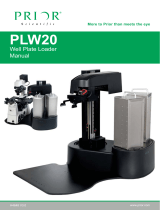Page is loading ...

Suzhou Wista Lighting Technology Co., Ltd.
INSTALLATION GUIDE
IMPORTANT SAFEGUARDS:
1. Read and follow all safety instructions.
2. Lights must be installed by professional electrician.
3. This instruction is for AF100 & AF150
4. Should you have any question, please contact us or local distributors for help.
5. Disconnect power before installation.
TO INSTALL:
Part 1
Part 2 insert hole size

Suzhou Wista Lighting Technology Co., Ltd.
STRAIGHT ARM MOUNT FOR SQUARE POLE
STEP 1.
Verify there there is access from top of the pole. Use
dimension on Picture 1 for drilling if pole is not pre-drilled.
(Template is not to scale)
Picture 1
STEP 2.
From top of the pole put Nut Plate in, install Insert on the pole
by assembling 2 bolts on Nut Plate. Then route the cord
coming from the pole through the hole of Insert. See Picture 2;
Picture 2
STEP 3.
Slide the mounting arm to the third of insert. See Picture 3.
(Mounting arm has been installed on the fixture already.)
Picture3
STEP 4.
See the Electrical Connections Diagram for wiring instructions.
Electrical Connections Diagram
STEP 5.
Get wires into the bracket compartment. Then slide the
mounting arm to the insert till fully clamped. See Picture 4;
Picture 4
STEP 6.
Install Top Cover. See Picture 5;
Picture 5
/