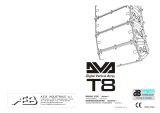Page is loading ...

Eurocode Digi50 Controller V1.03 04/07/2005 Page - 1 -
EUROCODE SERIES
OPERATOR INSTRUCTIONS
PARTS LISTING
CIRCUIT DIAGRAMS
INSTALLATION DETAILS
These instructions cover the following models:-
EUROCODE 150
EUROCODE 180
EUROCODE 300
Designed and manufactured by:
OPEN DATE EQUIPMENT LIMITED
UNITS 8 & 9 PUMA TRADE PARK
145 MORDEN ROAD
MITCHAM
SURREY
CR4 4DG
UNITED KINGDOM
Tel: 0044 (0) 208 655-4999
Fax: 0044 (0) 208 655-4990
Email: sales@opendate.co.uk
Web site: www.opendate.co.uk
(Digi50 Controller)

Eurocode Digi50 Controller V1.03 04/07/2005 Page - 2 -
EUROCODE SERIES (Digi50) INDEX.
Description Page
Index 2
Declaration of Conformity. 3
Safety Instructions. 4
Digi50 Control - Description. 5
Digi50 Front Panel Layout. 6
Digi50 Rear Panel Layout. 7
Operating Instructions
Printhead - Magazine Removal and Fitting. 8
Foil Threading. 8
Type Holder Removal and Replacement. 8
Foil Feed Adjustment. 8
Printhead - Foil Threading Diagram. 9
Initial Setting. 10
Print Orientation. 10
Temperature Adjustment. 10
Print Dwell (Timer) Adjustment. 11
Air Flow Controls. 11
Solenoid Valve Details 12
Interconnection Details - Electrical and Pneumatic. 13
Digi50 Setting Up Controller (Voltage, Mode and Dip Switch Selection) 14
Digi50 Mode Settings 15
Digi50 Dip Switch Settings (Centigrade/Fahrenheit Selection etc. ) 16
Digi50 Thermistor Dip Switches. 17
Digi50 Connection Details Control Unit. 18
Digi50 Connection Details Row “c”. 19
Output Connection Digi50 Details. 20
Low Air Pressure Option. 21
Calibration. 22
Temperature Chart. 23
Fault Finding.
System Faults 24
Alarm System Faults (Block Diagram) 25
Block Diagram for Thermistor 26
Mechanical Fault Finding 27
Print Quality Deterioration 28
Machine Serial No. Identification. 29
Recommended Spares Kit. 30
Parts Lists. (Mechanical page 1) 31
Parts Lists. (Mechanical page 2 ) 32
Parts Lists. (Mechanical page 3 ) 33
Eurocode 150/180 Magazine Details. 34
Eurocode Body Details. 35
Eurocode 300 Magazine Details. 36
Eurocode Dimensions Datasheet. 37
Frame Installation Datasheet. 38
A
irborne Noise Emissions. 39
Digi50 Operating Specifications (Eurocode Series Printers) 40
Warranty 41
Open Date Group Companies & Agents. 42

Eurocode Digi50 Controller V1.03 04/07/2005 Page - 3 -
EC DECLARATION OF CONFORMITY (Passed EMC Tests 24 November 2004)
We hereby declare that the following machinery complies with the essential health and
safety requirements of the Machinery Directive 98/37/EC, and the Low Voltage Directive
73/23/EEC and its amendments, and the requirements of the Electromagnetic Compatibility
Directive 89/336/EEC and its amendments.
Machine Description: Hot Foil Printer with Digi50 Controller.
Model: Eurocode
Type: .....................
Serial number: .....................
Manufactured by: Open Date Equipment Limited.
Address Units 8 & 9, Puma Trade Park,
145 Morden Road,
Mitcham,
Surrey. CR4 4DG
United Kingdom.
The following transposed harmonised European standards have been used.
BS EN ISO 12100: part 1, 2003. Safety of machinery. Basic concepts, general principles for
design. Basic terminology, methodology.
BS EN ISO 12100: part 2, 2003. Safety of machinery. Basic concepts, general principles for
design. Technical principles.
EN294: 1992. Safety of machinery. Safety distances to prevent danger zones being reached by
the upper limbs.
BS EN 563:1994. Safety of machinery. Temperatures of touchable surfaces. Ergonomics data to
establish temperature limit values for hot surfaces.
EN60204: part 1, 1997. Safety of machinery. Electrical equipment of machines. Specification for
general requirements.
BS EN 61000-6: part 4, 2001. Electromagnetic compatibility (EMC). Generic standards.
Emission standard for industrial environments.
BS EN 61000-3: part 2, 2000. Electromagnetic compatibility (EMC). Limits. Limits for harmonic
current emissions. (equipment input current up to and including 16 A per phase)
BS EN 61000-3: part 3, 1994. Electromagnetic compatibility (EMC). Limits. Limitation of voltage
changes, voltage fluctuations and flicker in public low-voltage supply systems, for equipment with
rated current <= 16 A per phase and not subject to conditional connection.
BS EN 61000-6: part 2, 2001. Electromagnetic compatibility (EMC). Generic standards.
Immunity standard for industrial environments.
FCC Part 15 Verification , Class A. Conducted and Radiated Emissions.
In addition, this machinery has been designed and manufactured in accordance with:-
PD 5304:2000, Safe use of machinery.
A technical construction file for this machinery is retained at the above address.
Signed: ............................................ Date: ...........................................
Name K.F. Wingfield. Position Service Manager
Signing on behalf of the manufacturer.

Eurocode Digi50 Controller V1.03 04/07/2005 Page - 4 -
IMPORTANT SAFETY INSTRUCTIONS
1. Read these instructions carefully. Follow all warnings and instructions marked on the product.
2. Always disconnect the printhead and controller from the mains electricity and air supply before
attempting to clean or service it.
3. Never operate the printhead unless it is installed within the mounting frame supplied. When installed
correctly the gap between the printer and print base should not be greater than 4mm (see page 38).
4. Do not use the product near water. Never spill liquid of any kind on to the product.
5. Do not place this product on an unstable stand, table or machine. It may fall causing serious damage to
the product or injury to the operator.
6. Never insert objects of any kind into this product through any openings or gaps as they may touch
dangerous voltage points or short circuit parts that could result in fire or electric shock.
7. This product should only be operated from the type of electrical supply as indicated on the rear of the
printhead control unit (see page 7).
8. Ensure that the printhead connection cable is fully secured to the printhead with the screws attached to
the "D" connector cover. Failure to do this will result in the machine not being properly earthed.
9. Use only the power cable supplied with the product. The cable supplied is three core mains cable,
utilising one wire as a grounding conductor. This must be connected to a suitable earth point at the
electrical supply. This is a safety feature. If any doubt arises in trying to connect the power cable, please
contact the manufacturer or agent who supplied the product.
10. Do not allow anything to rest on the power cable. Do not locate the product where persons will walk on
the cable.
11. If an extension cable is used with this product, make sure that the total ampere ratings of the equipment
plugged into the extension cable does not exceed the extension cable ampere rating. Also make sure
that the total rating does not exceed the fuse rating.
12. Do not service this product yourself as opening or removing guards may expose you to dangerous
voltage points, major burns and other risks. Refer all servicing to qualified personnel.
13. Do not attempt to use to use this product in areas where explosive gases or substances are present.
14. Once the product is under normal working conditions, care must be taken when removing the type
holder as you can easily burn yourself. There is a yellow warning sign on the type holder access door
indicating a danger. Open the door by gripping it at the side. The type holder can get very hot, it should
only be held by its plastic handle. Never touch the metallic parts, as temperatures could be as high as
220 degrees C.
15. Disconnect the product from the electrical and air supply, referring to servicing by qualified personnel
under the following conditions.
a. If the power cable is damaged or frayed.
b. If the air pipes are damaged in any way.
c. If liquid has been spilled into or if the product has been exposed to rain or water.
d. If the product does not operate normally when the operating instructions are followed. Adjust
only those controls that are covered by the instructions. Improper adjustment may result an
damage needing qualified technicians to restore the product to normal operating conditions.

Eurocode Digi50 Controller V1.03 04/07/2005 Page - 5 -
Digi50 Operating Instructions
Digi50 Control Unit (see page 6)
Temperature Button
To adjust the temperature setting, press and hold down the temperature button
and use the up/down arrow keys to the left of the display to increase or decrease
the set point. (Required Temperature)
Range:- Minimum 70ºC (158ºF), Maximum 220ºC (428ºF).
Note! When selecting operating Modes 2, 4 or 6, the printer will not operate on the
external trigger until the temperature has reached the pre-programmed set point.
(see page 15 for ranges of the mode settings etc.)
In normal operation, the temperature will fluctuate by up to ±4ºc from the set point.
Print Dwell Button
To adjust the print dwell setting, press and hold down the print dwell button and
use the up/down arrow keys to the left of the display to increase or decrease.
This adjustment controls the time the type/die face is in contact with the substrate.
Higher numbers indicate longer dwell times.
Range:- 10 to 2000 milli–seconds. (0.010 – 2 Seconds)
Print Switch
1. Switches the print signal between external trigger (automatic print cycle) and
the test button feature (manual operation).
Note! The Print LED (green) is illuminated when switched for external triggering
(automatic print cycle).
Any Fault condition, will cancel (switch off) the Print Switch automatically.
“This is a safety feature”
Fault LED’s.
Test Button.
Manually operates the printer (will not operate whilst the Print LED is on).
Refer to pages 24 & 25 for system faults.

Eurocode Digi50 Controller V1.03 04/07/2005 Page - 6 -
T
Digi50 Control Unit Front Panel
Up & Down Keys Display "Temperature" & "Dwell"
Print Dwell (Timer Switch)
Temperature Switch
Print Switch
Low Air Pressure LED (Red)
Door LED (Red)
Thermistor LED (Red)
Heater LED (Red)
Print LED (Green)
Foil Run Out LED (Red)
Test Button

Eurocode Digi50 Controller V1.03 04/07/2005 Page - 7 -
Supply Voltage Details
Print Signal (External Trigger)
(Cables Excluded For Clarity)
Digi50 Control Unit Rear Panel
240V
AMPS
240
VOLTS 0.6 50/60
Hz
Printer Cable
G6613
208000
MODEL
Earth Test Point
On / Off Switch
Supply Voltage
Solenoid Valve

Eurocode Digi50 Controller V1.03 04/07/2005 Page - 8 -
OPERATING INSTRUCTIONS
MAGAZINE REMOVAL (refer to page 38)
To remove the foil magazine, slide the catch away from the type holder access door,
hold in place and withdraw the magazine using the two handles. Press off the PRINT
switch to silence the audible alarm.
FOIL THREADING (refer to pages 9 & 38)
1. Fit an empty foil core onto the rewind mandrel.
2. Disengage the pinch drive roller.
3. Remove label from a new roll of foil.
4. Fit new roll of foil onto take-off mandrel (note unwind direction as shown on
threading diagram).
5. Thread foil around all rollers as shown on threading diagram. Note, the gloss
side of the foil should face inwards throughout the foil path.
6. Attach end of foil to empty core on rewind mandrel, gloss side facing inwards.
7. Wind foil on a few turn to track and tension it.
8. Engage pinch drive roller.
RE-FITTING FOIL MAGAZINE
Hold the magazine by the two handles, slide in onto the locating pins and push to lock
in place. Press the PRINT switch on.
FITTING TYPE/DIE HOLDER
Only pick up a type/die holder by its handle. Ensure that the face of the magnetic catch
is clean, open the red type holder access door (the alarm will sound unless the print
switch is off), align the type/die holder within the two side locators and slide in until the
magnet catches on the end plate. Close the door.
FOIL FEED ADJUSTING SCREW
“Never assume that a Type/die holder is cold”
(refer to page 38)
This is used to adjust the amount of foil used per print, winding it in reduces the foil pull.
Ensure that the locking nut is fully tightened after adjustment. A gap of 1 or 2mm is
recommended between each section of used foil.

Eurocode Digi50 Controller V1.03 04/07/2005 Page - 9 -
FOIL THREADING DIAGRAM

Eurocode Digi50 Controller V1.03 04/07/2005 Page - 10 -
Initial Setting Procedure
1. Ensure that printing foil and substrate are compatible. If in doubt, contact foil supplier for
assistance.
2. Remove Type Holder from printhead.
3. Ensure that rubber print base is clean, undamaged and securely retained in position
under printer.
4. Set air pressure regulator. 4 to 7 Bar is recommended (60 to 100 PSI).
5. Switch controller on.
6. Set print dwell time to 120 milli-seconds and temperature to 125ºc (257ºF). 3 to 4
minutes should be allowed for printer to reach working temperature.
7. Load type or die into holder, centrally if possible and fasten securely. Make sure that
typeface is clean.
8. Load type/die holder into printer and close door. If cold, allow 3 to 4 minutes for holde
r
to heat up before printing.
9. Remove foil magazine and load foil as detailed in this manual.
10. Re-fit foil magazine.
11. Ensure that
PRINT switch is off.
12. Place a sample of substrate material under printer and press TEST button. Inspect
resulting print.
13. Adjust print levelling screws until a light, uniform print impression is achieved. Lock
levelling screws.
14. Adjust foil metering screw for economic foil use as detailed previously.
15. Tighten thumb nut.
16. Press the
PRINT switch for automatic operation.
Print Orientation (refer to page 38)
To rotate the printer and therefore turn the overprint through 90 degrees, Remove the foil
magazine, unscrew the clamping handle until the location square on top of the printhead is clear
of the top rails. Turn the printer to the required position, tighten the clamping handle and replace
the magazine.
Temperature Adjustment (refer to page 5)
• Normal setting is about 125ºc. (257ºF).
•
• Should the print not fully adhere to the substrate then a higher setting may be used.
•
• Small, fine detail print generally requires a lower temperature.
•
• Thermoplastic films and especially polyethylene generally require a lower temperature.
•
• Aluminium foils, paper and untreated polyester require a higher temperature.
See pages 10 & 23 for mode & temperature calibration

Eurocode Digi50 Controller V1.03 04/07/2005 Page - 11 -
Initial Setting Procedure (continued)
Print Dwell Adjustment (refer to page 5)
• Normal setting is about 120 milli-seconds.
•
• Generally, the larger the print, the higher the setting.
•
• Should the print not adhere fully to the substrate, a higher setting may be used.
•
• Remember, the printhead can only operate during the stationary cycle of the web, if
the print time is longer than this the web may break.
•
• Should the dwell time have to be decreased to accommodate higher production
speeds, it may be necessary to compensate by increasing the temperature setting.
Air Flow Controls (refer to page 12)
The airflow restrictors are usually attached to the solenoid valve exhaust ports. The
y
work by regulating the speed at which air is exhausted from the air cylinder.
Turning the adjusting screws will alter the exhaust airflow and consequently the prin
t
ram velocity (speed), will also affect noise levels.
Increasing the exhaust airflow from the forward stroke of the print ram will increase the
print pressure. Decreasing the exhaust airflow will reduce print pressure and the
resulting print will be lighter.
The drive for the printing foil is taken from the return stroke of the print ram. Increasing
the exhaust airflow will speed up the foil feed. To ensure efficient foil feeding, the return
stroke should be as gentle as possible.
For higher speed operation, the exhaust airflow from both the forward and return
strokes will have to be increased.
Note !!
It is very important that the print ram returns fully before the next print cycle
commences.

Eurocode Digi50 Controller V1.03 04/07/2005 Page - 12 -
SOLENOID VALVE DETAILS
BLACK PIPE
TO PRINTER
RED PIPE
TO PRINTER
SOLENOID VALVE
MOUNTING
PLATE
AIR FLOW RESTRICTOR
(for forward stroke) AIR FLOW RESTRICTOR
(for return stroke)
SILENCERS
LOCK NUT
FIXING HOLES

Eurocode Digi50 Controller V1.03 04/07/2005 Page - 13 -
EUROCODE INTERCONNECTION DETAILS
CONTROL UNIT
REAR ELECTRONIC
SIGNAL
TRIGGER/PRINT
NYLON TUBING NYLON TUBING
8mm NYLON TUBING
AIR SUPPLY, 4/6 BAR
SUPPLY
MAINS VOLTAGE
VALVE ASSY
SOLENOID
6mm "BLACK" 6mm "RED"
(Plan View)
EUROCODE PRINTER

Eurocode Digi50 Controller V1.03 04/07/2005 Page - 14 -
Digi50 V1 . 03
Setting Up Digi50 Controller
230V
FS2 FS3
ON
21
ON
SW2
3 421
Open Date Ltd
(see page 17)
Thermistor Dip Switch Settings
(showing software version)
Eprom Label
Thermistor Fuses (FS2 & FS3)
(see page 15)
Rotary Mode Switch (SW4)
MODE
SW4
0
IC1
Mains Fuse (FS1)
Dip Switch Settings (SW2)
(see page 16)
(Shown as 115 Volt selected)
SW3 - Position 2 = 230 Volts
SW3 - Position 1 = 115 Volts
Voltage Selector (SW3)
115V
SW3
FS1
2.0 Amp, 250 Volt (Anti-Surge)
(Part No. FUS 503512)
63 milliamp, 250 Volt (Quick Blow)
(Part No. FUS 503511)

Eurocode Digi50 Controller V1.03 04/07/2005 Page - 15 -
Modes 7, 8, 9 and 0 are the same as the default value. (Mode 1)
(The printer will continue to print when under or over temperature)
(The printer will continue to print when under or over temperature)
(The printer will continue to print when under or over temperature)
Fault relay functions within the temperature range of the set point.
Printer operates with in the temperatures range of the set point.
Temperature Range. -10% to +10% of the set point.
Printer operates on all temperatures.
Fault relay functions within the temperature range of the set point.
Temperature Range. -10% to +10% of the set point.
Temperature Range. -5% to +5% of the set point.
Fault relay functions within the temperature range of the set point.
Printer operates within the temperatures range of the set point.
Temperature Range. -5% to +5% of the set point.
Fault relay functions within the temperature range of the set point.
Printer operates on all temperatures.
Printer operates within the temperatures range of the set point.
Temperature Range. -5% to +10% of the set point.
Fault relay functions within the temperature range of the set point.
Printer operates on all temperatures.
Temperature Range. -5% to +10% of the set point.
The Mode selector is a Rotary Switch located between the Front Panel and the Transformer.
Digi50 Mode Settings for Temperature Tolerance Ranges
Mode 4
Mode 6
Mode 5
SW4SW4
5
4
SW4
3
Mode 3
1
Mode 2
Mode 1 (Default)
6
SW4
2
SW4 SW4
Fault relay functions within the temperature range of the set point.

Eurocode Digi50 Controller V1.03 04/07/2005 Page - 16 -
Voltage (10-50V DC)
Print Trigger Selection SW2 (No 1 & 2)
Low Air Configuration SW2 (No 3)
Temperature Range SW2 (No 4)
Dip Switch Settings
SW2
1 2 43
Voltage Free
ON
3421
SW2
ON
Disabled
Centigrade
342
ON
1
SW2
SW2
13
24
ON
423
1
ON
SW2
Enabled
Fahrenheit
4
ON
23
1
SW2

Eurocode Digi50 Controller V1.03 04/07/2005 Page - 17 -
Part No. THE 312080
Part No. THE 500502 (Standard)
Thermistor Type USP 5362
Settings for optional Thermistor.
Thermistor Type G55-Bead
Settings for the Standard Thermistor.
Thermistor Dip Switch Settings (SW1)
2
ON
1
ON
21
your local supplier, referring to your printer serial number.
NOTE!
White Connection wires.
Black Connection wires.
If in doubt as to which thermistor is fitted, please contact

Eurocode Digi50 Controller V1.03 04/07/2005 Page - 18 -
Digi50 Connections shown from rear of the Control Unit
Air Switch
Print Relay
COM
HEATER
HEATER
RELAY
NC
NO
T
FAULT
A
SWITCH
AIR
B
PMTF1
PRINT
N/C
RELAY
COM
N/O
P+
E
24VDC
S-D1F2 D2 S+ P-
LN
G5V-1
OMRON
TRK 293709 Issue 4
(Screen connected to Earth)
Grey twin Screened Cable.
Trigger (Print Signal)
Black (-)
Red (+)
to 9 pin "D" plug.
Multicore cable
Black Twin Core Cable.
Solenod Valve
White Printmaster Only
Green
Yellow
Mauve
Brown (-)
Black O/P
Pink (+)
Thermistor
Door Switch
Foil Sensor
(if fitted)
Blue (-)
Red (+)
Blue
Red Heater
240V AC
Fault Relay
(Three Core White)
Mains Cable
On/Off Switch
(Screen connected to Earth)
To Chassis (Earth Stud)

Eurocode Digi50 Controller V1.03 04/07/2005 Page - 19 -
Connection Details - Row “c”
Trigger/Print Signal - Grey twin core screened.
See page 39 for details of “Input Print Signals”
P+. Red External trigger input. + volts connection.
P-. Black External trigger input. – volts connection.
Solenoid Valve - Black twin core.
S+ Red Solenoid output. + volts connection.
S-. Blue Solenoid output. – volts connection.
Printer – Multi-Core screened to 9 pin D plug. D plug Connections.
D2. Mauve Type Holder door safety switch return. Pin 6
D1. Brown Feed to the safety switch & foil sensor, –0v DC. Pin 5
F2. Pink Feed to the foil sensor, +14v DC. Pin 9
F1. Black Output from the foil sensor. Pin 8
PM. White Foil sensor
Printmaster only. Pin 7
T. Green Thermistor connection. Pin 2
T. Yellow Thermistor connection. Pin 1
H. Red Heater element. Pin 3
H. Blue Neutral ac heater element. Pin 4
Mains Cable - Three core white.
N. Blue Neutral.
L. Brown Live.
E. Yellow/Green Earth.

Eurocode Digi50 Controller V1.03 04/07/2005 Page - 20 -
Digi50 Fault and Print Relay Connections
Linking the Fault & Print Relay will achieve optimum security. If the Print Switch is switched off,
or when any printer fault occurs the relays will change state. This will break the Signal Return
Digi50 Individual Relays & Connections
SWITCH
AIR
AIR
SWITCH
Airswitch Connections (see seperate diagrams)
24v DC Max
Output
24v DC Max
Output
FAULT
NC
RELAY
COM
NO A
connection (High going Low.) see below.
Max 24v DC (1 amp)
Signal Return
Note.
FAULT
RELAY
NC
COM
NO A
D2TT PM F2F1 D1
B
COM
N/C
RELAY
G5V-1
24VDC
OMRON
N/O
TRK 293709 Issue 4
P-S- S+ P+
NL E
PRINT
D2
Link Wire
Print Relay:- Rated 24v DC, 1 amp max current
Fault Relay:- Rated 24v DC, 1 amp max current
TT PM F2F1 D1
B
COM
N/C
RELAY
OMRON
G5V-1
24VDC
N/O
TRK 293709 Issue 4
P-S- S+ P+
NL E
/