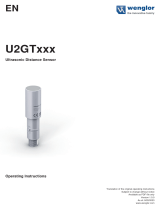UC***-30GM-**EP-IO-V15
2
Issue date 09/0 5/2013 Part No. xxxxxx Docu ment No. TDOCT2 821__ENG
5 IO-Link ................................................................................. 24
5.1 Process Data..................................................................................... 24
5.2 Summary of Commands .................................................................. 24
5.2.1 UC….-30GM-2EP-IO-V15; Two Switching Outputs...................................... 24
5.2.2 UC...-30GM-IUEP-IO-V15; Switching Output + Analog Output .................... 25
5.2.3 General Settings........................................................................................... 26
5.3 Index Assignment............................................................................. 29
5.3.1 Direct Parameters......................................................................................... 29
5.3.2 Device-Specific Indexes............................................................................... 30
5.3.3 Device-Specific Parameters......................................................................... 31
5.4 "Direct Parameters" Page................................................................ 36
5.5 Device-Specific Indexes................................................................... 37
5.6 Adjustable Parameters..................................................................... 37
5.6.1 Assured Operating Distances for Output A1 or A2 (BD1 or BD2) ................ 37
5.6.2 Switching Signal Configuration Output A1 or A2 (DB1 or DB2).................... 38
5.6.3 Switching Type Output A1 or A2 (Subindex 0x01 - SPC
(Switch Point Logic)) 38
5.6.4 Parameters for the Reflex Mode (Barrier Offset).......................................... 40
5.6.5 Timer Function for the Switching Outputs of Output A1 or A2...................... 40
5.6.6 Analog Output Limit Values.......................................................................... 41
5.6.7 Characteristics of the Analog Output............................................................ 41
5.6.8 Summary of the Output Data........................................................................ 42
5.6.9 Measurement Parameters............................................................................ 42
5.6.10 Evaluation..................................................................................................... 44
5.6.11 Format of the Process Data; Distance Values.............................................. 46
5.6.12 Temperature Compensation......................................................................... 47
5.6.13 Synchronization............................................................................................ 47
5.6.14 Troubleshooting............................................................................................ 48
5.6.15 Releasing Controls during Communication .................................................. 49
5.6.16 Physical Output Configuration...................................................................... 50
5.6.17 Operating Controls........................................................................................ 50
5.6.18 Locator Function........................................................................................... 51
5.6.19 User-Specific Identifiers................................................................................ 51
5.6.20 System Time................................................................................................. 51
5.6.21 Sensor Temperature..................................................................................... 51
5.6.22 Sensor Detection Range............................................................................... 51
5.6.23 Analog Output Present ................................................................................. 51
5.6.24 Event Codes via IO-Link............................................................................... 52