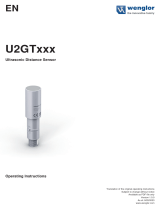Page is loading ...

Operating manual
Ultrasonic Proximity Switch with
two antivalent switching outputs
ucs-15/CDD/QM
ucs-15/CEE/QM
Product Description
The usc sensor offers a non-contact
measurement of the distance to an ob-
ject which must be positioned within
the sensor’s detection zone. Both swit-
ching outputs are set antivalent in de-
pendence of the adjusted detect dis-
tance. Via a button, the detect distance
and the operating mode can be adjus-
ted (Teach-in). One LED indicates the
state of the switching outputs.
Using the LinkControl adapter (optional
accessory) and the LinkControl software
for Windows®, all Teach-in and additio-
nal sensor parameter settings can be
optionally adjusted.
Safety Notes
ԎRead the operating manual prior
to start-up.
Ԏ
Connection, installation and ad-
justments may only be carried out
by qualified staff.
Ԏ
No safety component in ac-
cordance with the EU Machine
Directive, use in the area of perso-
nal and machine protection not
permitted.
Installation
ÎMount the sensor at the place of fit-
ting.
Î
Connect a connection cable to the
M12 device plug.
Start-up
ÎConnect the power supply.
ÎSet the parameters of the sensor ac-
cording to diagram.
Factory Setting
ԎSynchronous mode deactivated
ԎD1 = NCC, D2 = NOC
ԎDetect points on operating range
Available Operating Modes
ԎOperation with one detect point
ԎWindow mode
ԎTwo-way reflective barrier
The two switching outputs always
switch antivalent.
Synchonisation
With the synchronous mode activated
and an electrical interconnection of the
Sync/Com inputs (pin 5), up to 10 sen-
sors can be synchronised.
Maintenace
microsonic sensors are maintenance-
free. With heavy dirt deposits, we re-
commend a cleaning of the white sen-
sor surface.
Notes
Ԏ
The usc sensor has a blind zone,
within which distance measurements
are not possible.
Ԏ
The ucs sensor is equipped with an
internal temperature compensation.
Due to the sensor’s self-heating, the
temperature compensation reaches
its optimum working point after ap-
prox. 30 minutes of operation.
ԎIn the normal operating mode, a yel-
low LED signals that the switching
output D2 is switched through.
ԎIn the Teach-in mode, the hystereses
are reset to factory setting.
Ԏ
In the »Two-way reflective barrier«
operating mode, the reflector is sur-
rounded by a symmetrical window of
±8 % of the distance value.
Ԏ
If the button is not pressed for 30
seconds during the teach-in setting,
the setting made hitherto is deleted.
ԎThe sensor can be reset to its factory
setting.
Technical data
43.9
49
55.3
7.6
17.3
24.6
8.4
4.2
22.5 1.6
M12x1
43.5
15 Duo-LED
Teach-in button
43.9
49
55.3
7.6
17.3
24.6
8.4
4.2
22.5 1.6
M12x1
43.5
15 Duo-LED
Te
Plate
8 cm
0 cm
4 cm
8 cm
4 cm
0 cm 4 cm 8 cm 12 cm 16 cm 20 cm 24 cm
Round bar ø 10 mm
Blind zone 20 mm
Operating range 150 mm
Maximum range 250 mm
Angle of beam spread see detection zone
Transducer frequency 380 kHz
Resolution, sampling rate 0.08 mm
Reproducibility ±0.15 %
Accuracy Temperature drift internal compensated,
≤2 %, may be deactivated 1)
Operating voltage UB10 to 30 V DC, reverse polarity protection
Voltage ripple ±10 %
No-load current consumption <40 mA
Housing Zinc die-cast, plastic parts: PBT,
ultrasonic transducer: polyurethane foam,
epoxy resin with glass content
Class of protection to EN 60529 IP 67
Type of connection 5-pin M12 initiator plug
Controls 1 Teach-in button
Indicators 1 Duo-LED yellow/green
Programmable via LinkControl
Synchronisation internal
Operating temperature –25 to +70 °C
Storage temperature –40 to +85 °C
Weight 65 g
Switching output 2x pnp, UB–2 V 2x npn, –UB+2 V
Imax = 2x 200 mA
antivalent switchable, short-circuit-proof
Switching hysteresis 1) 2 mm
Switching frequency 1) 25 Hz
Response time 1) 30 ms
Time delay before availability < 300 ms
Norm conformity EN 60947-5-2
Order no. ucs-15/CDD/QM ucs-15/CEE/QM
1
5
2
34
+UB
–UB
D2
Sync/Com
1
2
4
5
3
2 pnp switching outputs
UD1
+UB
–UB
E2
Sync/Com
1
2
4
5
3
2 npn switching outputs
UE1
1) Can be programmed via LinkControl
Set sensor via Teach-in procedure
Set switching point Set window mode Set two way
reflective barrier Set NOC/NCC
Press button for
about 3 s, until LED
flashes yellow.
Press button for
about 1 s.
Press button for
about 1 s.
Press button for
about 10 s.
Press button for
about 3 s, until LED
flashes yellow.
Press button for
about 3 s, until LED
flashes yellow.
Press button for about
13 s, until LED flashes
yellow/green in turn.
Place object at position .
1Place object at position .
1
Place object at position .
2
Place reflector at
position .
1
Wait for 10 s.
Press button for about
1 s in order to change
output characteristic.
Normal operating mode
Set antivalent switching outputs D1 and D2
LED flashes: green/yellow
in turn LED flashes: green/yellow
in turn
LED flashes: green/yellow
in turn
LED flashes: green/yellow
in turn
LED flashes
green:
LED flashes
yellow: NOC
NCC
11 2 1
Reset to factory setting
Enable/disable Teach-in
pushbutton
Keep button pressed
for about 3 s, until
LED flashes yellow.
Keep button pressed
for about 13 s, until
LED stops flashing.
Press button for about 1 s to
change setting.
Wait for 10 s.
Normal operating mode
Further settings
Switch off
operating voltage.
Switch on
operating voltage.
Switch on
operating voltage.
Switch off
operating voltage.
Press and hold button. Press and hold button.
pushbutton
enabled
pushbutton
disabled
LED
flashes green:
LED
flashes yellow:
Release button.
microsonic GmbH / Phoenixseestraße 7 / 44263 Dortmund / Germany / T +49 231 975151-0 / F +49 231 975151-51 / E [email protected] / W microsonic.de
The content of this document is subject to technical changes. Specifications in this document are presented in a descriptive way only. They do not warrant any product features.
*B6077*MV-DO-052777-815502
/