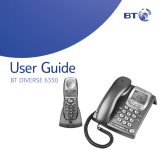Page is loading ...

HC2006-605 Installation Instructions Issue: 01
Part Number: 034-689
© Possum Limited, July 2008
Page 1
HC2006
Sero! Telephone
Installation & Fitting Instructions
PO Box 31
Silver Grove, KY 41085
Phone: 859-240-2817
Fax: 859-586-0619
www.breakboundaries.com
PO Box 31
Silver Grove, KY 41085
Phone: 859-240-2817
Fax: 859-586-0619

KEYPAD / BATTERY COMPARTMENT REMOVAL DETAILS
STEP 1
Insert removal key into each slot as shown,
until keypad catch ‘clicks’ and keypad section
lifts slightly.
STEP 2
Pivot keypad section up from rear of unit
by hand and then slide it free from the main body
of the telephone.
SIDE VIEW REAR VIEW
WALL MOUNTING DRILLING TEMPLATE
Page 2
90
75
APPROX.
130
APPROX.
HORIZONTAL SURFACE (WORKTOP / TABLE)
100
MIN.
Page 7

STEP 1
Insert the 5 off ‘AAA’ size
Ni-MH Rechargeable batteries (Part No.355-038)
Ensure correct orientation.
STEP 3
Lever keypad down until a
positive ‘click’ is heard from
both fixing lugs.
STEP 4
Ensure keypad is properly
located onto main body
of the telephone.
BATTERY INSERTION DETAILS
NOTE
To ensure that the handset sits securely in place
when the telephone is mounted vertically,
the hook button will need to be removed and rotated
through 180 degrees and then replaced.
To remove the hook button, use a suitable flat object,
that will not cause damage, lever hook button out from
its socket and replace it with the extended section protruding.
CARE SHOULD BE TAKEN TO AVOID INJURY!
HOOK
BUTTON
STEP 2
Locate lugs on front end
of keypad into sockets
on main body of telephone.
WALL MOUNTING INSTRUCTIONS
1. MARKING OUT
Use page 7 of this guide as a template. When positioning the telephone make sure that
the screws avoid all utilities.
2. CONCRETE AND BRICK WALLS.
Use No. 8 pan head screws. Using masonry drill bit, drill and fit suitable wall plugs,
as per manufacture’s instructions. Insert Wall plugs and fit screws, leaving head proud by 5mm.
3. STUD OR PARTITION WALL.
Using a locating device, find the position of studs (framework). Mount using No. 8 pan head screws,
leaving head proud by 5mm. Alternatively, use appropriate hollow wall fixings.
(Do not use standard wall plugs)
4. POSITIONING
Do not position over sources of direct heat, such as radiators or fires or in direct sunlight.
Do not position telephone where it will be susceptible to damage, such as entrances to rooms etc.
See over leaf for size constraints.
Remove bung feet in base of telephone unit before fixing to mounting bracket
and re-fit them in the mounting base.
Telephone will then simply clip into place.
Page 3Page 6

SOCKET FOR
HCP2006 POWER SUPPLY
FOR USE BY
ENGINEERS ONLY
FOR CONNECTION
OF HEADSET
FOR CONNECTION
OF HANDSET
FOR
PHONE LINE
CHANNEL FOR
ROUTING CABLE
CONNECTION DETAILS
VIEW ON END
VIEW ON SIDE
VIEW ON UNDERSIDE
FITTING MOUNTING BASE
FITTING FOR
VERTICAL MOUNTING
NOTE
Remove all bung feet from
underside of telephone
and re-fit them to the mounting base.
Clip mounting base into position.
(See mounting instructions for full details)
FITTING FOR
ELEVATED HORIZONTAL
MOUNTING
NOTE
Remove all bung feet from
underside of telephone
and re-fit them to the mounting base.
Clip mounting base into position.
LINE
LINE
HEADSET HANDSET
HEADSET HANDSET
ENG.
ONLY
ENG.
ONLY
Page 4 Page 5
/