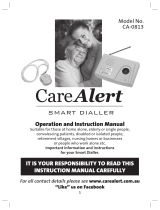Page is loading ...

PREPARING FOR NBN
INSTALL ATION APPOINTMENT
Fibre To The Curb (FTTC)

WELCOME TO TPG AND THANK YOU
FOR CHOOSING TPG NBN SERVICE!
When will my service be installed?
The standard NBN installation timeframe is 2-30
business days, however in many cases it can be earlier
depending on the infrastructure at your premises.
You can also check the progress of your installation at
www.tpg.com.au/install
Before you start, consider the following:
• Plugging in the nbn™ connection device will
disconnect your existing phone, internet and alarm
services. This means you’ll need to have an alternative
form of communication handy during setup – like a
charged mobile phone.
• If you rely on a safety-critical device like a medical, re
or security alarm, check with your device provider/s
that these will work on your new plan, or whether you’ll
need to nd an alternative solution.
• Non-compatible devices, such as old phones, faxes
and alarm services, will not work on your new plan and
should be disconnected from all telephone wall sockets
before you set up the nbn™ connection device.
• Devices connected to your new phone or broadband
service will not work during a power blackout,
so it’s important you have an alternative form of
communication handy (such as a charged mobile phone).
Locating your telephone wall socket
An important rst step to setup is locating a telephone
wall socket in your home.
1. Which telephone wall socket is the right one?
It’s most likely the socket that currently connects to your
phone or internet service. Ideally, it will be located only a
short distance from a power outlet
2. What if I have multiple telephone wall sockets
in my home?
You’ll know that the correct one is connected when the
Connection Light and Broadband Light on the nbn™
connection device turn solid blue.
3. What if I have an older-style telephone wall socket?
If you have a telephone wall socket (like the one pictured
below), you’ll need to purchase an adaptor to connect to
your nbn™ Connection Device. These can be found at
most hardware or electronics stores.
4. What if I don’t have a telephone wall socket?
To connect to your nbn™ plan via an FTTC connection,
it’s vital you have a telephone wall socket installed. If you
don’t, or only have a cable wall socket (e.g. for Foxtel),
contact us on 13 14 23.
To help you to prepare for your upcoming installation appointment, this booklet explains
how you will be connected to the nbn™ and the decisions you need to make prior to the
installation of the nbn™ equipment.
2

3
Keep in mind:
The safety, ease of access and other considerations your
nbn™ installer will need to be aware of in relation to the
location of your existing telecommunications infrastructure.
Please also advise the installer if you’re aware of any heritage
requirements or restrictions.
Please talk to your installer if you’d like your installation done
in a particular way - there may be associated charges in
some circumstances.
Phone and data cables can’t extend outside or between
buildings, as they are susceptible to lightning and are a
potential hazard.
What if I can’t be there for my
appointment?
You can request to reschedule your installation
appointment via www.tpg.com.au/install
at least 3 working days before the scheduled
installation appointment.
Alternatively you can ask someone you trust (who is
over 18) to give access to all areas of your property.
Remember, they may need to make decisions about
the installation, so they need to be present for the
whole installation.
On the day of installation
• When your nbn™ installer arrives, check their ID
before giving them access to your property. Your
installer will discuss with you where the equipment
is going to be installed.
• The standard installation will include connecting your
existing copper phone cable to an nbn™ Distribution
Point Unit (DPU) in a pit close to your premises.
• The standard installation could take up to two hours.
B
A
C
P
O
W
E
R
WA
L
L
S
O
C
K
E
T
GAT
E
WAY
R
E
S
E
T
nbn™ Connection Device nbn™ Power Cord nbn™ Telephone Cable
Equipment supplied by nbn™
Ethernet Cable Wi-Fi Router Power Cord
Equipment supplied by TPG

Installation appointment completed. What’s next?
4
1 Connect the POWER port on the back of your modem to your power socket
2 Connect the GATEWAY port on the back of the NBN Connection Device to the
blue WAN port on the back of the modem
3 Connect your telephone handset to the Phone1 port on the back of your modem
4 Connect your computer to any of the 4 LAN ports on the back of your modem
Router
Telephone
Power
NBN Connection Device
PC
Phone Socket
3
1
2
4
1. By this stage, you should have received the TPG supplied Wi-Fi router. Please follow the instructions below to
connect the Wi-Fi router to the NBN Network Connection Device.
2. Make sure that all the NBN and TPG supplied equipment are connected and switched on
3. Within 24 hours, we will send you SMS and email notications once your service is active

5
Who do I contact if I need help?
If you have any questions or want to report a fault,
contact TPG Support on 13 14 23. Alternatively, ask our
TPG Community at https://community.tpg.com.au.
Can I plug the nbn™ connection device
into a power board?
Plugging the nbn™ connection device into a xed power
outlet will give you a more reliable connection. If this isn’t
possible, you can use a double adaptor, extension cord
or power board, as long as these are safe.
Are the nbn™ connection device and its
cables safe?
Yes. The nbn™ connection device only uses xed
connections, which are not designed to give off any
wireless radiation. However, as the cables conduct
electricity, you should never disconnect, bend or
tamper with them.
What if I accidentally damage nbn™
supplied equipment?
You’ll need to contact TPG Support to have it repaired
or replaced (charges may apply).
What happens to the nbn™ connection
device and other equipment if I move?
All nbn™ supplied equipment is the property of nbn
and should not be removed from the home in which it’s
installed. Speak to TPG to relocate your service to your
new address.
I’ve moved to a house that already has
an nbn™ connection device – how do I
get it working?
Contact TPG to register an NBN Bundle service at your
new address.
Common Questions

DEVICE CHECK
I have checked with my device providers that any devices I rely on, such as medical alarms, EFTPOS
and fax machines, will work on the new nbn™ network.
AUTHORISATION
I’ve arranged for myself (or an authorised representative over 18) to be there for the whole installation.
TELEPHONE WALL SOCKET
I have located a telephone wall socket in my home or purchased an adaptor for my older-style telephone wall socket.
COMMUNICATION DURING SETUP
I am aware that plugging in the nbn™ connection device will disconnect my existing services, and have
arranged to have an alternative form of communication handy during setup – like a charged mobile phone.
Your Checklist
For more information
TPG Community: https://community.tpg.com.au
Accounts & Technical Support: www.tpg.com.au/support
Installation Status & Appointment Reschedule: www.tpg.com.au/install
My Account: www.tpg.com.au/account
Call: 13 14 23
/