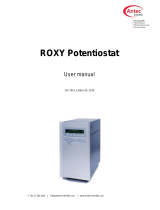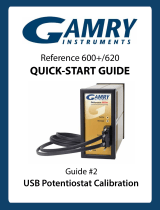Start-up 17
Cyclic Voltammetry
/// Scope of delivery
/// Reference Electrode (RE)
The reference electrode is delivered in “dry” form. One of the most common
types of electrolyte for this electrode is aqueous 3 M KCl. However, different
solutions of interest could be used as electrolyte as well. For example, a solu-
tion of perchloric acid (HClO4) should use 3 M NaCl as reference electrolyte,
since potassium perchlorate (KClO4) is a sparingly soluble salt and it may
deposit on the frit. For measuring non-aqueous solutions, aqueous 3 M KCl
is compatible in most cases. However it is not advisable to use the reference
electrode continuously for an extended period of time, as there might be
crystallization on KCl on the frit. If needed, non-aqueous electrolyte such as
acetonitrile solution of AgNO
3
could also be applied.
After the electrode has been filled, it should be left inside a solution cont-
aining the same electrolyte to allow the frit to soak. After using the electrode,
rinse thoroughly with water or acetone (depending on the electrolyte used)
and immerse it in the previously mentioned solution. Another alternative
would be to fit it inside the rubber cap with a small volume of the electrolyte
inside.
To use the electrode, rinse it and insert it in the center hole of the cap (as
depicted in the picture), then twist it clockwise until secured.
Over time, the electrolyte solution will lose ions. In this case, empty the soluti-
on and refill by following the steps above.
Ag wire
reference electrode
3 mm diameter glassy
carbon disc electrode
(working electrode)
Platinum
plate electrode