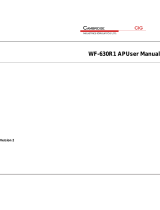Overview
Kofax Process Director Accounts Payable
™
supports the process of document entry into SAP. The aim
is to facilitate the automatic posting of error-free data records, as well as to support accounts payable
personnel in the process of identifying and amending documents that contain errors. Process Director
Accounts Payable is like an invoice entry ledger.
Ariba Network is a cloud-based, business-to-business solution for buying, selling, and managing cash. It is
tightly integrated with SAP, but also supports other back-end systems.
You can configure the Kofax Process Director Ariba Add-on to suit the requirements of your organization.
For more information on configuring Kofax Process Director
™
and Kofax Process Director Accounts
Payable, see the following guides:
• Kofax Process Director Accounts Payable Configuration Guide
• Kofax Process Director Import Guide
• Kofax Process Director Configuration Guide
• Kofax Work Cycle Configuration Guide
• Kofax Process Director Web Application Configuration Guide
About this guide
This guide explains how to configure the Kofax Process Director Accounts Payable Ariba Add-on for the
SAP Business Suite Integration component for Ariba. If you have already transitioned to Ariba CIG, see
the Kofax Process Director Ariba CIG Add-on Installation and Configuration Guide for instructions on
installing and configuring the Kofax Process Director Ariba CIG Add-on. See SAP Note 2705047 for more
information on SAP Ariba CIG.
Prerequisites
To import the Process Director Ariba Add-on into SAP, ensure that the following prerequisites are met:
• Integration component: Foundation for Ariba version 1.0, SP4 or higher.
• OSS Note 2086629 - Reference PayloadID of cXML InvoiceStatusUpdateRequest Message cannot be
determined to be customer specific (included in SP5 or higher).
• OSS Note 2088996 - InvoiceStatusUpdateRequest: Invoice status determination for FI invoice (included
in SP5 or higher).
• Kofax Process Director and Kofax Process Director Accounts Payable 7.5 or higher.
• Using the Ariba integration for Kofax Process Director with Kofax Process Director 7.5 (without any SP)
requires RSPDN006274, RSPDN006283, and RSPDN1151923.
4