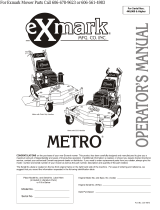Page is loading ...

1
2003 by The Toro Company
8111 Lyndale Avenue South
Bloomington, MN 55420-1196
Contact us at www.Toro.com
All Rights Reserved
Printed in the USA
Electric Starter Kit
Proline Mid–Size Mowers
Part No. 104–8580
Form No. 3350–211
Installation Instructions
This kit can be installed on both Pistol Grip and T–Bar
machines. Follow the instructions that pertain to your type
of machine.
Important This kit can be installed on both 13hp and
15hp Kohler
engines only.
Loose Parts
Note: Use the chart below to identify parts for assembly.
Step Description Qty. Use
1
No parts needed –
Removing the existing wire harness
from T–bar machines
2
No parts needed –
Removing the existing wire harness
from pistol grip machines
3
Starter
Screw, 3/8 x 3–1/2 inch
Solenoid cable
1
2
1
Installing the starter motor
4
Ignition switch, Pistol Grip
Ignition switch, T–Bar
Decal, Pistol Grip
Decal, T–Bar
Nut
Lock washer
Key
1
1
1
1
1
1
1
Installing the ignition switch
5
Voltage regulator 1 Installing the voltage regulator
6
Solenoid
Screw
1
2
Installing the solenoid
7
Neutral switch
Tapping screw
Mounting bracket, T–Bar Hydro only
Screw, 1/4 x 1/2 inch, T–Bar Hydro only
Jumper wire
Switch plate
Transmission switch, Pistol Grip Gear
only
2
4
2
4
2
2
1
Installing the neutral switches

2
Step UseQty.Description
8
Anti skid pad
Battery plate
Screw, 1/2 x 1–3/4 inch
Nut, 1/2 inch
1
1
2
2
Installing the battery holder
9
Screw
T–Bar Wire Harness
Relay
Tie strap
1
1
1
3
Installing the t–bar wire harness
10
Screw
Pistol Grip Wire Harness
Relay
Tie strap
1
1
1
3
Installing the pistol grip wire harness
11
Nut, 1/4 inch
Battery holdown
Battery holdown plate
Nut, 5/16 inch
Battery cable, black
Terminal boot, red
Terminal boot, black
Locknut, 1/4 inch
Screw, 5/16 x 3/4 inch
Battery cable, red
Battery
2
1
3
2
1
1
1
2
2
1
1
Installing battery
Obtain from Dealer
106–0909

3
Step
1
Removing the Existing Wire
Harness from T–Bar Machines
The following instructions are for T–bar machines only.
1. Disconnect the wire harness from the clutch and the
engine connectors. Remove the ground wire that is
attached to the engine.
2. Remove the bottom plate of the control panel.
3. Remove the screw and nut securing the relay socket to
the bottom of the control panel and remove the socket.
4. Unplug the connectors from the interlock module
located on the control panel.
5. Unplug the wire harness connectors from the ignition
switch, clutch switch, hour meter (if equipped) and the
control bail switch.
6. Remove the cable ties securing the harness to the handle
and remove the harness.
7. Remove the nut and lock washer securing the ignition
switch to the control panel and remove the switch from
the panel (Fig. 3).
8. Remove the terminals from the upper T–Bar switch
(Figures 21 and 22).
Step
2
Removing the Existing Wire
Harness from Pistol Grip
Machines
The following instructions are for pistol grip machines
only.
1. Disconnect the wire harness from the clutch and engine
connectors. Remove the ground wire that is attached to
the engine.
2. Remove the bottom plate of the control panel.
3. Remove the screw and nut securing the relay socket to
the control panel and remove the socket.
4. Unplug the connectors from the interlock module
secured to the bottom of the control panel.
5. Unplug the wire harness connectors from the ignition
switch, clutch switch, neutral switch and the hour meter
if one is installed.
6. Remove the r–clamp and cable ties securing the harness
to the control panel and remove the harness.
7. Remove the nut and lock washer securing the ignition
switch to the control panel and remove the switch from
the panel (Fig. 3).
Step
3
Installing the Starter Motor
Parts needed for this step:
Qty. Part
1 Starter
2 Bolt, 3/8 x 3–1/2 inch
1 Solenoid cable
Procedure
1. Install the red battery cable to the bottom of the starter
motor (Fig. 1).
2. Remove the 2 screws securing starter cover to right side
of engine. Retain the screws but discard the cover
(Fig. 1).
3. Mount the starter motor to the engine with 2 flange
head bolts (3/8 x 3–1/2 inch) (Fig. 1).
4. Install the new starter cover to the engine with 2 screws
previously removed (Fig. 1).

4
4
2
m–5488
1
3
5
5
Figure 1
1. Starter motor
2. New starter cover
3. Red battery cable from
solenoid
4. Flange head bolt, (3/8 x
3–1/2 inch)
5. Nut
6. Oil filler tube
Step
4
Installing Ignition Switch and
Decal
Parts needed for this step:
Qty. Part
1 Ignition switch, Pistol Grip
1 Ignition switch, T–Bar
1 Decal
1 Nut
1 Lock washer
1 Key
Procedure
Note: There are two different types of ignition switches.
One is for the Pistol Grip machines and one is for the
T–Bar machines. Use the one that pertains to your machine.
Refer to figure 2.
1
m–5487
3
2
Bottom View
Figure 2
1. Ignition switch, Pistol Grip
2. Extra terminal, Pistol Grip
3. Ignition switch, T–Bar
1. Install the new control panel decal over the ignition
switch area, making sure the holes are aligned.
2. Install the new ignition switch to the control panel with
the lock washer and hex nut (Fig. 3).
5
1
m–5474
2
3
4
Figure 3
1. Ignition switch
2. Lock washer
3. Nut
4. Key
5. Decal

5
Step
5
Installing the Voltage Regulator
Parts needed for this step:
Qty. Part
1 Voltage regulator
Procedure
Note: Make note of how the existing voltage regulator is
installed. The new voltage regulator must be install the
same way.
1. Remove the wire connector from the voltage regulator.
2. Remove the existing voltage regulator from the engine
as shown in figure 4. Save the mounting hardware.
3. Install the new voltage regulator to the engine with
existing hardware. Refer to figure 4.
4. Install the wire connector onto the new voltage
regulator (Fig. 4).
1
4
m–5491
3
5
2
Figure 4
1. Voltage regulator
2. Bolt
3. Lock washer
4. Wire connector
5. Ground wire
Step
6
Installing the Solenoid
Parts needed for this step:
Qty. Part
1 Solenoid
2 Bolt
Procedure
1. Install the solenoid to the engine deck with 2 bolts as
shown in figure 5.
Note: Use the existing holes in the engine deck.
2
1
4
3
m–5493
Figure 5
1. Solenoid
2. Bolt
3. Engine deck
4. Existing holes

6
Step
7
Installing the Neutral Switches
for T–Bar Machines
Parts needed for this step:
Qty. Part
2 Neutral switch
4 Tapping screw
2 Mounting bracket, T–Bar Hydro only
4 Bolt, 1/4 x 1/2 inch, T–Bar Hydro only
2 Jumper wire
2 Switch plate
1 Transmission switch, Pistol Grip Gear only
T–bar Hydro Drive Machines
Note: The following instructions are for T–bar hydro
machines only.
Important Use the two neutral switches for hydro
machines.
1. Install the neutral switches to the mounting brackets.
Use 4 tapping screws (10–24 x 1/2 in.) (Fig. 6).
2. Install the mounting brackets and the switches to the
inside of the machine frame using 4 bolts
(1/4 x 1/2 inch) (Fig. 6).
1
m–5494
5
23
4
Figure 6
1. Neutral switch
2. Mounting bracket
3. Tapping screw,
10–24 x 1/2
4. Bolt, 1/4x 1/2 inch
5. Switch plate
T–bar Gear Drive Machines
Note: The following instructions are for T–bar gear
machines only.
Important No neutral switches are added to the gear
drive machines.
1. Install the jumper wires into both neutral switch
connectors (Figures 7 and 15).
1
m–5504
2
Figure 7
1. Neutral switch connector 2. Jumper wire, right side
shown

7
Installing the Neutral Switches
for Pistol Grip Machines
Pistol Grip Gear Drive Machines
Note: The following instructions are for pistol grip gear
drive machines only.
Important One Operator Presence Control (OPC)
switch and one transmission switch are replaced on gear
drive machines.
1. Remove the existing neutral switch under the control
panel (Fig. 8).
2. Install the the Operator Presence Control (OPC) switch
and switch plate to the mounting bracket under the
control panel (Fig. 8). Use 2 tapping screws
(10–24 x 1/2 in.) (Fig. 8).
1
2 3
m–5475
4
Figure 8
1. Operator Presence
Control (OPC) switch
2. Switch plate
3. Tapping screw,
10–24 x 1/2
4. R–clamp
3. Remove the existing transmission switch (Figures 9 and
24).
4. Install new transmission switch into transmission
(Figures 9 and 24).
2
1
m–5482
Figure 9
1. Transmission 2. Transmission Switch
5. Remove the cap off of the transmission switch harness
connector, when installing the harness (Figures 10
and 24).
Note: Do not remove the shrink wrap around the neutral
switch connector for pistol grip hydro drive machines
only (Fig. 10).
6
2
m–5507
3 4 5
1
Figure 10
1. Transmission switch
2. Neutral switch connector
3. Shrink wrap
4. Transmission switch
connector
5. Transmission connector
cap
6. Wire harness
Pistol Grip Hydro Drive Machines
Note: The following instructions are for pistol grip hydro
machines only.
Important One neutral switch and one Operator
Presence Control (OPC) switch are replaced on hydro
machines only.
1. Remove the existing neutral switch under the control
panel (Fig. 8).
2. Install the the Operator Presence Control (OPC) switch
and the switch plate to the mounting bracket under the
control panel (Fig. 8). Use 2 tapping screws
(10–24 x 1/2 in.) (Fig. 8).
3. Remove the existing neutral switch and then install a
grey neutral switch to the left side of frame (Fig. 11).
4. Pull the speed control lever back to neutral.
5. Check to make sure the neutral switch is depressed and
there is a 5/16 inch (8 mm) space between the actuating
tab and the switch (Fig. 11).
6. If needed, adjust the switch location to create the
5/16 in. (8 mm) space (Fig. 11).

8
2
m–5394
4
3
1
5
6
Figure 11
1. Actuating tab
2. 5/16 inch (8 mm) space
3. Neutral switch
4. Screw
5. Neutral switch connector,
from wire harness
6. Left side of machine
7. Remove the shrink wrap off the neutral switch
connector (Figures 10 and 24).
Note: Keep the cap on the transmission switch connector
for pistol grip gear drive machines only (Fig. 10).
Step
8
Installing the Battery Holder
Parts needed for this step:
Qty. Part
1 Anti skid pad
1 Battery plate
4 Bolt, 1/2 x 1–3/4 inch
4 Nut, 1/2 inch
Installing the Battery Holder on All
Mowers (Excluding 2002 and Earlier
Pistol Grip Gear Drive Mowers)
1. Remove left drive tire.
2. Mount battery holder to the left side of machine with
2 bolts (1/2 x 1–3/4 inch) and 2 nuts (1/2 inch).
3. Peel off backing from battery pad and affix pad to
battery holder (Fig 12). Rubber battery pad should be
centered on battery holder.
4. Install the left tire.
2
3
m–5480
4
1
5
Figure 12
1. Left side of machine
2. Bolt, 3/8 x 1–3/4 inch
3. Nut, 1/2 inch
4. Battery holder
5. Battery pad

9
Installing the Battery Holder on Gear
Drive Pistol Grip Mowers
Important The following instructions are for 2002 and
earlier Gear Drive Pistol Grip Mid–Size Mowers only.
1. Remove the left drive tire.
2. Remove the front carrier frame mounting bolt.
3. Align the battery holder so the back hole is aligned with
the carrier frame hole (Fig. 13 and 14).
4. Using the battery holder as a template, mark and drill a
17/32 inch hole (Fig. 13).
m-5705
2
3
1
Figure 13
1. Carrier frame
2. Carrier frame hole
3. Drill a 17/32 inch hole
5. Mount battery holder to the left side of machine with
2 bolts (1/2 x 1–3/4 inch) and 2 nuts (1/2 inch) (Fig 14).
6. Peel off the backing from battery pad and affix the pad
to the battery holder (Fig 14). The rubber battery pad
should be centered on battery holder.
m–5706
1
5
4
2
3
6
Figure 14
1. Left side of machine
2. Bolt, 1/2 x 1–3/4 inch
3. Nut, 1/2 inch
4. Battery holder
5. Battery pad
6. Back hole of holder
7. Install the left tire.

10
Step
9
Installing the Wire Harness for T–Bar Machines
Note: The following instructions are for T–Bar machines only.
6
17
4
14
15
2
3
1
11 8
9
13
19
20
10
6
21
16
18
7
12
5
22
m–6942
Figure 15
1. Wire harness
2. Clutch connector
3. Engine connector
4. Negative ground terminal
5. B+ wire lead
6. Solenoid bullet terminal
7. Jumper wire, T–bar gear
drive machines only
8. PTO switch connector
9. Module connector
10. Relay socket
11. Ignition switch connector
12. Single module connector
13. Fuses
14. Solenoid
15. Positive Battery Cable
16. Negative Battery Cable
17. Positive Starter Cable
18. Neutral Switch
19. Hour Meter bullet connector
20. T–bar switch connector
21. Neutral switch connector
22. T–bar switch

11
Parts needed for this step:
Qty. Part
1 Screw
1 T–Bar Wire Harness
1 Relay
3 Tie strap
Installing the Harness to the Engine
Note: The following instructions are for T–bar machines
only.
1. Route the wire harness starting at the control panel and
then follow it down to the engine (Fig. 15).
2. Route the wire harness from the control panel to the
T–bar switch (Fig. 15).
3. Connect the clutch connector to the clutch wire lead
(Figures 15 and 16).
4. Connect the engine connector to the engine wire lead
(Figures 15 and 16).
5. Remove the bolt and engine bracket from engine
(Figures 15 and 16). Do not replace the engine bracket.
Keep bracket for future use.
6. Connect the negative battery cable and the black
harness ground to the engine with bolt (Figures 15
and 16).
3
1
m–5492
2
4
5
6
7
Figure 16
1. Wire harness
2. Clutch connector
3. Engine connector
4. Negative ground terminal
5. Negative battery cable
6. Engine bracket, discard
7. Engine bolt
7. Connect the ring terminals and nuts to the solenoid
(Figures 15 and 17).
8. Connect the one end of the positive battery cable and
the harness red wire lead to post on the solenoid
(Figures 15 and 17).
9. Install the insulating cover over positive battery cable
and solenoid post (Fig. 17).
10.Install the positive starter cable to the solenoid post
(Fig. 17).

12
6
1
7
2
3
6
5
4
m–6941
Figure 17
1. B+ wire lead
2. Ring terminal
3. Solenoid
4. Positive Battery Cable
5. Positive Starter Cable
6. Nut
7. Insulating cover
Installing the Harness to the Control
Panel
Note: The following instructions are for T–bar machines
only.
1. Install the wire harness ignition switch connector to
new ignition switch (Fig. 18).
2. Install the PTO connector to the PTO switch (Figures
15 and 18).
3
4
m–5501
2
5
1
Figure 18
1. Wire harness
2. Ignitions switch connector
3. PTO switch
4. Ignitions switch
5. PTO switch connector
3. Bolt relay socket to the control panel cover. Install relay
into relay socket (Figures 15 and 19).
4
3
m–5502
1
2
6
5
Figure 19
1. Wire harness
2. Relay socket
3. Relay
4. Bolt
5. Nut
6. Control panel cover
4. Install the module connector to the module. The module
is installed to the cover (Figures 15 and 20).
5. Install the female bullet connector to the wire lead from
the module (Figures 15 and 20).
6. Install fuses to the edge of cover using the clip
(Fig. 20).
1
5
m–5503
4
2
3
6
Figure 20
1. Wire harness
2. Module connector
3. Module
4. Control panel cover
5. Single module connector
6. Fuses
7. Install tie cables around harness and machine. Install tie
cables so the harness will not be in the way of moving
parts.

13
Connecting the Wire Harness to the
Upper Switch
Note: The following instructions are for T–bar machines
only.
1. Compress wire harness covering and press into lower
and upper holes in rear of control panel (Fig. 21).
2. Thread harness up through rear tube of traction handle
(Fig. 21).
m–4211
1
2
3
4
Figure 21
1. Wire harness
2. Control panel
3. Tube
4. Wire tie
3. Insert terminals into plastic plug until the clips snap into
position (Fig. 22). If they do not snap turn around.
4. Push plastic plug onto switch until it latches onto switch
(Fig. 22).
5. Secure wire harness and throttle cable to left handle,
away from PTO lever, with wire tie (Fig. 21).
m–3782
1
4
3
2
Figure 22
1. Terminal
2. Clip
3. Plastic plug
4. Switch
Installing the Hour Meter Harness
Note: The following instructions are for T–bar machines
only.
Important If your machine has a hour meter you will
need to remove the hour meter harness from the original
harness.
1. Install the blade terminal (pink wire) to the single
terminal on the module (Fig. 23).
2. Install bullet connector terminal (black wire) to the hour
meter bullet connector on main harness (Fig. 23).
3. Install the harness connector to the hour meter (Fig. 23).
3
1
m–5505
2
4
5
6
Figure 23
1. Hour meter wire harness
2. Blade connector
3. Module single terminal
4. Hour meter bullet
connector
5. Hour meter
6. Bullet connector

14
Step
10
Installing the Wire Harness for Pistol Grip Machines
Note: The following instructions are for pistol grip machines only.
6
23
12
13
2
3
1
22
7
11
17
14
16
15
11
18
21
20
9
810
17
19
4
5
m–6943
24
Figure 24
1. Wire harness
2. Clutch connector
3. Engine connector
4. Negative ground terminal
5. B+ wire lead
6. Solenoid bullet terminal
7. PTO switch connector
8. Module connector
9. Relay connector
10. Ignition switch connector
11. Fuse
12. Solenoid
13. Positive Battery Cable
14. Negative Battery Cable
15. Positive Starter Cable
16. Neutral Switch
17. Neutral switch connector
18. Shrink wrap
19. Transmission switch
connector
20. Transmission switch
21. Transmission switch cap
22. Ignition switch blade
connector
23. Parking brake connector
(if equipped)
24. Jumper wire, Pistol grip gear
drive machines only

15
Parts needed for this step:
1 Screw
1 Pistol Grip Wire Harness
1 Relay
3 Tie strap
Installing the Harness to the Engine
Note: The following instructions are for pistol grip
machines only.
1. Route the wire harness starting at the upper handle and
then follow it down to the engine.
Important Make sure the harness is routed in front of
the speed control crank and cross bar (Fig. 25).
3
2
m–5514
1
Figure 25
1. Wire harness
2. Speed control crank
3. Cross bar
2. Connect the clutch connector to the clutch wire lead
(Figures 24 and 26).
3. Connect the engine connector to the engine wire lead
(Figures 24 and 26).
4. Remove the bolt and engine bracket from engine
(Figures 24 and 26). Do not replace the engine bracket.
Keep bracket for future use.
5. Connect the battery negative cable and the black
harness ground wire to the engine with bolt (Figures 24
and 26).
3
1
m–5492
2
4
5
6
7
Figure 26
1. Wire harness
2. Clutch connector
3. Engine connector
4. Negative ground terminal
5. Negative battery cable
6. Engine bracket, discard
7. Engine bolt
6. Connect the bullet terminals to the solenoid (Figures 24
and 27).
7. Connect one end of the positive battery cable and the
B+ harness wire lead (red) to one post on the solenoid
(Figures 24 and 27).
8. Install insulating boot over positive battery cable and
solenoid post (Figures 15 and 17).
9. Install positive starter cable to the solenoid post
(Figures 24 and 27).
10.Make sure the other end of the positive starter cable is
connected to the starter motor.
m–5493
6
1
4
2
3
6
5
Figure 27
1. B+ wire lead
2. Bullet terminal
3. Solenoid
4. Positive Battery Cable
5. Positive Starter Cable
6. Nut

16
Installing the Harness to the Control
Panel
Note: The following instructions are for pistol grip
machines only.
1. Install the ignition switch harness connector to new
ignition switch (Figures 24 and 28).
2. Install the ignition switch blade harness connector to
new ignition switch (Figures 24 and 28).
3. Install the PTO harness connector to the PTO switch
(Figures 24 and 28).
4. Install the Operator Presence Control (OPC) switch
harness connector to the OPC switch (Figures 24 and
28).
m–5509
8
6
357
2
4
9
1
Figure 28
1. Wire harness
2. Ignition switch connector
3. OPC Switch
4. OPC switch connector
5. Ignition switch
6. Ignition switch blade
connector
7. Ignition switch terminal
8. PTO switch
9. PTO switch connector
5. If the machine has a parking brake lever shown in
Figure 29, connect the harness parking brake connector
to the parking brake switch (Fig. 29).
m–6939
1
2
3
Figure 29
1. Parking brake switch
2. Harness parking brake
connector
3. Parking brake
6. If there is no parking brake lever shown in Figure 29,
install the jumper wire onto the harness parking brake
connector (Fig. 29).
2
m–6940
1
Figure 30
1. Jumper wire 2. Harness parking brake
connector
7. Remove the hour meter filter from the panel and discard
(Fig. 31).
8. Install the hour meter harness connector directly to the
hour meter (Fig. 31).
9. Install the fuses to the edge of the cover using the clip
(Figures 24 and 31).

17
3
4
m–5508
6
2
5
1
7
8
Figure 31
1. Wire harness
2. Hour meter filter—remove
3. Hour meter harness
connector
4. Hour meter
5. Hour meter harness
connector
6. Module plug–in
7. Cover
8. Fuses
10.Bolt relay socket to the control panel. Install relay into
relay socket (Figures 24 and 32).
1
2
5
3
4
m–5475
6
Figure 32
1. Control panel
2. Relay socket
3. Relay
4. Nut
5. Bolt
6. R–clamp
11. Install tie cables around harness and machine. Install tie
cables so the harness will not be in the way of moving
parts.
12.Install harness into “R” clamp located under control
panel (Fig. 32).
Step
11
Installing the Battery
Parts needed for this step:
Qty. Part
2 Nut, 1/4 inch
1 Battery holdown
1 Battery holdown plate
2 Nut, 5/16 inch
1 Battery cable, black
1 Battery cable, red
1 Terminal boot, black
2 Locknut, 1/4 inch
2 Screw, 5/16 x 3/4 inch
1 Battery cable, red
1 Battery, obtain from dealer
Procedure
CALIFORNIA
Proposition 65 Warning
Battery posts, terminals, and related accessories
contain lead and lead compounds, chemicals
known to the State of California to cause cancer
and reproductive harm. Wash hands after
handling.
Warning
Note: You will need to obtain a battery from an Authorized
Service Dealer.
1. Fill battery with electrolyte and charge; refer to
Activating the Battery on page 18.
2. Position battery onto holder with terminal posts toward
engine. Battery should be centered on battery holder.
3. Connect the red terminal boot onto positive battery
cable and the black terminal boot onto the negative
battery cable.

18
4. Mount battery to holder with two support rods, battery
clamp and two locknuts. Position support rods in
mounting holes as shown in Fig. 6.
5. Tighten locknuts so battery is held securely in position
and will not slide. Do not over tighten.
6. Connect the positive (red) cable to the positive battery
post with a bolt (5/16 x 3/4 inch) and nut (5/16 inch)
(Fig. 33). Slide the rubber cover over the battery post.
7. Connect the negative (black) cable to the negative
battery post with a bolt (5/16 x 3/4 inch) and nut
(5/16 in.) (Fig. 33). Slide the rubber cover over the
battery post.
m–5481
6
5
7
1
2
8
4
3
9
10
Figure 33
1. Negative cable
2. Nut,1/4 inch
3. Nut, 5/16 inch
4. Bolt, 5/16 x 3/4 inch
5. Rubber cover (red)
6. Rubber cover (black)
7. Positive cable
8. Battery hold down plate
9. Battery hold down
10. Battery
Activating the Battery
Note: Refer to the battery manufacturer’s recommended
procedures for activating and charging the battery.
Danger
Battery electrolyte contains sulfuric acid which is a
deadly poison and causes severe burns.
• Do not drink electrolyte and avoid contact with
skin, eyes or clothing. Wear safety glasses to
shield your eyes and robber gloves to protect
your hands.
• Fill the battery where clean water is always
available for flushing the skin.
• Follow all instructions and comply with all
safety messages on the electrolyte container.
Charging battery produces gasses that can explode
and cause serious injury.
• Keep cigarettes, sparks and flames away from
battery.
• Make sure the ignition switch is off.
• Ventilate when charging or using battery in an
enclosed space.
Warning

19
Operation
Starting And Stopping
1. Make sure spark plug wire is installed on spark plug
and fuel valve is open.
2. Shift into neutral.
3. Move throttle control to the CHOKE position before
starting a cold engine.
Note: A warm or hot engine usually does not require any
choking. To start a warm engine, move throttle control to
FAST position.
4. Rotate the ignition key to the START position. When
the engine starts, release the key, and regulate the
throttle to the desired speed.
Note: Prolonged cranking of the starter may cause damage
to the starter if cranked more than 15 seconds per minute.
Note: The battery must be installed before the PTO clutch
will engage after the electric start kit has been installed.
Removing the Battery
CALIFORNIA
Proposition 65 Warning
Battery posts, terminals, and related accessories
contain lead and lead compounds, chemicals
known to the State of California to cause cancer
and reproductive harm. Wash hands after
handling.
Warning
Battery terminals or metal tools could short
against metal tractor components causing sparks.
Sparks can cause the battery gasses to explode,
resulting in personal injury.
• When removing or installing the battery, do not
allow the battery terminals to touch any metal
parts of the tractor.
• Do not allow metal tools to short between the
battery terminals and metal parts of the tractor.
Warning
Incorrect battery cable routing could damage the
tractor and cables causing sparks. Sparks can
cause the battery gasses to explode, resulting in
personal injury.
• Always Disconnect the negative (black) battery
cable before disconnecting the positive (red)
cable.
• Always Reconnect the positive (red) battery
cable before reconnecting the negative (black)
cable.
Warning
1. Disengage the power take off (PTO), chock or block
tires, and turn the ignition key to off. Remove the key.
2. With the engine off, locate the battery.
3. Lift the black rubber cover up on the negative cable.
Disconnect the negative (black) ground cable from the
battery post (Fig. 34).
4. Lift the red rubber cover up on the positive cable.
Disconnect the positive cable (red cover) from the
battery post (Fig. 34).
5. Remove the battery hold down plate (Fig. 34). Remove
battery from the machine.
m–5481
6
5
7
1
2
8
4
3
9
10
Figure 34
1. Negative cable
2. Nut (1/4 inch)
3. Nut (5/16 inch)
4. Bolt, 5/16 x 3/4 inch
5. Rubber cover (red)
6. Rubber cover (black)
7. Positive cable
8. Battery hold down plate
9. Battery hold down
10. Battery

20
Wiring Diagram for Pistol Grip
Machines
35 1 2
1
W
I A S X
R
R
Y
A
(Shown Off)
PK
OR
4
KEY SW
X
GN
BU
BN
BK
BLUE
BROWN
TAN
RED
PINK
BK
BN BN
47
GN
GN
Y
W
GN
BU
R
R
B
W
VIO
I
B
YS
GY
OR
GREEN
GREY
ORANGE
BLACK
YELLO
W
VIOLET
WHITE
D1
–+
BK
BK
F1
30A
OR
VIO
T
R
PK
GND
BK
BN
SW2
PTO SWITCH
F2
25A
VIO
PARKING BRAKE
(OFF POSITION)
VIO
TERMINAL VIEW FROM
BACK OF SWITCH
OFF NO CONNECTION
ON B I A AND X Y
START B I S
KEY SWITCH PN
Y
W
CLUTCH
Hour
Meter
(Opt
with
gear
units)
SOLENOID
BK
SW3
Operator
Presence
Switch
(No Operator)
SW1
START
STARTER
+–
SPARK PLUG
B+
AC
AC
REG
IGNITION
MODULE
MAG
WIRE COLOR CODES
(Out of Neutral)
NEUTRAL
SW4
2
3
5
4
1
KILL RELAY
K1
/