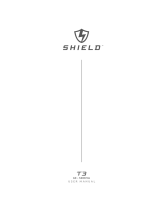Page is loading ...

1. GREEN SYSTEM INVERTER INSTALLATION....................................................
2. INVERTER ASSEMBLY COMPONENTS............................................................
3. SELECT AN APPROPRIATE LOCATION............................................................
4. INSTALL THE INVERTER....................................................................................
STEP 1 Mount the Inverter...................................................................................
STEP 2 Connect the Inverter to the Power Grid..................................................
STEP 3 Connect the Inverter Bypass to the Inverter Mount Bracket...................
STEP 4 Secure the Inverter onto the Mount Bracket...........................................
5. CONNECT FITNESS PRODUCTS......................................................................
6. GREEN SYSTEM CONNECTIONS.....................................................................
7. SYSTEM INSPECTION
Confirm Proper Installation and Cord Connections................................
...........................................................
8. INVERTER OPERATION
STEP 2 Understand the Inverter Startup Display
STEP 3 Understand the Inverter Operating Display
STEP 4 Turn on Product Power Switches
9. INVERTER RESET OPERATION
10. ENERGY INFORMATION
11. PROTECTIVE MESSAGES
12. INVERTER BYPASS OPERATION
STEP 1 Prepare to Connect the Inverter Bypass Box
STEP 2 Connect the Inverter Bypass Box
STEP 3 Complete Inverter Bypass Box Installation
........................................................................................
STEP 1
STEP 2 Confirm that Products Turned Off
STEP 1 Turn on the Inverter..................................................................................
..................................................
..............................................
.............................................................
.........................................................................
...................................................................................
................................................................................
.....................................................................
......................................
........................................................
..........................................
TABLE OF CONTENTS
1
2
3
4
5
6
8
9
10
12
13
13
13
14
14
15
15
16
16
17
20
21
22
23

1
1. GREEN SYSTEM INVERTER INSTALLATION

No. Name Qty
No.
QtyDescription
A1
A2
A3
Assembly Parts
2
1
1
1
1
2. INVERTER ASSEMBLY COMPONENTS
A4
Inverter
Inverter bypass
Mount bracket
(option) Boost converter cord
No.
Name
Qty
4
4
2
1
Parts in the Hardware Kit
Specification
Notes
21
22
23
3/16"*L1"
5/16"*1-1/4"
M6*P1.0*L16
Mushroom top Phillips screw
Screw anchor
Phillips screw
Screwdriver (flat and Phillips heads)
No.
Name
41
42
Specification
Components on the Product
Phillips screw
Mushroom top Phillips screw
M6*P1.0*L16
M4*P0.7*L8

To allow for proper cooling and to make it easy to connect cords, install the inverter
as shown below. The inverter can be placed at eye level but must be placed at least
39 inches (100 cm) high.
3. SELECT AN APPROPRIATE LOCATION
3

4. INSTALL THE INVERTER
Please follow the steps below to install the inverter.
STEP 1 Mount the Inverter
Please follow instructions (a) through (d) to install the mount bracket.
(a) Using a 5/16"
(b) Insert one screw anchor (22) into each of the four holes. Secure screws (21) in
the upper holes but leave at least 8 mm of each screw exposed.
Hang the mount bracket (A3) onto the upper screws (21) as follows. First, hold
the mount bracket so one screw is inserted through the enlarged part of the
screw slot. Then slide the mount bracket (A3) so the other screw comes into
place in its slot.
φbit, drill holes in the wall where the inverter will be installed. Note
that position specifications shown here are for reference only.
(c)
4
(c)
(b)
(a)

(d) Slide the mount bracket to the left or right until it is level. Then fully secure upper
screws (21) into place. Insert and secure lower screws (21) into place. Finally,
remove screws (41) from the mount bracket (A3).
5
STEP 1 Mount the Inverter (Continued)
(d)

6
STEP 2 Connect the Inverter to the Power Grid
CAUTION!
The work of connecting the inverter to the power grid must be carried out by a
licensed/bonded electrician. Moreover, this work must be done in compliance with
electrical regulations.
The circuit breaker in the electrical panel must be in the OFF position before the
inverter can be connected to the electrical grid.
CAUTION!
Electrical power supply specifications: single phase 208V
2. First, connect the power cord to the AC terminal on the inverter as follows. At the
end of each wire, peel off the plastic insulation, exposing a length of 8 to 9 mm of
wire. Insert the black wire into theLterminal. Insert the white wire into the
Nterminal. Insert the green wire into the Gterminal. Use terminal screws
to secure the wires into place.
3. Use the cord clip to secure the cord on the protective cover. Then secure the
protective cover on the inverter.
4. Then connect the other end of the cord to the electrical panel. Use a breaker that
is rated for 15A or higher. Make sure that the breaker is OFF before beginning
installation.
5. First, secure the green wire to the ground terminal in the electrical panel. Then
connect the black wire to theLorL1terminal on the breaker. Finally,
connect the white wire to theNorL2terminal on the breaker. This
completes inverter-to-grid connections
「」
「」 「」
「」「」
「」「」
1. Power cords must be certified for AWG14, 90194and have three cores with ℃℉(),
black, white, and green wires.

7
183 - 264VAC
L/L1 N/L2
L/L1 N/L2

8
STEP 3
Connect the inverter bypass to the inverter mount bracket as follows. First, place the
left wing of the inverter bypass onto the mount bracket. Then place the right wing of
the inverter bypass onto the mount bracket. Use screws (23) to secure the inverter
bypass (A2) onto the mount bracket (A3).
Connect the Inverter Bypass to the Inverter Mount Bracket

STEP 4 Secure the Inverter onto the Mount Bracket
Place the inverter (A1) onto the mount bracket (A3). Use screws (41) to secure the
inverter into place. Do not allow the inverter to be loose as shown in the image with
the X mark.
9

Before making any connections, make sure that power switches on the inverter and
the fitness products are in the OFF position, and slide the mode selector key on each
boost converter to the left side. Then remove the protective cover from the boost
converter in front of the fitness product closest to the inverter. Connect the DC power
cord from the inverter to the terminal on this boost converter. Use screws to secure
the power cord into place.
10
5. CONNECT FITNESS PRODUCTS

Connect other fitness products in a similar fashion, one by one, starting always with
the product closest to the inverter. On the last unit in the line, on the side that is not
connected, do not remove the protective cover on the boost converter. For
instructions on connecting boost converters to their associated fitness products,
please refer to the fitness product installation manual. (If the cord is not long enough,
please order the cord option (A4).)
11
5. CONNECT FITNESS PRODUCTS (CONTINUED)

The illustration below shows Green System power cord connections: fitness products
to boost converters, the inverter to the electrical panel/power grid.
12
6. GREEN SYSTEM CONNECTIONS

7. SYSTEM INSPECTION
Before turning on the inverter, the system installation must be inspected.
WARNING!
System installation and cord connections must be completed properly. If questions
arise, have a licensed/bonded electrician inspect the assembly and complete the
connections. Connections must comply with electrical regulations.
STEP 1 Confirm Proper Installation and Cord Connections
(a) Confirm that the inverter is installed properly. Confirm that the inverter is
connected properly to the electrical panel.
(b) Confirm that the inverter and the boost converter are connected properly. Confirm
that each boost converter is connected to its associated fitness product properly.
Confirm that the switch on each fitness product is in the OFF position.(c)
Before turning on the inverter, power switches on the products must be turned off.
STEP 2 Confirm that Products Turned Off
WARNING!
Before turning on the inverter, confirm that the power switch on each product is
in the OFF position. This must be done to avoid instantaneous excessive
current at start up. Such current would activate the overcurrent protective
function on the inverter and prevent it from turning on.
13

8. INVERTER OPERATION
14
Follow steps below to operate the inverter.
Press the power switch to the ON position (shown below). The power switch will light
up.
After the power supply is turned on, the LCD screen on the inverter will show a
variation of the following:
The first line of characters will show the SportsArt trademark.
The second line of characters will show four groups of characters:
The first group is the circuit version. In the example above, “V10”
represents version V1.0.
The second group of numbers is the rated power and frequency code. The “02” in
“026” indicates that the inverter output power rating is 2000W. The “6” of
“026”represents that the inverter is compatible with a mains power supply
frequency of 60Hz. The inverter can operate with a mains power supply frequency
range of 59.3 to 60.5Hz.
The third group of numbers represents the rated mains power voltage value. The
number “208” indicates that the inverter is compatible with a mains power supply
of 208V. The inverter can operate with a mains power voltage range of 183 to
228V.
The fourth group of numbers represents the program version and date. The
number “2113” represents that the version release date is the third day (“3”) of the
eleventh week (“11”) in the year 2012 (“2”).
˙
˙
˙
˙
STEP 1 Turn on the Inverter
STEP 2 Understand the Inverter Startup Display
SportsArt
V10-026-208-2113

15
CAUTION!
The mains power voltage value must be within the inverter's operating range.
STEP 3 Understand the Inverter Operating Display
After the initial startup screen appears for approximately 10 seconds, the operating
screen will appear as follows:
The first line shows the amount of power that the Green System has provided to
mains (building) power within this usage period. The abbreviation Wh represents watt
hours. This value is not stored in memory long term. It resets to zero each time the
system is started. This value can also be reset manually. For related information,
please see instructions in the section titled .
The second line of characters shows the total amount of power the inverter has
contributed to mains power. The unit of measure is KWh (kilowatt hour). This number
is stored in memory. Because the inverter undergoes testing at the factory, this value
will never be zero at the time of shipping.
After the inverter starts up, turn ON the power switch on each fitness product one by
one. Once the fitness product starts up, it can be operated. The energy created by
the operation of the fitness products will be sent to the inverter and contributed to the
building's power supply.
Please note the following operational points:
(a) When a fitness product is not in use, turn off its power switch to reduce power
consumption.
(b) When the inverter cannot be turned on normally, please look for error messages
on the inverter LCD screen and notify the SportsArt customer service department
for repairs. For information about error messages, please refer to the section
titled .
Inverter Display RESET Operation
Protective Messages
DailyE= 0Wh
Eng= 0KWh
STEP 4 Turn on Product Power Switches

9. INVERTER RESET OPERATION
The DailyE value, which shows the power contribution of the present session of use,
can be reset to zero manually. To reset this value, press the RESET key (see below)
on the inverter once. This will reset the DailyE value to zero.
The LCD screen on the inverter can show information about the energy contribution
of the system. To view such information, hold the RESET key for one second or
more. The LCD screen on the inverter will show the first set of information, DailyE
and Eng. Hold the RESET key again for one second or more to view subsequent sets
of information. There are a total of four sets of information, each of which is explained
in the chart below.
Daily E
Eng
=
=
0Wh
0KWh
10. ENERGY INFORMATION
Information Title Explanation
Total power
contributed to mains
power supply
Mains and inverter
voltage and current
Direct current voltage
and mains frequency
“DailyE” represents the total
power contributed during the
present session of use.
“Eng” represents the total
power contribution for this
inverter.
“Vac” represents mains
power voltage. “Iac”
represents the inverter
consumption or contribution
of current. Because mains
power is alternating current,
there is no way to show
whether what appears is
consumption or contribution.
“Vdc” represents voltage on
the direct current side of the
inverter. “Fre” represents
mains power frequency.
16

Watt and accumulated
energy contribution
“WATT” represents the
power contributed to the
mains power. “DailyE”
represents the energy
contributed to mains power.
It is the same as the “DailyE”
at the top of the chart.
11. PROTECTIVE MESSAGES
The inverter has built-in protective functions to prevent abnormal situations from
damaging electrical components. When these protective functions operate, error
messages appear on the inverter LCD screen.
Immediately below are messages that can appear at startup. The first line represents
the error category, “Power On Error”. The second line represents the specific error
type.
Protective message
Issue
Possible cause
Power On Error
No Temper
Power On Error
Over BUS
No temperature
detection
DC_BUS voltage
exceeds normal range
(DC 290V to 470V).
Temperature sensor is
malfunctioning or its wire is
unplugged.
1.Mains power supply is
connected incorrectly
or mains power supply
fluctuates too much,
exceeding the normal
range of AC 183V to
228V, causing DC_BUS
voltage to exceed the
normal range.
2.The inverter was turned
off and then turned on
again within five minutes.
17

Power On Error
Relay AC2
Relay AC2 malfunction
Relay malfunction
Power On Error
V Ref
Neutral reference
voltage error
Voltage sensor circuit
component malfunction
Power On Error
I Ref
Neutral reference
current error
Current sensor circuit
component malfunction
Power On Error
Under BUS
DC_BUS voltage
is too low
1.The DC_BUS fuse has
blown or the unit turned
on because its power
switch was not set to the
OFF position.
2.The fitness product is
connected incorrectly
to the inverter+-polarities.
The following chart shows error messages that can appear after the unit has been
started up and during operation.
Protective message
Issue
Possible cause
AC overcurrent or
IGBT overcurrent
Over Current
Over Temper
Excessive IGBT or
heat sink temperature
Excessive output load
Heat dissipation malfunction
18

AC overcurrent or
IGBT overcurrent
Grid alone
Error Voltage
1.The power cord is not
connected properly or is
of poor quality, preventing
energy output.
2.The circuit breaker in the
electrical panel has tripped.
3.There is a mains power
outage.
Mains power voltage
error
1.Mains power is unstable.
Fluctuations exceed the
normal operating range of
AC 183V to 228V.
2.A lighting storm caused
mains power to fluctuate
instantaneously. For safety,
the inverter shut off.
Error Frequency
Frequency error
(possibly due to an
incompatible jump
setting frequency)
1.Mains power is unstable.
Fluctuations have
exceeded the normal
operating frequency range
of 59.3 to 60.5Hz.
2.A lighting storm caused
mains power to fluctuate
instantaneously. For
safety, the inverter shut off.
Ground Fault
Current leakage or
poor grounding
Current leakage is occurring.
Error Vdc
DC_BUS voltage is
too low or too high
(possibly due to
excessive output load).
Excessive output load
19
/