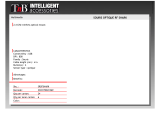Page is loading ...

Muster
3
Wireless Optical Mouse
00057258

6
L
Wireless Optical Mouse
1. Hardware installation
1.1 Inserting the batteries
• Press with your thumb and index fi nger against the lateral parts of the
mouse in order to open the battery compartment – see picture 1+2.
• Insert the two AA batteries correctly in the battery compartment (picture 3).
• Close the battery compartment.
The optical sensor (picture 4) should fl ash now.
Fig.1 Fig.2 Fig.3
Fig.4
Connect button
Status indictor
Connect button
Release button for
receiver storage space
Fig.5
Optical sensor

7
1.2 Connecting the mini USB receiver
• Connect the mini USB receiver (picture 5) with a free USB port on the PC or
USB hub. Your system automatically detects the hardware.
• According to your Windows version, you are eventually asked for the
Windows installation CD. Insert your Windows CD in the CD-ROM drive
and follow the instructions appearing on the screen.
With standard functions, the mouse is now immediately ready for use. If you
want to assign a certain function to the third (wheel) button, you have to
install the enclosed software (see following paragraph).
2 . I nstalling the software
• Uninstall any mouse software already installed.
• The software supports Windows 98SE/2000/ME/XP and Vista.
a) Place the enclosed CD in your CD-ROM or DVD-ROM drive. Wait a
moment, installation is started automatically.
I f it does not start automatically, click Start => Run, enter “X:\Setup”
(where „X” is the drive letter of your CD-ROM drive) and press Enter to
confi rm.
b) Select the required language and click “Next”.
c) Restart your PC to complete installation.
Note:
During installation under Windows XP/Vista, a message may appear
regarding an unsigned driver. This does not affect mouse or software
operation. Simply ignore and continue with the installation process.
3. Using the mouse software
• D ouble-click the mouse symbol in the task bar to adapt the wheel
and button settings to your personal requirements:

8
W indows
Standard settings
Y ou can set the wheel
speed yourself in the
improved scroll mode.
T his allows you to assign
various functions to the
3rd (wheel) button.

9
4. Switching the mouse on/off
• When you insert the receiver in the storage space of the mouse, the mouse
is automatically switched off, when you remove the receiver, the mouse is
automatically switched on (picture 7).
By means of the release button on the bottom of the mouse (picture 4+6)
you can open the storage space.)
5. Connecting mouse and receiver anew (ID setting)
Proceed as described below in order to tune the mouse and receiver
anew (e.g. in case of connection problems):
• Actuate the connect button on the receiver (picture 5), then the connect
button on the bottom of the mouse (picture 4). Please pay attention to the
time window of 10 seconds.
Under www.hama.de, you will fi nd the declaration of conformity according to
the R&TTE guideline 99/5/EC.
Fig.6 Fig.7

14
PL
l Die Konformitätserklärung nach der R&TTE-Richtlinie 99/5/EG fi nden Sie unter
www.hama.de
L See www.hama.de for the declaration of conformity with R&TTE Directive 99/5/EC.
¬ La déclaration de conformité à la directive R&TTE 99/5/CE se trouve sur www.hama.de.
fl La declaratión de conformidad según la directiva R&TTE 99/5/EC la encontratá en
www.hama.de
: De verklaring van overeenstemming conform de R&TTE-richtlijn 99/5/EC vindt u onder
www.hama.de
ø
Treść Deklaracji Zgodnoęsci na podstawie dyrektywy R&TTE 99/5/EC można znaleźć na
stronach www.hama.de
k
A megfelelıségi nyilatkozat a 99/5/EC R&TTE-irányelv szeritiy, amely megtalálható a
www.hama.de honlapon.
j
Prohlášení o shodě podle R&TTE směrnice 99/5/EG naleznete na stránkách
www.hama.de
J
Prehlásenie o zhode podľa R&TTE smernice 99/5/EG nájdete na www.hama.de
0470
e
/