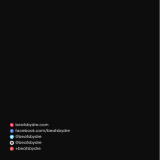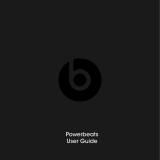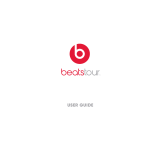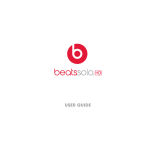Page is loading ...

GETTING STARTED
EN Insert earbud into the ear canal and adjust by
twisting into position if the t is not right.
FR Insérez l’écouteur-bouton dans le conduit
auditif et ajustez-le en le tournant si sa position
n’est pas confortable.
ES Inserte el audífono intrauricular en el canal
auditivo y ajuste girándolo hasta su posición si
el ajuste no es correcto.
PT Insira o earbud no canal auditivo e ajuste-o,
girando até uma posição adequada, caso o
ajuste não esteja correto.
EN Gently rotate Secure-Fit Wingtip into the
cymba cavity.
FR Faites doucement pivoter l’arceau
contour d’oreille dans la conque (cavité
de l’oreille externe).
ES Gire suavemente hasta encontrar el ajuste
seguro El extremo del ala hacia la concha
de la oreja.
PT Gire com cuidado o suporte ergonômetro
para encaixá-lo na concha auricular.
Sólo para México: Favor de leer este instructivo
antes de utilizar el equipo. Modelo: A1677

EN Select new eartip size if necessary. Medium
size included on headphones.
FR Sélectionnez une autre taille d’embout si
nécessaire. La taille moyenne est incluse
avec les écouteurs.
ES Seleccione un nuevo tamaño de
almohadilla de ser necesario. Tamaño
mediano incluido con los audifonos.
PT Selecione novo tamanho de protetor, se
necessário. Os fones de ouvido incluem o
tamanho médio.
EN Select new Secure-Fit Wingtip if necessary
or remove if preferred. Medium size
included on headphones.
FR Sélectionnez le nouveau Bout d’Aile à
Ajustement Sécuritaire si nécessaire ou
enlevez-le si vous le désirez. La taille
moyenne est incluse avec les écouteurs.
ES Seleccione los nuevos Estabilos de Ajuste
Seguro si es necesario o retírelos
si lo preere. Tamaño mediano incluido
con los audifonos.
PT Selecionar a nova Aba de Ajuste Seguro se
necessário ou remover se preferir. Os fones
de ouvido incluem o tamanho médio.

ADJUSTING SECURE-FIT WINGTIP SIZE
EN 1. Remove eartip.
2. Apply Secure-Fit Wingtip onto
earphone base.
FR 1. Retirez l’embout.
2. Fixez l’arceau contour d’oreille sur la
base de l’écouteur.
ES 1. Retire la almohadilla.
2. Aplique un un soporte Secure Fit en la
base del auricular.
PT 1. Remova a ponteira.
2. Encaixe o adaptador de ouvido com
encaixe seguro na base do fone de ouvido.
EN 3. Rotate to line up keying feature.
4. Re-apply eartip to driver base.
FR 3. Tournez pour aligner la clavette.
4. Repositionnez ensuite l’embout.
ES 3. Rótelo para alinear la función de teclado.
4. Vuelva a aplicar la almohadilla a la base
del controlador.
PT 3. Gire para alinhar o dispositivo acoplado.
4. Coloque novamente a ponteira na base da
caixa acústica.
1
L
L
2
L
L
LL
L
L
3 4
L
L
L

iPod, iPhone and iPad Android
™
, Windows
®
and
BlackBerry
®
*
REMOTETALK CONTROL
*Functionality may vary by device
Play, Lecture, Reproducir,
Reproduzir
Pause, Pause, Pausa, Pausar
Track Controls, Commandes de
Pistes, Controles de la Pista,
Monitorar Controles
Voice Command, Commande Vocale,
Marcación por Voz, Comando por Voz
Answer, Répondre, Responder, Atender
End Call, Raccrocher, Finalizar Llamada,
Finalizar Chamada
Voice Command, Commande Vocale,
Marcación por Voz, Comando por Voz
Volume Control, Contrôle du Volume,
Control de Volumen, Controle de Volume
Music Controls Phone Controls

“Android” is a trademark of Google Inc. “Windows” is a registered trademark of Microsoft Corporation in the United States and
other countries. Blackberry® is the property of Research In Motion Limited and is registered and/or used in the U.S. and countries
around the world. Used under license from Research In Motion Limited. “Beats Tour”, “RemoteTalk” and “b” logo are trademarks
of Beats Electronics, LLC. “iPod”, “iPhone” and “iPad” are trademarks of Apple Inc., registered in the U.S. and other countries.
“Android” est une marque de commerce de Google Inc. “Windows” est une marque déposée de Microsoft Corporation aux États-
Unis et dans d’autres pays. Blackberry®, propriété de Research In Motion Limited, est enregistrée et/ou utilisée aux États-Unis et
dans d’autres pays à travers le monde. Utilisé sous licence de la part de Research In Motion Limited. “Beats Tour”, “RemoteTalk”
et “b” logo sont des marques de commerce de Beats Electronics, LLC. “iPod”, “iPhone” et “iPad” sont des marques de commerce de
Apple Inc., enregistrées aux É.-U. et dans d’autres pays.
“Android” es una marca comercial de Google Inc. “Windows” es una marca comercial registrada de Microsoft Corporation en Estados
Unidos y otros países. Blackberry® es propiedad de Research In Motion Limited y está registrado y/o se utiliza en los EE.UU. y países
de todo el mundo. Bajo licencia de Research In Motion Limited. “Beats Tour”, “RemoteTalk” y “b” logo son marcas comerciales de
Beats Electronics, LLC. “iPod”, “iPhone” y “iPad” son marcas comerciales de Apple Inc., registradas en los EE.UU. y otros países.
“Android” é uma marca registrada da Google Inc. “Windows” é uma marca registrada da Microsoft Corporation nos Estados Unidos
e em outros países. Blackberry® é propriedade da Research In Motion Limited e registrada e/ou utilizada nos Estados Unidos e em
outros países. Usada sob licença da Research In Motion Limited. “Beats Tour”, “RemoteTalk” e “b” logo são marcas registradas da
Beats Electronics, LLC. “iPod”, “iPhone” e “iPad” são marcas registradas da Apple Inc., registradas nos EUA e em outros países.
© 2015 Beats Electronics, LLC
Model: A1677
AM034-00544-A

beatsbydre.com
facebook.com/beatsbydre
@beatsbydre
@beatsbydre
+beatsbydre
/