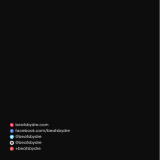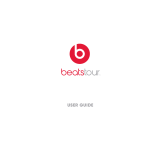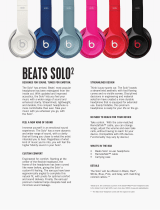JOB#: 25376 CLIENT X
DIELINE: C16-0168A001-R02 B282 QSG - 2017-03-16 1.dxf
IMAGES: BEATS_LOGO_NEW_120315.ai, Charge_Rev01_061617.ai, Eartip_083116.ai, Instagram_CG8.ai, RemoteTalk_062817.ai,
Snapchat_040717.ai, URbeats3_043017.ai, Wingtip_043017.ai
MATERIAL: 157 gsm C2S + Matte PP or 128 gsm C2S + Matte Varnish
INLINE: Beats Black 13, PMS 186 C, PANTONE Cool Gray 8 C
OFFLINE:
Printing:
BB13
75% 50% 25%
186C
75% 50% 25%
CG8C
75% 50% 25%
FILE NAME: 034-02070-A
DATE: 07/18/2017
REV: A
DIELINE Beats Black 13 PMS 186C PMS CG8C
CREATOR: Santhosh
PLUG + PLAY
Using the Lightning connector, plug into
compatible audio source.
Branchez les écouteurs dans une
sourceaudio compatible à l’aide du
connecteur Lightning.
Utilizando o cabo Lightning, ligue à fonte
de áudio compatível.
Con el conector Lightning, conecte a la
salida de audio compatible.
REMOTETALK CONTROLS
Control music, manage calls, activate Siri
and adjust volume with RemoteTalk.
Contrôlez la musique, gérez les appels, activez
Siri et réglez le volume avec RemoteTalk.
Controle músicas, gerencie chamadas, ative
o Siri e regule o volume com RemoteTalk.
Contrale la música, gestiona las llamadas,
activa Siri y ajusta el volumen con RemoteTalk.
EARTIPS FOR OPTIMAL FIT & SOUND
Choose the eartips which provide a snug
and comfortable t for optimal audio
performance. To remove, grasp the eartip
and gently pull away from the earbud.
Replace by gently pushing the eartip onto
the earbud until secure.
Choisissez des embouts ajustés
parfaitement et confortablement en vue
d’optimiser la performance audio. Pour
les enlever, saisissez l’embout et retirez-le
doucement de l’écouteur. Remettez
l’embout en place en l’enfonçant à fond
avec précaution sur l’écouteur.
Escolha as proteções de auriculares que
lhe proporcionam mais conforto para obter
um desempenho áudio excelente. Para
remover, agarre a proteção de auricular
e retire cuidadosamente do auscultador
intra-auricular. Substitua empurrando
cuidadosamente a proteção de auricular
no auscultador intra-auricular até xar.
Elige las almohadillas que proporcionan
un ajuste cómodo y adecuado para un
óptimo rendimientode audio. Para quitarlas,
sujeta la almohadilla y sácala del auricular
con suavidad. Para cambiarlas, empuja
la almohadilla suavemente en el auricular
hasta que esté ja.
114
113114114
341
114
113 114 114
341
034-02070-A.indd 1 7/18/17 12:25 PM