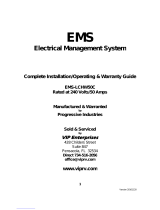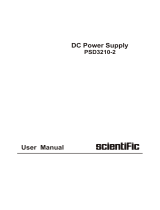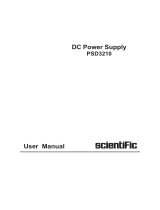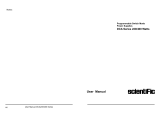TDK Lambda EMS 15-300-2-D Manual
Get Pricing & Availability at
ApexWaves.com
Call Today: 1-800-915-6216
Email: [email protected]m
https://www.apexwaves.com/power-supplies/tdk-lambda/ems-series/EMS%2015-300-2-D

LAMBDA EMI
405 ESSEX ROAD, NEPTUNE, NJ 07753
TEL: (732) 922-9300
FAX: (732) 922-9334
OPERATOR MANUAL FOR
EMS
POWER SUPPLY
83-473-000 Revision J
MODEL
SERIAL NUMBER

Table of Contents
4 - 14.1 PRINCIPLES OF OPERATION 4 - 1
4 THEORY OF OPERATION 3 - 133.11 LOAD CONNECTION 3 - 123.10 REMOTE TURN ON 3 - 123.9.1 REMOTE SENSING (P.S. WITH OUTPUT VOLTAGE OVER 300V ) 3 - 123.9 REMOTE SENSING (P.S. WITH OUTPUT VOLTAGE 300V OR LESS) 3 - 113.8 REMOTE METERS (P.S. WITH OUTPUT OF 300V OR LESS) 3 - 113.7 SERIES OPERATION MASTER/SLAVE 3 - 103.6 SERIES OPERATION 3 - 93.5 PARALLEL OPERATION - MASTER/SLAVE 3 - 83.4 PARALLEL OPERATION 3 - 63.3.3 REMOTE PROGRAMMING OF CURRENT CHANNEL 3 - 43.3.2 REMOTE PROGRAMMING OF VOLTAGE CHANNEL 3 - 33.3.1 LOCAL PROGRAMMING 3 - 23.3 PROGRAMMING MODES 3 - 23.2.3 OUTPUT NULLING 3 - 23.2.2 CONSTANT CURRENT MODE 3 - 23.2.1 CONSTANT VOLTAGE MODE 3 - 23.2 OPERATING MODES 3 - 13.1 FRONT PANEL 3 - 1
3 OPERATING INSTRUCTIONS 2 - 32.4 ELECTRICAL INSPECTION 2 - 22.3.1 EMC REQUIREMENTS 2 - 12.2 LOCATION 2 - 12.1 VISUAL INSPECTION 2 - 1
2 INSPECTION AND INSTALLATION 1 - 81.11 RETURNING EQUIPMENT 1 - 71.10 MODEL NUMBER 1 - 71.9 COOLING 1 - 61.8 RSTL CONTROLLER BOARD 1 - 61.7 OVERVOLTAGE PROTECTION (FOR OUTPUTS ≤ 300 VDC) 1 - 61.6 OVER TEMPERATURE PROTECTION 1 - 61.5.2 OPERATING TEMPERATURE 1 - 61.5.1 ELECTRICAL INSTALLATION CATEGORIES 1 - 61.5 ENVIRONMENTAL SPECIFICATIONS 1 - 51.4 OVERALL EFFICIENCY 1 - 51.3.8 PHYSICAL SPECIFICATIONS 1 - 51.3.7 METER TOLERANCE 1 - 41.3.6 REMOTE PROGRAMMING 1 - 41.3.5 STABILITY 1 - 41.3.4 TRANSIENT RESPONSE 1 - 31.3.3 REGULATION 1 - 21.3.2 AC INRUSH CURRENT 1 - 21.3.1 INPUT POWER 1 - 21.3 SPECIFICATIONS 1 - 11.2 SAFETY PRECAUTIONS 1 - 11.1 INTRODUCTION 1 - 1
1 GENERAL INFORMATION
83-473-000 Revision H
iTable of Contents

5 - 35.4 TROUBLESHOOTING 5 - 25.3.3 CURRENT CHANNEL AND AMMETER CALIBRATION 5 - 25.3.2 VOLTAGE CHANNEL AND VOLTMETER CALIBRATION 5 - 15.3.1 ANALOG METER ZERO CALIBRATION 5 - 15.3 CALIBRATION 5 - 15.2 INSPECTION AND CLEANING 5 - 15.1 INTRODUCTION 5 - 1
5 CALIBRATION AND TROUBLESHOOTING 4 - 54.5.10 TRANSISTOR DRIVE FOR THE 2KW/2.5KW AND 5KW 4 - 54.5.9 TRANSISTOR DRIVE FOR THE 600W/1KW 4 - 54.5.8 PULSE WIDTH MODULATOR FOR THE 2.5KW/5KW 4 - 44.5.7 PULSE WIDTH MODULATOR FOR THE 600W/1KW 4 - 44.5.6 AUTOMATIC CROSSOVER 4 - 44.5.5 CURRENT CONTROL CHANNEL 4 - 44.5.4 VOLTAGE CONTROL CHANNEL 4 - 44.5.3 SET-POINT REFERENCE 4 - 34.5.2 OVER CURRENT PROTECTION 4 - 24.5.1 SUPERVISORY FUNCTIONS 4 - 24.5 A100 CONTROL BOARD 4 - 24.4 OUTPUT SECTION 4 - 14.3 A200 INVERTER BOARD 4 - 14.2 INPUT SECTION
83-473-000 Revision H
ii Table of Contents

List of Figures
4 - 1FIGURE 4.1: SIMPLIFIED EMS POWER SUPPLY 3 - 12FIGURE 3.15: REMOTE SENSING 3 - 11FIGURE 3.14: SERIES OPERATION, MASTER/SLAVE 3 - 10FIGURE 3.13: SERIES OPERATION 3 - 10FIGURE 3.12: PARALLEL OPERATION, MASTER/SLAVE 3 - 9FIGURE 3.11: PARALLEL OPERATION 3 - 8
FIGURE 3.10: REMOTE PROGRAMMING BY EXTERNAL CURRENT,
CURRENT MODE
3 - 8
FIGURE 3.9B: REMOTE PROGRAMMING BY EXTERNAL VOLTAGE,
CURRENT MODE (AS PER OPTION)
3 - 7
FIGURE 3.9A: REMOTE PROGRAMMING BY EXTERNAL VOLTAGE,
CURRENT MODEL
3 - 7
FIGURE 3.8: REMOTE PROGRAMMING BY EXTERNAL RESISTANCE,
CURRENT MODE
3 - 6
FIGURE 3.7: REMOTE PROGRAMMING BY EXTERNAL CURRENT, VOLTAGE
MODE.
3 - 5
FIGURE 3.6B: REMOTE PROGRAMMING BY EXTERNAL
VOLTAGE,VOLTAGE MODE (AS PER 0 - 10V OPTION).
3 - 5
FIGURE 3.6A: REMOTE PROGRAMMING BY EXTERNAL VOLTAGE,
VOLTAGE MODE
3 - 4
FIGURE 3.5: REMOTE PROGRAMMING BY EXTERNAL RESISTANCE,
VOLTAGE MODE
3 - 3FIGURE 3.4: LOCAL PROGRAMMING 3 - 3FIGURE 3.3 REAR PANEL “D” CONNECTOR 3 - 2FIGURE 3.2: OPERATING MODES 3 - 1FIGURE 3.1: FRONT PANEL, (5KW MODEL SHOWN) 2 - 2FIGURE 2.1: DELTA TO WYE CONNECTION
List of Tables
5 - 3TABLE 5.1: TROUBLESHOOTING GUIDE 3 - 13TABLE 3.3: RECOMMENDED WIRE SIZE FOR LOAD CONNECTION 3 - 3TABLE 3.2: TB1/J1 3 - 1TABLE 3.1: FRONT PANEL CONTROLS AND LEDS 1 - 7TABLE 1.7: MODEL NUMBER 1 - 5TABLE 1.6: PHYSICAL SPECIFICATIONS 1 - 5TABLE 1.4: REMOTE PROGRAMMING ACCURACY 1 - 4TABLE 1.3: RIPPLE FOR THREE PHASE 1 - 2TABLE 1.1: INPUT POWER
83-473-000 Revision H
iii Table of Contents

1GENERAL INFORMATION
1.1INTRODUCTION
This manual contains instructions for the operation and maintenance of the 600W, 1KW,
2KW, 2.5KW, and 5KW EMS power supply series manufactured by Lambda EMI, Inc. of
Neptune, NJ. The EMS series has been developed specifically for laboratory test and burn-in
applications. The EMS supply produces a well regulated adjustable DC voltage or current
source.
NOTE: This manual contains information, instructions and diagrams which apply to a
variety of standard constructions. If special features or modifications have been installed,
the specific instructions peculiar to that modification are contained in Addenda and take
precedence where conflicts exist. Please take care to refer to the correct information for
your unit.
1.2SAFETY PRECAUTIONS
All EMS power supplies are designed to minimize the risk of fire or shock hazard operation.
This instrument received comprehensive mechanical and electrical inspection prior to
shipment. Nevertheless, certain safety precautions must be observed. Only technically
competent personnel familiar with the principles of electrical safety should operate this
supply. To prevent fire or shock hazard, the power supply should not be exposed to water or
moisture. Electrical safety should be maintained at all times.
Lethal voltages are developed within the power supply's enclosure. Therefore, the power
supply must always be unplugged prior to removing the cover. If the input to the power
supply is hardwired, the circuit breaker must be secured and the line fuses removed.
Of course, dangers are inherent in high voltage equipment. However, a power supply with a
low voltage output is also potentially dangerous considering the amount of energy (current)
the supply is capable of delivering. In addition to the steady state energy available, power
supplies are typically terminated by very large capacitors, which can deliver huge surge
currents capable of vaporizing metallic objects such as screwdrivers or jewelry. This could
result in molten metal being sprayed. Proper care and judgment must always be observed.
1.Ensure all covers are in place and securely fastened and the required ground is connected
prior to supplying input AC power.
2.Proper grounding from the input AC power is required to reduce the risk of electric shock.
Ensure that the ground connected has at least the same gauge wire as the supply leads.
3.Where high leakage exists and there is a warning label on the rear panel, the protective
earth ground must be connected. ( Symbol for protective earth ground).
4.Use extreme caution when connecting input AC power and never apply the incorrect
input voltage, refer to ratings label.
83-473-000 Revision J
1 - 1 General Information

5.Use extreme caution when connecting the high voltage output cable including the
separate ground connecting the supply to the load.
6.Ensure all load capacitors are completely discharged prior to connection. Never handle
the output cable when the power supply is operating.
7.Always replace fuses with the same type and Volt/Amp ratings.
8.Never attempt to operate the power supply in any manner not described in this manual.
9.Never remove DANGER and WARNING labels from the power supply, and replace lost
or damaged labels immediately.
10.The power supply should only be serviced by Lambda EMI factory qualified personnel.
1.3SPECIFICATIONS
All performance specifications, unless otherwise stated, are defined in the local programming
configuration. Ripple, programming speed, transient response and stability are optimized
with the power supply so configured.
1.3.1INPUT POWER
The following provides the maximum input current at a given output power, phase, input
voltage and the recommended wire size to be used for input connection.
4.1
14
11.0
396-484
47-63
3
5K
4.1
14
12.0
360-440
47-63
3
5K
10.4
1
0
25.3
180-220
47-63
3
5K
4.1
1
4
12.4
374-456
47-63
3
5K
4.1
1
4
13.5
342-418
47-63
3
5K
10.4
1
0
24.0
190-250
47-63
3
5K
10.4
10
27.4
180-220
47-63
1
2.5K
6.5
1
2
16.5
190-250
47-63
3
2.5K
10.4
1
0
21.9
180-220
47-63
1
2K
10.4
1
0
20.8
190-25
0
47-63
1
2K
4.1
1
4
10.4
190-25
3
47-63
1
1K
10.4
1
0
22.0
90-110
47-63
1
1K
6.5
1
2
18.8
105-125
47-63
1
1K
4.1
1
4
13.2
90-110
47-63
1
600
2.6
1
6
6.3
190-25
3
47-63
1
600
4.1
1
4
11.3
105-125
47-63
1
600
mm2
AWG
Recommended Wire Size
for AC
input
Max. Input
Current
Input voltage
(Vrms)
Frequency
(Hz)
PhaseOutput Power
Rating of Supply
(W)
Table 1.1: Input Power
1.3.2AC INRUSH CURRENT
Soft start is standard on all EMS models. Input line current during turn-on, turnoff, power
interruption, or reapplication is less than that at full load.
83-473-000 Revision J
1 - 2 General Information

1.3.3REGULATION
A.A regulation of less than 0.1 % of the maximum rated output is maintained over the
entire range of the input line voltage given in table 1.1
B.Voltage Mode: A load change of 100% (from full load to no load) will cause an output
voltage deviation of less than 0.1% of maximum output voltage.
C.Current Mode: A load change of 100% (from full load to a short) will cause an output
current deviation of less than 0.1% of maximum output current.
250
250
250
EMS 600-1.6
EMS 600-3.3
EMS 600-4
1000
2000
2500
150
150
150
EMS 300-3.5
EMS 300-6
EMS 300-8
1000
2000
2500
120
120
120
EMS 150-7
EMS 150-13
EMS 150-16
1000
2000
2500
100
100
100
EMS 100-10
EMS 100-20
EMS 100-25
1000
2000
2500
100
100
100
100
EMS 80-7.5
EMS 80-13
EMS 80-25
EMS 80-30
600
1000
2000
2500
100
75
75
75
EMS 60-10
EMS 60-18
EMS 60-33
EMS 60-40
600
1000
2000
2500
100
75
75
75
EMS 40-15
EMS 40-25
EMS 40-50
EMS 40-60
600
1000
2000
2500
100
75
75
75
EMS 30-20
EMS 30-33
EMS 30-65
EMS 30-80
600
1000
2000
2500
100
75
75
75
EMS 20-30
EMS 20-50
EMS 20-100
EMS 20-125
600
1000
2000
2500
100
75
75
75
EMS 10-60
EMS 10-100
EMS 10-200
EMS 10-250
600
1000
2000
2500
100
75
75
75
EMS 7.5-75
EMS 7.5-130
EMS 7.5-250
EMS 7.5-300
600
1000
2000
2500
Max. Ripple (mV)p-p CarrierModel NumberWatts
Table 1.2: Ripple for Single Phase
83-473-000 Revision J
1 - 3 General Information

250
250
EMS 600-4
EMS 600-8
2500
5000
150
150
EMS 300-8
EMS 300-16
2500
5000
120
120
EMS 150-16
EMS 150-33
2500
5000
100
100
EMS 100-25
EMS 100-50
2500
5000
100
100
EMS 80-30
EMS 80-60
2500
5000
75
75
EMS 60-40
EMS 60-80
2500
5000
75
75
EMS 40-60
EMS 40-125
2500
5000
75
75
EMS 30-80
EMS 30-165
2500
5000
75
75
EMS 20-125
EMS 20-250
2500
5000
75
75
EMS 10-250
EMS 10-500
2500
5000
75
75
EMS 7.5-300
EMS 7.5-600
2500
5000
Max. Ripple (mV)
p-p Carrier
Model NumberWatts
Table 1.3: Ripple for Three Phase
1.3.4TRANSIENT RESPONSE
The voltage transient resulting from switching the load from 70% to 100% of full load will
be less than 10% of the maximum output voltage of the supply. The voltage will recover to
±2% of its original value within 650 µs for units up to 20v. For units above 20 volts the
recovery time is increased by a factor of Vmax / 20.
1.3.5STABILITY
Maximum deviation in either voltage or current mode for an eight (8) hour period is 0.05%
of max. output under conditions of constant line, load and temperature.
1.3.6REMOTE PROGRAMMING
All EMS models are capable of being remotely programmed by means of an external
resistance, external DC voltage source or an external DC Current source. The remote
programming controls all switching action in the power supply. The following table provides
the remote programming accuracy at full output.
83-473-000 Revision J
1 - 4 General Information

CAUTION!
Hazardous voltages may be present on the terminal block or inside the J1
connector. Insure unit is powered off and disconnected prior to servicing.
Refer to Section 1.2
Voltage Mode
±5%± 2.5 %± 5 %± 2.5 % Output Voltage
0 - 1 mA
0 - 5KΩ
0-10Vdc0-5 VdcProgramming Method
Current Mode
±5%± 2.5%± 2.5 %± 5 %± 2.5% Output Current
0 - 1 mA
0- 100Ω
0-100 mVdc0-10 Vdc0-5 VdcProgramming Method
Table 1.4: Remote Programming Accuracy
1.3.7METER TOLERANCE
The tolerance of an analog front panel voltmeter or ammeter at full scale is ±2 % of full
scale. The tolerance of a digital front panel voltmeter or ammeter at full scale is ±2 % of
full scale.
1.3.8PHYSICAL SPECIFICATIONS
27
60
533
21
48
19
133
5.255KW
16
35
457
18
48
19
29
3.52KW/2.5KW
8
18
432
17
48
19
44
1.75600W/1KW
kglbsmminchesmminchesmm
inches
WEIGHTDEPTHWIDTHHEIGHTPOWER (W)
Table 1.6: Physical Specifications
1.4OVERALL EFFICIENCY
Efficiency ranges from 69% to 85% depending on the output voltage. Units with higher
output voltages have higher efficiency. Efficiency is measured at nominal input line voltage
and full load (maximum current and maximum voltage).
83-473-000 Revision J
1 - 5 General Information

1
.
5
ENVIRONMENTAL SPECIFICATIONS
ŸOperating Temperature: 0-50°C without derating
ŸStorage Temperature: -40 to +85°C
ŸOperating Humidity: 20 - 95% RH non-condensing
ŸStorage Humidity: 20-95% RH non-condensing
ŸAltitude: 10,000 ft.
1.5.1ELECTRICAL INSTALLATION CATEGORIES
ŸOvervoltage Category II
ŸPollution Degree 2
1.5.2OPERATING TEMPERATURE
All EMS power supplies are capable of continuous duty performance without deviation from
their specifications in ambient temperatures between 0°C and 50°C. The output voltage
temperature coefficient is 0.02%/°C of the rated output voltage. The output current
temperature coefficient is 0.03%/°C of the rated output current. For ambient temperatures
between 50°C and 70°C the supply's output power is de-rated by a factor of 5% per 1°C.
Units may be safely stored at temperatures of -55°C to +85°C.
1.6OVER TEMPERATURE PROTECTION
Automatic protection against excessive temperatures is provided by a thermostat mounted on
the heat sink. If the heat sink temperature reaches allowable maximum temperature, the unit
will shut down to prevent damage. An automatic restart circuit will be activated once safe
operating temperature levels are restored.
1.7OVERVOLTAGE PROTECTION (FOR OUTPUTS ≤ 300 VDC)
The Overvoltage protection circuitry, adjustable from the front panel, is standard on all EMS
models. This circuitry will short circuit (crowbar) the power supply's output to protect the
load, and turns the control circuitry off if the output voltage reaches the preset value. This
protection is effective regardless of the cause of the overvoltage.
1.8RSTL CONTROLLER BOARD
This is an optional board that can be installed at the customer’s request. Units which have
RSTL installed have all the features of a standard unit except Remote Sense. The
installation of the RSTL would require an additional 1.75” to the height of the power supply.
The board is designed for remote computer control, functionally duplicating the controls on
the front panel of the power supply. These controls select the programming levels (Voltage
and Current), and provide metering of the supply’s output. The RSTL, when set in the
REMOTE mode, disables the front panel controls (the meters still read), and asserts control
of the power supply. RSTL is not currently available in CE models. Contact the factory for
further information.
83-473-000 Revision J
1 - 6 General Information

1
.
9
COOLING
All units are forced air cooled with air entering through the front and sides and exiting
through the rear. A thermostat protects the unit from excessive ambient temperature as well
as inadequate forced air cooling. Restart is automatic upon removal of thermal overload.
1.10 MODEL NUMBER
The following chart explains the model number for the EMS Power Supply family. The
options provided by Lambda EMI are not limited to the chart. For example, 0-10 V
programming of the voltage channel, 0-5 V and 0-10 V of the current channel are not listed
in the chart. For any additional options not covered by the chart, the customer can contact
the Sales Department at Lambda EMI.
1. No charge for Digital Meters
2. 600W & 1KW Units - Digital Meters only.
REFER TO AC INPUT SECTION FOR
ADDITIONAL INFORMATION
OR CONSULT FACTORY
D
Digital
13
400 ± 40VAC 47-63Hz 3
φ
5
KW
OMIT
Analog
12
440 ± 44VAC 47-63Hz 3
φ
5
KW
PANEL METERS
11
480 ± 48VAC 47-63Hz 3
φ
5
KW
10
200 ± 20VAC 47-63Hz 1φ
5
KW
9
415
±
41VAC
47-63Hz
3
φ
5
KW
8
380
±
38VAC
47-63Hz
3
φ
5
KW
7
200
±
20
VAC
47-63
Hz
3
φ
5
KW
225VAC ± 25VAC 47-63Hz 1φ
USER SELECTABLE
2
220 ± 30VAC 47-63Hz 3
φ
2.5
KW
7
200 ± 20VAC 47-63Hz
1φ
2.5
KW
5
220 ± 30VAC 47-63Hz 1
φ
2
KW
CE
Units compl
y
with CE
requirements
3
230 ± 23VAC 47-63Hz 1
φ
600 watts & 1
KW
1KW, 2 KW & 2.5KW
KW
RSTL
RS232/IEEE 488 PROGRAMMER
CONSULT FACTORY
6
100 ± 10VAC 47-63Hz 1
φ
600 watts & 1
KW
TV
OUTPUT TERMINAL COVERS
2
220 ± 30VAC 47-63Hz 1
φ
600 watts & 1
KW
10T
10 TURN CURRENT CONTROL
1
115 ± 10VAC 47-63Hz 1
φ
600 watts & 1
KW
LB
LOCK
BUSHING
SUFFIXFEATURE
USE THIS
SUFFIX
WITH THIS INPUT VOLTAGE
FOR THIS
OUTPUT WATTAGE
OPTIONSAC INPUT VOLTAGE SELECTION
DC CURRENT RANGE
DC VOLTAGE RANGE
EMS
XX
-
XXX
- X - X -
XX
-
XX
Table 1.7: Model Number
EXAMPLES: EMS 30-30-1-D, EMS 10-500-2-RSTL,
EMS II 20-250-2-LB, EMS 10-250-2-LB-10T
1.11 RETURNING EQUIPMENT
83-473-000 Revision J
1 - 7 General Information

This instrument received comprehensive mechanical and electrical inspection before
shipment. Immediately upon receipt from the carrier, and prior to operation, this instrument
should be visually inspected for any damage that may have been incurred during shipment.
If such inspection reveals internal or external damage in any way, a claim should be filed
with the carrier. A full report of the damage should be furnished to the claim agent and
forwarded to Lambda EMI, Inc., noting the model and serial number of the equipment.
Lambda EMI will determine the proper course of action and arrange for repair or
replacement. Before returning any equipment to the factory, the following steps should be
taken:
1.Notify Lambda EMI, Inc., Customer Service Dept. at telephone number (732)-922-9300.
Give a full description of the difficulty, including the model and serial number of the
unit in question. Upon receipt of this information, Lambda EMI will assign a Return
Material Authorization number (RMA) and provide shipping instructions.
2.Equipment returned to Lambda EMI must be packed in such a manner as to arrive
without incurring any damage. The shipping container must be marked with the RMA
number in legible numbers near the shipping label. Any returned unit must have its
RMA number clearly displayed on the outside of the container in order to be accepted.
3.For non-warranty repairs, Lambda EMI will submit a cost estimate for the customer's
approval prior to proceeding.
83-473-000 Revision J
1 - 8 General Information

2INSPECTION AND INSTALLATION
2.1VISUAL INSPECTION
Prior to shipment, this instrument was inspected and found to be free of mechanical and
electrical defects. As soon as the unit is unpacked, inspect for any damage that may have
occurred in transit. Verify the following:
A.Check the operation of the front panel controls (knobs should rotate smoothly) .
B.Verify that the circuit breaker latches in the ON and OFF positions.
C.Confirm that there are no dents or scratches on the panel surfaces.
D.Check front panel meters and LEDs for any broken or cracked lenses.
If any damage is found, follow the "Returning Equipment" instructions.
2.2LOCATION
This instrument is fan cooled. Sufficient space must be allocated so that a free flow of
cooling air can reach the sides of the instrument when it is in operation. Insure that there is
4” (10cm) front and rear as well as 2° (5cm) on each side for adequate air flow. It is also
desirable, although not mandatory, that the unit should be located so as to allow cooling air
to enter through the top cover. Make sure that adjacent equipment does not block air intake
or exhaust openings of the power supply. Air enters at the front panel and is forced out of
the rear panel. This power supply is intended for rack mounting. A conventional 19-inch
rack (or equivalent) that encloses the sides, top and rear must be used.
2.3ELECTRICAL INSTALLATION
Except for test purposes, this power supply should not be operated with covers
removed. Please refer to safety precautions detailed in Section 1.2. After the
supply has been installed in a location with sufficient space for ventilation, the
appropriate AC input voltage can be applied. The user should ensure that the AC
input wires are of the proper gauge (refer to Table 1.1). Units with IEC connector
require a line cord with the appropriate IEC 380 style connector. The safety ground
wire must be the same gauge as the AC input wires to ensure that it does not open
and create a safety hazard. Load wires to be connected to the POS. and NEG.
output terminals must be of sufficient size to prevent substantial IR voltage drops
between the output terminals and the load.
1.600W and 1KW: Units will be factory set for 115 or 230 Vac input. This will be
decided by customer upon ordering and will be indicated on unit upon delivery. Look for
AC input rating on the rear terminal of the power supply received and operate
accordingly.
WARNING
Do not operate a 115 Vac unit at 230 Vac; Unit will be damaged.
83-473-000 Revision J
2 - 1 Inspection and Installation

A.Install single phase line terminals marked AC. Connect GND line to terminal marked
GND.
B.For units marked CE, the product provides more than 3.5mA of earth leakage current.
Protective earth connection is essential before connecting the supply. An appropriate
warning marking is placed on the rear panel. ( Symbol for protective earth ground).
2.2KW and 2.5KW: Units are operated from a single-phase or three-phase 190-250Vac
input depending on model. Phase rotation need not be observed when connecting the
power line to the input terminal of the power supply.
A.Install the three phase line to terminals marked Phase A, Phase B and Phase C.
B.Connect the GND line to terminal marked GND.
C.Units with - CE marking are designed for a 230VAC single phase connection. Install the
input power lines to the terminals marked L1 and L2 respectively. Connect the
protective earth ground to the terminal marked .
NOTE: It is important that single phase power should be applied between terminals Phase
A and Phase B.
3.5KW: Unit is designed to operate on 190-250Vac, 342-418Vac, or 374-456Vac
three-phase input depending on the options selected when ordered.
A.Install three phase lines to terminals marked Phase A, Phase B and Phase C. Phase
rotation need not be observed.
B.Connect GND lead to terminal marked GND, or .
C.For units with inputs of 380 Vac or higher, a Wye configuration of the input source is
required. Connect the neutral to the terminal labeled N. For inputs sources (delta) that
lack the neutral, EMI provides two transformers (EMI part numbers 28-004-890 and
28-004-952) for delta to Wye conversion. Transformer number 28-004-952 is used for
powering a single unit whereas transformer 28-004-890 can be used to power two units.
D.Units with -CE marking are designed for 400VAC Wye configuration. See above note.
Figure 2.1: Delta to Wye Connection
2.3.1EMC REQUIREMENTS
83-473-000 Revision J
2 - 2 Inspection and Installation

Units with the -CE suffix have been tested to the EMC requirements of EN 50081-1 and EN
50081-2, However in the presence of high ambient RF noise, shielding may be required on
the load or the remote control cables.
83-473-000 Revision J
2 - 3 Inspection and Installation

2
.
4
ELECTRICAL INSPECTION
To ensure that no internal damage was incurred during shipment, a preliminary test should be
performed as follows:
A.Rotate Voltage and Current knobs completely counter clockwise.
B.Apply appropriate AC input power to the supply. With no load connected to the output
terminals, flip ON the circuit breaker of the supply. The internal fans should start
immediately. The power supply should turn on after an approximate five second delay.
The main AC breaker should not be cycled on and off any sooner than 30 seconds. This
will ensure proper operation of the soft start circuitry. The status of the indicators is as
follows:
i) POWER ON indicator is glowing. ii) OVER VOLTAGE indicator is off
C.Rotate the current knob clockwise.
D.Rotate the voltage knob completely clockwise. The front panel's voltmeter should
display the maximum output voltage of the supply. The voltage indicator should glow.
E.Rotate the current knob completely counter clockwise; the output voltage should drop to
zero.
F.Rotate the current knob clockwise. The output voltage should rise to its original value.
Rotate the OVP potentiometer counter clockwise. The output voltage should drop to
zero volts.
G.Since the OVP circuitry latches on itself, rotate the OVP potentiometer
completely clockwise. Flip the circuit breaker OFF, wait 10 seconds and then flip the
circuit breaker ON to reset the OVP. The voltmeter should display the output voltage.
H.Rotate the voltage knob completely counter clockwise and monitor the front panel
voltmeter. The output voltage should gradually decrease to zero. Rotate the current
knob completely counter clockwise. Flip OFF the circuit breaker of the supply.
I.Apply a short across the output terminals of the supply. Make sure that the short can
sustain the maximum output current of the supply. Refer to Table 3.3 (Section 3.11) for
recommended wire size.
J.Flip ON the circuit breaker of the supply. Rotate the voltage knob clockwise. Rotate the
current knob completely clockwise. The front panel ammeter should display the
maximum output current of the supply. The current indicator should glow.
K.Rotate Current knob completely counter clockwise. The output current should drop to
zero. Flip OFF circuit breaker.
If any inconsistency from the above test procedure is noted, please do not hesitate to call
Lambda EMI Customer Service for assistance.
83-473-000 Revision J
2 - 4 Inspection and Installation

3OPERATING INSTRUCTIONS
The EMS power supply could be operated in several different configurations. Section 3
gives a detailed description of configuring the supply to the desired application.
Figure 3.1: Front Panel, (5KW model shown)
3.1FRONT PANEL
The following table provides a listing of the controls and indicators that are located on the
front panel along with a brief description of their functions. Figure 3.1 shows the location of
each control and indicator.
When glowing indicates that the output of the
supply has exceeded the Overvoltage trip level
OVP LED 10 Sets Overvoltage trip levelOVP Adjust9
When glowing indicates that the supply is in the
constant current mode
Current LED8Displays output current of power supplyAmmeter7Adjusts the output current from zero to full scaleCurrent Control6
When glowing indicates that the supply is in the
constant voltage mode
Voltage LED5Displays output voltage of power supplyVoltmeter4Adjusts the output voltage from zero to full scaleVoltage Control 3When glowing indicates that the supply is onPower On LED2Connects and disconnects AC input to supplyCircuit Breaker 1
FUNCTIONCONTROL/INDICATORREFERENCE
NO.
Table 3.1: Front Panel Controls and LEDs
83-473-000 Revision J
3 - 1 Operating Instructions

3
.
2
OPERATING MODES
The voltage and current controls set the boundary limits for the load voltage and current
respectively. The relationship between the control settings and the load resistance determines
whether the power supply operates in constant voltage or constant current mode. Automatic
crossover between modes depends on the followings:
ŸThe load connected to the output terminals of the power supply RL .
ŸThe front panel voltage control setting Vset .
ŸThe front panel current control setting Iset .
Vset.
Iset
Short Circuit Load Pt.
Open Circuit Load Pt.
Voltage Mode Line
Crossover Point
Imax.
Vmax.
Current Mode Line
Rcrossover = Rcrs = Vset/Iset
R =R
L crs
R >R
L crs R =R
L crs
Figure 3.2: Operating Modes
3.2.1CONSTANT VOLTAGE MODE
The power supply will operate in this mode (Voltage Channel active) whenever the current
through the load is lower than that defined by front panel current control. In this mode, the
output voltage of the power supply is set by the front panel voltage control. The output
current is determined by the load and the Vset .
3.2.2CONSTANT CURRENT MODE
The power supply will operate in this mode (Current Channel active) whenever the voltage of
the load is less than that defined by front panel voltage control. In this mode, the output
current of the power supply is set by the front panel current control. The output voltage is
determined by the load and Iset .
3.2.3OUTPUT NULLING
See figure 3.2 operating modes diagram. When controlling the supply from the front panel
pots in constant voltage or constant current mode, the operation is as follows:
1. The voltage potentiometer may not drive the current in the output to zero when a short is
applied across output.
2. The current potentiometer may not drive the voltage in the output to zero when the output
is an open circuit.
83-473-000 Revision J
3 - 2 Operating Instructions

3
.
3
PROGRAMMING MODES
CAUTION
Hazardous voltages may be present on the terminal block or inside the J1
connector ON UNITS WITH OUTPUTS ABOVE 50VDC. Insure unit is
powered off and disconnected prior to servicing. Refer to Section 1.2
The power supply could be configured for either Local or Remote programming. The supply
is programmed by the shorting connections on terminal strip TB1, or J1 (the 25 Pin “D” shell
connector) located on the rear panel (See Figure 3.3). The terminal designations of TB1 are
silk screened. Refer to Table 3.2 for Terminal/Pin designations. In Local programming, the
power supply is controlled by the front panel's Voltage and Current Knobs. Remote
programming (externally controlled at TB1or J1) is done by the following:
A.External resistance
B.External DC Voltage
C.External DC Current
Figure 3.3 Rear Panel “D” Connector
Remote Dry Contact Turn On (Remote SW)16 & 17 Remote Voltage Turn On (Remote V IN)15 & 16 + Shunt (+I)14 Inverted I Amplifier In13 - Shunt (-I)12 Current Programming Resistance (I PROG R)11 Current Amplifier (I AMP IN)10 Current Programming Current (I PROG I)9- Voltage (-V)8- Voltage Remote (-V REM)7Voltage Programming Resistance Common (V PROG R COM)6Voltage Programming Resistance (V PROG R)5Voltage Amplifier (V AMP IN)4Voltage Programming Current (V PROG I)3+ Voltage Remote (+V REM)2+ Voltage (+V)1PIN DESCRIPTIONPIN #
83-473-000 Revision J
3 - 3 Operating Instructions
Page is loading ...
Page is loading ...
Page is loading ...
Page is loading ...
Page is loading ...
Page is loading ...
Page is loading ...
Page is loading ...
Page is loading ...
Page is loading ...
Page is loading ...
Page is loading ...
Page is loading ...
Page is loading ...
Page is loading ...
Page is loading ...
Page is loading ...
Page is loading ...
Page is loading ...
-
 1
1
-
 2
2
-
 3
3
-
 4
4
-
 5
5
-
 6
6
-
 7
7
-
 8
8
-
 9
9
-
 10
10
-
 11
11
-
 12
12
-
 13
13
-
 14
14
-
 15
15
-
 16
16
-
 17
17
-
 18
18
-
 19
19
-
 20
20
-
 21
21
-
 22
22
-
 23
23
-
 24
24
-
 25
25
-
 26
26
-
 27
27
-
 28
28
-
 29
29
-
 30
30
-
 31
31
-
 32
32
-
 33
33
-
 34
34
-
 35
35
-
 36
36
-
 37
37
-
 38
38
-
 39
39
Lambda EMS 80-30 User manual
- Type
- User manual
- This manual is also suitable for
Ask a question and I''ll find the answer in the document
Finding information in a document is now easier with AI
Related papers
Other documents
-
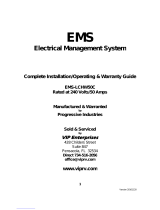 PROGRESSIVE INDUSTRIES EMS-PT50C Installation & Operating Manual
PROGRESSIVE INDUSTRIES EMS-PT50C Installation & Operating Manual
-
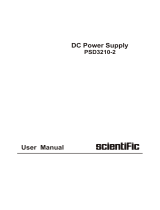 Scientific PSD3210 Owner's manual
Scientific PSD3210 Owner's manual
-
 Scientific PSD3205X-2 Owner's manual
Scientific PSD3205X-2 Owner's manual
-
BK Precision 1901 User manual
-
GW Instek GPS 3030DD User manual
-
 Scientific PSA Series 1600W Owner's manual
Scientific PSA Series 1600W Owner's manual
-
Manson SPS-9620 User manual
-
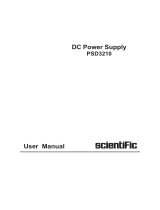 Scientific PSD3210 Owner's manual
Scientific PSD3210 Owner's manual
-
AEM 30-6905 Operating instructions
-
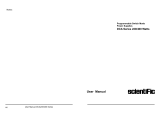 Scientific DCA Series 200W Owner's manual
Scientific DCA Series 200W Owner's manual