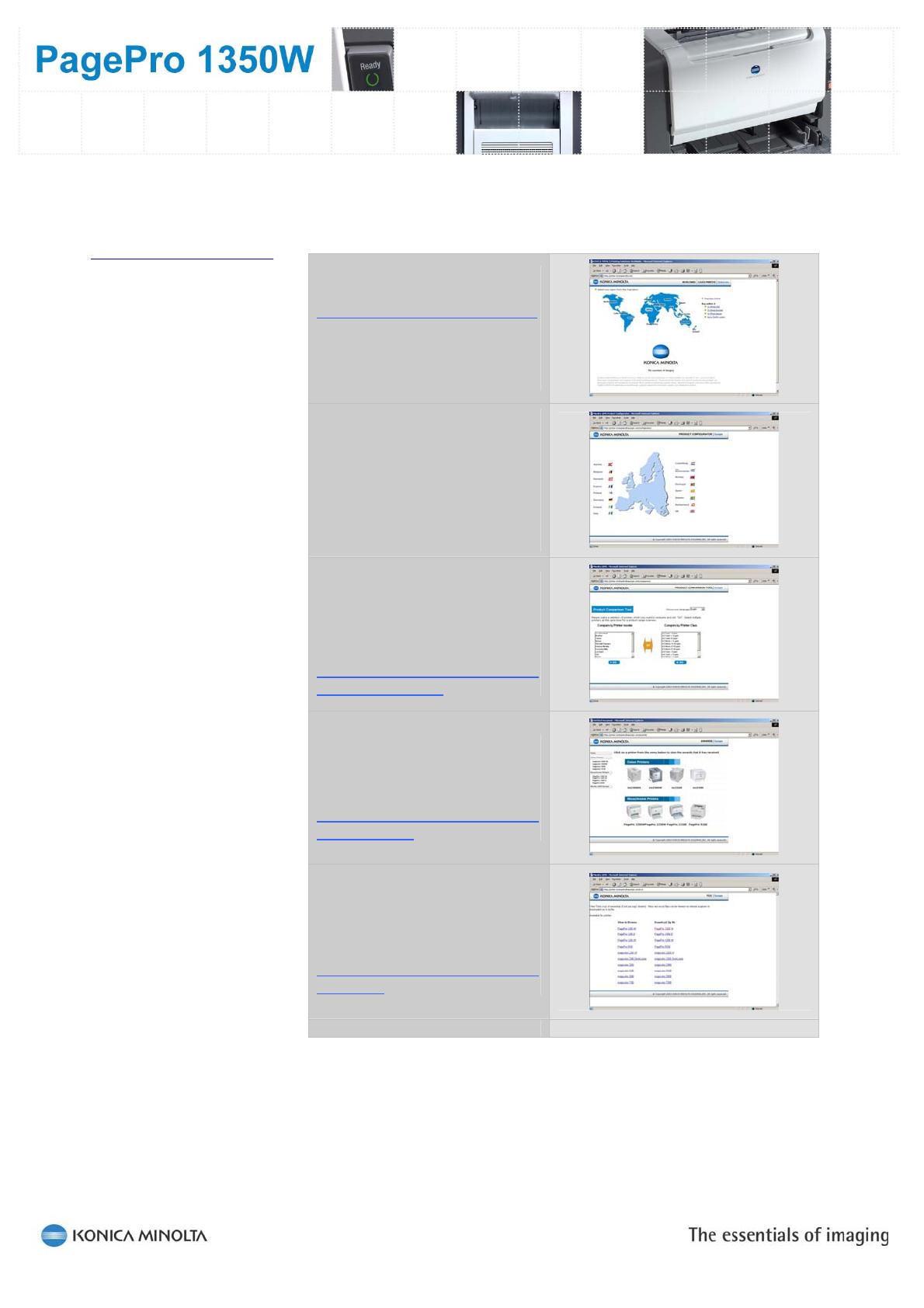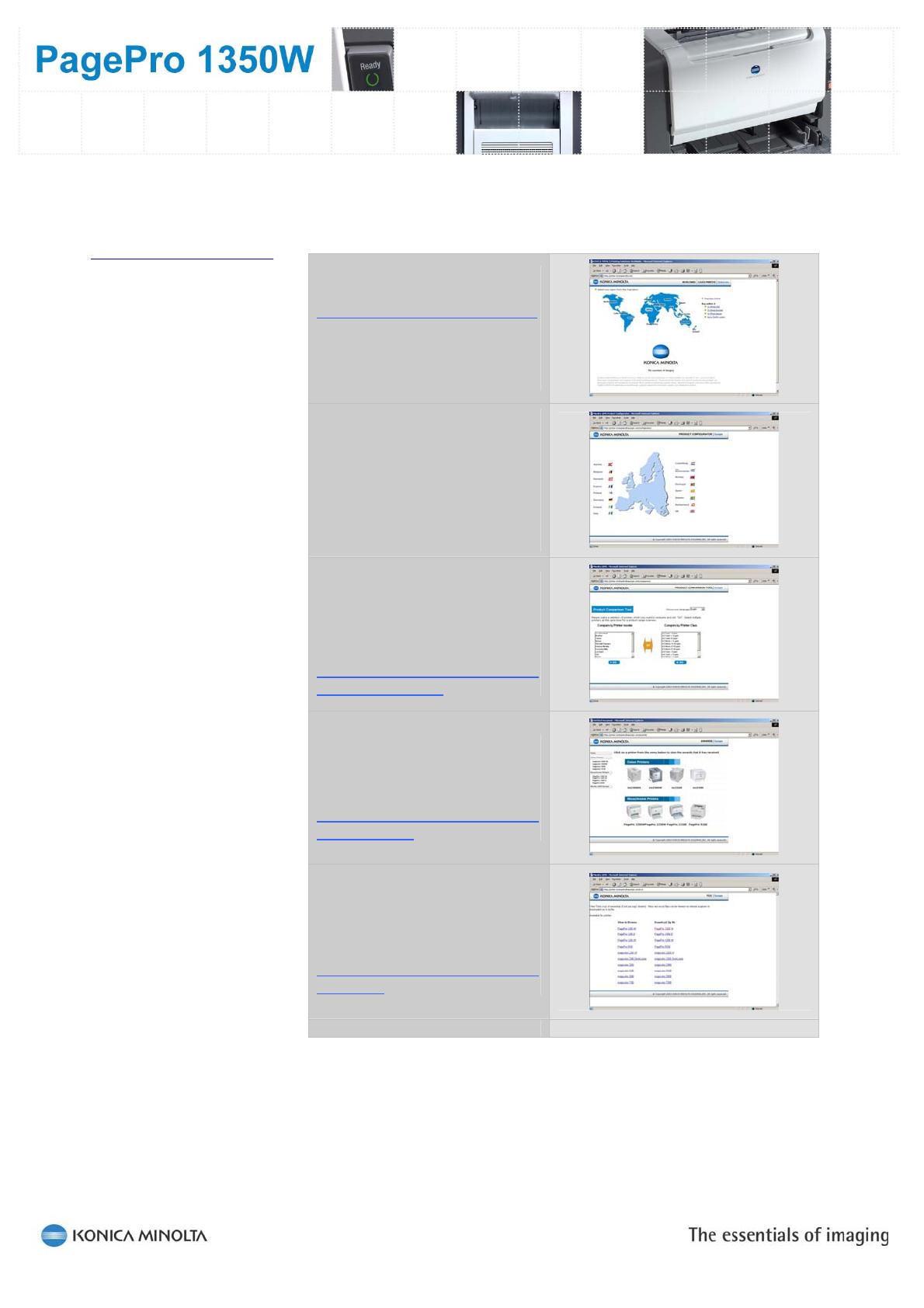
17
On-line Support
Konica Minolta provides the
following on-line tools for marketing,
sales, and end-user support:
GLOBAL SITE
Visit
http://printer.konicaminolta.com/
for the latest news, updates and
drivers for the PagePro 1350W,
and information about other
printers.
PRODUCT CONFIGURATOR
To configure your PagePro
1350W to suit your specific
printing requirements, use our
Product Configurator – located
at
http://printer.konicaminoltaeurope.
com/configurator
COMPARISON TOOL
For competitive product
specification overviews and
competitive knock-offs visit our
product comparison tool at
http://printer.konicaminoltaeurop
e.com/comparison
AWARDS SITE
A collection of some of the
many awards our printers have
won is available on:
http://printer.konicaminoltaeurop
e.com/awards
TCO CALCULATOR
Calculate the total cost of
ownership of a printer, based on
your own printing behaviour, at:
http://printer.konicaminoltaeurop
e.com/tco