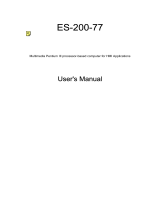Page is loading ...

PCA-6773
ISA Intel ULV400,650/LV800, 933
Slot PC, CPU/VGA/LCD/LVDS/
LAN/CFC and PC/104
User’s Manual

PCA-6773 User’s Manual ii
Copyright
This document is copyrighted, © 2003. All rights are reserved. The origi-
nal manufacturer reserves the right to make improvements to the products
described in this manual at any time without notice.
No part of this manual may be reproduced, copied, translated or transmit-
ted in any form or by any means without the prior written permission of
the original manufacturer. Information provided in this manual is
intended to be accurate and reliable. However, the original manufacturer
assumes no responsibility for its use, nor for any infringements upon the
rights of third parties that may result from such use.
Acknowledgements
Award is a trademark of Award Software International, Inc.
VIA is a trademark of VIA Technologies, Inc.
IBM, PC/AT, PS/2 and VGA are trademarks of International Business
Machines Corporation.
Intel and Pentium are trademarks of Intel Corporation.
Microsoft Windows® is a registered trademark of Microsoft Corp.
RTL is a trademark of Realtek Semi-Conductor Co., Ltd.
ESS is a trademark of ESS Technology, Inc.
UMC is a trademark of United Microelectronics Corporation.
SMI is a trademark of Silicon Motion, Inc.
Creative is a trademark of Creative Technology LTD.
All other product names or trademarks are properties of their respective
owners.
For more information on this and other Advantech products, please visit
our websites at: http://www.advantech.com
http://www.advantech.com/epc
For technical support and service, please visit our support website at:
http://service.advantech.com.tw/eservice/
This manual is for the PCA-6773.
Part No.200K677310
2 nd Edition, Nov, 2004

iii
Packing List
Before you begin installing your card, please make sure that the following
materials have been shipped:
• 1 PCA-6773 all-in one single board computer
• 1 startup manual
• 1 CD-ROM or disks for utility, drivers, and manual (in PDF format)
• 1 power cable p/n:1703080101
• 1 PS/2 KB/M cable p/n:1700060202
• 1 COM port cable p/n:1701140201
• 1 FDD cable p/n:1701340705
• 1 EIDE cable p/n:170140060A
• Mini Jumper p/n:1653302122
If any of these items are missing or damaged, contact your distributor or
sales representative immediately.
Optional Item:
1703100260 USB cable adapter(2.00mm)

PCA-6773 User’s Manual iv
Model No. List Description
PCA-6773F-J0A1 ISA Celeron ULV400 Slot PC
VGA/LCD/LVDS/LAN/CFC/PC104
PCA-6773-MOA1 ISA Celeron ULV650 Slot PC
VGA/LCD/LVDS/LAN/CFC/PC104
PCA-6773-R0A1 ISA Intel LV933 Slot PC
VGA/LCD/LVDS/2LAN/CFC/PC104
Additional Information and Assistance
Visit the Advantech web site at www.advantech.com where you can find
the latest information about the product.
Step 1. Contact your distributor, sales representative, or Advantech's cus-
tomer service center for technical support if you need additional
assistance. Please have the following information ready before
you call:
• Product name and serial number
• Description of your peripheral attachments
• Description of your software (operating system, version, application
software, etc.)
• A complete description of the problem
• The exact wording of any error messages

v
FCC
This device complies with the requirements in
part 15 of the FCC rules: Operation is subject to
the following two conditions:
1.This device may not cause harmful interfer-
ence, and
2. This device must accept any interference
received, including interference that may cause
undesired operation
This equipment has been tested and found to
comply with the limits for a Class A digital device,
pursuant to Part 15 of the FCC Rules. These lim-
its are designed to provide reasonable protection
against harmful interference when the equipment
is operated in a commercial environment. This
equipment generates, uses, and can radiate
radio frequency energy and, if not installed and
used in accordance with the instruction manual,
may cause harmful interference to radio commu-
nications. Operation of this device in a residential
area is likely to cause harmful interference in
which case the user will be required to correct
the interference at his/her own expense. The
user is advised that any equipment changes or
modifications not expressly approved by the
party responsible for compliance would void the
compliance to FCC regulations and therefore,
the user's authority to operate the equipment.
Caution!
Achtung!
There is a danger of a new battery exploding if it
is incorrectly installed. Do not attempt to
recharge, force open, or heat the battery.
Replace the battery only with the same or equiv-
alent type recommended by the manufacturer.
Discard used batteries according to the manufac-
turer’s instructions.

PCA-6773 User’s Manual vi

vii
Contents
Chapter 1 General Information ........................................1
1.1 Introduction ....................................................................... 2
1.2 Features ............................................................................. 2
1.3 Specifications .................................................................... 3
1.4 Board layout: dimensions.................................................. 5
Chapter 2 Installation ........................................................7
2.1 Jumpers.............................................................................. 8
2.2 Connectors......................................................................... 8
2.3 Locating Connectors(component side)........................... 10
2.4 Locating Connectors(solder side).................................... 11
2.5 Setting Jumpers ............................................................... 12
2.6 Clear CMOS (JP1) .......................................................... 13
2.7 RS232/422/485 Select(J1)............................................... 14
2.8 Watchdog timer configuration ........................................ 14
2.9 Installing DIMMs............................................................ 15
2.10 ATX power control connector (CN24) ........................... 15
2.11 Printer port connector (CN5)........................................... 16
2.12 CompactFlash Card Connector ....................................... 16
2.13 Floppy drive connector (CN4) ........................................ 16
2.14 Primary IDE connector(CN3) ......................................... 17
2.15 VGA/LCD interface connections .................................... 18
2.16 USB connectors (CN9,CN25)......................................... 19
2.17 Ethernet configuration..................................................... 20
2.18 Power connectors (CN19, FAN1) ................................... 20
2.19 HDD ,PWR LED Connector & WDT output(CN6) ....... 20
2.20 COM port connector (CN20,CN21)................................ 21
2.21 Keyboard and PS/2 mouse connector (CN26) ................ 21
2.22 External KB/Mouse Connector(CN23)........................... 21
2.23 Audio AC97 interface(CN12) ......................................... 21
2.24 IR Connector(CN13)....................................................... 21
Chapter 3 Software Configuration .................................23
3.1 Introduction ..................................................................... 24
3.2 VGA display firmware configuration ............................. 24
Figure 3.1:VGA setup screen........................................ 25
Chapter 4 PCI SVGA Setup ............................................27
4.1 Introduction ..................................................................... 28
4.1.1 Chipset .......................................................................... 28
4.1.2 Display memory............................................................ 28

PCA-6773 User’s Manual viii
4.1.3 Display types................................................................. 28
4.2 Installation of the SVGA Driver ..................................... 29
4.2.1 Installation for Windows 95 ......................................... 29
4.2.2 Installation for Windows 98/Me ................................... 33
4.2.3 Installation for Windows NT ........................................ 38
4.2.4 Installation for Windows 2000 ..................................... 43
4.2.5 Installation for Windows XP ........................................ 48
4.3 Further Information......................................................... 54
Chapter 5 PCI Bus Ethernet Interface...........................55
5.1 Introduction ..................................................................... 56
5.2 Installation of Ethernet driver ......................................... 56
5.2.1 Installation for MS-DOS and Windows 3.1.................. 56
5.2.2 Installation for Windows 98 ......................................... 56
5.2.3 Installation for Windows 2000 ..................................... 60
5.2.4 Installation for Windows NT ........................................ 65
5.3 Further information ......................................................... 71
Chapter 6 Award BIOS Setup.........................................73
6.1 System test and initialization........................................... 74
6.1.1 System configuration verification................................. 74
6.2 Award BIOS setup .......................................................... 75
6.2.1 Entering setup .............................................................. 75
Figure 6.1:BIOS setup program initial screen .............. 75
6.2.2 Standard CMOS Features setup.................................... 76
Figure 6.2:CMOS Features setup.................................. 76
6.2.3 Advanced BIOS Features setup .................................... 77
Figure 6.3:Advanced BIOS Features setup................... 77
6.2.4 Advanced Chipset Features setup ................................. 78
Figure 6.4:Advanced Chipset Features setup ............... 78
6.2.5 Integrated Peripherals ................................................... 79
Figure 6.5:Integrated Peripherals.................................. 79
6.2.6 Power Management Setup ............................................ 79
Figure 6.6:Power Management Setup........................... 79
6.2.7 PnP/PCI Configurations................................................ 80
Figure 6.7:PnP/PCI Configurations .............................. 80
6.2.8 PC Health Status ........................................................... 80
Figure 6.8:PC Health Status.......................................... 80
6.2.9 Frequency/Voltage Control........................................... 81
Figure 6.9:Frequency/Voltage Control ......................... 81
6.2.10 Load Optimized Defaults.............................................. 82
Figure 6.10:Load BIOS defaults screen........................ 82
6.2.11 Set Password ................................................................. 82
Figure 6.11:Set password.............................................. 83
6.2.12 Save & Exit Setup......................................................... 84
Figure 6.12:Save to CMOS and EXIT.......................... 84

ix
6.2.13 Exit Without Saving...................................................... 85
Figure 6.13:Quit without saving ................................... 85
Appendix A Programming the Watchdog Timer .............87
A.1 Supported Input Timing Modes ...................................... 88
Appendix B Installing PC/104 Modules ............................91
B.1 Installing PC/104 Modules.............................................. 92
Appendix C Pin Assignments .............................................95
C.1 ATX suspend power connector (CN24).......................... 96
C.2 Floppy connector (CN4).................................................. 97
C.3 Primary IDE Connector (CN3) ....................................... 98
C.4 CompactFlash connector(CN28)..................................... 99
C.5 LAN,RJ45 connector(CN18) ........................................ 100
C.6 USB1, 2 connector(CN25) ............................................ 100
C.7 USB 3, 4 connector(CN9) ............................................. 101
C.8 IR connector(CN13)...................................................... 101
C.9 LCD INV power connector(CN8)................................. 102
C.10 LCD Backlight connector(CN7) ................................... 102
C.11 DIO connector(CN15)................................................... 103
C.12 HDD, PWR LED connector & WDT output( CN6) ..... 103
C.13 LVDS connector(CN10) ............................................... 104
C.14 LPT connector(CN5)..................................................... 105
C.15 Extension Panel Connector (CN11) .............................. 106
C.16 COM 1, 2 Connector (CN21, CN20) ............................ 106
C.17 Audio I/F connector(CN12) .......................................... 107
C.18 D-SUB VGA connector(CN16) .................................... 107
C.19 Negative power input connector(CN22) ....................... 108
C.20 Keyboard and Mouse connector(CN26) ....................... 108
C.21 EXT_KB/Mouse connector(CN23)............................... 109
C.22 Main power connector (CN19) ..................................... 109
C.23 LCD connector(CN14).................................................. 110
C.24 PWR_SW connector(CN1) ........................................... 111
C.25 Reset connector(CN2) ................................................... 111
C.26 CPU Fan connector (FAN1).......................................... 111
Appendix D System Assignments .....................................113
D.1 System I/O Ports............................................................ 114
Table D.1 System I/O ports .......................................114
D.2 1st MB memory map..................................................... 115
Table D.2 1st MB memory map................................ 115
D.3 DMA channel assignments............................................ 115
Table D.3 DMA channel assignments ........................115
D.4 Interrupt assignments .................................................... 116

1 Chapter 1 General Information
1
General Information
This chapter gives background
information on the PCA-6773.
Sections include:
• Introduction
• Features
• Specifications
• Board layout and dimensions
CHAPTER

PCA-6773 User’s Manual 2
Chapter 1 General Information
1.1 Introduction
PCA-6773 is a new standard ISA bus Half-sized SBC. With an Onboard
Intel ULV Celeron 400/650 Fanless CPU or LV Pentium III800(optional)/
933MHz processor, along with a VIA VT8606/TwiserT + VT82C686B
system chipset. The PCA-6773 support SDRAM up to 512MB, with an
optional SODIMM then memory can support up to 1 GB.
Other on-board features include an EIDE, FDD, LPT, 4USBs, and 2 serial
ports(RS-232 and RS-232/422/485).Watchdog timer & IrDA suppport, as
well as a 10/100Mbps Ehernet is provided. The SSD solution supports
Type I/II CompactFlash cards.
This product uses a VIA TwisterT chip with Integrated Savage4 2D/3D/
Video Accelerator and supports 4X AGP VGA/LCD interface and up to
8/16/32 MB frame buffer using system memory. 9/12/18/24/36 bit TFT is
also supported. PCA-6773 supports AC97 audio with the addition of the
optional PCM-231A-00A1 audio module.
Its dimension is follow standard ISA slot PC, this make it can match with
all half-sized chasis and can operate in high vibration enviorment.
1.2 Features
• Intel ULV 400, 650/LV800(optional), 933 MHz CPU on-board
• On board PCI SVGA VGA/LCD display
• 4X AGP graphics for high performance applications
• Low power consumption, requires no CPU cooling
fan(ULV400,650)
• 10/100 Mbps Ethernet
• Supports boot from USB device
• Supports wake-on-LAN
• Supports Ring-up by Modem
• Supports LCD backlight turn-off function
• RS-485 Auto-flow

3 Chapter 1 General Information
1.3 Specifications
1.3.1 Standard SBC Functions
• CPU: On board Intel ULV 400,650/LV800(optional), 933 MHz CPU
• System chipsets: VIA VT8606"TwisterT"+VT82C686B
• BIOS: Award 256 KB Flash memory
• System memory: SDRAM SODIMMx1, MAX:512MB(optional:
SODIMMx2, up to 1GB)
• 2nd cache memory: Celeron ULV 400, 650: 256K
P-III LV 800, 933: 512K
• SSD: Support CompactFlash, Card Type I/II
• Watchdog Timer: 1~62 Sec, System reset or IRQ11
• Expansion Interface: 1x16-bit ISA Slot, 1x PC/104 connector
• Battery: Lithium 3/V/196 mAH
• Serial ports: Two serial RS-232 ports
COM1: RS-232 COM2: RS-232/422/485
RS-485 suppports AUTO-flow
• USB: 4 USB ports, USB 1.1 compliant
1.3.2 VGA/LCD Interface
• Chipset: VIA VT8606"TwisterT" chip with integrated Savage4 2D/3D/
Video Accelerator
• Frame buffer: Supports 8/16/32MB frame buffer with system memory
• Interface: 4X AGP VGA/LCD interface, Support up to 36 bit TFT
• Display modes:
CRT Modes: 1280 x 1024@16bpp (60Hz),
1024 x 768@16bpp (85Hz);
800x600@16bpp(60Hz)
LCD/Simulaneous Modes:
1280 x1024@16bpp (60Hz).
1024 x 768@16bpp (60Hz))
1.3.3 Solid State disk
• Supports CompactFlash Type I/II disks

PCA-6773 User’s Manual 4
1.3.4 PCI bus Ethernet interface
• Chipset: Intel 82551ER, 82551QM(optional),RealTek 8139C(optional)
• Connection: on-board RJ-45
•
BootROM:
build-in-system
• I/O address switchless setting
1.3.5 Mechanical and Environmental
• Dimensions (L x W): 185 x 122 mm(7.3” x 4.8”)
• Power supply voltage: +5 V±5%, +12V ±5%
• Power requirements:
Max:
5A @+5V, 201mA @+12V (with 128MB SDRAM, Intel ULV-400
MHz CPU)
Typical:
2.55 A @ +5V, 48 mA@ +12V(with 128MB SDRAM, Intel ULV-400
MHz CPU)
• Operating temperature: 0 ~ 60°C (32 ~ 140°F),operation
• Operating humidity: 0% ~ 90% Relative Humidity, Non condensing

5 Chapter 1 General Information
1.4 Board layout: dimensions
Figure 1.1: Board layout: dimensions (component side)

PCA-6773 User’s Manual 6
Figure 1.2: Board layout: dimensions (solder side)

7 Chapter 2 Installation
2
Installation
This chapter explains the setup procedures
of PCA-6773 hardware, including instruc-
tions on setting jumpers and connecting
peripherals, switches and indicators. Be
sure to read all safety precautions before
you begin the installation procedure.
CHAPTER

PCA-6773 User’s Manual 8
Chapter 2 Installation
2.1 Jumpers
The PCA-6773 has a number of jumpers that allow you to configure your
system to suit your application. The table below lists the functions of the
various jumpers.
2.2 Connectors
On-board connectors link the PCA-6773 to external devices such as hard
disk drives, a keyboard, or floppy drives. The table below lists the func-
tion of each of the board’s connectors.
Table 2.1: Jumpers
Label Function
JP1 CMOS clear
JP2 Watchdog timer output selection
J1 RS232/422/485 Select
Table 2.2: Connectors
Label Function
CN1 PWR_SW connector
CN2 Reset connector
CN3 Primary IDE connector
CN4 Floppy connector
CN5 LPT connector
CN6 HDD,PWR LED connector&WDT output
CN7 LCD backlight connector
CN8 LCD INV PWR connector
CN9 USB 3,4 connector

9 Chapter 2 Installation
CN10 LVDS connector
CN11 LCD connector
CN12 Audio I/F connector
CN13 IR connector
CN14 LCD connector1
CN15 DIO connector
CN16 D-SUB VGA connector
CN17 PC/104
CN18 LAN connector
CN19 Main power connector
CN20 COM2
CN21 COM1
CN22 Negative power input connector(optional)
CN23 EXT_KB connector
CN24 ATX suspend power connector
CN25 USB 1,2 connector
CN26 Keyboard/Mouse connector
CN28 CF connector
Table 2.2: Connectors

PCA-6773 User’s Manual 10
2.3 Locating Connectors(component side)
Figure 2.1: Jumper&Connector Locations
/