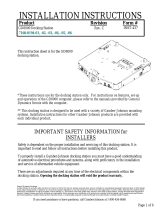Product Mounting Disclaimer
Gamber-Johnson is not liable under any theory of contract or tort law for any loss, damage, personal injury, special, incidental or consequential damages for personal injury or other damage
of any nature arising directly or indirectly as a result of the improper installation or use of its products in vehicle or any other application. In order to safely install and use Gamber-Johnson
products full consideration of vehicle occupants, vehicle systems (i.e., the location of fuel lines, brakes lines, electrical, drive train or other systems), air-bags and other safety equipment is
required. Gamber-Johnson specifically disclaims any responsibility for the improper use or installation of its products not consistent with the original vehicle manufactures specifications
and recommendations, Gamber-Johnson product instruction sheets, or workmanship standards as endorsed through the Gamber-Johnson Certified Installer Program.
INST-831
REV. C
STANDARD
STANDARD TOP BAR
MOUNTING BRACKETS
PUSH BUMPER
LIGHT BAR
LIGHT BAR
W/ COVER
WIRE COVERS
These instructions cover the installation of the Gamber-Johnson push bumper on 2011
and newer Dodge Chargers. The push bumper can be purchased in the standard and
light bar configurations. In the standard configuration the push bumper features a bolt in
round top bar. In the light bar configuration the push bumper features a flat mounting bar
for lights as well as two wire chase covers for routing wires down the sides of the push
bumper. Both configurations feature the same push bumper as well as mounting
brackets.
1/4
© Copyright 2017 Gamber-Johnson, LLC
7170-0649-01: STEEL STANDARD BAR
7170-0649-02: STEEL LIGHT BAR
7170-0649-03: ALUMINUM STANDARD BAR
7170-0649-04: ALUMINUM LIGHT BAR
PUSH BUMPER - DODGE CHARGER
Printing Spec:
PS-001
If you need assistance or have questions, call Gamber-Johnson at 1-800-456-6868
Form
Revision
Product
INSTALLATION INSTRUCTIONS

BUMPER
BRACKET
UPPER
EXTENSION
LOWER
EXTENSION
SPACER TUBE
UPPER
BRACKET
LOWER
BRACKET
3/8" BOLTS
(4) M8 BOLTS
3/8" BOLTS
2/4
Installing Mounting Brackets
:
Unbolt the front fascia/bumper cover. Pull the fascia away from the car and unplug the
1.
electrical connections to the fog lights. Remove and set the fascia aside.
There are eight 8mm bolts holding the bumper beam to the car; remove the four bolts
2.
closest to the center of the vehicle. Save the bolts in case the car ever needs to be returned
to its stock configuration.
Insert the two M8-1.25 x 100mm bolts into the slots on the left bumper bracket and slide a
3.
spacer tube onto each bolt. Place the left bumper bracket on the driver side of the bumper
beam inserting the new bolts and spacer tubes into the slots from which the factory bolts
were removed in Step 2. Tighten the bolts and repeat for the right bumper bracket.
Attach the upper and lower brackets to the bumper brackets with the 3/8-16 x 1.00 bolts,
4.
lock washers and hex nuts provided.
Hold the fascia/bumper cover up to the car making sure it is properly aligned with the
5.
headlights. Note the positions of the upper and lower brackets and mark locations for slots to
allow the brackets to pass through.
Cut four slots in the fascia for the brackets to pass through.
6.
Reconnect the fog lights and reinstall the fascia/bumper cover.
7.
Attach the upper and lower extension brackets with the 3/8-16 x 1.00 bolts, lock washers
8.
and hex nuts provided. The extensions should be placed on top of the upper brackets.
Attach the push bumper to the lower extensions with the 3/8-16 x 1.00 bolts, lock washers
9.
and hex nuts provided. Attach the upper extensions using the 1/2-13 x 1.25 bolts, lock
washers and hex nuts provided.
It is recommended that the exterior bolt heads and nuts are painted or another method is
10.
used to prevent corrosion.

ROUND UPPER BAR
3/8-16 BOLTS
LOCK WASHER
AND NUT
WIRE COVER
LIGHT BAR
REAR COVER SCREWS
1/4-20 BOLT AND WASHER
RUBBER STRIP
#10-32 SCREW
AND WASHER
To Install Round Top Bar:
Bolt the round upper bar in place using the 3/8-16 x 1.00 bolts, lock washers and nuts provided.
1.
To Install Light Bar:
After the lights have been installed in the light bar attach the rear cover using the (3) #10-32
1.
machine screws and washers that came installed with the light bar.
Align the light bar cover with the top holes in the push bumper. Wires can be guided through
2.
notches at either end of the light bar. Install the light bar using the 1/4-20 x 1.00 bolts and
washers provided.
The side wire chase covers can be installed to guide wires down from the light bar to the flat plate
3.
in the middle of the push bumper. The covers are installed using #10-32 x 0.500 machine screws
and washers. The edges of the covers may need to be tucked underneath the flexible rubber strip
on the front of the push bumper to be installed.
3/4

5.24
4.11
2.37
1.23
To Install Lights on Bar:
Knock out the two knockouts that line up with the mouting holes of chosen light. Bolt light
1.
onto bar per light instructions.
Acceptable Lights:
The light bar knockouts are designed for the following light models:
1.
4/4
/