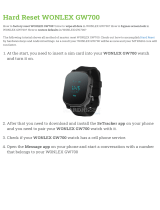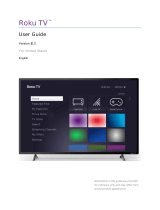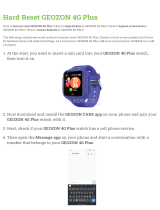Hisense 43H4G User manual
- Category
- Soundbar speakers
- Type
- User manual
This manual is also suitable for

Roku TV™
User Guide
Version 10.0
For U.K.
English
Illustrations in this guide are provided
for reference only and may differ from
actual product appearance.

Copyright
© 2021 Roku, Inc. All rights reserved. ROKU, the ROKU Logo, and “NOW THIS IS TV” are trademarks and/or registered
trademarks of Roku, Inc. Material in this User Manual is the property of Roku, Inc., and is protected under US and
International copyright and/or other intellectual property laws. Reproduction or transmission of the materials, in whole
or in part, in any manner, electronic, print, or otherwise, without the prior written consent of Roku, Inc., is a violation of
Roku, Inc.’s, rights under the aforementioned laws.
No part of this publication may be stored, reproduced, transmitted or distributed, in whole or in part, in any manner,
electronic or otherwise, whether or not for a charge or other or no consideration, without the prior written permission
of Roku, Inc.
Requests for permission to store, reproduce, transmit or distribute materials shall be made to both of the following
address:
Roku, Inc.
150 Winchester Circle
Los Gatos, CA 95032 USA
Product name: Roku TV™
Document name: Roku TV™ User Guide
Document revision: 10.0 – U.K., English
Publication date: 30-April-2021

iii
Contents
Welcome ...................................................................................................................................................1
The new standard in Smart TVs .................................................................................................................................. 1
Get the most out of your new TV ............................................................................................................................... 1
Connections and setup .................................................................................................................... 6
Connecting a TV aerial ................................................................................................................................................... 6
Connecting external equipment with a composite AV video cable ....................................................... 6
Connecting external equipment with an HDMI® cable ................................................................................... 7
Connecting headphones or analogue soundbar ................................................................................................ 7
Connecting an AV receiver or digital soundbar ................................................................................................ 8
Preparing for Internet connectivity ......................................................................................................................... 8
AC power .............................................................................................................................................................................. 9
Roku remote batteries .................................................................................................................................................... 9
Roku TV remote ................................................................................................................................................................ 10
Panel buttons ..................................................................................................................................................................... 13
Single button ................................................................................................................................................................. 13
Three buttons ................................................................................................................................................................ 14
Game-pad style joystick .......................................................................................................................................... 14
Four buttons .................................................................................................................................................................. 14
Five buttons (with mute) ........................................................................................................................................ 15
Five buttons (without mute) ................................................................................................................................. 15
Seven buttons ............................................................................................................................................................... 16
Guided Setup ....................................................................................................................................... 17
Starting Guided Setup ................................................................................................................................................... 17
Guided Setup ...................................................................................................................................................................... 18
Network connection ................................................................................................................................................ 20
Activation ....................................................................................................................................................................... 25
Connect your devices .............................................................................................................................................. 26
The Home screen .............................................................................................................................. 29
Personalise your Home screen ........................................................................................................................... 30
Benefits of connecting ................................................................................................................... 32
Connecting brings out your TV’s full potential! ............................................................................................... 32
Take advantage of awesome features ................................................................................................................. 32
What is streaming? ......................................................................................................................................................... 33

iv
What if I didn’t connect my TV? .............................................................................................................................. 35
Setting up live TV ............................................................................................................................. 36
How do I set up the TV tuner? ................................................................................................................................. 37
Scanning for individual channels ............................................................................................................................ 40
Using your TV ..................................................................................................................................... 42
Status indicator ................................................................................................................................................................ 42
Standby mode energy savings................................................................................................................................. 43
Watching live TV channels ......................................................................................................................................... 43
Changing channels..................................................................................................................................................... 43
Programme guide ..................................................................................................................................................... 44
Viewing programme information ....................................................................................................................... 45
Adjusting settings while watching a programme ..................................................................................... 46
Pausing live TV ................................................................................................................................................................ 46
Requirements .............................................................................................................................................................. 46
Enabling Live TV Pause ........................................................................................................................................... 47
Using Live TV Pause ................................................................................................................................................. 47
Notes about Live TV Pause .................................................................................................................................. 49
Automatic network recommendation ................................................................................................................. 49
Switching TV inputs ...................................................................................................................................................... 50
Auto-detecting devices .......................................................................................................................................... 50
Adjusting audio/video settings .......................................................................................................................... 50
Automatic game console configuration ........................................................................................................ 50
Using Roku Voice commands .................................................................................................................................... 51
Playing content from USB storage devices ....................................................................................................... 52
Auto player launch..................................................................................................................................................... 52
Playing content from local network media servers ....................................................................................... 53
Setting up a payment method ................................................................................................................................. 53
Using your TV on a restricted public network ................................................................................................. 54
About using your TV on a restricted public network .............................................................................. 54
Getting your Roku TV on line on a restricted public network ............................................................ 55
Opting out of HbbTV .................................................................................................................................................... 57
Checking signal condition ........................................................................................................................................... 58
Using Apple AirPlay and the Apple Home app ................................................................. 59
Apple AirPlay ..................................................................................................................................................................... 59
Other AirPlay things to try .................................................................................................................................... 59
Apple Home app ............................................................................................................................................................. 59
Some Apple HomeKit things to try .................................................................................................................. 60
Adjusting TV settings ...................................................................................................................... 61
Settings menu .................................................................................................................................................................... 61
Options menu .................................................................................................................................................................... 62
Options menu settings ................................................................................................................................................. 63

v
Picture settings................................................................................................................................................................. 65
Picture settings menu options ............................................................................................................................. 65
Auto Low Latency Mode (ALLM) ...................................................................................................................... 68
Variable refresh rate (VRR) ................................................................................................................................... 68
Expert Picture Settings (4K models only).......................................................................................................... 68
Sound settings ..................................................................................................................................................................69
Volume mode (select models only) ..................................................................................................................69
Sound settings – Dolby® Audio Processing (select models only) .................................................... 70
Sound settings – DTS® TruSurround / DTS® Studio Sound (select models only) ..................... 71
Sound settings – Sonic Emotion™ Premium (select models only) ..................................................... 73
Sonic Emotion™ settings......................................................................................................................................... 74
Accessibility ....................................................................................................................................................................... 75
Accessibility menu settings ................................................................................................................................... 75
Changing privacy settings .......................................................................................................................................... 77
Advertising..................................................................................................................................................................... 77
Microphone .................................................................................................................................................................... 77
My Feed ................................................................................................................................................. 79
Searching for something to watch.......................................................................................... 80
How do I search? ............................................................................................................................................................ 80
Searching with the remote ..................................................................................................................................... 81
Searching from the Roku mobile app ............................................................................................................... 81
Searching with Google Assistant ....................................................................................................................... 82
Searching with Amazon Alexa ............................................................................................................................ 82
Searching for free content ..................................................................................................................................... 83
I found a programme. Now what? .......................................................................................................................... 83
Follow on Roku................................................................................................................................................................ 84
Recent Searches ............................................................................................................................................................. 84
Using the Roku Channel Store ................................................................................................... 85
Automatic Account Link ............................................................................................................................................. 86
Customising your TV ...................................................................................................................... 87
Add TV inputs ................................................................................................................................................................... 87
Add streaming channels .............................................................................................................................................. 87
Rename inputs .................................................................................................................................................................. 88
Remove unwanted tiles................................................................................................................................................ 89
Rearrange tiles .................................................................................................................................................................. 89
Change the look and feel with themes ................................................................................................................. 91
Edit live TV channel line-up ........................................................................................................................................ 91
Change menu volume ................................................................................................................................................... 92
Configure power settings ........................................................................................................................................... 93
Power on settings ...................................................................................................................................................... 93
Auto power savings .................................................................................................................................................. 93

vi
Standby LED On/Off ............................................................................................................................................... 94
Fast TV start ................................................................................................................................................................ 94
Configure accessibility................................................................................................................................................. 94
Audio description ...................................................................................................................................................... 94
Subtitles mode ............................................................................................................................................................. 95
Subtitles language ..................................................................................................................................................... 95
Hard of hearing ............................................................................................................................................................96
Hide Home screen shortcuts .....................................................................................................................................96
Parental controls ............................................................................................................................... 97
Creating a parental control PIN ............................................................................................................................... 97
Blocking TV channels .................................................................................................................................................... 98
Enabling parental control of TV programmes ............................................................................................. 98
Blocking channels....................................................................................................................................................... 98
What happens when a TV programme is blocked? ................................................................................... 100
Changing the parental control PIN ...................................................................................................................... 102
Resetting parental controls...................................................................................................................................... 102
More settings .................................................................................................................................... 103
Guest Mode ...................................................................................................................................................................... 103
Network settings ........................................................................................................................................................... 104
Time settings ................................................................................................................................................................... 106
Scan again for live TV channels ............................................................................................................................. 106
HDMI® mode (4K models only) .............................................................................................................................. 107
Control by mobile apps.............................................................................................................................................. 108
Home theatre configuration .................................................................................................................................... 109
Turning off the TV speakers for home theatre use ................................................................................. 109
Setting up a digital audio connection ............................................................................................................ 109
Choosing an audio format .................................................................................................................................... 110
Turning off the TV screen while listening to music ................................................................................... 111
Controlling other devices through CEC ........................................................................................................... 111
Restart the TV ...................................................................................................................................................................113
Reset the TV ..................................................................................................................................................................... 114
Reset audio/video settings .................................................................................................................................. 114
Factory reset everything ....................................................................................................................................... 114
What if I can’t access the Factory Reset option? ...................................................................................... 115
Network connection reset ..................................................................................................................................... 115
Roku account PIN ........................................................................................................................................................... 115
Update the TV ................................................................................................................................................................. 116
Checking for updates on a connected TV ..................................................................................................... 117
Getting updates on a non-connected TV ..................................................................................................... 118
Other devices .................................................................................................................................... 120
Mirror your phone or tablet ..................................................................................................................................... 120
Roku mobile app.............................................................................................................................................................. 121

vii
Private Listening on the Roku mobile app .................................................................................................... 121
Universal remotes ..........................................................................................................................................................122
FAQ ....................................................................................................................................................... 123


1
Welcome
Congratulations on the purchase of your new Roku TV! Discover the joy of endless
entertainment. After it’s set up, you’ll be able to access a world of streaming content
channels that may include paid subscription channels and free channels.
Important:
Your TV receives automatic updates from time to time, enabling new
content and features. This edition of the User Guide describes Roku TV version 10.0.
To determine the current version of your Roku TV, go to Settings > System > About
after you complete Guided Setup.
The new standard in Smart TVs
Welcome to TV like you’ve most likely never seen before—a home screen that you can
personalise with your favourite devices and streaming channels. Choose from
hundreds of thousands of streaming movies and TV episodes, plus music, sports, kids,
family, international and much more. You should never run out of things to watch.
Note:
A paid subscription or other payments may be required for some channel
content. Channel availability is subject to change and varies by country.
Get the most out of your new TV
Follow these steps to get the most out of your new TV.
• Connect to the Internet
• It’s easy, and it will unlock a world of entertainment. All you need is a
network connection. There are plenty of free streaming channels, paid
subscription services, and convenient ways to rent or buy a favourite film or
programme.

2
• Pick your favourite streaming channels
• Find the entertainment you love. From the latest blockbuster movies to
your favourite TV programmes, with tons of live sports, a broad selection of
music streaming channels, popular programming in international languages
relevant to your location, 24x7 live news and so much more, your new Roku
TV has your sweet spot. A paid subscription or other payments may be
required for some channels.
• Find Live TV programmes in the programme guide
• Use the programme guide to see not only what’s on TV right now, but what
was on up to a week ago, and what will be on in the coming week. And for
many over-the-air programmes, if you start watching the programme after
it is already in progress, or you see something you missed in the
programme guide, you can use the Guide’s options menu to discover how
you can see the programme from the beginning, find other episodes, or
entire seasons of the programme, if applicable.
• Personalise your Home screen
• Put your favourite streaming channels and TV inputs front-and-centre on
the Home screen. No more flipping through inputs or wading through
complicated menus. You can even customise the names of each input and
move tiles around so your most-often used devices and streaming channels
are only a click away.
• Search for your favourite movie, TV programme, actor, director, or genre
• Once you’re connected to the internet, you can easily search across top
streaming channels by movie or programme title, actor, director, genre,
channel name, or interactive game name—all from one place. Search by
typing words or phrases using the on-screen keyboard, or on your mobile
device speak words or phrases (
in English
) in a conversational tone using
Voice Search. Some channels and content require payment.
• Pause live TV
• Pause, resume, fast forward, and rewind TV programmes. Simply connect
your own USB drive to the TV and pause live TV for up to 90 minutes.
Note:
Live TV Pause is available on TV programmes received on the TV
tuner input, and only when the TV is linked to a valid Roku account.

3
• Control your TV with voice commands
• Use the free Roku mobile app to control your Roku TV. Use
conversational voice commands to search for programs by title, actor,
director, or genre. On selected streaming channels, you can search
without leaving the current channel. Your search results appear in the
lower portion of the screen. The current channel’s results appear first
followed by results from other channels.
While you’re at it, explore these additional voice features:
• Use voice commands to launch streaming channels or switch inputs.1
• Set sleep timers. For example, say “Turn the TV off in 30 minutes”, or
“Go to sleep at 11 p.m.”
• Search for movies based on popular quotes. For example, say “What
movie is this from – ‘Here’s looking at you, kid’.”
•
Only on 4K TVs
, say “Show me 4K movies” to see a list of 4K movies
available across participating streaming channels.
• Use Roku Voice to make on-screen keyboard entries in a variety of
on-screen keyboards. Keyboards that support voice entry have a
microphone icon next to the input field. You can say letters,
characters, and numbers for an easy way to enter the required
information.
• Use voice commands to turn the display off (for enjoying streaming
music), turn closed captions on or off, and to replay the last few
seconds of a movie or TV program.
• Control the Roku Media Player to play your personal music and show
movies and photos. Say commands like, “Play classic rock on Roku
Media Player,” “Skip ahead 20 seconds,” or “Play the next song.”
• Ask Siri on your Apple device to control your Roku TV with just your
voice2. Say things like “Hey Siri, play jazz on the living room TV” to play
music from your iPhone, iPad, Apple Watch, HomePod Mini, or Mac on
your Roku TV. Roku TVs also support Apple HomeKit, providing an easy
way to control HomeKit-enabled accessories using the Apple Home app
and Siri. After installing your Roku TV, set it up with just a few simple
steps within the Apple Home app. You can even create your own
custom automations and scenes that include HomeKit-enabled
accessories such as your Roku TV, to control your home setting..
1 Voice features support English language only.
2 Apple AirPlay 2 and HomeKit are supported by Roku TVs except for models beginning with “6”
(6
XXXX
) and “5” (5
XXXX
).

4
• Use Google Home, Google Pixel phone, or the Google Home mobile app
to control your Roku TV. You can search for movies and TV programs,
launch most channels, control playback, adjust the volume, switch
inputs, turn the TV on and off, and more. Control multiple Roku devices
by including the location of the device in your commands. For example,
say “Hey Google, turn off Roku in the bedroom.” For information on
linking and controlling your Roku TV, see
https://support.roku.com/article/360009649613-how-do-i-control-my-
roku-streaming-device-with-the-google-assistant-.
• Use Amazon Echo Dot, Echo Plus, Echo Show, or the Amazon Alexa
mobile app to control your Roku TV. You can search for movies and TV
programs, launch most channels, control playback, adjust the volume,
switch inputs, turn the TV on and off, and more. Control multiple Roku
devices by including the location of the device in your commands. For
example, say “Hey Alexa, pause Roku in the living room.” For information
on adding the Alexa Roku skills and controlling your Roku TV, see:
https://support.roku.com/article/360017961074-how-do-i-use-amazon-
alexa-with-my-roku-streaming-device-.
• Use Apple AirPlay 2 with your iOS and MacOS devices
• Effortlessly share videos, photos, music, and more from Apple devices on
Roku TVs1. Control AirPlay sessions with pause, rewind, and more using
your iPhone, iPad, or Mac. Play music from your Apple devices on Roku TVs
and other AirPlay 2 enabled speakers in your home at the same time in
perfect sync. Plus, mirror the screen from your iPhone, iPad, or Mac to the
big screen.
• Send your personal media to the big screen
• Send personal photos, videos, and music from your compatible smartphone
or tablet to the TV screen in just a few taps. Plus, with select channels, you
can send movies, programmes, sport highlights, and more directly to your
TV.
• Follow movies coming soon
• Use My Feed to choose from and follow a list of upcoming movies, and then
watch for alerts each time one of your followed movies becomes available
or changes price.
1 Apple AirPlay 2 and HomeKit are supported by Roku TVs except for models beginning with “6”
(6
XXXX
) and “5” (5
XXXX
).

5
• Take charge with the Roku mobile app
• Control your TV with the included remote or from your compatible
smartphone or tablet with the free mobile app for iOS® and Android™
mobile devices1. Browse channels, view My Feed, listen to audio from live TV
and streaming channels. Search more easily using your mobile device’s
keyboard and Voice Search.2
• Mirror your compatible smartphone or tablet on your TV. Share videos,
photos, web pages, and more from compatible devices.
• Get the best streaming experience with automatic network recommendation
• While you are watching a streaming channel, and during manual wireless
network scans, your TV will recommend the optimal wireless network
connection. You can choose to switch to the recommended network or
continue with the current connection.
• Connect your Roku TV to networks found in hotels and halls of residence
• Temporarily link your smartphone or table to your TV to agree to any terms,
enter codes, or provide required information before you can get Internet
access in locations that require these additional steps (also known as
restricted public networks
).
Note:
Using your Roku TV on a restricted public network requires wireless
availability and use of your network-connected smartphone, tablet, or
computer to authenticate access to your account. You must use your Roku
TV remote, and not the Roku mobile app, to initiate the connection process.
Streaming content might be limited due to your geographic location or
because of restrictions imposed by the network host.
Go to support.roku.com for device compatibility information.
Let’s get started.
1 IOS® is a trademark or registered trademark of Cisco in the U.S. and other countries and is used under
license. Android™ is a trademark of Google Inc.
2 Voice features support English language only.

6
Connections and setup
Refer to your TV’s Quick Start Guide or other provided documentation for model-
specific information about attaching the base or a wall mount and making
connections to AC power and to your other audio/video devices. The following
general information applies to all Roku TV models.
Connecting a TV aerial
Connect your TV aerial to the TV using a 75-ohm coaxial cable (not provided) from
the aerial to the ANT input on the TV.
Tip:
If you receive your TV stations through a set top box from a cable or satellite TV
provider, connect it to the TV using the best connection method available.
• HDMI input – Digital HD and SD video (best)
• AV input – analogue SD video
Connecting external equipment with a composite
AV video cable
If the best connection available on your device is AV or composite video output,
connect it to the TV using a composite AV cable (not provided). Composite AV
cables typically have three RCA-type plugs on each end, colour coded as follows:
• Yellow – Video
• Red – Audio, right channel
• White or black – Audio, left channel
Connect each plug to the corresponding connector on the device and on the TV.
Note:
Select models have an AV Input that looks like a headphone jack. Use the
breakout cable (included) to adapt this input to the three RCA-type plugs on your
composite cable.

7
Connecting external equipment with an HDMI®
cable
If possible, connect your devices using HDMI® cables (not provided). They help to
provide the best video quality and also carry audio signals, so that only one cable is
needed. For better picture quality, we recommend that you use cables designated as
High Speed HDMI® Cables.
Tip:
You might need to configure the device you are connecting to the TV to send its
signal through its HDMI connector.
The connector labelled HDMI (ARC) has the additional ability to use the audio return
channel to send digital audio to a receiver or soundbar, as explained in Connecting an
AV receiver or digital soundbar.
Only on select models:
The connector labelled HDMI (eARC) provides the same
functionality as the HDMI ARC connector, plus the ability to pass through full-
resolution sound formats such as Dolby Atmos and DTS:X from and to devices that
support these formats, without additional processing by the TV. Additional details are
provided in Choosing an audio format.
Connecting headphones or analogue soundbar
You can connect headphones or an analogue soundbar (not provided) to the TV’s
headphone jack.
Tip:
Inserting a plug in the headphone jack disables the sound from the TV’s built-in
speakers.
Warning:
Loud noise can damage your hearing. When using headphones, use the
lowest volume setting on your headphones that still lets you hear the sound.
Select models also have an audio line out connection that is not affected by TV
volume or mute settings and does not disable the TV speakers. Use this connection
when you want to use your amplifier or soundbar to control the TV volume. To turn
off the TV’s built-in speakers, from the Home screen menu, navigate to Settings >
Audio > TV speakers and change the setting.

8
Connecting an AV receiver or digital soundbar
You can enjoy Dolby Audio™ multichannel sound from your TV if you connect a digital
amplifier or soundbar (not provided) in either of two ways:
Digital optical audio out (S/PDIF) – Connect a TOSLINK optical cable (not provided)
from the TV to the Optical input on your receiver or soundbar.
HDMI ARC – Connect an HDMI® cable (not provided) from the HDMI (ARC) connector
to the HDMI® input on your receiver or soundbar. This connection uses the Audio
Return Channel (ARC) feature of HDMI® to output sound from the TV to a compatible
device. To use this feature, you must configure the TV to enable HDMI® ARC, as
explained in Enable HDMI® ARC.
HDMI eARC –
Select models only:
Connect an HDMI® cable (not provided) from the
HDMI (eARC) connector to the HDMI (ARC) or HDMI (eARC) input on your receiver
or soundbar. If your receiver or soundbar supports HDMI enhanced ARC (eARC), the
TV can pass through full-resolution sound from programmes containing enhanced
audio. If your receiver or soundbar does not support eARC, use the TV’s eARC port to
make ARC the connection. The eARC port is backward compatible with the ARC
standard.
Preparing for Internet connectivity
If you want to watch streaming content and take advantage of most of the cool
features of your Roku TV, connect it to the Internet through a wireless modem/router
or a wireless access point (not provided). The TV has a built-in wireless LAN adapter.
Note:
The TV supports only its internal wireless network adapter—it does not support
the use of a USB network adapter.
Select models have both wired and wireless network connectivity. To use the wired
network connection, connect an RJ-45 Ethernet cable (not provided) from the jack on
the back of your TV to your network router or switch. The wired connection
automatically supports both 10 Base-T and 100 Base-T Ethernet.

9
AC power
Plug your TV into a power outlet. You can tell that the TV has power because the
status indicator lights up when the TV is off.
The topic Status indicator explains how the status indicator shows what is happening
with the TV.
Roku remote batteries
Open the back of your Roku remote and insert the included batteries, observing the
proper orientation as indicated in the battery compartment. Reattach the back cover.

10
Roku TV remote
BUTTON FUNCTION DESCRIPTION
POWER Turns TV on and off.
FREEVIEW PLAY Accesses Freeview Play, where you can see free
streaming content provided by participating channels.
FACTORY
ASSIGNED
CHANNEL
SHORTCUT
Dedicated buttons show the logo of a pre-set streaming
content provider. Dedicated content providers vary by
model and region. Pressing a button:
• Displays the streaming channel’s main page if you
have already added the channel to your Home
screen.
• Displays the streaming channel’s sign-up page if
you have not already added the channel.
BACK • Menu: Goes back to previous menu/screen.
• Home screen tile: Moves highlight back to the Home
screen menu.
• Watching any TV input: Returns to Home screen.
• Playing streaming content: Stops playing stream
and returns to the previous menu or screen.
• Browsing streaming content: Goes to the previous
level in the content tree.
HOME Immediately returns to the Home screen.
VOLUME UP
VOLUME DOWN
Increases and decreases the volume.

11
BUTTON FUNCTION DESCRIPTION
DIRECTIONAL PAD While navigating the TV menus and options:
• LEFT/RIGHT/UP/DOWN moves the highlight in the
corresponding direction.
• OK selects the highlighted option.
While watching streaming content
• Action depends on the streaming app.
While watching TV:
• OK Displays the programme information banner.
CHANNEL UP
CHANNEL DOWN
Changes to the next or previous channel in the channel
list.
REPLAY Live TV: Jumps to previously tuned channel. If Live TV
Pause is enabled, jumps back a few seconds with each
press and resumes playing.
Programme guide: Returns to the current day and time.
Streaming content: Depends on streaming app.
On-screen keyboard: Backspaces in the text you are
entering.
MUTE Mutes and unmutes TV sound
STAR Displays additional options when available. On-screen
hints let you know when this button is active.

12
BUTTON FUNCTION DESCRIPTION
MEDIA PLAYBACK
CONTROLS
Scan backward, pause, play, and fast forward streaming
content and live TV channels (if Live TV Pause is
enabled).
Press REWIND or FAST FWD one, two, or three times to
control the speed of the operation.
REWIND and FAST FWD also jump backward and
forward one screen at a time when viewing long lists,
such as when you are browsing live TV programmes in
the programme guide.
COLOR KEYS Function depends on Interactive TV app being used.
0 – 9 NUMBER KEYS Live TV: Direct channel entry.
On-screen number pad: Direct number entry.
TV Jumps directly to Live TV. Exits an interactive TV app.
GUIDE Displays the programme guide.
Page is loading ...
Page is loading ...
Page is loading ...
Page is loading ...
Page is loading ...
Page is loading ...
Page is loading ...
Page is loading ...
Page is loading ...
Page is loading ...
Page is loading ...
Page is loading ...
Page is loading ...
Page is loading ...
Page is loading ...
Page is loading ...
Page is loading ...
Page is loading ...
Page is loading ...
Page is loading ...
Page is loading ...
Page is loading ...
Page is loading ...
Page is loading ...
Page is loading ...
Page is loading ...
Page is loading ...
Page is loading ...
Page is loading ...
Page is loading ...
Page is loading ...
Page is loading ...
Page is loading ...
Page is loading ...
Page is loading ...
Page is loading ...
Page is loading ...
Page is loading ...
Page is loading ...
Page is loading ...
Page is loading ...
Page is loading ...
Page is loading ...
Page is loading ...
Page is loading ...
Page is loading ...
Page is loading ...
Page is loading ...
Page is loading ...
Page is loading ...
Page is loading ...
Page is loading ...
Page is loading ...
Page is loading ...
Page is loading ...
Page is loading ...
Page is loading ...
Page is loading ...
Page is loading ...
Page is loading ...
Page is loading ...
Page is loading ...
Page is loading ...
Page is loading ...
Page is loading ...
Page is loading ...
Page is loading ...
Page is loading ...
Page is loading ...
Page is loading ...
Page is loading ...
Page is loading ...
Page is loading ...
Page is loading ...
Page is loading ...
Page is loading ...
Page is loading ...
Page is loading ...
Page is loading ...
Page is loading ...
Page is loading ...
Page is loading ...
Page is loading ...
Page is loading ...
Page is loading ...
Page is loading ...
Page is loading ...
Page is loading ...
Page is loading ...
Page is loading ...
Page is loading ...
Page is loading ...
Page is loading ...
Page is loading ...
Page is loading ...
Page is loading ...
Page is loading ...
Page is loading ...
Page is loading ...
Page is loading ...
Page is loading ...
Page is loading ...
Page is loading ...
Page is loading ...
Page is loading ...
Page is loading ...
Page is loading ...
Page is loading ...
Page is loading ...
Page is loading ...
Page is loading ...
Page is loading ...
-
 1
1
-
 2
2
-
 3
3
-
 4
4
-
 5
5
-
 6
6
-
 7
7
-
 8
8
-
 9
9
-
 10
10
-
 11
11
-
 12
12
-
 13
13
-
 14
14
-
 15
15
-
 16
16
-
 17
17
-
 18
18
-
 19
19
-
 20
20
-
 21
21
-
 22
22
-
 23
23
-
 24
24
-
 25
25
-
 26
26
-
 27
27
-
 28
28
-
 29
29
-
 30
30
-
 31
31
-
 32
32
-
 33
33
-
 34
34
-
 35
35
-
 36
36
-
 37
37
-
 38
38
-
 39
39
-
 40
40
-
 41
41
-
 42
42
-
 43
43
-
 44
44
-
 45
45
-
 46
46
-
 47
47
-
 48
48
-
 49
49
-
 50
50
-
 51
51
-
 52
52
-
 53
53
-
 54
54
-
 55
55
-
 56
56
-
 57
57
-
 58
58
-
 59
59
-
 60
60
-
 61
61
-
 62
62
-
 63
63
-
 64
64
-
 65
65
-
 66
66
-
 67
67
-
 68
68
-
 69
69
-
 70
70
-
 71
71
-
 72
72
-
 73
73
-
 74
74
-
 75
75
-
 76
76
-
 77
77
-
 78
78
-
 79
79
-
 80
80
-
 81
81
-
 82
82
-
 83
83
-
 84
84
-
 85
85
-
 86
86
-
 87
87
-
 88
88
-
 89
89
-
 90
90
-
 91
91
-
 92
92
-
 93
93
-
 94
94
-
 95
95
-
 96
96
-
 97
97
-
 98
98
-
 99
99
-
 100
100
-
 101
101
-
 102
102
-
 103
103
-
 104
104
-
 105
105
-
 106
106
-
 107
107
-
 108
108
-
 109
109
-
 110
110
-
 111
111
-
 112
112
-
 113
113
-
 114
114
-
 115
115
-
 116
116
-
 117
117
-
 118
118
-
 119
119
-
 120
120
-
 121
121
-
 122
122
-
 123
123
-
 124
124
-
 125
125
-
 126
126
-
 127
127
-
 128
128
-
 129
129
-
 130
130
-
 131
131
-
 132
132
Hisense 43H4G User manual
- Category
- Soundbar speakers
- Type
- User manual
- This manual is also suitable for
Ask a question and I''ll find the answer in the document
Finding information in a document is now easier with AI
Other documents
-
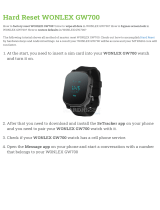 WONLEX GW700 Hard reset manual
WONLEX GW700 Hard reset manual
-
Cello F6523R4K Operating instructions
-
Vizio 4K UHD LED Smart TV User guide
-
JVC LT-50MAR635 RuKo TV User guide
-
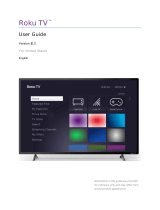 Onn 100005397 User manual
Onn 100005397 User manual
-
Vizio M213ad User guide
-
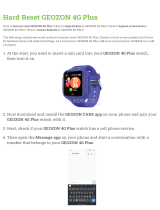 Geozon 4G Plus User manual
Geozon 4G Plus User manual
-
TCL Roku User guide
-
Roku Streaming Stick 4KStreaming Stick 4K User guide
-
Roku RSS4K User guide