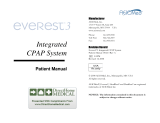Page is loading ...

CLINICAL MANUAL
CLINICAL MANUAL
REF 1054728
1072919
JH 6/7/10

FOR CLINICIAN’S USE ONLY
Accessing Prescription Setting Screens
Full Menu Access Mode
The ventilator has two levels of menu access, Full and Limited. Full
Menu Access allows you to alter all available settings. Limited Menu
access permits the user to alter only those prescription parameters
that aect patient comfort, such as Rise Time, Flex, and Ramp Start
Pressure, if those parameters are available as part of the prescription.
The ventilator defaults to Full Menu Access mode.
After accessing the Main Menu, if the device is in Limited Menu
Access mode, you can use the following Setup key sequence to enter
Full Menu Access mode and be able to change prescription settings:
• Press the Down button and the Alarm Indicator/Audio
Pause button simultaneously for several seconds. This will
temporarily place the device in Full Menu Access mode.
When you perform this key sequence from the Monitor screen,
the Main Menu screen appears and an audible indicator sounds
indicating you are now in Full Menu Access mode.
When you perform this key sequence when the airow is o, the
Setup screen appears and an audible indicator sounds.
You can go into the Options menu and permanently change the
Menu Access setting to Full Menu Access. Otherwise, the device
will return to the Menu Access mode stored in the setting once you
exit the menu screens or if one minute passes without pressing any
device buttons. If you are in the Setup mode, and an SD card is in the
device, “Write Event Log to SD Card” will appear in the menu.
Note: The Full Menu Access key
sequence can be performed
either from the Power O screen
or from the Monitor screen.
Note: When the airow is o
and AC power is removed from
the device for more than 5
minutes, the device will enter
a low power mode to save
battery life. When the device is
in low power mode, the Setup
key sequence will be ignored.
Press the Start/Stop button, or
connect AC power, or insert an
SD card to exit the low power
mode.
Note: Philips Respironics
recommends that after you are
nished changing prescription
settings, and you give the
device to the patient, you set
the device back to Limited
Menu Access mode so
patients cannot change their
prescription settings.
WARNING
The information on this page is ONLY for health care professionals. Remove this page from the manual
before giving the manual to the patient!

REF 1054728
1072919
JH 6/7/10

© 2010 Koninklijke Philips Electronics N.V. All rights reserved.


Table of Contents
i
FOR CLINICIAN’S USE ONLY Accessing Prescription Setting Screens ................................................... i
Chapter 1. Introduction....................................................................................................................................... 1
Package Contents .................................................................................................................1
Intended Use .......................................................................................................................... 2
Warnings and Cautions ......................................................................................................3
Warnings ......................................................................................................................... 3
Cautions ..........................................................................................................................8
Notes ..............................................................................................................................10
Contraindications ...............................................................................................................11
System Overview ................................................................................................................11
Symbols ..................................................................................................................................12
Front Panel ...................................................................................................................12
Rear and Side Panels .................................................................................................12
How to Contact Philips Respironics .............................................................................13
Chapter 2. System Description ........................................................................................................................15
Front Panel Features ..........................................................................................................15
Buttons ..........................................................................................................................15
Visual Indicators .........................................................................................................16
Display Screen .............................................................................................................16
Side and Rear Panel Features .........................................................................................17
Trilogy200
clinical manual
Table of Contents

Trilogy200 clinical manual
ii
Chapter 3. Modes, Features, and Alarms......................................................................................................19
Therapy Modes ....................................................................................................................19
Breath Types.................................................................................................................20
Therapy Mode Table .................................................................................................21
Pressure Control Ventilation Therapy Modes ...................................................22
Volume Control Ventilation Therapy Modes ....................................................27
Therapy Mode Features ...................................................................................................30
Flex Comfort Feature ................................................................................................30
Ramp ..............................................................................................................................31
Rise Time .......................................................................................................................32
AVAPS Feature .............................................................................................................32
Flow Pattern Types ....................................................................................................33
Sigh Feature .................................................................................................................35
Dual Prescription Feature .......................................................................................35
Triggering ....................................................................................................................36
BTPS Compensation..................................................................................................41
Ventilator Alarms ................................................................................................................41
Loss of Power Alarm ..................................................................................................41
Ventilator Inoperative Alarm .................................................................................41
Ventilator Service Required Alarm .......................................................................41
Check Circuit Alarm ..................................................................................................42
Low Circuit Leak Alarm ...........................................................................................42
High Expiratory Pressure Alarm ...........................................................................42
Low Expiratory Pressure Alarm ............................................................................42
High Internal Oxygen Alarm .................................................................................42
Circuit Disconnect Alarm ........................................................................................43
Apnea Alarm ...............................................................................................................43
High Vte Alarm ............................................................................................................43
Low Vte Alarm ............................................................................................................43

Table of Contents
iii
High Vti Alarm .............................................................................................................44
Low Vti Alarm .............................................................................................................44
High Respiratory Rate Alarm .................................................................................44
Low Respiratory Rate Alarm ..................................................................................44
High Inspiratory Pressure Alarm ..........................................................................44
Low Inspiratory Pressure Alarm ...........................................................................45
High Minute Ventilation Alarm ............................................................................45
Low Minute Ventilation Alarm ..............................................................................45
Low Battery Alarm .....................................................................................................46
High Temperature Alarm .......................................................................................46
Replace Detachable Battery Alarm ......................................................................46
Ventilator Service Recommended Alarm ..........................................................46
AC Power Disconnected Alarm .............................................................................47
Keypad Stuck Alarm .................................................................................................47
Battery Discharging Stopped due to Temperature Info Message ............ 47
Battery Not Charging due to Temperature Info Message ..........................47
Battery Not Charging Info Message ....................................................................47
Check External Battery Info Message .................................................................48
Battery Depleted Info Message ...........................................................................48
External Battery Disconnected Info Message ..................................................48
Detachable Battery Disconnected Info Message ...........................................48
Start On Battery Info Message ..............................................................................48
Card Error Info Message .........................................................................................48
Chapter 4. Ventilator Setup ...............................................................................................................................49
Position the Device ............................................................................................................50
Install the Air Filter .............................................................................................................50
Supply Power to the Device............................................................................................50
Using AC Power ..........................................................................................................51
Using DC Power ..........................................................................................................52
Device Power Source Indicators ...........................................................................54

Trilogy200 clinical manual
iv
Battery Disposal..........................................................................................................56
First Time Use ..............................................................................................................56
Connect the Breathing Circuit to the Ventilator ......................................................57
Connect a Water Trap .......................................................................................................60
Connect Supplemental Oxygen (Optional) ..............................................................61
Connect the Remote Alarm (Optional) .......................................................................62
Chapter 5. Viewing and Changing Settings ................................................................................................63
Keypad Lock Feature .........................................................................................................63
Accessing the Startup and Monitor Screens ............................................................64
Monitor Screen Indicators ......................................................................................66
On-Screen Button Panel ..........................................................................................71
Navigating the Menu Screens ........................................................................................71
Changing and Viewing Settings in Full Menu Access Mode ...............................72
Changing the Device Settings and Alarms .......................................................73
Device Settings Common to All Therapy Modes ...................................73
Additional Settings Specic to Therapy Modes .....................................78
Continuous Positive Airway Pressure (CPAP) Mode ..............................78
Spontaneous (S) Mode ....................................................................................80
Spontaneous/Timed (S/T) Mode .................................................................82
Timed (T) Mode .................................................................................................82
Pressure Control (PC) Mode...........................................................................83
Pressure Control Synchronized Intermittent Mandatory
Ventilation (PC-SIMV) Mode ..........................................................................83
Control Ventilation (CV) Mode .....................................................................84
Assist Control (AC) Mode ................................................................................85
Synchronized Intermittent Mandatory Ventilation
(SIMV) Mode........................................................................................................85
Viewing and Changing Options Menu Items ..................................................86
Viewing the Alarm Log ............................................................................................89

Table of Contents
v
Viewing the Event Log .............................................................................................90
Viewing Device Information ..................................................................................90
Updating Prescriptions Using the SD Card ...............................................................91
Changing and Viewing Settings in Limited Menu Access Mode .......................94
Activating Your Primary or Secondary Prescription ......................................95
Viewing and Changing My Settings Menu Items ...........................................96
Connecting the Ventilator to the Patient ...................................................................98
Chapter 6. Ventilator Alarms ............................................................................................................................99
Audible and Visual Alarm Indicators .........................................................................100
Audio Pause and Alarm Reset Features ................................................................... 105
What to Do When An Alarm Occurs ..........................................................................106
Alarm Summary Table ....................................................................................................107
Chapter 7. Cleaning and Maintenance .......................................................................................................121
Cleaning the Ventilator ..................................................................................................121
Cleaning and Replacing the Air Inlet Filter .............................................................122
Replacing the Air Inlet Path Foam ............................................................................. 123
Cleaning the Patient Circuit ......................................................................................... 124
Cleaning Instructions (Reusable Circuits) ......................................................124
Preventive Maintenance ...............................................................................................126
Chapter 8. Troubleshooting ............................................................................................................................129
Chapter 9. Accessories ...................................................................................................................................... 133
Adding a Humidier .......................................................................................................133
Adding Supplemental Oxygen to the Device .......................................................133
Using a Remote Alarm Unit..........................................................................................134
Using a Nurse Call System ............................................................................................ 135
Using a Secure Digital (SD) Card ................................................................................135
Using the Philips Respironics DirectView Software ............................................136
Using the Optional In-Use Bag ...................................................................................136
Traveling with the System ............................................................................................ 137
Airline Travel ...................................................................................................................... 137

Trilogy200 clinical manual
vi
Chapter 10. System Checkout Procedures ................................................................................................139
Tools Required .................................................................................................................. 139
Visual Inspection ..............................................................................................................139
Initial Setup ........................................................................................................................140
Settings and Alarms Tests .............................................................................................140
Battery Function Verication .......................................................................................148
Alarm and Event Log Clean-Up ..................................................................................150
Results .................................................................................................................................150
Chapter 11. Technical Specications ...........................................................................................................151
Chapter 12. Glossary .........................................................................................................................................155
Chapter 13. EMC Information ........................................................................................................................161
Index ........................................................................................................................................................................165
Limited Warranty .................................................................................................................................................169

Chapter 1 Introduction
1
This chapter provides an overview of the Trilogy200 device.
Package Contents
The Trilogy200 system may include the following components.
Some components are optional accessories that may not be
packaged with the device.
Clinical Manual
AC Power Cord
Flexible Tubing
Universal Porting Block
Reusable Gray Foam Filters
Secure Digital
(SD) Card
(pre-installed)
Detachable
Battery
O
2
Inlet
Quick Connects
Active Exhalation
Device (AED)
(pre-installed)
Exhalation Valve
Line (pre-assembled
to AED)
Trilogy200
In-Use Bag
Proximal
Pressure Line
(pre-assembled
to AED)
Whisper Swivel II
Flow Sensor
Disposable Active Circuit, No Water Trap
Disposable Passive Circuit, No Water Tr
ap
Flexible Trach Adapter
(Not Shown)
Package Contents
Trilogy200
clinical manual
1. Introduction

Trilogy200 clinical manual
2
Intended Use
The Philips Respironics Trilogy200 system provides continuous
or intermittent ventilatory support for the care of individuals who
require mechanical ventilation. Trilogy200 is intended for pediatric
through adult patients weighing at least 5 kg (11 lbs.).
The device is intended to be used in home, institution/hospital, and
portable applications such as wheelchairs and gurneys, and may be
used for both invasive and non-invasive ventilation. It is not intended
to be used as a transport ventilator.
The system is recommended to be used only with various
combinations of Philips Respironics-approved patient circuit
accessories, such as patient interface devices, humidiers, water
traps, and circuit tubing.

Chapter 1 Introduction
3
Warnings and Cautions
Caution: U.S. federal law restricts this device to sale by or on the order of a physician.
Warnings
A warning indicates the possibility of injury to the user or operator.
Patient Monitoring Prior to placing a patient on the ventilator, a clinical assessment should
be performed to determine:
• The device alarm settings
• Needed alternative ventilation equipment
• If an alternative monitor (i.e., an alarming Pulse Oximeter or
Respiratory Monitor) should be used
Alternative
Ventilation
For ventilator dependent patients, always have alternate ventilation
equipment, such as a back-up ventilator, manual resuscitator, or similar
device, available.
Ventilator dependent patients should be continuously monitored by
qualied personnel. These personnel should be prepared to provide
alternate therapy in the event of ventilator failure or inoperative
equipment.
Patient Disconnect
Protection
For ventilator dependent patients, do not rely on any single alarm
to detect a circuit disconnect condition. The Low Tidal Volume, Low
Minute Ventilation, Low Respiratory Rate, and Apnea alarms should
be used in conjunction with the Circuit Disconnect and Low Peak
Inspiratory Pressure alarms.
Test the operation of the circuit disconnect function daily and
whenever a change is made to the patient circuit. An increase in circuit
resistance can prevent proper operation of some alarms.
Speaking valves, Heat Moisture Exchangers (HMEs), and lters create
additional circuit resistance and may aect the performance of alarms
chosen for circuit disconnect protection.
Do not set the Low Peak Inspiratory Pressure alarm too low, or the
system may not detect large circuit leaks or a patient disconnect.

Trilogy200 clinical manual
4
Personnel
Qualications
Trilogy200 is a restricted medical device designed for use by
Respiratory Therapists or other trained and qualied caregivers under
the supervision of a physician.
The prescription and other device settings should only be changed on
the order of the supervising physician.
The operator of the ventilator is responsible to read and understand
this manual before use.
Modes of
Ventilation
The device can provide therapies typically associated with both
ventilator dependent and non-dependent patients. The mode of
ventilation, circuit type, and alarm strategies should be chosen after a
clinical evaluation of each patient’s needs.
C-Flex, Bi-Flex, and AVAPS are intended for use by adult patients.
SD Card
Prescription
Changes
When you change the device prescription, alarms, and other settings
using the SD card, Trilogy200 requires that the caregiver review and
verify the changes prior to the changes being used by the device. The
caregiver or health care professional is responsible to ensure that the
prescription settings are correct and compatible with the patient after
using this feature. Installing the wrong prescription for a particular
patient may result in improper therapy, lack of appropriate safety
monitoring, and risk of death or injury to the patient.
Electrical
Interference
This device is intended for use in the electromagnetic environment
specied in Chapter 13 of this manual. The user of this device should
make sure it is used in a compatible environment.
Portable and mobile RF communications equipment should be
used no closer to any part of the device, including cables, than the
recommended separation distance calculated using the information
provided in Chapter 13 of this manual.
Battery Back-up
Power
The internal battery is NOT intended to serve as a primary power
source. It should only be used when other sources are not available or
briey when necessary; for example, when changing power sources.
The ventilator has a two-stage low battery alarm. The medium priority
alarm indicates that approximately 20 minutes of operation remain,
and the high priority alarm indicates that less than 10 minutes of
operation remain. Actual run time may be more or less than this and
varies with battery age, environmental conditions, and therapy.
Immediately seek an alternate power source when the “Low Battery”
alarm appears. Complete power failure and loss of therapy is imminent.

Chapter 1 Introduction
5
Operating
and Storage
Temperatures
Do not use this device if the ambient temperature is warmer than
40˚ C (104˚ F). If the device is used at room temperatures warmer than
40˚ C, the temperature of the airow may exceed 43˚ C. This could
cause system alarms, thermal irritation, or injury to the patient’s airway.
Bacteria Filter Philips Respironics recommends that a main line outlet bacteria lter
(Part Number 342077) be used whenever the device is used for invasive
therapy or if the ventilator may be used on multiple patients.
Patient Circuits
(General)
The ventilator should only be used with patient interfaces (e.g., masks,
circuits and exhalation ports) recommended by Philips Respironics.
Proper operation of the device, including alarms, with other circuits has
not been veried by Philips Respironics and is the responsibility of the
health care professional or respiratory therapist.
When adding any components to the breathing system, the ow
resistance and dead space of the added components such as
humidiers, speaking valves, Heat Moisture Exchangers (HMEs) and
lters should be carefully considered in relation to the potential for
adverse eects on the patient’s ventilatory management and device
alarms.
Passive Circuits An exhalation port is required when using a passive circuit.
For the passive circuit, at low expiratory pressures, the ow through
the exhalation port may be inadequate to clear all exhaled gas from
the tubing – some rebreathing may occur. Rebreathing of exhaled air
for longer than several minutes can in some circumstances lead to
suocation.
Active Circuits Only use the active exhalation devices designed for Trilogy200. Philips
Respironics has not veried proper operation of other active exhalation
devices, and their use may result in improper or unsafe device
operation.
With active exhalation circuits, the exhalation device must be operating
properly for the ventilator to deliver therapy. The exhalation device
should be inspected on a daily basis and replaced whenever necessary.
System Checkout Do not use the ventilator on a patient until a system checkout has been
performed. See Chapter 10 of this manual.
To make sure the device is operating properly at start-up, always verify
that the audible tone sounds and the alarm LEDs light red and then
yellow momentarily. Contact Philips Respironics or an authorized
service center for service if these indications do not occur at start-up.

Trilogy200 clinical manual
6
Remote Alarms When using a remote alarm, make sure you fully test the remote alarm
connector and cable by verifying that:
– Annunciated alarms on the ventilator are also
annunciated on the remote alarm.
– Disconnecting the remote alarm cable from the
ventilator or from the remote alarm results in an alarm
notication at the remote alarm.
The remote alarm should be tested daily.
Oxygen When administering xed-ow supplemental oxygen, the oxygen
concentration may not be constant. The inspired oxygen concentration
will vary, depending on the pressures, patient ows and circuit leak.
Substantial leaks may reduce the inspired oxygen concentration to less
than the expected value. Appropriate patient monitoring should be
used, as medically indicated, such as an alarming pulse oximeter.
This device DOES NOT alarm for loss of the low ow oxygen supply.
This device is intended to be connected to a low ow (0-15 l/min)
oxygen source such as an oxygen concentrator or other oxygen source
equipped with a pressure regulator (set to 50 PSI or less) and a ow
regulator/meter.
Do not connect the device to an unregulated or high pressure oxygen
source.
The device may result in incorrect ow and tidal volume measurements
and improper operation of related alarms if you add low ow oxygen
directly into the patient circuit or mask instead of using the oxygen
inlet on the back of the ventilator.
Oxygen supports combustion. Oxygen should not be used while
smoking or in the presence of an open ame.
If oxygen is used with the device, the oxygen ow must be turned
o when the device is not in use. Explanation of the Warning:
When the device is not in operation and the oxygen ow is left on,
oxygen delivered into the tubing may accumulate within the device’s
enclosure.
Fire or Explosion The ventilator should not be operated in the presence of ammable
gasses. This could cause a re or explosion.

Chapter 1 Introduction
7
Alarms Respond immediately to any alarm. It may indicate a potentially
life-threatening condition. Refer to the Alarms and Troubleshooting
chapters for more information.
Visually monitor the patient and ventilator at all times during an Alarm
Silence period. Allowing alarms to continue without intervention may
result in harm to the patient.
If the high priority “Low Internal Battery” message appears,
immediately connect the ventilator to an alternate power source. If no
alternate power source is available, immediately place the patient on
an alternate source of ventilation.
If the “Ventilator Inoperable” alarm occurs, immediately place the
patient on an alternate source of ventilation.
You should not rely on any single alarm to detect a circuit disconnect
condition. The Low Tidal Volume, Low Minute Ventilation, Low
Respiratory Rate, and Apnea alarms should be used in conjunction with
the Circuit Disconnect alarm.
Make sure the alarm volume is set loud enough to be heard by the
caregiver. Consider the use of a remote alarm.
Trilogy200 oers the following circuit type selections:
• Passive
• Active Flow
• Active PAP (Proximal Airway Pressure )
The Passive circuit type provides an ESTIMATE of Vte.
Only the Active Flow circuit type directly measures exhaled tidal
volume (Vte).
The Active PAP circuit type DOES NOT measure Vte and only provides
for an indication of the delivered tidal volume (Vti).
Improperly
Functioning
Ventilator
If you notice any unexplained changes in the performance of the
device, if it is making unusual sounds, if the device or detachable
battery are dropped, if water is spilled into the enclosure, or if the
enclosure is cracked or broken, discontinue use and contact Philips
Respironics or an authorized service center for service.

Trilogy200 clinical manual
8
Maintenance Follow the service recommendations provided in Chapter 7 of this
manual.
Periodically inspect electrical cords, cables, and the detachable battery
pack for damage or signs of wear. Discontinue use and replace if
damaged.
Repairs and adjustments must be performed by Philips Respironics-
authorized service personnel only. Unauthorized service could cause
death or injury, invalidate the warranty, or result in costly device
damage.
Cleaning
(Refer to Chapter 7
for detailed cleaning
instructions.)
To avoid electrical shock, always unplug the power cord from the wall
outlet before cleaning the ventilator.
Do not immerse the device in any uids or spray the device with water
or cleaners. Clean the device with a cloth dampened with an approved
cleaner.
If the device has been exposed to rain or dampness, dry the device
including the area around the power cord connection with the power
cord disconnected from the device before applying AC power.
Cautions
A caution indicates the possibility of damage to the device.
Storage The internal and detachable batteries will self-discharge in storage. If it
is desired to keep the batteries fully charged (for example, as a back-
up ventilator), plug the device into AC power for about eight hours
every 16 days. Alternatively, the ventilator may be left continuously
connected to AC power without battery degradation.
Allowing the batteries to fully discharge will not harm the batteries or
lose device settings, but may require a longer battery charge time prior
to use.

Chapter 1 Introduction
9
Operating
and Storage
Temperatures
The device may only be operated at temperatures between 5˚ C and
40˚ C (41˚ F and 104˚ F).
Do not operate the device in direct sunlight or near a heating
appliance because these conditions can increase the temperature of
the airow delivered to the patient.
Prolonged operation or storage at elevated temperatures may reduce
the service life of the battery and other internal components of the
ventilator.
The ventilator has an internal and detachable Lithium-Ion Battery. Do
not expose the device or detachable battery to temperatures above
40˚ C (104˚ F) during use, or above 60˚ C (140˚ F) during storage. This
will reduce battery life and may increase the risk of re or damage the
battery.
Condensation Condensation may aect operation or accuracy of the device. If the
device has been exposed to either very hot or very cold temperatures
during storage, allow it to adjust to ambient temperature before
starting therapy.
Air Filter The reusable foam inlet lter is required to protect the ventilator from
dirt and dust. Wash periodically and replace when damaged for proper
operation.
Cooling Air Vents Do not block the cooling air vents located on the base and the rear
of the device. This may cause the device to overheat in high ambient
temperatures or at high therapy settings.
Battery Life The internal and detachable batteries wear out based on the amount
of use (hours or full charge-discharge cycles). The battery capacity and
life are also reduced by operation at higher temperatures.
Detachable Battery Only use the Philips Respironics Trilogy Detachable Battery with the
ventilator.
Cleaning Do not steam autoclave the ventilator. Doing so will destroy the
ventilator.
Do not immerse the device in liquid or allow any liquid to enter the
enclosure or inlet lter.
Do not spray water or any other solutions directly onto the ventilator.
Do not use harsh detergents, abrasive cleaners, or brushes to clean the
ventilator system. Use only cleaning agents and methods listed in this
manual.
/