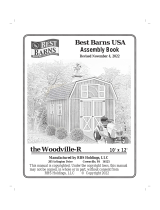Assembly Instructions
Flowform Flex Screen
If you have damaged or missing components,
please contact customer service at 1-800-328-1061
Document #: 179701 REVISED: 07/2022

Hardware and Components
Document #: 179701 REVISED: 07/2022
FLEX SCREEN PANEL
(PN: 60179)
QTY. 1
3/16” ALLEN WRENCH
QTY. 2
1/4”-20 X 5/8”
SHOULDER BOLT
QTY. 6
1/4”-20 X 3/8”
BARREL NUT
QTY. 6
MOUNTING FEET
QTY. 3
Special Notes:
•TOOLS REQUIRED:
•Optional Drill w/ 3/16” Allen Wrench driver bit.
•Check that all components are accounted for and undamaged before assembling.
•Please assemble the product in a clean and dry area.
•Clean the product with a mild cleaner and a damp cloth.
•Replacement hardware listed on last page.
(PN:60180)

Assembly Instructions
Document #: 179701 REVISED: 07/2022
1. Lay Flex Screen Panel down on a clean smooth surface that will not harm the panel.
2. Align the holes in the top brackets of a Foot with the holes on one of the ends Flex
Screen Panel. The bottom of the foot should end up even with the panel.

Document #: 179701 REVISED: 07/2022
3. Install two of the 1/4”-20 X 5/8” Shoulder Bolts and 2 of the 1/4”-20 X 3/8” Barrel
Nuts using the two 3/16” Allen Wrenches as shown. Repeat steps 2 through 3 for the
other two feet.
HINT: You could used one of the Allen Wrenches and an optional power drill with a
3/16” Allen bit.
4. Lift the assembled Flex Screen into the upright position.
ASSEMBLY COMPLETE

Replacement Hardware
Document #: 179701 REVISED: 07/2022
3/16” ALLEN WRENCH
QTY. 2
1/4”-20 X 5/8”
SHOULDER BOLT
QTY. 6
1/4”-20 X 3/8”
BARREL NUT
QTY. 6
[REPLACEMENT HARDWARE PACK: 60187-R]
-
 1
1
-
 2
2
-
 3
3
-
 4
4
-
 5
5
SMITH SYSTEM 55013 Assembly Instructions
- Type
- Assembly Instructions
Ask a question and I''ll find the answer in the document
Finding information in a document is now easier with AI
Related papers
Other documents
-
Grizzly G0443 Owner's manual
-
Grizzly G0600 Owner's manual
-
Grizzly G0441HEP Owner's manual
-
Grizzly G0440HEP Owner's manual
-
Ridetech Front IFS Suspension System | 1965-1979 F-100 2WD Operating instructions
-
Grizzly G0443HEP Owner's manual
-
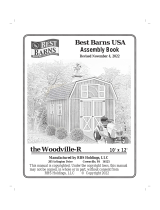 Best Barns Woodville 10x12 User manual
Best Barns Woodville 10x12 User manual
-
 Best Barns Weston 12x24 User manual
Best Barns Weston 12x24 User manual
-
 Best Barns Weston 12x20 User manual
Best Barns Weston 12x20 User manual
-
Ridetech Complete Coil-Over Suspension System | 1965-1979 F-100 2WD Operating instructions