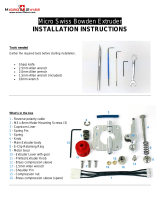Page is loading ...

CONTENTS
Safety Instructions
Litto at a Glance
Bill of Materials
Before You Start
Z-Platform
Litto Frame pt.1
Litto Frame pt.2
Gantry pt.1
Gantry pt.2
Gantry pt.3
Carriage
Electronics / Spool Holder
Print Bed
Wiring
Preliminary Run Through
3
4
6
7
8
13
21
27
38
46
50
59
67
71
75
TINKERINE
STUDIO
STUDIO
[email protected] | 1-604-288-87782

TINKERINE
STUDIO
STUDIO
[email protected] | 1-604-288-87783
IMPORTANT SAFETY INSTRUCTIONS
!WARNING
SHARP EDGES
!WARNING
FIRE
!WARNING
SHOCK
!WARNING
HOT SURFACE
Motor surfaces become hot during operation.
There is a danger of electric shock.
Use only undamaged electrical chords.
DO NOT touch bare wires or receptacles.
DO NOT touch the 3D printer or chords if hands
are wet.
Ensure that all cords are free of damage before
connecting to the power supply.
Ensure that you have a sufcient electrical supply for
supporting the requirements of the motor.
Always use your 3D printer in a well-ventilated and
clean area.
Gas emitted by melting of Polylactide (PLA) or
Acrylonitrile butadiene styrene (ABS) can contain
contaminants that are harmful to breathe.
Never breathe the air that comes directly out of the
hotend. This air is not suitable for breathing.
If you feel ill from breathing while operating your 3D
printer, stop and seek medical attention immediately.
Hotend and heater cartridge become hot during
operation.
DO NOT touch hot surfaces, because they can cause
severe burns.
Allow the hotend to cool before touching it without
proper tools.
Use caution to minimize risk of re.Use caution during assembly and operation of the 3D
printer to ensure no sharp edges will cut you.
Inspect the printer for any damage prior to use. Always operate the printer a safe distance away from
ammable items. Use in well-ventilated areas.
DO NOT place a storage cover on the unit during
operation. Only place a cover on the printer after it has
thoroughly cooled down.
!WARNING
Fragile
Electrical pins and sensors are delicate. Handle with
care.
Unless instructed, DO NOT force components together.
Read the instructions carefully to prevent damaing parts
during assembly or operation.
!WARNING
RISK TO BREATHING

TINKERINE
STUDIO
STUDIO
[email protected] | 1-604-288-87784
CARRIAGE
Z-AXIS
THREADED ROD
X-AXIS
BEARING CAP
HOTEND
COOLING FAN
Y-AXIS
BEARING CAP
Z-AXIS
SMOOTH ROD
LITTO AT A GLANCE

TINKERINE
STUDIO
STUDIO
[email protected] | 1-604-288-87785
EXTRUDER MOTOR
POWER SWITCH
EXTRUDER
USB CONNECTION
HOTEND
Z-AXIS PLATFORM
PRINT BED
PRINT COOLING FAN
SPOOL HOLDER
MOTOR
COMPARTMENT
LITTO AT A GLANCE

TINKERINE
STUDIO
STUDIO
[email protected] | 1-604-288-87786
Litto Bill of Material
(30) M3 x 10 screws
(85) M3 x 16 screws
(12) M3 x 20 screws
(8) M3 x 25 screws
(15) M3 x 35 screws
(3) M3 x 25 athead
(1) M4 x 16 screws
(3) M4 x 20 screws
(10) M3 washers
(100) M3 nuts
(1) M4 washers
(10) M4 nuts
(2) Wires (Arduino to Power)
(1) M4 Allen Key
(1) M3 Allen Key
(1) 1.5mm Hex Key
(2) Zip Ties
Litto Laser Panels
(1) Hotend
(1) Cartridge heater
(1) Thermistor
(1) Extruder motor
(1) Extruder bearing
(1) Cooling fan ducts
(1) Filament guiding tube
(1) 164mm GT2 belt
(1) 188mm GT2 belt
(2) 423mm GT2 belts
(2) 454mm GT2 belts
(8) Brass slider bushing
(8) 608ZZ ball bearings
(4) LM8 linear bearings
(8) Pulleys + (8) 3x5mm set screws
(2) 36-tooth pulleys
(8) Aluminum rods
(1) Bed plate
(3) Calibration springs
(3) Mechanical endstops
(3) Brass Thumb Screw
(2) LED strips
(2) 40mm cooling fans
(1) 50mm cooling fans
(3) NEMA17 stepper motors
(1) NEMA17 stepper motor with threaded rod
(1) Arduino MEGA 2560
(1) RAMPS 1.4
(4) A4988 stepper drivers
(1) Power supply
(1) Power switch
(1) Female power plug
(1) Power cord
(1) USB cable
Included In Kit
Tool List

TINKERINE
STUDIO
STUDIO
[email protected] | 1-604-288-87787
Before you Start
Before you attempt to assemble any of part the Ditto / Litto 3D Printer, it is imperative that you
read the build instructions fully and ensure you understand every part of the instruction.
While Tinkerine Studio provides warranty for all parts of the 3D printer, this does not cover damage
caused by not following the instruction manual or other end-user error.
Go down the BoM (Bill of Material) and tools checklist and ensure that you have all the
required parts to assemble the Ditto 3D Printer. Extra screws have been included into the kit.
If you nd anything missing, please contact us via e-mail at [email protected]
Give yourself plenty of room and clean space during the assembly process. This prevents
delicate components like the electronics or bearings from being damage by dust or blunt force.
To ensure proper alignment of the panel and overall rigidity of the printer, it is highly
recommended that the assembly is done on a at surface.
Wipe off any excess grease you nd on the screws with a napkin or an old towel. Screws
are generally greased in order to prevent rusting during production. Cleaning off excess
grease will keep your hands and printer clean during assembly.
Ditto is a rigid and robust 3D printer once assembled, however during the assembly process,
extra care needs to be taken to make sure delicate parts require more precision than force to
come together. If during the assembly process, you are unsure of the instructions, please
contact us for support. Remember, unless instructed, no part in the assembly process should
you need to exert a high amount of force to t pieces together.
Before starting calibration, ensure that all screws and pulley setscrews are properly tightened.
Common calibration issues such as skipping and backlash are usually caused by loose pulleys
and unsecured components.

TINKERINE
STUDIO
STUDIO
[email protected] | 1-604-288-87788
Z - Platform Assembly
Parts Required
x2
x2
x4
M3x35 Screw M3 Nuts
x14 x18
M3x10 Screw
x4
M3x16 Screw
x4
M4x20 Screw
x1
45mm Bearing
x2
Lead Screw Nut
x1
Bearing Holder
Z-Arm
Z-Arm
Z-Arm
1.
M3x10 (x4)
Tools Required
M3 Allen Key
M4 Allen Key
Screw nut comes attached to the
lead screw motor. Remove from
screw and wipe off excess grease
before installation to bed.
x2
Bed Plate
Z-Base
Z-Bridge

TINKERINE
STUDIO
STUDIO
[email protected] | 1-604-288-87789
2.
3.
4.
x2
x2
45mm Linear Bearing
Arm A
Arm B
Insert a 45mm linear bearing into two bearing
clips. Note the rounded edge on the clips
should be facing the same direction. Check
to make sure the bearing is fully seated into
the clip and aligned in the middle. You will
need two sets.
Similar to Step 2, take two z-axis arms and
wedge it into the other side of the linear
bearing. At this point, check to see that there
is no gaps and both sides are evenly press
tted into the linear bearing. Do this for both
sets.
Add the side arm panels to the existing
assembly, note the different panels + orienta-
tion of the arms shown in the picture.

TINKERINE
STUDIO
STUDIO
[email protected] | 1-604-288-877810
5.
6.
x2
x2
Arm A
Arm A
M3x35 (x4)
M3 Nut (x4)
One by one, insert the M3 Nut into the
T-slots shown in the picture. Screw the four
M3x35 screws in but do not tighten them all
the way.

TINKERINE
STUDIO
STUDIO
[email protected] | 1-604-288-877811
7.
8.
Arm A
Arm B
M3x35 (x6)
M3 Nut (x6)
Repeat step 6 and attach the second arm to
the assembly.
Place the mid section into the
respective slots on the assembly.
One by one, insert the M3 nuts into
the T-slots and secure with the
M3x35 screw.

TINKERINE
STUDIO
STUDIO
[email protected] | 1-604-288-877812
9.
10.
M3 Nut (x4)
M3x16 (x4)
M4x20 (x1)
During this point, double check to make sure
all panels are properly aligned and the top
side of the bed is leveled with the arms.
Tighten all screws.

TINKERINE
STUDIO
STUDIO
[email protected] | 1-604-288-877813
Litto Frame Assembly pt.1
M3 Nuts
x39
Tools Required
M3 Allen Key
Left Side Panel
Adhesive LED Strips
Right Side Panel
Parts Required
M3x16 Screw
x39
Central Back Panel
Base Panel
Z-Constraint A
Z-Constraint C
Bottom Front Panel
Bottom Bracket
Top Front Panel
Motor Bracket
Top Ring Panel
Z-Constraint A

TINKERINE
STUDIO
STUDIO
[email protected] | 1-604-288-877814
1.
M3x16 (x4)
Z-Constraint C
Install the two Z-Constraints B as shown in
the picture. Make sure to face the back panel
the correct. Insert the constraint into the
corrent tabs, place the M3 nuts in position
and screw in the M3x16 screws from the
other side.

TINKERINE
STUDIO
STUDIO
[email protected] | 1-604-288-877815
2.
M3x16 (x2)
M3 Nut (x2)
Install the top Z-Constraint A. Similar to the
bottom Z-Constraint, insert the piece into the
slots and secure with nut + screw.

TINKERINE
STUDIO
STUDIO
[email protected] | 1-604-288-877816
Top Ring Panel
FRONT
BACK
LED Strip (x2)
Using the two LED light strip supplied in your kit, one-by-one peel off the backing to reveal the adhesive strip
and stick the LED strip in the area shown in the picture. Make sure the LED is applied inbetween the T-Slot
and edge of the inner ring.

TINKERINE
STUDIO
STUDIO
[email protected] | 1-604-288-877817
M3x16 (x4)
M3 Nut (x4)
LED Side Facing Down
3.
Insert the top ring and and bottom plate into the back plate, then secure with T-Slots. For the top ring, the
side with the led should be facing downward. Thread the LED wires into the hole shown in the picture.

TINKERINE
STUDIO
STUDIO
[email protected] | 1-604-288-877818
4.
Install the two side panels into the main body. Secure each side with ve M3x16 screws and nut. Make sure
the panel with the power switch cutout is on the left side.
M3x16 (x10)
M3 Nut (x10)

TINKERINE
STUDIO
STUDIO
[email protected] | 1-604-288-877819
5.
Install the top front and top bottom panels. At this point, you will want to make sure all the panels are properly
aligned and leveled to a at surface. Due to the natural property of wood you wooden frame may not be perfectly
tapered to the surface, however we can correct this later on once the other components are installed.
M3x16 (x12)
M3 Nut (x12)

TINKERINE
STUDIO
STUDIO
[email protected] | 1-604-288-877820
6.
Install the top and bottom brackets into the main body. You will need to insert some screws from the front of the
machine.
M3x16 (x7)
M3 Nut (x7)
/