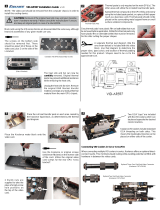Page is loading ...

NOTE: The video card should be removed from the chassis in order to install this
cooling device.
CAUTION: Removal of the original heat sink my void your manufac-
turer’s hardware warranty. Please consult the manufacturer if unsure,
and keep all original parts in case of a return/RMA. Installation of water
cooling products is done at the user’s own risk.
!
VID-NX295S Installation Guide v 1.0
1
4
The rear video card screws should be removed fi rst. There
should be about 17 of these on the bottom of the card. This
will allow removal of the back plate(s). Be sure to check beneath any labels for
additional screws.
Remove both screws on the L-Bracket (if present).
During reassembly, use the Koolance-supplied screws and
plastic insulating washers.
With all thermal material now in
place, position the Koolance back
plate behind the video card with
the primary water block in front.
Tighten the rear plate and water
block to the video card with the
included screws and washers.
There are 17 screws. 14 thread into the front water block. The remaining 3 are
threaded into the included Koolance metal pegs shown below:
2
With a fl at screwdriver,
depress the locking tabs around the edges
of the heat sink to release its cover.
There are likely 4 tabs on both the top and
bottom edges of the heat sink cover.
The heat sink and fan can now be carefully
removed from the video board. All original
thermal paste and padding should be cleaned
off the card. Replacements are provided with
the Koolance water block.
Thermal paste is only required on the two
main GPU’s. The other areas will utilize
the included heat transfer pads.
Now release all 9 screws above the card: 4 on each GPU heat
sink, and 1 small corner screw. Also disconnect the fan wire.
The included thermal pad sheet must be cut into pieces
required for your video block contact areas (shown
below).
Place heat transfer pads to cover each additional area cooled by the Koolance
liquid block. This includes memory rows and power/VReg areas. Thermal pads can
be cut to accommodate different shapes. (See insert sheet for details.)
3
Spread thermal compound on both GPUs thinly and evenly
using the included paste packet, or a piece of thick paper
(such as a business card). Thermal paste should not be
placed on any surrounding components.
Thermal pads may have plastic fi lm on one or both sides that must
be removed before application.
Also apply thermal padding to the
marked areas on the Koolance rear
back plate.
/