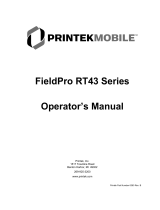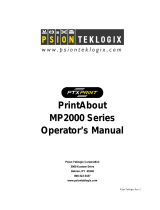Page is loading ...

MtP Series
Programmer’s Manual
Printek, Inc.
1517 Townline Road
Benton Harbor, MI 49022
269-925-3200
www.printek.com
Printek Part Number 6035

Manual Revision Notes:
Released as Part Number 5886 in October, 2004
• Original release for the MtP400 Series printers.
• Based on MtP Series firmware version 1.7.
Released as Part Number 6035 in March, 2005
• Added support for the MtP300 Series printers.
• Based on MtP Series firmware version 2.0.
Acknowledgements
Printek is a registered trademark of Printek, Inc.
Bluetooth is registered trademark of Bluetooth SIG, Inc.
O’Neil is a trademark of O’Neil Product Development, Inc.
Palm OS is a trademark of PalmSource, Inc.
PrintBoy is a registered trademark of Bachmann Software
PrinterCE is a registered trademark of Fieldsoftware Products
Wi-Fi is a registered trademark of the Wi-Fi Alliance
Windows is a registered trademark of Microsoft Corporation
Zebra, ZPL-II, and Comtec are registered trademarks of Zebra Technologies, ZIH Corp.
All other trademarks are the property of their respective owners.
© 2004, 2005 By Printek, Inc., 1517 Townline Road, Benton Harbor, MI 49022. All rights reserved.
Specifications subject to change without notice.
ii

TABLE OF CONTENTS
Acknowledgements...............................................................................................................................................ii
Introduction ..........................................................................................................................................................1
Printer Models and Key Features ....................................................................................................................1
Manual Contents .............................................................................................................................................1
Selecting Emulations ............................................................................................................................................3
Printek Emulation ................................................................................................................................................5
Introduction.....................................................................................................................................................5
Control Codes and Escape Sequences Grouped by Function..........................................................................6
Communications ......................................................................................................................................6
Character Size and Line Spacing .............................................................................................................7
Character Attributes .................................................................................................................................9
Character Sets ..........................................................................................................................................9
Horizontal Position ................................................................................................................................10
Vertical Position.....................................................................................................................................10
Bar Codes...............................................................................................................................................12
Graphics .................................................................................................................................................16
Storing and Printing Graphic Images and Logos ...................................................................................18
Black Mark Sensing ...............................................................................................................................19
Black Mark Requirements................................................................................................................20
Black Mark Sensing Commands ......................................................................................................21
Gap Sensing ...........................................................................................................................................22
Printer Controls ......................................................................................................................................23
Printer Status Commands.......................................................................................................................24
Magnetic Card Reader............................................................................................................................27
Control Code and Escape Sequence Summary .............................................................................................29
Mt3 Emulation....................................................................................................................................................31
O’Neil Emulation................................................................................................................................................33
ZPL-II Emulation...............................................................................................................................................37
CPCL Emulation ................................................................................................................................................39
Hex Dump Mode.................................................................................................................................................41
Print & Font Samples.........................................................................................................................................43
ASCII Character Tables ....................................................................................................................................47
ASCII Control Code Definitions...................................................................................................................47
Decimal to Hexadecimal TO ASCII Conversion Table ................................................................................48
Printer Reset Conditions....................................................................................................................................49
Glossary...............................................................................................................................................................51
iii


Introduction
This manual is intended to be used by software developers for the purpose of creating and/or modifying
applications to make use of the special features offered by the Printek MtP Series of mobile thermal printers.
This section of the manual describes the various models of printers and the features supported by this manual
and the information contained in other sections.
For printer set up and operating information for users, system integrators and information technology
personnel, please refer to the printer’s Operator’s Manual for the specific model of interest.
Printer Models and Key Features
Printek’s MtP Series of mobile thermal printers offers solutions for a wide variety of printing applications. The
various models support flexible paper widths, printing from roll stock or flat stock in easy loading cassettes,
label printing enhancements, and several host interface choices. The configuration options are shown below for
each model. For additional information, please refer to the printer’s Operator’s Manual or visit
www.printek.com.
Host Interfaces
Model Max Paper Size Label Printing
RS-232 IrDA Bluetooth Wi-Fi
MtP300 3.12” Wide Roll Front Black Mark Std Opt Opt Opt
MtP300 LP 3.12” Wide Roll Front/Back Black Mark, Gap Std Opt Opt Opt
MtP400 4.125” Wide Roll Front Black Mark Std Opt Opt Opt
MtP400 LP 4.125” Wide Roll Front/Back Black Mark, Gap Std Opt Opt Opt
MtP400 SL 4 x 6” Cassette n/a Std Opt Opt Opt
Manual Contents
The remaining sections of this manual provide information on printer commands offered for the various
emulations as well as additional information helpful to programmers. Descriptions of each section are shown
below.
Selecting Emulations describes how to select the various printer emulations available in the MtP Series
printers.
Printek Emulation describes in detail the Printek commands available for controlling Printek MtP Series
printers.
Mt3 Emulation provides a summary of the command that are supported when emulating a Printek Mt3 printer.
1

Introduction
O’Neil Emulation provides a summary of the commands that are supported when emulating an O’Neil
microFlash4t printer.
ZPL-II Emulation provides a summary of the commands that are supported when emulating a Zebra ZPL-II
compatible printer.
CPCL Emulation provides a summary of the commands that are supported when emulating a Comtec CPCL
compatible printer.
Hex Dump describes the printer’s output while in Hex Dump mode, and how it may be used to debug software
problems.
Print & Font Samples provides character set mapping information and several font print samples.
ASCII Character Tables provides a definition of ASCII control codes and an ASCII to Decimal to
Hexadecimal conversion table.
Printer Reset Conditions describes the state of the printer after a power up reset or receipt of a reset command.
Glossary provides a reference for printer related terms.
2

Selecting Emulations
The emulations offered by Printer Mobile Thermal Printers allow for a great deal of language commonality
between the various series of Printek printers as well as compatibility with systems and software that have been
created for printers offered by other manufacturers.
The Printek MtP Series printers offer Printek, O’Neil, ZPL-II and CPCL emulations plus a Printek Mt3
emulation to allow the printers to work with existing three inch applications.
The printer’s default emulation may be selected through the control panel set up as described in the printer’s
Operator’s Manual. To select an emulation temporarily, the host system may send an escape sequence as
described below.
Select Emulation ESC ESC n
This command selects emulation mode n by which future commands will be interpreted as described in the
following table. The selected mode will be in effect until another Select Emulation command is received or
until the printer is reset via an escape sequence appropriate for the current emulation, or the printer is manually
reset by entering/exit the front panel set up mode or cycling power on the printer.
Once the emulation has been selected, please refer to the section of this manual that describes the commands
available for that emulation.
Example: The following escape sequence will set the printer to Mt3 Emulation.
Escape Sequence: ESC ESC 4
Hexadecimal: 1B 1B 04
n
Emulation
0 Test (reserved for factory use)
1 Printek Emulation
2 O’Neil Emulation
3 ZPL-II Emulation
4 Mt3 Emulation
5 CPCL Emulation
6 Hex Dump Mode
? Previously Selected Emulation
@ Default Emulation
If more than one emulation has been selected, ESC ESC ? will return to the previously selected emulation. This
is particularly useful when the previous emulation is unknown. Please beware that the memory (stack) is only
one level deep.
ESC ESC @ will return to the default emulation, as specified by the “Emulation” value in the Interface setup
menu.
Note: Numeric values may be specified as either a binary or an ASCII value. As such, the example above
may be sent as either 1B 1B 04 or 1B 1B 34.
3


Printek Emulation
Introduction
This section describes the control codes and escape sequences comprising Printek emulation. This emulation
may be selected by setting “Emulation” to “Printek” in the appropriate interface setup menu, or via software
with the ESC ESC 1 sequence. While this emulation is selected, control codes and escape sequences from
other emulations are not available.
Control codes and escape sequences are used to control printer operation. An ASCII control code is a single
character in the range 00 hex through 1F hex, and 7F hex. The ESC (Escape) control code (1B hex) is used to
introduce character strings called escape sequences, which provide an extension of the commands available
with ASCII control codes.
If a sequence accepts one numeric parameter, it will be represented as “n”. If a sequence accepts more than one
numeric parameter, they will be represented as “n1 n2 ... nx”.
Spaces are used when documenting escape sequences to increase readability. If a space character is actually a
valid part of the sequence, it will be represented as “SPACE”. Characters that appear in italics (such as “n” and
“n1” above) are not sent to the printer as is; they are used as a place holder indicating that some value must be
supplied.
Multiple character strings without intervening spaces typically represent control codes. For example, BS is the
Backspace control code (08 hex), not the two characters “B” and “S” (42 and 53 hex), and SPACE is the space
character (20 hex). An ASCII Control Code Table is provided on page
47 for your convenience. If you have
any doubt about how to interpret a documented control code or escape sequence, refer to the hexadecimal
representation in the example. The examples may also be helpful when analyzing a Hex Dump printed by the
printer. Please refer to the “
Hex Dump ” section of this manual on page 41.
5

Printek Emulation
Control Codes and Escape Sequences
Grouped by Function
Communications
This section describes various methods of controlling the flow of data to and from the printer. Unlike other
sections describing printer commands, the descriptions in this section indicate whether the command is one that
is “received” by the printer, or “transmitted” by the printer.
Note that some handshaking methods are only supported by the RS-232C Serial interface and are not supported
for the IrDA, Bluetooth, or Wi-Fi interfaces.
End of Text (Received by Printer) ETX
If “ETX/ACK” is set to “On” in the Serial Interface Menu (refer to the Operator’s Manual), then processing of
an ETX from the printer’s input buffer causes the printer to transmit an ACK to the host computer.
Since the ETX may be a legal value within an escape sequence, it is the user's responsibility to ensure that an
ETX used for data handshake is not sent within an escape sequence. The user must also ensure that the
maximum block size or the number of blocks sent at one time does not exceed the input buffer size of the
printer.
The input buffer size is 32K (32,768 Bytes) unless Minimum Buffer has been selected in the printer’s Options
Menu. Please refer to the Operator’s Manual for more information.
Control code: ETX
Hexadecimal: 03
Acknowledge (Transmitted by Printer) ACK
Please refer to the “End of Text” description above.
Control Code: ACK
Hexadecimal: 06
End of Transmission (Transmitted by Printer) EOT
The printer sends an EOT character each time the printer’s input buffer becomes empty to indicate the printer is
idle.
Control Code: EOT
Hexadecimal: 04
Transmitter On (Transmitted by Printer, Serial Only) XON (DC1)
When enabled for the Serial Interface (refer to the Operator’s Manual), this character is transmitted by the
printer to indicate that the printer is on line and ready to receive data. See DC3/XOFF for more information.
Control Code: XON
Hexadecimal 11
6

Printek Emulation
Transmitter Off (Transmitted by Printer, Serial Only) XOFF (DC3)
When enabled for the Serial Interface (refer to the Operator’s Manual), this character is transmitted by the
printer to indicate that the printer’s input buffer is nearly full and that the host computer should stop sending
data. When the printer is able to accept data again, it will transmit DC1/XON.
Control Code: XOFF
Hexadecimal: 13
Character Size and Line Spacing
Select Character Pitch ESC K n
Sets the character pitch according to the following table.
Columns Per Line
n
Character Pitch/Font Matrix
MtP300 MtP400
0 5.5 cpi Sans Serif 37 x 60 13 22
1 10.2 cpi Sans Serif 20 x 26 28 41
2 10.7 cpi Sans Serif 19 x 26 30 43
3 12.7 cpi Courier 16 x 23 36 52
4 13.5 cpi Courier 15 x 23 38 55
5 14.5 cpi Courier 14 x 23 41 59
6 15.6 cpi Courier 13 x 23 44 64
7 16.9 cpi Courier 12 x 23 48 69
8 18.5 cpi Courier 11 x 23 52 75
9 20.3 cpi Courier 10 x 23 57 83
10 22.6 cpi Courier 9 x 23 64 92
11 25.4 cpi Courier 8 x 23 72 104
This command must be sent prior to any printable characters on the line. If sent after printable characters are
received, a Carriage Return and Line Feed will be inserted and a new line started before the command takes
effect.
Example: The following escape sequence will set the printer to use the 12.7 cpi Courier font.
Escape Sequence: ESC K 3
Hexadecimal: 1B 4B 03
Set Printer to 12.7 cpi SO
Sets the character size to 12 cpi. This is equivalent to sending ESC k 1.
This command must be sent prior to any printable characters on the line. If sent after printable characters are
received, a Carriage Return and Line Feed will be inserted and a new line started before the command takes
effect.
Control Code: SO
Hexadecimal: 0E
7

Printek Emulation
Set Printer to 22.6 cpi SI
Sets the character size to 22.6 cpi. This is equivalent to sending ESC k 4.
This command must be sent prior to any printable characters on the line. If sent after printable characters are
received, a Carriage Return and Line Feed will be inserted and a new line started before the command takes
effect.
Control Code: SI
Hexadecimal: 0F
Set Printer to 22. 6 cpi DC4
Sets the character size to 22.6 cpi. This is equivalent to sending ESC k 4.
This command must be sent prior to any printable characters on the line. If sent after printable characters are
received, a Carriage Return and Line Feed will be inserted and a new line started before the command takes
effect.
Control Code: DC4
Hexadecimal: 14
Double High On FS
Enables double high printing. This will cause the characters and the interline spacing to be doubled in height.
Double high printing will be in effect until the Double-High Off (GS) command is received.
This command must be sent prior to any printable characters on the line. If sent after printable characters are
received, a Carriage Return and Line Feed will be inserted and a new line started before the command takes
effect.
Control Code: FS
Hexadecimal: 1C
Double High Off GS
Disables double high printing.
This command must be sent prior to any printable characters on the line. If sent after printable characters are
received, a Carriage Return and Line Feed will be inserted and a new line started before the command takes
effect.
Control Code GS
Hexadecimal: 1D
Set Text Line Spacing ESC a n
Sets the number of dot rows the paper is to be moved after printing each row of text. Each dot row is 0.125mm.
0 ≤ n ≤ 10.
Example: The following escape sequence sets the line spacing to zero (as needed when printing line drawing
characters when the PC Line Drawing character set is selected).
Escape Sequence: ESC a 0
Hexadecimal: 1B 61 00
8

Printek Emulation
Character Attributes
Select Emphasized Mode ESC U n
Selects emphasized printing mode. Emphasized mode may be used to highlight text by giving it a more bold
appearance.
n
Selection
0 Emphasized Mode Off
1 Emphasized Mode On
This command must be sent prior to any printable characters on the line. If sent after printable characters are
received, a Carriage Return and Line Feed will be inserted and a new line started before the command takes
effect.
Example: The following escape sequence will set emphasized printing mode to On.
Escape Sequence: ESC U 1
Hexadecimal: 1B 55 31
Character Sets
Select Extended Character Set ESC F n
Selects the character set to be used when printing extended characters (hexadecimal 80-FF).
n
Character Set
1 International Character Set
2 PC Line Drawing Character Set
When using the PC Line Drawing Character Set, the Text Line Spacing should be set to zero. Doing so will
allow the vertical line characters to form continuous lines.
This command must be sent prior to any printable characters on the line. If sent after printable characters are
received, a Carriage Return and Line Feed will be inserted and a new line started before the command takes
effect.
Please refer to “
Print & Font Samples” on page 43 for information on the specific characters contained in each
character set.
Example: The following escape sequence will select the International character set.
Escape Sequence: ESC F 1
Hexadecimal: 1B 46 31
9

Printek Emulation
Horizontal Position
Carriage Return CR
Causes the current line to be printed and the paper to advance to the next line. The current print position is set
to the beginning of the next line.
Note that either a Carriage Return (CR) or a Line Feed (LF) will cause both functions to be performed.
However, a Carriage Return and Line Feed “pair” (CRLF) will only perform a single line feed.
Control code: CR
Hexadecimal: 0D
Backspace BS
Removes the previous character from the print buffer. Backspacing can be done up to, but not beyond, the
beginning of the line.
Control code: BS
Hexadecimal: 08
Horizontal Tab HT
Advances to the next horizontal tab stop. If no tab stop exists between the active column and the right margin,
the print position will advance to the beginning of the next line.
Horizontal tab stops are associated with columns, not absolute physical positions. Changing the character
spacing or font will change the physical position of the tab stops. Default tab stops are set to every fourth
column, i.e. 5,9,13,17,21,25,29,33,37 ….
Control code: HT
Hexadecimal: 09
Set Horizontal Margins ESC H l r
Sets the left and right margins in millimeters. l and r may be set from zero up to ½ the line length.
Example: The following escape sequence will set both the left and right margins to 10mm (0.394”).
Escape Sequence: ESC H 10 10
Hexadecimal: 1B 48 0A 0A
Vertical Position
Line Feed LF
Causes the current line to be printed and/or advances the paper to the next line. The total distance the paper is
advanced is based on the vertical size of the current font plus the Text Line Spacing.
A Carriage Return is also performed which places the current print position at the beginning of the next line.
10

Printek Emulation
Note that either a Carriage Return (CR) or a Line Feed (LF) will cause both functions to be performed.
However, a Carriage Return and Line Feed “pair” (CRLF) will only perform a single line feed.
Control code: LF
Hexadecimal: 0A
Variable Size Line Feed ESC J n
Causes paper to be moved forward n x 0.125mm. 0 ≤ n ≤ 255.
A Carriage Return is also performed which places the current print position at the beginning of the next line.
Example: The following escape sequence performs a line feed of five millimeters ( 5 ÷ 0.125 ).
Escape Sequence: ESC J 40
Hexadecimal: 1B 4A 28
Variable Size Reverse Line Feed ESC Q J n
Causes paper to be moved in the reverse direction n x 0.125mm. 0 ≤ n ≤ 255.
A Carriage Return is also performed.
Note that reverse paper motion is not supported in MtP400 SL models and this command is ignored.
Example: The following escape sequence moves paper in the reverse direction two millimeters (2 ÷ 0.125).
Escape Sequence: ESC Q J 16
Hexadecimal: 1B 51 4A 10
Vertical Tab VT
Advances the paper five lines. If a partial line exists in the buffer, that line will be printed including a Carriage
Return and Line Feed, and then the paper advanced five lines.
A Carriage Return is also performed which places the current print position at the beginning of the next line.
Control code: VT
Hexadecimal: 0B
Form Feed FF
If a partial line exists in the buffer, that line will be printed including a Carriage Return and Line Feed, and then
the paper will be advanced as described below.
For printers that use rolls of print media, (not “SL” models), the paper will be advanced by the “FFeed
Distance” set for the current Format (refer to the Operator’s Manual for more information).
For printers that use cassette media (MtP400 SL), the current sheet of paper will be ejected.
A Carriage Return is also performed which places the current print position at the beginning of the next line.
Control code: FF
Hexadecimal: 0C
11

Printek Emulation
Bar Codes
The MtP Series printers will automatically print several types barcode symbols using the following command.
The specification for each bar code type is also described.
Print Bar Code ESC a t n h data
Printek printers support several bar code symbologies including Code 39, Code 128, UCC/EAN-128,
Interleaved 2 of 5, UPC/EAC/JAN, and Codabar. The following table describes the Bar Code command.
Details for each specific bar code type, including examples, are found below.
Variable Value Description
z (lower case) Print bar code only.
a
Z (upper case) Print bar code and human readable text.
1 Code 39
2 Code 128, UCC/EAN-128
3 Interleaved 2 of 5
4 UPC/EAN/JAN
t
5 Codabar
n 1 ≤ n ≤ 255 Number of characters in bar code.
h 1 ≤ h ≤ 255 Height of bar code in increments of 0.125mm.
data
n characters to be represented in the bar code.
See individual bar code types for allowable
characters and other specific requirements.
Notes: All barcodes are printed with the minimum bar width (“x-dimension”) of 0.250mm, in compliance with
the respective official specification.
All barcodes are printed centered between the left and right margins. For information on setting
margins, please refer to the Operator’s Manual.
Code 39 Specifications
Description: Each symbol starts with Leading Quiet Zone, followed with Start Symbol, Data
Symbols, ending with Stop Symbol and Trailing Quiet Zone.
Character set: 43 ASCII characters including A-Z (uppercase only), 0-9, . (period), - (dash), $, /, +,
%, and SPACE
Elements per symbol: 9 (5 bars, 4 spaces)
Character density: 6.25 CPI
Bar width: 0.25mm (narrow to wide ratio = 1:3)
Example: The following escape sequence will print a bar code containing the characters "CODE-39" 1 mm
high followed by human readable text.
Escape Sequence: ESC Z 1 7 8 C O D E - 3 9
Hexadecimal: 1b 5A 31 07 08 43 4F 44 45 2D 33 39
12

Printek Emulation
Code 128 Specifications
Description: Each symbol starts with Leading Quiet Zone, followed with Start Symbol, Data
Symbols, ending with Stop Symbol and Trailing Quiet Zone.
Character set: 256 ASCII via three Code Sets and an “Extend” function.
Elements per symbol: 6 (3 bars, 3 spaces)
Character density: 9.1 CPI
Bar width: 0.25mm
The first character position in the data portion of the escape sequence must contain a “Start Character”, as
defined below. This Start Character defines the Code Set to be used to interpret the following data characters.
Each Code Set has special character values defined that allow switching to a different Code Set(s) within the
bar code.
Start Character Code Set Characters Sent To Printer Characters Read By Scanner
20 – 5F 20 – 5F
87 A
60 – 7F 00 – 32
88 B 20 – 7F 20 – 7F
89 C Pairs of 30 – 39
Numeric Character Pairs
30, 30 – 39, 39 (00-99 Dec.)
All character values shown in Hexadecimal.
Special data characters are available for each Code Set that allow switching to a different Code Set and other
special functions. These characters have values of 80-86 Hexadecimal and their functions in each Code Set are
defined below.
Character Value
(Hex)
Code Set A Code Set B Code Set C
80 FNC3 FNC3 -
81 FNC2 FNC2 -
82 Shift Shift -
83 Switch to Code Set C Switch to Code Set C -
84 Switch to Code Set B FNC4 Switch to Code Set B
85 FNC4 Switch to Code Set A Switch to Code Set A
86 FNC1 FNC1 FNC1
FNC 1: Reserved for EAN use.
FNC 2: Concatenate the data in this bar code with the data in the next bar code read. Not
supported by all bar code readers.
FNC 3: Reset the bar code reader. Any other data in this bar code will be discarded.
FNC 4: Extended characters. The bar code reader will add 128 (80 Hex.) to each character.
Example 1: The following escape sequence will print a bar code containing “ABC123” that is 10mm high and
is followed with human readable text.
Escape Sequence: ESC Z 2 7 80 Start B A B C 1 2 3
Hexadecimal: 1B 5A 32 07 50 88 41 42 43 31 32 33
13

Printek Emulation
Example 2: The following escape sequence will print a bar code using numeric pairs of numeric characters
containing “123456” that is 10mm high without human readable text.
Escape Sequence: ESC z 2 7 80 Start C 1 2 3 4 5 6
Hexadecimal: 1b 7A 32 07 50 89 31 32 33 34 35 36
Example 3: The following escape sequence will print the same data as in Example 1, “ABC123”, using Code
Sets that allow a mixture of alphanumeric character and numeric pairs. The bar code will be 20mm high
without human readable text.
Escape Sequence: ESC z 2 7 160 Start A A B C 1 Switch C 2 3
Hexadecimal: 1B 7A 32 07 A0 87 41 42 43 31 83 32 33
UCC/EAN-128 Specifications
Description: The UCC/EAN-128 specification is an internationally recognized format for
application identifiers in code 128 bar codes. The bar code symbology is identical to
Code 128. Only recognized bodies of the UCC or EAN may assign application
identifiers. For more information visit www.ean-int.org and www.uc-council.org.
Character set: 256 ASCII via three Code Sets and an “Extend” function.
Elements per symbol: 6 (3 bars, 3 spaces)
Character density: 9.1 CPI
Bar width: 0.25mm
Example: The following escape sequence prints an all numeric bar code containing “1234” in an EAN-128
format that is 10mm high followed by human readable text.
Escape Sequence: ESC Z 2 6 80 FNC1 1 2 3 4
Hexadecimal: 1B 5A 32 06 50 86 31 32 33 34
UPC/EAN/JAN Specifications
Description: Each symbol starts with Leading Quiet Zone, followed with Left Guard Bars, Left
Data Symbols, Center Bar Pattern, Right Data Symbols, Check Character, ending with
Right Guard Bars and Trailing Quiet Zone. The UPC, EAN/JAN-8, EAN/JAN-13
specifications comprise an internationally recognized format for application identifiers.
Unlike the UCC/EAN-128 specification, these identifiers are intended for point-of-sale
applications. Only recognized bodies of the UCC and EAN may assign application
identifiers. For more information visit www.ean-int.org and www.uc-council.org.
Character set: numeric - fixed length as follows:
• UPC-A – Requires 12 digits. The first 11 will be printed and the 12
th
will be
replaced by a check digit calculated by the printer.
• UPC-E – Requires 7 digits. (The check digit will be added by the printer.)
• EAN/JAN-8 – Requires 8 digits. The first 7 will be printed and the 8
th
will be
replaced by a check digit calculated by the printer.
• EAN/JAN-13: – Requires 13 digits. The first 12 will be printed and the 13
th
will
be replaced by a check digit calculated by the printer.
14

Printek Emulation
Elements per symbol: 4 (2 bars, 2 spaces)
Character density: 14.5 CPI
Bar width: 0.25mm
Characters
Note: When specifying the bar code height that h represents the total height including a 1.25mm drop bar
pattern printed after the barcode pattern.
Example 1: The following escape sequence will print a UPC-A bar code containing “12345678901” that is
30mm high followed by human readable text. Note that a check digit “9” is also sent, but will be ignored and
recalculated by the printer.
Escape Sequence: ESC Z 4 12 240 1 2 3 4 5 6 7 8 9 0 1 9
Hexadecimal: 1B 5A 34 0C F0 31 32 33 34 35 36 37 38 39 30 31 39
Example 2: The following escape sequence will print a UPC-E bar code containing “1234567” that is 30mm
high followed by human readable text.
Escape Sequence: ESC Z 4 7 240 1 2 3 4 5 6 7
Hexadecimal: 1B 5A 34 07 F0 31 32 33 34 35 36 37
Example 3: The following escape sequence will print an EAN/JAN-8 bar code containing “1234567” that is
30mm high followed by human readable text. Note that a check digit “9” is also sent, but will be ignored and
recalculated by the printer.
Escape Sequence: ESC Z 4 8 240 1 2 3 4 5 6 7 9
Hexadecimal: 1B 5A 34 08 F0 31 32 33 34 35 36 37 39
Example 4: The following escape sequence will print an EAN/JAN-13 bar code containing “123456789012”
that is 30mm high followed by human readable text. Note that a check digit “9” is also sent, but will be ignored
and recalculated by the printer.
Escape Sequence: ESC Z 4 13 240 1 2 3 4 5 6 7 8 9 0 1 2 9
Hexadecimal: 1B 5A 34 08 F0 31 32 33 34 35 36 37 38 39 30 31 32 39
Interleaved 2 of 5 Specifications
Description: Each symbol starts with Leading Quiet Zone, followed with Start Symbol, Data
Symbols, ending with Stop Symbol and Trailing Quiet Zone.
Character set: numeric pairs.
Elements per symbol: 10 (5 bars, 5 spaces)
Character density: 11.11 CPI
Bar width: 0.25mm
15

Printek Emulation
Example: The following escape sequence will print a bar code containing “123456” that is 10mm high
followed by human readable text.
Escape Sequence: ESC Z 3 6 80 1 2 3 4 5 6
Hexadecimal: 1B 5A 33 06 50 31 32 33 34 35 36
Codabar Specifications
Description: Each symbol starts with Leading Quiet Zone, followed with Start Symbol, Data
Symbols, ending with Stop Symbol and Trailing Quiet Zone.
Character set: 0-9, $, -, :, /, ., + and the start/stop pairs of A/T, B/N, C/*, and D/E.
Elements per symbol: 7 (4 bars, 3 spaces)
Character density: 8.1 CPI
Bar width: 0.25mm
Example 1: The following escape sequence will print a bar code containing “123456”, using the A/T start/stop
characters, and 20mm high followed by human readable text.
Escape Sequence: ESC Z 5 8 160 A 1 2 3 4 5 6 T
Hexadecimal: 1B 5A 35 08 A0 41 31 32 33 34 35 36 54
Example 2: The following escape sequence will print a bar code containing “123456”, using the C/* start/stop
characters and 20mm high followed by human readable text.
Escape Sequence: ESC Z 5 8 160 C 1 2 3 4 5 6 *
Hexadecimal: 1B 5A 35 08 A0 43 31 32 33 34 35 36 2A
Graphics
The printer uses a single line thermal print head with elements spaced at 0.125mm. The maximum number of
graphic data bytes allowed for each model printer is shown for each command. After each line of graphic data,
the paper is automatically advanced 0.125mm to position the paper for the next graphic line. To advance the
paper by additional graphic increments without printing, refer to “
Variable Size Line Feed” on page 11.
8-Bit Graphics ESC # h w data
This command may be used to print any graphics pattern. The height and width of the graphic image may be
specified as shown below. Each line must contain the same number of bytes (width).
The image will be printed starting from the left margin and up to the right margin. If the width specified will
not fit within the margins, the right side of the image will be truncated.
16
/