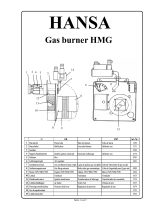Page is loading ...

Raytheon Anschütz GmbH
Postfach 1166
D -- 24100 Kiel
Germany
Tel+49--431--3019--0
Fax+49--431--3019--501
Email [email protected]
www.raytheon --anschuetz.de
3646/110--233.DOC010102 Edition: October 2008
Revision: September 2012
STD 22 Compact GYRO COMPASS
and
STD 22 GYRO COMPASS
Type 110 --233
Operator manual

Weitergabe sowie Vervielfältigung dieser Unterlage, Verwertung und
Mitteilung ihres Inhaltes nicht gestattet, soweit nicht ausdrücklich
zugestanden. Zuwiderhandlungen verpflichten zu Schadenersatz.
Copying of this document, and giving it to others and the use or
communication of the contents thereof, are forbidden without express
authority. Offenders are liable to the payment of damages.
Toute communication ou reproduction de ce document, toute
exploitation ou communication de son contenu sont interdites, sauf
autorisation expresse. Tout manquement à cette règle est illicite et
expose son auteur au versement de dommages et intérêts.
Sin nuestra expresa autorización, queda terminantemente prohibida la
reproducción total o parcial de este documento, así como su uso
indebido y/o su exhibición o comunicación a terceros. De los infractores
se exigirá el correspondiente resarcimiento de daños y perjuicios.

Operator manual Compass
STD 22
110--233
STD22 Compact and STD22
I
3646/110--233NG001.DOC010102
Edition: May 20, 2005
TABLE OF CONTENTS Page
Declaration of Conformity
1 General 1.................................................................
1.1 STD 22 Compact
Gyro Compass 3...........................................
1.1.1 STD 22 Compact
Gyro Compass -- Scope of Supply 5..........................
1.1.2 STD 22 Compact
Gyro Compass optional features 6............................
1.1.2.1 Quick Settling operator unit 6................................................
1.1.2.2 AC/DC Converter 121--062 7................................................
1.1.2.3 Additional Output Box 146--103 7.............................................
1.2 STD 22 Gyro Compass 8....................................................
1.2.1 STD 22 Gyro Compass -- Scope of Supply 10...................................
1.2.2 Optional features STD 22 Gyro Compass 11....................................
1.2.2.1 AC/DC Converter 121--062 11................................................
1.3 Technical data 12...........................................................
1.3.1 Mechanical data 12..........................................................
1.3.2 Electrical data 12............................................................
1.3.3 General Technical Data 13...................................................
2 Controls and Indicators on the Gyro Compass 14.............................
2.1 Switching on the STD 22 Compass 16.........................................
2.1.1 Indications on the compass during the heating stage 17..........................
2.1.2 Indications on the compass during the settling stage 18..........................
2.1.3 Overview of indications (digital display) during operation 19.......................
2.2 Heading correction 20.......................................................
2.2.1. Alignment error 20...........................................................
2.2.1.1 Procedure for setting the compass zero (A--error) 21............................
2.2.2 Speed error 23..............................................................
2.2.2.1 Speed error table 25.........................................................
3 Warning signals 29.........................................................
3.1 Warnings, their causes, and what to do 30......................................
3.1.1 Warning 1 ”Fan failure” 32.................................................
3.1.2 Warning 2 ”Heater failure” 33..............................................
3.1.3 Warning 3 ”Supporting liquid > 60 ˚C.” 33...................................
3.1.4 Warning 4 ”Supporting liquid level too low” 34................................
3.1.5 Warning 5 ”Voltage cut-off” 38.............................................
4 Alarm signalling (in the event of an error) 39.................................
5 Switching off the Gyro Compass 42.........................................
6 Maintenance 43............................................................

Operator manual
110--233
STD22 Compact and STD22
3646/110--233NG001.DOC010102
II
Edition: May 20, 2005
Safety Information
Caution!
Maintenance and repair work should be carried out only by trained
and qualified staff who are well versed in national safety
regulations.
After the gyro compass has been switched off it is necessary to
wait at least 15 minutes before accessing the interior of the gyro
compass.
Otherwise the sphere could be damaged!
If no Raytheon repeater compass or other alarm indication device
is connected, the warnings and error messages are only displayed
visually on the compass.
In such case, the gyro has to be installed in such a way, that the
digital display can be monitored at all times -- see installation
instruction.
If warnings occur, the operation of the gyro compass is not
restricted. If the cause of the problem is rectified quickly, it is
possible to prevent the equipment from breaking down.
Please inform the authorised service staff.
When an error message appears, the heading is no longer
displayed at the compass; the heading is not followed up at a
connected heading receiver.
The compass must be repaired by well trained stuff.
Please note that all ships of 500 gross tonnage and upwards according
to SOLAS regulations must be equipped with a gyro compass.
The gyro compass must be operational. For this reason it is not allowed
to have a switched--off gyro compass during voyages.
A switched--off gyro compass during voyages could cause damage
to the gyrosphere.

Operator manual Compass
STD 22
110--233
STD22 Compact and STD22
III
3646/110--233NG001.DOC010102
Edition: Feb. 17, 2006
Caused by technical progress the PC--Boards of the
Gyro Compass are changed.
Due to that some pictures and/or procedures have been
changed.
Respective changes are marked with “E10”.
The AC supply voltage (ships mains) may drop out.
This leads to a restart of the gyrocompass and a new settling
stage.
The heading information during this settling stage has a
reduced accuracy (see section 2.1.2).
Therefore a continously supply with 24VDC should be guar-
anteed.
There is a reduced accuracy of the compass during the set-
tling stage.
The compass shows required accuracy after ending of the
settling stage (appr. 4 hours after switching ON).

Operator manual
110--233
STD22 Compact and STD22
3646/110--233NG001.DOC010102
IV
Edition: July 1, 2005
Intentionally left blank

Operator manual Compass
STD 22
110--233
STD22 Compact and STD22
V
3646/110--233NG001.DOC010102
Edition: March 27, 2007

Operator manual
110--233
STD22 Compact and STD22
3646/110--233NG001.DOC010102
VI
Edition: March 27, 2007

Operator manual Compass
STD 22
110--233
STD22 Compact and STD22
VII
3646/110--233NG001.DOC010102
Edition: March 27, 2007

Operator manual
110--233
STD22 Compact and STD22
3646/110--233NG001.DOC010102
VIII
Edition: May 20, 2005
Intentionally left blank

Operator manual Compass
STD 22
110--233
STD22 Compact and STD22
IX
3646/110--233NG001.DOC010102
Edition: March 27, 2007

Operator manual
110--233
STD22 Compact and STD22
3646/110--233NG001.DOC010102
X
Edition: March 27, 2007

Operator manual Compass
STD 22
110--233
STD22 Compact and STD22
XI
3646/110--233NG001.DOC010102
Edition: March 27, 2007

Operator manual
110--233
STD22 Compact and STD22
3646/110--233NG001.DOC010102
XII
Edition: March 27, 2007

Operator manual
Compass
STD 22
110--233
STD22 Compact and STD22
1
3646/110 --233.DOC010102
Edition: May 20, 2005
1 General
This compass is designed for use as a navigation aid on board ships.
As a sensor, and unaffected by the magnetic earth field, it determines the north bearing,
and thus enables a course to be steered in relation to true north.
This compass provides course information and status signals to those responsible for
course setting.
In principle we can distinguish between two different applications for the compass:
The STD22 Compact Compass
as a stand--alone system
and
The STD 22 Compass
used in conjunction with other system components such as a
magnetic compass, GPS or other STD 22 gyro compasses. An Operator Unit and a
Distribution Unit are required to connect and to operate these system components.
The overview on the next page illustrates the functional differences between these two
versions.

Operator manual
110--233
STD22 Compact and STD22
2
3646/110 --233.DOC010102 Edition: Sept. 1, 2005
STD 22 Compact as
a stand -alone system
STD22withother
system components
(Distribution Unit and
Operator Unit )
Inputs:
-- GPS positioning data
-- Speed data from the GPS
-- Speed from the Pulse Log
-- Direction of speed from the Pulse Log
-- N M E A
-- 24V d.c. voltage supply
Inputs (via the Distribution Unit
only through a
”CAN bus” data bus system):
-- GPS positioning data
-- Speed data from the GPS
-- Speed from the Pulse Log
-- Leading sign for the speed
from the Pulse Log
-- N M E A
-- 24V d.c. voltage supply
-- DV--bus (no inputs for
speed/position at the
Distribution Unit
Optional feature:
-- Magnetic sonde can be connected
Outputs:
-- 2 x Heading (course bus or NMEA)
designated CHn 1 and CHn 2
-- 1 x Heading (course bus)
-- Status signals
SEC (s
peed error correction)
System
Available
Optional
feature
Additional Output Box 146--103
Input:
-- 1 x Heading (course bus)
Outputs:
SSC--Interface
Step (6 steps/degree)
NMEA 0183 superfast 50Hz
Outputs (at STD 22 compass):
-- 2 x Heading (course bus or NMEA)
-- 1 x Heading (course bus)
-- Status signals
SEC(s
peed error correction)
System
Available
Heading (Course bus or
NMEA) without SEC
Outputs (to the Distribution Unit):
-- 1x RS232 for courseprinter
-- 1x rate of turn
-- 3 x Step (6 steps/degree)
-- 8 x Heading (course bus or NMEA)
12x for version E10
-- D V -- b u s
-- Status signals
Functions:
-- Integral Speed Error Correction (SEC)
Optional feature
-- Quick Settling with the Operator Unit
for Quick Settling
Functions: (Compass STD 22)
-- Integral Speed Error Correction
(SEC)
-- Quick Settling via the operator unit

Operator manual
Compass
STD 22
110--233
STD22 Compact and STD22
3
3646/110 --233.DOC010102
Edition: Feb. 17, 2006
1.1 STD 22 Compact Gyro Compass
The position and speed (GPS and Pulse Log) are supplied to the compass as input data.
Both types of data are required for the automatic Speed Error Correction function.
To activate this function the QS Operator Unit can be connected to the gyro compass as
an option.
Gyro compass
Operator Unit
Quick Settling
130-606
(option)
GPS Position
GPS Speed
Pulse Log Direction
Pulse Log
Status information
-- SEC
-- System
-- Available
-- Quick--Settling (Option)
1x course bus
(option)
Additional
Output Box
146--103
Step
(6 steps/degree)
NMEA
(option)
AC/DC converter
Type 121--062
18--36 V DC
or
115...230V AC
24 V d.c.
Repeater compass
(ordered separately)
SSC
NMEA position
NMEA speed
2x Heading (corse bus
or NMEA
Figure 1 : STD 22 Compact Gyro Compass for small ship navigation
Speed Error Correction (SEC)
This function automatically corrects the latitude error of the gyrosphere error in the gyro
compass. The gyro compass receives the data required to make the correction, such as
the speed and latitude, from GPS receivers, NMEA 0183 resp. from the Pulse Log.

Operator manual
110--233
STD22 Compact and STD22
4
3646/110 --233.DOC010102 Edition: May 20, 2005
Quick Settling operator unit (Option)
This function can be used to reduce the time between switching on the compass and
indicating (outputting) a valid course value to one hour (with a precision of +/--3 ).
In the STD 22 Compact this function is activated from the
QS Operator Unit (130-606 NG001); in the STD22 this function is activated from the
Operator Unit (130--613).
The Compact STD 22 gyro compass consists of
-- the 110--233NG001 gyro compass
-- the 111--006 gyrosphere
Optional features:
-- QS Operator Unit, 130 -- 606
-- AC/DC converter, 121--062
-- Additional Output Box,146--103
The Speed Error Correction function is available only when a GPS or Pulse Log is
connected.
The output interfaces
on the STD 22 Compact are as follows:
-- Course (corrected -- SEC) as NMEA or course bus
-- Status signals (alarms, error messages, warnings)
Optional via the Aditional Output Box box:
-- NMEA 0183 superfast (50Hz)
-- Step (6steps/degree)
-- SSC
The input interfaces
on the STD 22 Compact are as follows:
-- NMEA Position
-- NMEA Speed
-- Pulse Log Direction
-- Pulse Log
Status signals or pulses

Operator manual
Compass
STD 22
110--233
STD22 Compact and STD22
5
3646/110 --233.DOC010102
Edition: May 20, 2005
1.1.1 STD 22 Compact Gyro Compass -- Scope of Supply
Gyro compass with outer sphere,
distilled water and
supporting liquid
Gyrosphere
packed separately
-- Tool and spare parts pack
-- User and service manual
Figure 2 : STD 22 Compact Gyro Compass -- Scope of Supply

Operator manual
110--233
STD22 Compact and STD22
6
3646/110 --233.DOC010102 Edition: Sept. 12, 2006
1.1.2 STD 22 Compact Gyro Compass optional features
1.1.2.1 Quick Settling operator unit
The “Quick Settling” function reduces the time the compass requires to settle to
approximately one hour.
The most recent heading is stored when the gyro compass is switched off. When it is
switched on the compass uses that value to make a default setting so that the settling
time is reduced.
The Quick Settling function can only be used if the ship‘s
heading has not been changed between switching off and
switching on again and the compass has been switched
off for a duration of min. 1 hour.
Furthermore this Qick Settling function cannot be used
after first installation.
Running
Set
Illuminated push button
“Quick Settling ON”
Quick Settling
Figure 3 : Controls and indicators on the Quick Settling Control Unit
The “Quick Settling ON” button activates this function.
Flashes if it is possible to activate this function.
It flashes for maximum 3 minutes.
Illuminates if the Quick Settling function is active.
Installation and assembly instructions are in the Service section of this manual.
/