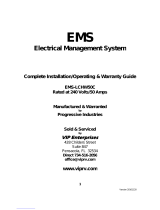Page is loading ...

INSTALLATION INSTRUCTIONS FOR
EMS P/N 30-6050
2000-2001 ACURA INTEGRA
1998-1999 ACURA 2.3CL
1998-2002 HONDA ACCORD
1999-2000 HONDA CIVIC
ADVANCED ENGINE MANAGEMENT INC.
2205 W. 126
TH
STREET UNIT A, HAWTHORNE, CA 90250
PHONE: (310) 484-2322 FAX: (310) 484-0152
http://www.aempower.com
Instruction Part Number: 10-6050
STOP!
THIS PRODUCT HAS LEGAL RESTRICTIONS.
READ THIS BEFORE INSTALLING/USING!
THIS PRODUCT MAY BE USED SOLELY ON VEHICLES USED IN SANCTIONED COMPETITION WHICH MAY NEVER
BE USED UPON A PUBLIC ROAD OR HIGHWAY, UNLESS PERMITTED BY SPECIFIC REGULATORY EXEMPTION.
(VISIT THE “EMISSIONS” PAGE AT HTTP://WWW.SEMASAN.COM/EMISSIONS FOR STATE BY STATE DETAILS.)
IT IS THE RESPONSIBILITY OF THE INSTALLER AND/OR USER OF THIS PRODUCT TO ENSURE THAT IT IS USED IN
COMPLIANCE WITH ALL APPLICABLE LAWS AND REGULATIONS. IF THIS PRODUCT WAS PURCHASED IN ERROR,
DO NOT INSTALL AND/OR USE IT. THE PURCHASER MUST ARRANGE TO RETURN THE PRODUCT FOR A FULL
REFUND.
THIS POLICY ONLY APPLIES TO INSTALLERS AND/OR USERS WHO ARE LOCATED IN THE UNITED STATES;
HOWEVER CUSTOMERS WHO RESIDE IN OTHER COUNTRIES SHOULD ACT IN ACCORDANCE WITH THEIR LOCAL
LAWS AND REGULATIONS.
WARNING: This installation is not for the tuning novice! Use this system with EXTREME caution! The
AEM EMS allows for total flexibility in engine tuning. Misuse or improper tuning of this product can
destroy your engine! If you are not well versed in engine dynamics and the tuning of engine
management systems DO NOT attempt the installation. Refer the installation to an AEM-trained tuning
shop or call 800-423-0046 for technical assistance.
NOTE: All supplied AEM calibrations, Wizards and other tuning information are offered as potential
starting points only. IT IS THE RESPONSIBILITY OF THE ENGINE TUNER TO ULTIMATELY CONFIRM IF
THE CALIBRATION IS SAFE FOR ITS INTENDED USE. AEM holds no responsibility for any engine
damage that results from the misuse or mistuning of this product!

Page 2 of 13
Thank you for purchasing an AEM Engine Management System.
The AEM Engine Management System (EMS) is the result of extensive development on a
wide variety of cars. Each system is engineered for the particular application. The AEM
EMS differs from all others in several ways. The EMS is a stand alone system, which
completely replaces the factory ECU and features unique Plug and Play Technology,
which means that each system is configured especially for your make and model of car
without any jumper harnesses. There is no need to modify your factory wiring harness and
in most cases your car may be returned to stock in a matter of minutes.
For stock and slightly modified vehicles, the supplied startup calibrations are configured to
work with OEM sensors, providing a solid starting point for beginner tuning. For more
heavily modified cars, the EMS can be reconfigured to utilize aftermarket sensors and has
many spare inputs and outputs allowing the elimination of add-on rev-limiters, boost
controllers, nitrous controllers, fuel computers, etc. It also includes a configurable onboard
1MB data logger that can record any 16 EMS parameters at up to 250 samples per
second. Every EMS comes with all functions installed and activated; there is no need to
purchase options or upgrades to unlock the full potential of your unit.
The installation of the AEM EMS on the supported vehicles uses the stock sensors and
actuators. After installing the AEMTuner software, the startup calibration will be saved to
the following folder on your PC:
C:\Program Files\AEM\AEMTuner\Calibrations\Honda-Acura\
Multiple calibrations may be supplied for each EMS; additional details of the test vehicle
used to generate each calibration can be found in the Calibration Notes section for that
file.
Please visit the AEM Performance Electronics Forum at http://www.aempower.com and
register. We always post the most current strategy release, PC Software and startup
calibrations online. On the forum, you can find and share many helpful hints/tips to make
your EMS perform its best.
TUNING NOTES AND WARNING:
While the supplied startup calibration may be a good starting point and can save
considerable time and money, it will not replace the need to tune the EMS for your specific
application. AEM startup calibrations are not intended to be driven aggressively before
tuning. We strongly recommend that every EMS be tuned by someone who is already
familiar with the AEM software and has successfully tuned vehicles using an AEM EMS.
Most people make mistakes as part of the learning process; be warned that using your
vehicle as a learning platform can damage your engine, your vehicle, and your EMS.

Page 3 of 13
Read and understand these instructions BEFORE attempting to install this product.
1) Install AEMTuner software onto your PC
The latest version of the AEMTuner software can be downloaded from the AEMTuner
section of the AEM Performance Electronics forums. Series 2 units are not well
supported by the older AEMPro tuning software.
2) Remove the Stock Engine Control Unit
a) Access the stock Engine Control Unit (ECU). The location of the ECU on the OBD2
Hondas is behind the passenger side kick panel.
b) Carefully disconnect the wiring harness from the ECU. Avoid excessive stress or
pulling on the wires, as this may damage the wiring harness. Some factory ECUs
use a bolt to retain the factory connectors, and it must be removed before the
harness can be disconnected. There may be more than one connector, and they
must all be removed without damage to work properly with the AEM ECU. Do not
cut any of the wires in the factory wiring harness to remove them.
c) Remove the fasteners securing the ECU to the car body, and set them aside. Do
not destroy or discard the factory ECU, as it can be reinstalled easily for street use
and troubleshooting.
3) Install the AEM Engine Management System
a) Plug the factory wiring harness into the AEM EMS and position it so the wires are
not pulled tight or stressed in any manner. Secure the EMS with the provided
Velcro fasteners.
b) Plug the comms cable into the EMS and into your PC.
c) Turn the ignition on but do not attempt to start the engine.
d) The USB drivers must be installed the first time you connect to a Series 2 EMS with
an onboard USB port. When the Series 2 EMS is connected to the PC’s USB port
and receiving power from the vehicle, the “Found New Hardware” window will
appear. Select “Install from a list of specific location (Advanced)” and browse to the
following folder: C:\Program Files\AEM\AEMTuner\USB Drivers (Series 2)\
e) With the AEMTuner software open, select ECU>>Upload Calibration to upload the
startup calibration file (.cal) that most closely matches the vehicle’s configuration to
be tuned. Check the Notes section of the calibration for more info about the vehicle
it was configured for. These files can be found in the following folder:
C:\Program Files\AEM\AEMTuner\Calibrations\Honda-Acura\

Page 4 of 13
f) Set the throttle range: Select Wizards>>Set Throttle Range and follow the on-
screen instructions. When finished, check that the ‘Throttle’ channel never indicates
less than 0.2% or greater than 99.8%, this is considered a sensor error and may
cause some functions including idle feedback and acceleration fuel to operate
incorrectly.
4) Ready to begin tuning the vehicle.
a) Before starting the engine, verify that the fuel pump runs for a couple of seconds
when the key is turned on and there is sufficient pressure at the fuel rail.
If a MAP sensor is installed, check that the Engine Load indicates something near
atmospheric pressure (approximately 101kPa or 0 PSI at sea level) with the key on
and engine off. Press the throttle and verify that the ‘Throttle’ channel responds but
the Engine Load channel continues to measure atmospheric pressure correctly.
b) Start the engine and make whatever adjustments may be needed to sustain a safe
and reasonably smooth idle. Verify the ignition timing: Select Wizards>>Ignition
Timing Sync from the pull-down menu. Click the ‘Lock Ignition Timing’ checkbox
and set the timing to a safe and convenient value (for instance, 10 degrees BTDC).
Use a timing light and compare the physical timing numbers to the timing value you
selected. Use the Sync Adjustment Increase/Decrease buttons to make the
physical reading match the timing number you selected.
c) Note: This calibration needs to be properly tuned before driving the vehicle. It is
intended for racing vehicles and may not operate smoothly at idle or part-throttle.
NEVER TUNE THE VEHICLE WHILE DRIVING
5) Troubleshooting an engine that will not start
a) Double-check all the basics first… engines need air, fuel, compression, and a
correctly-timed spark event. If any of these are lacking, we suggest checking simple
things first. Depending on the symptoms, it may be best to inspect fuses, sufficient
battery voltage, properly mated wiring connectors, spark using a timing light or by
removing the spark plug, wiring continuity tests, measure ECU pinout voltages,
replace recently-added or untested components with known-good spares. Check
that all EMS sensor inputs measure realistic temperature and/or pressure values.
b) If the EMS is not firing the coils or injectors at all, open the Start tab and look for the
‘Stat Sync’d’ channel to turn ON when cranking. This indicates that the EMS has
detected the expected cam and crank signals; if Stat Sync’d does not turn on,
monitor the Crank Tooth Period and T2PER channels which indicate the time
between pulses on the Crank and T2 (Cam) signals. Both of these channels should
respond when the engine is cranking, if either signal is not being detected or
measuring an incorrect number of pulses per engine cycle the EMS will not fire the
coils or injectors.
c) If the Engine Load changes when the throttle is pressed this usually indicates that
there is a problem with the MAP sensor wiring or software calibration (when the
EMS detects that the MAP Volts are above or below the min/max limits it will run in
a failsafe mode using the TPS-to-Load table to generate an artificial Engine Load
signal using the Throttle input). This may allow the engine to sputter or start but not
continue running properly.

Page 5 of 13
Application Notes for EMS P/N 30-6050
00-01 Integra, 98-02 Accord, 99-00 Civic
Make:
Acura/Honda
Spare Injector Drivers:
Inj 5, Pin D1
Model:
Various, see list above
Spare Injector Drivers:
Inj 6, Pin B19
Years Covered:
Various, see list above
Spare Injector Drivers:
Inj 7, Pin D2
Engine Displacement:
1.6L - 2.3L
Spare Injector Drivers:
Inj 8, Pin B16
Engine Configuration:
Inline 4
Spare Injector Drivers:
Inj 9, Pin A12/A13
Firing Order:
1-3-4-2
Spare Injector Drivers:
Inj 10, Pin C11
N/A, S/C or T/C:
N/A
Spare Injector Drivers:
Inj 11, Pin A14
Load Sensor Type:
MAP
Spare Injector Drivers:
Inj 12, Pin A10
Map Min:
0.32V @ -13.9 PSI
Map Max:
4.84V @ 10.94 PSI
Spare Coil Drivers:
Coil 2, Pin C12
# Coils:
1
Spare Coil Drivers:
Coil 3, Pin C13
EMS Ignition driver type:
5-0V, Rising Edge trigger
Spare Coil Drivers:
Coil 4, Pin C14
Spare Coil Drivers:
Coil 7, Pin A13 **
# Injectors:
4
Spare Coil Drivers:
Coil 8, Pin A22 **
Factory Injectors:
190-290cc/min Saturated
Factory Inj Resistors:
No
Boost Solenoid:
PW 2, Pin D16
Injection Mode:
Sequential
EGT #1 Location:
Pin A5
Knock Sensors used:
1
EGT #2 Location:
Pin D7
Lambda Sensors used:
2 (aftermarket wideband:
EGT #3 Location:
Pin A30
factory O2 not supported)
EGT #4 Location:
Pin C5
Idle Motor Type:
Duty-controlled Solenoid
(Rotary for D16Y7)
Spare 0-5V Channels:
ADCR03, Pin A29
Main Relay Control:
No
Spare 0-5V Channels:
ADCR11, Pin C6
Crank Pickup Type:
Magnetic (2-wire)
Spare 0-5V Channels:
ADCR13, Pin C24
Crank Teeth/Cycle:
24
Spare 0-5V Channels:
ADCR14, Pin D8
Cam Pickup Type:
Magnetic (2-wire)
Spare Low Side Driver:
Low Side 1, Pin A2
Cam Teeth/Cycle:
1
Spare Low Side Driver:
Idle 2, Pin A28
Transmissions Offered:
M/T, A/T
Spare Low Side Driver:
Idle 4, Pin D5
Trans Supported:
M/T Only
Spare Low Side Driver:
Idle 6, Pin B17
Drive Options:
FWD
Spare Low Side Driver:
Idle 8, Pin B25
Supplied Connectors:
Plug D with spare pins
Spare Low Side Driver:
---
Check Engine Light:
Low Side 10, Pin A18
Plug-N-Pin kit:
AEM part# 35-2610
Spare High Side Driver:
High Side 2, Pin B7
(includes plugs A-D, pins)
Spare High Side Driver:
High Side 4, Pin D4
Spare High Side Driver:
---
Spare Switch Input:
Switch 1, Pin A32
Spare Switch Input:
Switch 2, Pin D11
Spare Switch Input:
Switch 3, Pin D12
Spare Switch Input:
Switch 5, Pin A26
WARNING: **The Coil7 and Coil 8 outputs are intended only for use with ignitors (or
smart coils with built-in ignitors). Do not connect these pins directly to 2-wire direct-fire
ignition coils (a.k.a. ‘dumb’ coils); doing so will damage your EMS and void your warranty.
All switch input pins must connect to ground, the switch should not provide 12V power to
the EMS because that will not be detected as on or off. Connecting 12V power to the
switch input pins may damage your EMS and void your warranty.
The function of the following pins have been changed from the original 30-1050 EMS,
please see pinout chart for more info:
A1, A10, A11, A13, A14, A22, B24, D10, D14, D15

Page 6 of 13
EMS Fuel Map, Boost Fuel Trim Table
The 30-6100 maps provided utilize the “Boost Fuel Trim Table” to provide a 1:1 fuel
compensation above and below atmospheric pressure. In the startup calibration, the
“Boost Fuel TrimTable” is configured to provide twice as much fuel when the manifold
pressure is twice as high and half the fuel when the manifold pressure is half as high; this
should help simplify the tuning process for different vacuum and boost levels. Notice the
values in the main “Fuel Map” do not change above 100 kPa (0 psi boost), the fuel
correction is being made by the “Boost Fuel Trim Table.” Note: the “Boost Fuel Trim
Table” must be adjusted if a different MAP sensor is installed or if the Load breakpoints
are adjusted. The Boost Fuel Correct value should be set to -90 at 10kPa, 0 at 100 kPa,
+100 at 200 kPa, +200 at 300 kPa, etc…
S2000 Engine Coolant Temperature Gauge (ECT) Functionality
For customers interested in using the Honda S2000 gauge cluster, please note that the
30-6050 EMS is configured to drive the factory S2000 ECT gauge by sending the
appropriate signal on pin A1. This signal is calibrated to use the OEM Honda S2000
engine coolant sensor and may not be accurate if used with OEM coolant sensors from
the Civic or Integra.
Solution for distributed ignition ‘kick back’ when cranking:
With the Series 1 EMS, some vehicles would experience erratic ignition timing at low
RPM. The most noticeable symptom would be an engine that ‘kicks back’ when cranking,
and in some cases the EMS would count timing errors or lose ‘Stat Sync’ at low engine
speeds.
These problems have been eliminated by adjusting calibration settings in Series 2 Honda
EMS startup calibrations, but could be re-introduced by converting Series 1 calibrations or
copying values from Series 1 calibrations. If users wish to convert old Series 1 calibrations
for use with the new Series 2 EMS, please ensure that the following options and tables
match the Series 2 startup calibration:
Crank H Sens Below, Crank L Sens Above, Cam(T2) H Sens Below,
Cam(T2) L Sens Above, Coil Dwell Factor, Dwell Max, Dwell Min,
Dwell vs RPM (table), Dwell vs Batt Volts (table)

Page 7 of 13
Wiring accessories to the EMS:
Please follow this suggested wiring diagram when adding accessories such as UEGO
gauges, Boost Control solenoids, or switches for use with the EMS. Note that wire polarity
is not important for the Boost Control Solenoid.

Page 8 of 13
Connection Diagram for EMS P/N 30-6050
00-01 Integra, 98-02 Accord, 99-00 Civic
Pin #
00-01 Integra / 98-02 Accord / 99-00 Civic
AEM EMS 30-6050
I/O
Availability
A1
---
Coolant dash signal
Output
Dedicated, for use with S2000 dash
A2
---
Low Side Driver 1
Output
Avail, Switched Ground, 1.5A Max
A3
EVAP Bypass Solenoid Valve
Low Side Driver 3
Output
PnP For Bypass Solenoid
A4
EVAP Control Canister Vent
Low Side Driver 5
Output
PnP For Control Canister Vent
A5
---
EGT 1
Input
Avail, jumper set for 0-5V Input
A6
EVAP Purge Control Solenoid
Low Side Driver 4
Output
PnP For EVAP Purge Control
A7
---
Sensor Ground
Output
Avail, Sensor Ground
A8
Secondary 02 Heater Control
Low Side Driver 12
Output
Avail, Switched Ground, 1.5A Max
A9
---
T3 (Vehicle Speed)
Input
**This pin connects to C23 also**
A10
Service Check Signal
Injector 12
Output
Avail, Switched Ground, 1.5A Max
A11
---
PW3
Output
Avail, Switched Ground, 1.5A Max
A12
---
Injector 9
Output
Avail, Switched Ground, 1.5A Max
A13
---
Coil 7
Output
Avail, 0/5V falling edge signal
A14
---
Injector 11
Output
Avail, Switched Ground, 1.5A Max
A15
---
Low Side Driver 11
Output
**This pin connects to A16 also**
A16
Fuel Pump Relay
Low Side Driver 11
Output
PnP For Fuel Pump
A17
A/C Clutch Relay
Low Side Driver 6
Output
PnP For A/C Clutch
A18
Malfunction Indicator Light
Low Side Driver 10
Output
PnP For MIL
A19
Engine Speed Pulse
Tach Output (LS7)
Output
PnP For Tach
A20
Radiator Fan Control
Low Side Driver 8
Output
PnP For Rad Fan Control
A21
K-Line
+12V Switched
Output
Dedicated, filtered 12V power
A22
---
Coil 8
Output
Avail, 0/5V falling edge signal
A23
Secondary O2 Sensor
Lambda #2
Input
PnP For Lambda 32
A24
Starter Switch Signal
Cranking
Input
PnP For Starter Switch
A25
---
Idle #3
Output
Avail, Switched Ground, 1.5A Max
A26
P/S Pressure Switch
Switch 5
Input
Avail, Switch must connect to ground
A27
A/C Switch Signal
Switch 6
Input
PnP For A/C Request
A28
---
Idle #2
Output
Avail, Switched +12v, 1.5A Max
A29
Fuel Tank Pressure Sensor
MAF
Input
Avail, 0-5V Input
A30
Electrical Load Detector
EGT #3
Input
Avail, jumper set for 0-5V Input
A31
---
Sensor Ground
Output
Avail, Sensor Ground
A32
Brake Switch Signal
Switch 1
Input
Avail, Switched Input
*** Important: Wire View of AEM EMS. Reference diagram below for pin location. ***

Page 9 of 13
Pin #
00-01 Integra / 98-02 Accord / 99-00 Civic
AEM EMS 30-6050
I/O
Availability
B1
Power Source 1
+12V Switched
Both
Dedicated
B2
Power Ground 1
Power Ground
Both
Dedicated
B3
Injector 2
Injector 2
Output
PnP For Injector 2
B4
Injector 3
Injector 3
Output
PnP For Injector 3
B5
Injector 4
Injector 4
Output
PnP For Injector 4
B6
Idle Air Control Valve +
PW 1i
Output
PnP For Idle Control Solenoid
B7
---
High Side Driver 2
Output
Avail, Switched +12v, 1.5A Max
B8
---
Idle #5
Output
Avail, Switched Ground, 1.5A Max
B9
Power Source 2
+12V Switched
Both
Dedicated
B10
Power Ground 2
Power Ground
Both
Dedicated
B11
Injector 1
Injector 1
Output
PnP For Injector 1
B12
VTEC solenoid Valve
High Side Driver 1
Output
PnP For VTEC Solenoid
B13
Ignition Control Module
Coil 1
Output
PnP Coil 1, Rising Edge trigger
B14
---
---
---
Not Used
B15
Idle Air Control Valve -
PW1
Output
PnP For Idle Control Solenoid
B16
Intake Air Bypass Solenoid
Injector 8
Output
PnP For IAB Solenoid
B17
---
Idle #6
Output
Avail, Switched +12v, 1.5A Max
B18
---
Idle #7
Output
Avail, Switched Ground, 1.5A Max
B19
---
Injector 6
Output
Avail, Switched Ground, 1.5A Max
B20
Logic Ground 1
Power Ground
Both
Dedicated
B21
Voltage Back Up
Permanent +12V
Input
PnP For Perm Power
B22
Logic Ground 2
Power Ground
Both
Dedicated
B23
Idle Air Control Valve
PW1
Output
PnP For Idle Control Motor
B24
---
Knock 2
Input
Available, software knock filter
B25
---
Idle #8
Output
Avail, Switched +12v, 1.5A Max
*** Important: Wire View of AEM EMS. Reference diagram below for pin location. ***

Page 10 of 13
Pin #
00-01 Integra / 98-02 Accord / 99-00 Civic
AEM EMS 30-6050
I/O
Availability
C1
Primary O2 Heater Control
Low Side Driver 2
Output
Avail, Switched Ground, 1.5A Max
C2
Alternator Control
---
---
Not Used
C3
Knock Sensor 1
Knock 1
Input
PnP For Knock 1
C4
---
Coil 1
Output
**This pin connects to B13 also**
C5
Alternator FR Signal
EGT #4
Input
Avail, jumper set for 0-5V Input
C6
---
ADCR11
Input
Available, 0-5V in
C7
Sensor Ground 1
Sensor Ground
Output
Dedicated, Sensors only
C8
CKP +
Crank Sensor
Input
PnP For Crank Sensor
C9
CKP -
Timing Ground
Output
PnP For Timing Ground
C10
VTEC Pressure Switch Signal
Switch 4
Input
PnP For VTEC Oil Press Sw
C11
---
Injector 10
Output
Avail, Switched Ground, 1.5A Max
C12
---
Coil 2
Output
Avail, Coil Output
C13
---
Coil 3
Output
Avail, Coil Output
C14
---
Coil 4
Output
Avail, Coil Output
C15
---
Lambda 2
Input
Avail, 0-5v Lambda 2 input
C16
Primary O2 Sensor
Lambda 1
Input
Avail, 0-5v Lambda 1 input
C17
MAP Sensor
MAP
Input
PnP For 0-5v MAP Sensor
C18
Sensor Ground 2
Sensor Ground
Output
Dedicated, Sensors only
C19
Sensor Voltage 1
+5V Sensor
Output
Dedicated, Sensors only
C20
TDC +
T4 (Spare Speed)
Input
Avail, Speed Input
C21
TDC -
Timing Ground
Output
Avail, Speed Ground
C22
Crank Fluctuation Sensor
Knock #2
Input
Avail, Knock Sensor
C23
Vehicle Speed Sensor
T3 (Vehicle Speed)
Input
PnP Vehicle Speed Sensor
C24
---
ADCR13
Input
Available, 0-5V in, 100k pull up to 5v
C25
Intake Air Temp Sensor
AIT
Input
PnP AIT Sensor
C26
Engine Coolant Temp Sensor
Coolant
Input
PnP ECT Sensor
C27
Throttle Position Sensor
TPS
Input
PnP TPS Sensor
C28
Sensor Voltage 2
+5V Sensor
Output
PnP Sensor Vcc
C29
CYP +
Cam
Input
Dedicated, Cam Sensor
C30
CYP -
Timing Ground
Output
Dedicated
C31
Timing Ground
Timing Ground
Output
Dedicated
*** Important: Wire View of AEM EMS. Reference diagram below for pin location. ***

Page 11 of 13
Pin #
00-01 Integra / 98-02 Accord / 99-00 Civic
AEM EMS 30-6050
I/O
Availability
D1
---
Injector 5
Output
Avail, Switched Ground, 1.5A Max
D2
---
Injector 7
Output
Avail, Switched Ground, 1.5A Max
D3
---
Idle #1
Output
Avail, Switched Ground, 1.5A Max
D4
---
High Side Driver 4
Output
Avail, Switched +12v, 1.5A Max
D5
---
Idle #4
Output
Avail, Switched +12v, 1.5A Max
D6
---
+5V Sensor
Output
Avail, 5V sensor reference power
D7
---
EGT #2
Input
Avail, jumper set for 0-5V Input
D8
---
ADCR14
Input
Available, 0-5V in, 100k pull up to 5v
D9
---
Sensor Ground
Output
Avail, Sensor Ground
D10
---
CAN1H
---
Dedicated
D11
---
Switch 2
Input
Avail, Switched GND Input
D12
---
Switch 3
Input
Avail, Switched GND Input
D13
---
High Side Driver 3
Output
Avail, Switched +12v, 1.5A Max
D14
---
CAN1L
---
Dedicated
D15
---
Baro Volts
---
Avail, 0-5V input
D16
---
PW 2
Output
Avail, Boost Solenoid Output
*** Important: Wire View of AEM EMS. Reference diagram below for pin location. ***

Page 12 of 13
30-1050 (Series 1) vs 30-6050 (Series 2) OBD2B Honda EMS pin differences:
The EMS functions assigned to certain pins have been changed and no longer match the
30-1050 EMS. Unless otherwise noted, the following pins and functions will need to be
manually reconfigured after using AEMTuner to convert a V1.19 (30-1050, Series 1 EMS)
calibration for use with the 30-6050 Series 2 hardware.
Pin
OBD2B Honda
30-1050 function
30-6050 function
Notes
A1
---
Coil #5
Coolant dash sig
Coil 5 not available
A10
Service Check Signal
Injector #10i
Injector 12
Inj12 controlled independently of Inj10
A11
---
PW #2i
PW 3
PW3 controlled independently of PW2
A13
---
Injector #9i
Coil 7
Use A14 for injector output (INJ 11)
A14
---
FM
Injector 11
FM not available
A22
---
Low Side #9
Coil 8
Low Side 9 not available
B24
---
---
Knock 2
D10
---
---
CAN1H
D14
---
---
CAH1L

Page 13 of 13
AEM Electronics Warranty
Advanced Engine Management Inc. warrants to the consumer that all AEM Electronics
products will be free from defects in material and workmanship for a period of twelve
months from date of the original purchase. Products that fail within this 12-month warranty
period will be repaired or replaced when determined by AEM that the product failed due to
defects in material or workmanship. This warranty is limited to the repair or replacement of
the AEM part. In no event shall this warranty exceed the original purchase price of the
AEM part nor shall AEM be responsible for special, incidental or consequential damages
or cost incurred due to the failure of this product. Warranty claims to AEM must be
transportation prepaid and accompanied with dated proof of purchase. This warranty
applies only to the original purchaser of product and is non-transferable. All implied
warranties shall be limited in duration to the said 12-month warranty period. Improper use
or installation, accident, abuse, unauthorized repairs or alterations voids this warranty.
AEM disclaims any liability for consequential damages due to breach of any written or
implied warranty on all products manufactured by AEM. Warranty returns will only be
accepted by AEM when accompanied by a valid Return Merchandise Authorization (RMA)
number. Product must be received by AEM within 30 days of the date the RMA is issued.
Please note that before AEM can issue an RMA for any electronic product, it is first
necessary for the installer or end user to contact the tech line at 1-800-423-0046 to
discuss the problem. Most issues can be resolved over the phone. Under no
circumstances should a system be returned or a RMA requested before the above
process transpires.
AEM will not be responsible for electronic products that are installed incorrectly, installed
in a non approved application, misused, or tampered with.
Any AEM electronics product can be returned for repair if it is out of the warranty period.
There is a minimum charge of $50.00 for inspection and diagnosis of AEM electronic
parts. Parts used in the repair of AEM electronic components will be extra. AEM will
provide an estimate of repairs and receive written or electronic authorization before
repairs are made to the product.
/