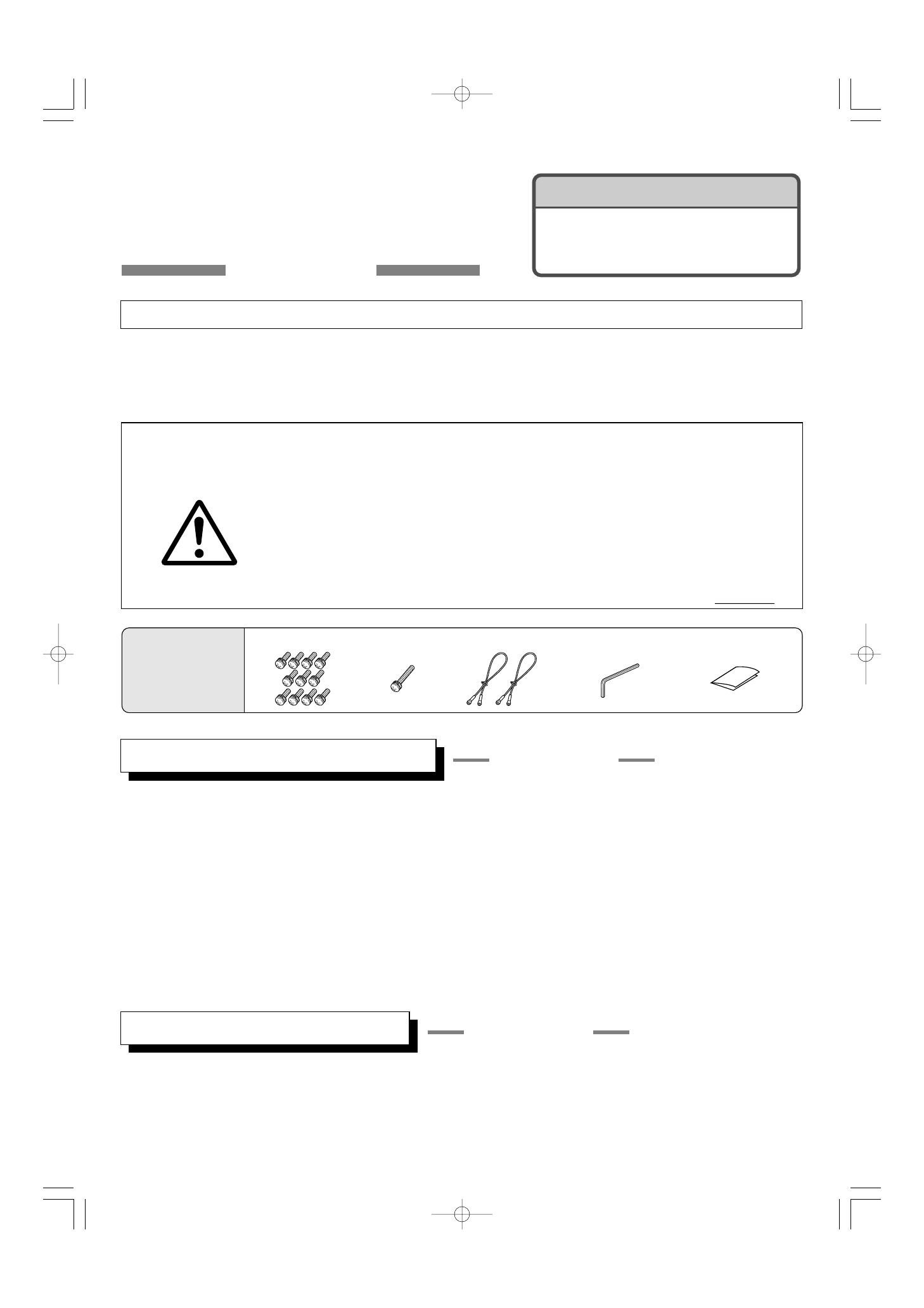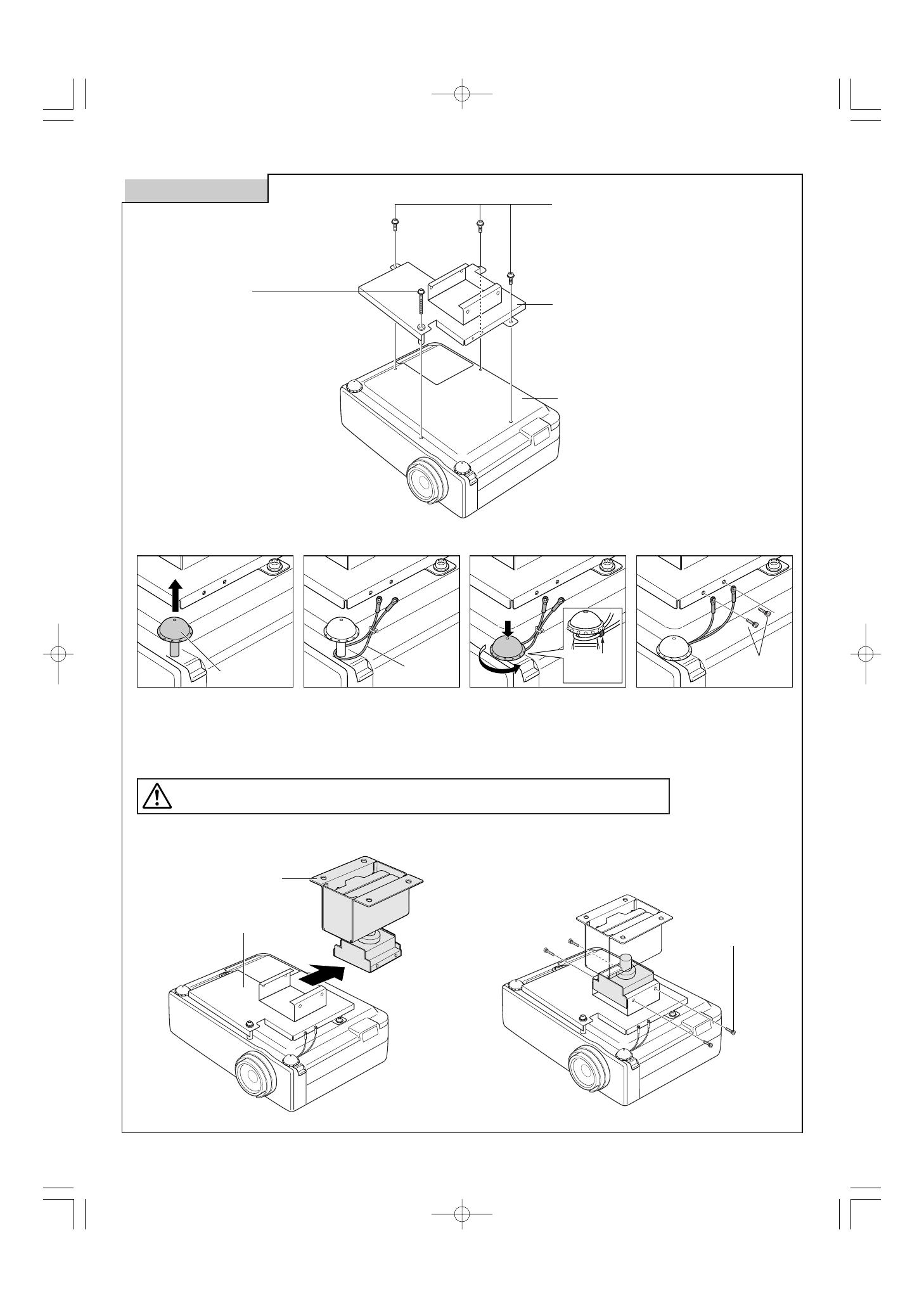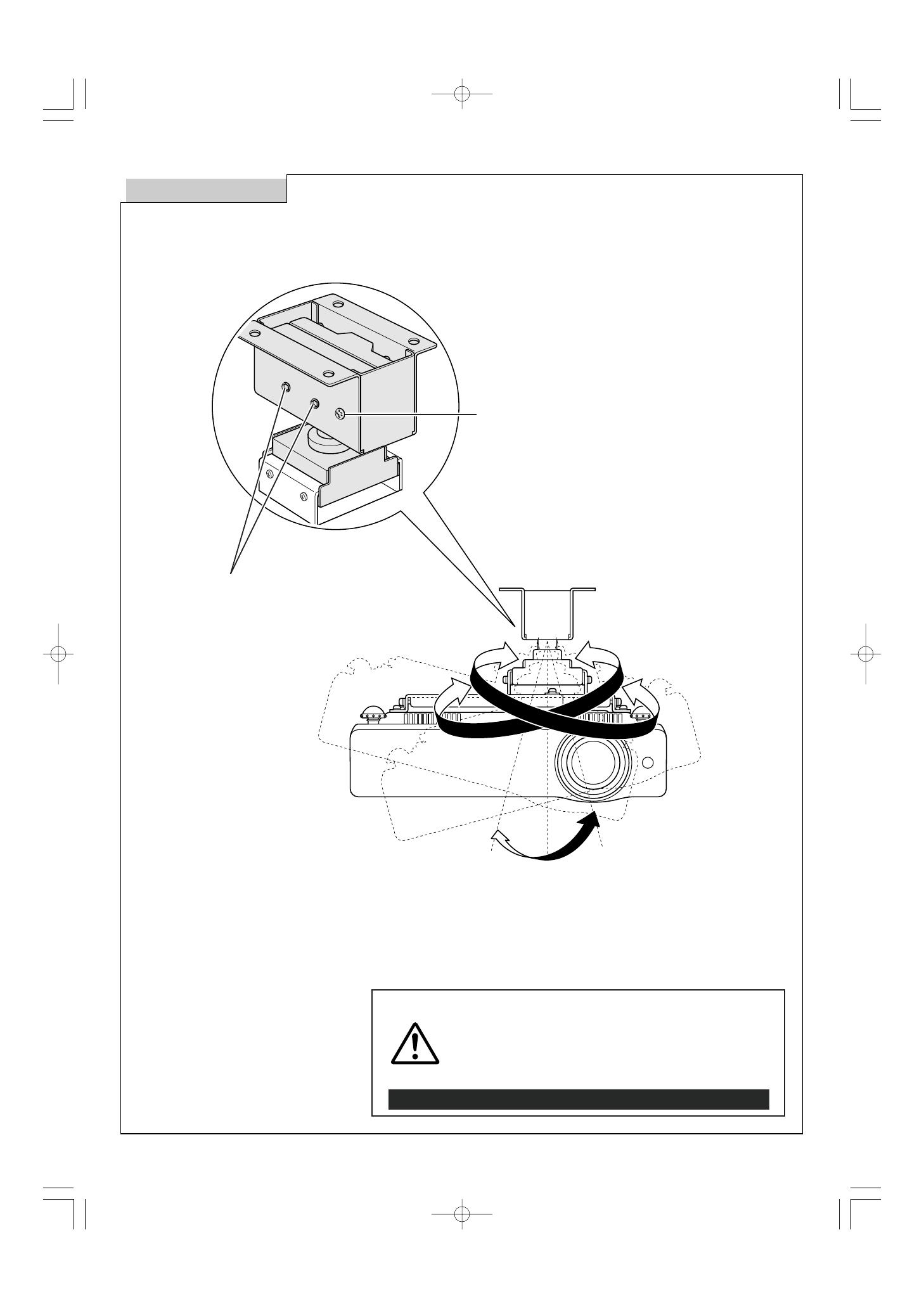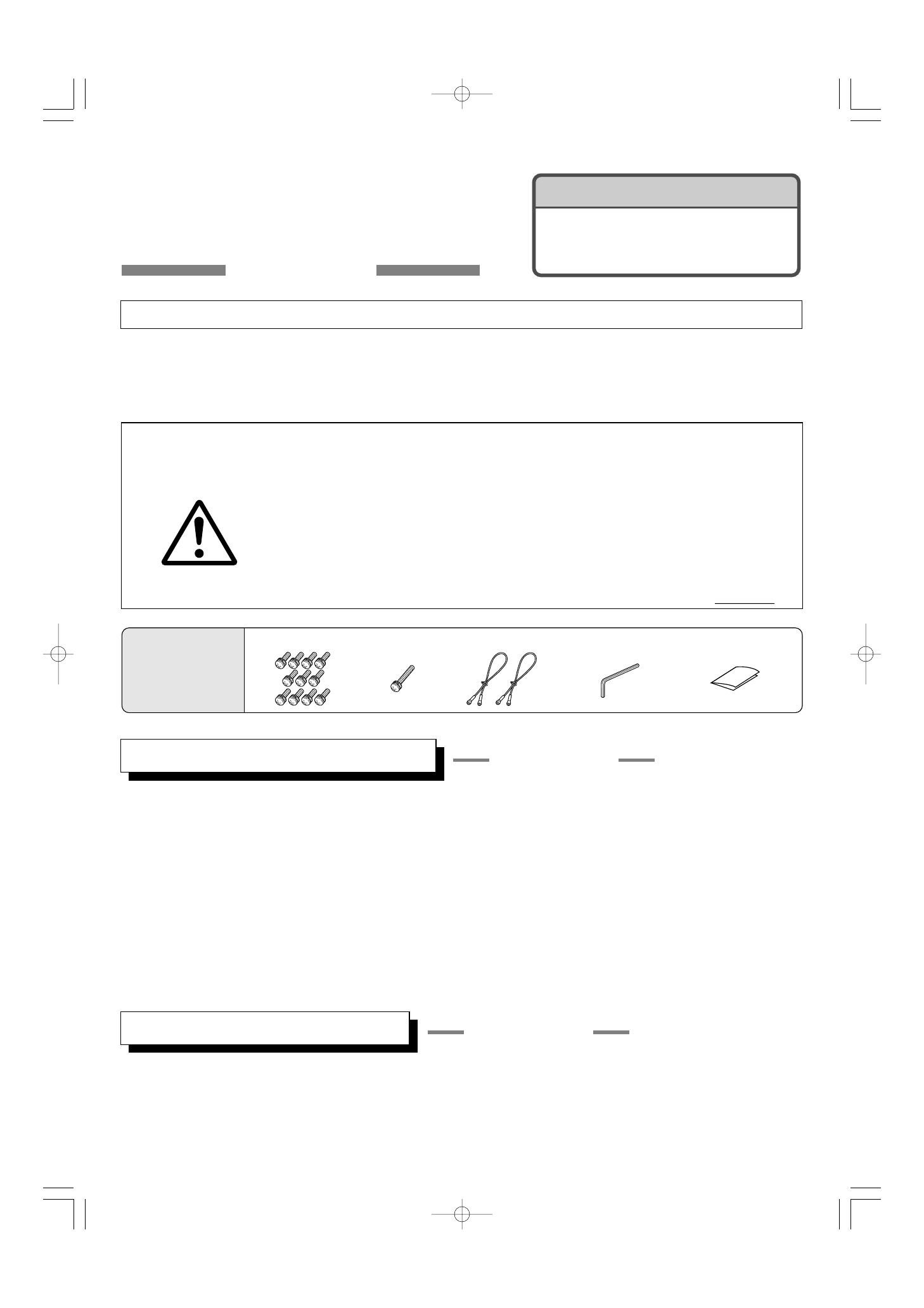
Assembly and installation procedure
Refer to Fig. 1.
Adjusting the projection position
Refer to Fig. 2.
Applicable Projector Model Nos.
7215 7210 5210
INSTALLATION
CAUTIONS
●
Make sure to install this mounting hanger from a ceiling that is level. Do not hang it from
an inclined ceiling.
●
In order to prevent swaying caused by earthquakes or vibration, take proper anti-swaying
steps using wires, etc. during installation.
The total weight of this mounting hanger’s main body is 1.7 kg.
Parts included
in package
Mounting Hanger for Low Ceilings
Assembly/Installation Manual
LV-CL08
Make sure to ask a company specializing in installation work to install the hanger.
This mounting hanger is specifically for the projectors shown above. It cannot be used for any
other equipment. Do not place or hang any other object on this mounting hanger. Do not let
children hang on it. Assemble and install this mounting hanger correctly in accordance with this
manual. Make sure to observe the cautions given here.
When displaying the projector by hanging it from the ceiling using this mounting hanger, the
ceiling should have sufficient strength to support both the projector and the mounting
hanger. Before installation, check the weight of the projector and the mounting hanger, then
confirm the strength of the ceiling. If the ceiling does not have sufficient strength, be sure
to sufficiently reinforce it.
1. Turn over the projector main body, and attach it to the main body mounting fitting with screws (A)and (B).
(screw (A) … 3 pcs.)(screw (B) … 1 pc.)
2. Attach the drop prevention wires.
3. Attach the ceiling mounting fitting to the ceiling. Refer to the ceiling hanging fitting attachment dimensional
drawing.
4. Slide the main body mounting fitting to which the projector is attached into the ceiling hanging fitting that is
attached to the ceiling. Then fix the main body mounting fitting securely to the ceiling hanging fitting with four (A)
screws included in the package.
Caution : During this procedure, take care not to drop the projector. Since the projector is hung only
temporarily, it is not yet secured.
When wiring, make sure not to let cables or other items block the air inlet or the exhaust port.
This may raise the inside temperature and result in a malfunction.
Adjust the projection position so that an image is projected in the center of the screen. Then tighten the angle
adjusting screws securely using the hexagon wrench included in the package.
(If fine adjustment of the angle cannot be smoothly attained, loosen the angle adjusting screws with the hexagon
wrench. Then use the angle fine-adjustment screw. This will allow smooth fine adjustment.)
Screw (A)
...
11 pcs. Screw (B)
...
1 pc. Wire
...
2 pcs. Hexagon wrench
...
1 pc. Assembly/
Installation Manual
取付ハンガー(LV-CL08) 03.8.26 7:40 PM ページ5