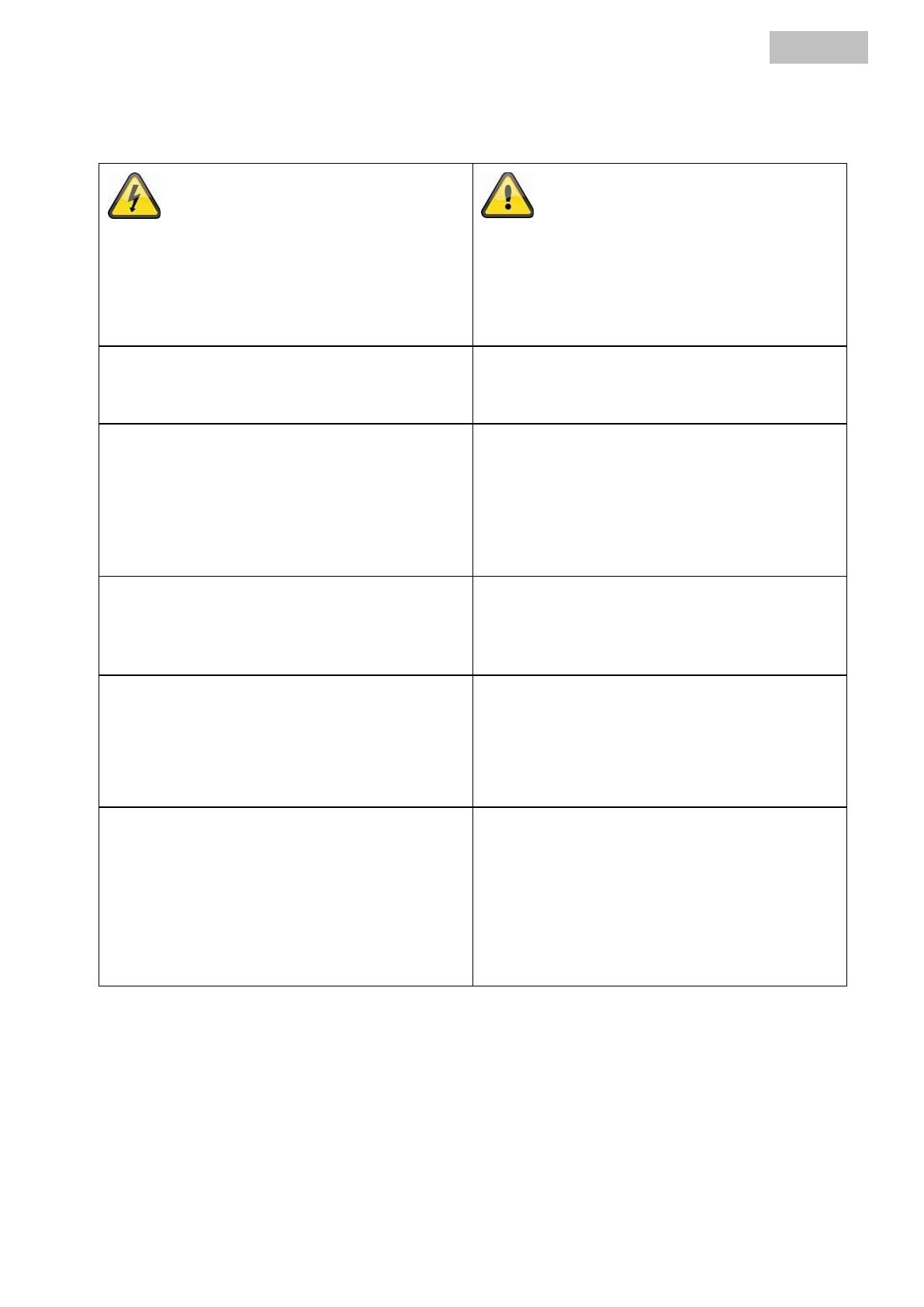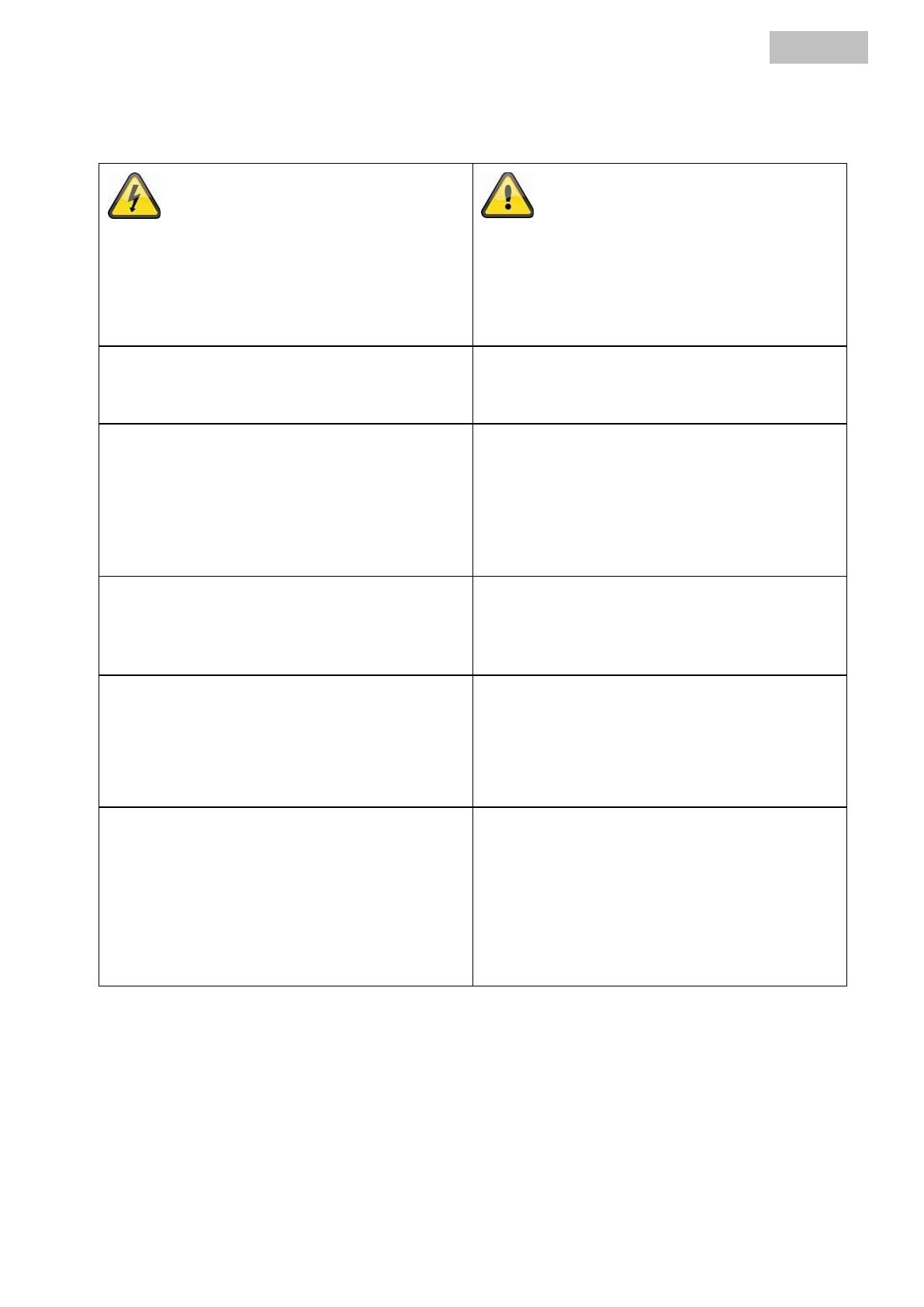
20
1. Information before installation
The triangular high voltage symbol is used to
warn of the risk of injury or health hazards
(e.g. caused by electric shock).
The triangular warning symbol indicates
important notes in this user guide which must
be observed.
Please use the power supply unit included with the
scope of delivery.
Do not drop the dome and ensure it cannot be
knocked. Avoid installation on vibrating surfaces.
Do not connect several domes to one power supply
unit, as this could cause an overload or a risk of
fire.
Avoid installation in extremely hot, cold, dusty or
moist locations, as otherwise a fire or electric shock
could occur. The operating temperature should
remain between –30 °C ~ 65 °C (outdoor dome)
and –10 °C ~ 50 °C (indoor dome).
Make sure that the power supply has been
disconnected before connecting the power supply
unit or opening the Speed Dome.
The dome for the indoor dome must be protected
from rain and moisture.
Should smoke, odours or noises be emitted by the
Speed Dome, please switch the device off
immediately and consult our technical support.
Please use the enclosed gloves when opening the
Speed Dome. Avoid direct contact with the dome,
as this could otherwise be damaged.
If the product is not functioning properly, please
consult your retailer or our technical support. Never
attempt to disassemble the Speed Dome.
We assume no liability for problems caused by
unauthorised repair or maintenance work.
Please keep the packaging and foam. In the event
of a fault, the Speed Dome must be returned in its
original packaging. Transport without the original
packaging could damage the Speed Dome and
cause additional costs.