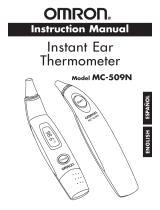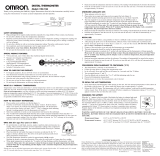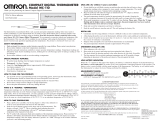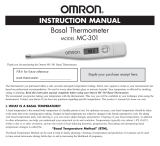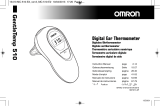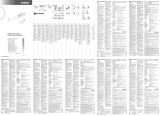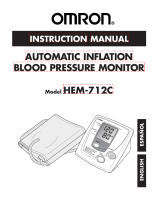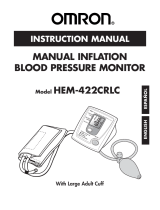Omron Healthcare MC-514 User manual
- Category
- Digital body thermometers
- Type
- User manual
This manual is also suitable for

INSTRUCTION MANUAL
EAR THERMOMETER
Model MC-514
MC-514
ESPAÑOL
ENGLISH

TABLE OF CONTENTS
2
Introduction ................................................................................ 3
Part Names ................................................................................ 4
Conversion °F/°C ...................................................................... 4
Before Use ................................................................................ 5
Directions for Use and for Memory .......................................... 5
Care and Maintenance ................................................................ 6
Battery Replacement .................................................................. 6
Specifications ............................................................................ 7
Troubleshooting
............................................................................
8
,
9
Warning .................................................................................... 10
FCC Statement ........................................................................ 11
Warranty .................................................................................. 12
Notes .................................................................................. 13-15
Quick Reference ...................................................................... 16

3
INTRODUCTION
Thank you for purchasing the Omron Ear Thermometer.
This ear thermometer offers a safe, accurate and quick temperature
reading from the ear canal. This thermometer senses the infrared heat
from the ear drum (tympanic membrane).
No need to worry about broken glass or mercury hazards.
An ear temperature is not affected by talking, eating or drinking.
These factors do affect an oral temperature.
In one second it changes the heat measured into an equivalent temperature.
The unit is easy to use for children and adults. Temperatures can
be taken when a child is sleeping.
We recommend you practice taking a temperature with the Omron
Ear Thermometer on each member of your family when they are
healthy. This way you will be confident in your technique when using
the ear thermometer on a sick family member.
Contact your doctor if you have any questions regarding
specific temperatures.
This product is intended for home use only.
Read this instruction manual completely before using your
Omron Ear Thermometer.
SAVE THESE INSTRUCTIONS
Fill-in for future reference
DATE PURCHASED: __________________
SERIAL NUMBER: ____________________
Staple your purchase receipt here.

TITLE
44
PART NAMES
MC-514
Lens
Lens cover
Button
Display
Probe
Lens
Probe
• The thermometer is initially set at Fahrenheit °F
• Follow the steps below to change the measurement scale
from °F to Centigrade °C:
Note:
Changing the measurement scale
“°F” to “°C” or “°C” to “°F” deletes
the previous measured valued.
1) Be sure unit is in the off position (blank display).
2) Press and hold the Button for 3 seconds until the "°F"
flashes and you hear one beep.
3) Press button again, now "°C" flashes.
4) After five (5) seconds the unit will shut off.
• The desired mode has been set.
• Repeat the process to reverse measurement scale if desired.
Storage case (with 10 lens covers
inside, plus 1 on the thermometer)
CONVERSION BETWEEN
FAHRENHEIT to CENTIGRADE (°F/°C)
Box for lens covers (with 10 lens
covers inside)

TITLE
5
BEFORE USE
• The thermometer will not work unless a lens cover is applied correctly.
• For hygienic use, attach a new lens cover each time.
1) Remove the lens cover.
2) Attach a new lens cover.
Insert the lens cover
until it clicks.
REPLACING LENS COVER
Use Omron lens cover (model MC-505LC).
DIRECTIONS FOR USE AND MEMORY
(1) Push button to turn on. (The display will illuminate for 2 seconds.)
Memory Feature:
(2) The previous value measured is shown on the display (Memory). For the 2nd
and following measurements, the previous value measured
is shown with “M” symbol (Memory).
Note: When the unit is used for the first time the “M” symbol is not displayed.
(3) When “°F” or “°C” symbol flashes - insert lens into ear. Gently pull back the ear
lobe before inserting for best results. Tugging on the earlobe provides a direct line
to the eardrum to maximize the accuracy of results.
(4) Listen for ready beep (1 beep); an “O” symbol will appear indicating its reading.
Angle is correct; ready for measurement.
(5) Press button again while unit is placed in the ear, 4 beeps means
measurement is complete.
(6) Remove probe from ear.
(7) Discard used lens cover, and replace with a new one,
so that unit is ready for use again.
(8) If you are going to repeat measurements, wait until “°F” or “°C” flashes.
Note:
- You can measure consecutively up to three times. If you are going to measure more
than this, wait ten minutes, then measure again. This is because the measurement
may be inaccurate due to the probe warmed by body heat.
- The thermometer will automatically turn off about 1 minute after a temperature
has been taken. There is no button to turn the power off manually.

TITLE
66
BATTERY REPLACEMENT
(1) Use a lithium battery CR2032.
(2) Remove the screw and battery cover.
(3) Remove old battery. Do not use a screw driver or metal
tweezers to remove battery.
(4) Place the new battery with the positive (+) side up.
(5) Replace the battery cover and tighten the screw.
Note: Dispose of any used battery in
accordance with local regulations.
CARE AND MAINTENANCE
• How to Clean the Unit
- Wipe off the casing of the unit with a soft, dry cloth,
or with rubbing alcohol
- When dirty clean the lens, only use a soft dry
cloth or cotton swab.
- Do not clean any part of the unit with
detergent, thinner or benzene.
- Do not immerse in water.
• How to Store your thermometer
- Keep your thermometer in the storage
case after attaching a lens cover to protect the lens.
- Store your thermometer in a place that is out of direct sunlight,
is not in any extremes of temperature or humidity and is not
likely to be affected by vibration, dust or shock.
(3)
(4)
(5)
(2)

TITLE
77
SPECIFICATIONS
Name: Omron Ear Thermometer
Model: MC-514
Power Source: DC 3 Volt (lithium battery CR2032)
Battery life: Approximately 2000 measurements
Sensor: Thermopile
Temperature indication: In 4 digits, every 0.1°F or °C
Accuracy: 93.2 ~ 96.7°F
(34.0 ~ 35.9°C) : ±0.5°F (±0.3°C)
96.8 ~ 102.2°F (36.0 ~ 39.0°C) : ±0.4°F (±0.2°C)
102.3 ~ 108.0°F (39.1 ~ 42.2°C) : ±0.5°F (±0.3°C)
Measurement range
: 93.2 to 108°F (34 to 42.2°C)
Weight: Approx. 1.8 oz (50 g) (including the battery)
Operating Ambient temperature; 50 to 104°F
(10 to 40°C)
temperature / humidity: Relative humidity; 30 to 85%
Storage Ambient temperature; -4 to 140°F
(-20 to 60°C)
temperature / humidity: Relative humidity; 10 to 95%
Memory: Memory function is to display the previous reading
Contents: Thermometer, Storage Case, Instruction Manual,
and 21 Lens Covers
Options: Use Omron model MC-505LC
The specifications may be changed without prior notice.

TITLE
8
TROUBLESHOOTING
8
After all the symbols
on display illuminate,
a " " mark
is displayed.
The display light is not
turned on.
A "0 0" symbol
is displayed.
“°F” or “°C”flashes,
but “0” symbol
is NOT displayed
Meaning Action
Nothing is displayed
even after unit
is turned on.
Dead battery. Replace battery.
Reposition the battery
with correct polarities.
Polarities of battery
(+ and -) are wrong.
Replace battery.Low battery.
Low battery. Replace battery.
Replace the lens cover
with a new one.
The lens cover may
be dirty.
Clean the lens with
a cotton swab.
Lens may be dirty.
Remove earwax.
Ear drum may
be blocked with earwax.
Place unit in ear, wait
2 seconds. Press button
and wait for 4 beeps.
Remove from ear,
look at results.
The unit is working
under high room
temperature, where
a special operation
is needed.
Display

TITLE
9
TROUBLESHOOTING
9
Attach the lens cover,
then measure.
Lens cover is not
on Probe.
Probe may not
have been properly
positioned in ear.
The probe must
be snug against
opening of ear.
Be sure lens cover
is clean and ear
canal is not blocked
with earwax.
The measured
temperature was
below the range
of the thermometer.
The measured
temperature was
above the range
of the thermometer.
Turn on the unit
again. If "Er.1"
is displayed again,
the unit may
require service.
Call Customer
Service Dept.
1-800-634-4350
Make sure unit
remains at room
temperature where
measurement will
take place. Allow 30
minutes to stabilize
before using.
Normal range:
(50°F to 104°F)
(10°C to 40°C)
Temperature of the
unit is unstable.
The temperature of the
unit is
50°F
or below
which is outside
the operating range.
The temperature of the
unit is
104°F
or above
which is outside the
operating range.
Meaning ActionDisplay
May require service.

TITLE
1010
• This thermometer is intended to be used in human ears only.
• Only use the lens cover for this specific unit.
• For proper hygiene DO NOT
share lens covers.
• Replace the lens cover when it is effected by ear wax or other body fluids.
• Handle the lens with care. Improper handling may effect
temperature accuracy.
• Keep the unit out of the reach of children.
• Use your unit in room temperature. Extremes in environmental
temperature may effect the accuracy.
• Store unit at room temperature when possible. Keep thermometer
at room temperature for at least 30 minutes before use.
• Remove unit if pain is noted during use.
• DO NOT
use if ear infection is present.
• DO NOT
use right after swimming or bathing as this may injure ear
tissue as well as effect the accuracy of the temperature.
• DO NOT
use near a portable phone.
• DO NOT
take apart, repair or change any parts of the unit at any time.
• DO NOT
get the unit wet or pour any liquid onto any portion of the unit.
WARNING

TITLE
1111
FCC STATEMENT
Note:
POTENTIAL FOR RADIO/TELEVISION INTERFERENCE (for U.S.A. only)
This product has been tested and found to comply with the limits for a Class
B digital device, pursuant to part 15 of the FCC rules.
These limits are designed to provide reasonable protection against harmful
interference in a residential installation. The product generates, uses, and can
radiate radio frequency energy and, if not installed and used in accordance
with the instructions, may cause harmful interference to radio communications.
However, there is no guarantee that interference will not occur in a particular
installation. If the product does cause harmful interference to radio or television
reception, which can be determined by turning the product on and off, the
user is encouraged to try to correct the interference by one or more
of the following measures:
• Reorient or relocate the receiving antenna
• Increase the separation between the product and the receiver.
• Connect the product into an outlet on a circuit different from that to which
the receiver is connected.
• Consult the dealer or an experienced radio/TV technician for help.
POTENTIAL FOR RADIO/TELEVISION INTERFERENCE
(for Canada only)
This digital apparatus does not exceed the Class B limits for radio noise
emissions from digital apparatus as set out in the interference-causing
equipment standard entitled “ Digital Apparatus”, ICES-003 of the Canadian
Department of Communications. Cet appareil numérique respecte les limites
de bruits radioeléctriques applicables aux appareils numériques de Clase B
prescrites dans la norme sur le materiel brouilleur: “Appareils Numériques”,
ICES-003 édictée par le minister des communications.
Changes or modifications not expressly approved by the party responsible
for compliance could void the user’s authority to operate the equipment.

WARRANTY
12
Your Omron
®
Ear Thermometer (MC-514) excluding the battery is warranted to be
free from manufacturing defects for a period of five years under normal use.
This warranty extends only to the original retail purchaser.
We will, at our option, repair or replace without charge any necessary parts
covered by the above warranties. Repair or replacement is our only
responsibility and your only remedy under the above warranties.
To obtain warranty service, ship the monitor and all of the components, together
with proof of purchase and a note explaining the problem with $5.00 for return
shipping and insurance to:
Omron Healthcare, Inc.
Attn: Repair Department
300 Lakeview Parkway
Vernon Hills, IL 60061
Be sure to include the model number, your name and your phone number on the
enclosed note and any other correspondence.
ALL IMPLIED WARRANTIES, INCLUDING BUT NOT LIMITED TO THE
IMPLIED WARRANTIES OF MERCHANTABILITY AND FITNESS FOR
PARTICULAR PURPOSE, ARE LIMITED TO THE DURATION OF THE
APPLICABLE WRITTEN WARRANTY ABOVE. Some states do not allow
limitations on how long an implied warranty lasts, so the above limitation may
not apply to you.
OMRON SHALL NOT BE LIABLE FOR LOSS OF USE OR ANY OTHER
INCIDENTAL, CONSEQUENTIAL OR INDIRECT COSTS, EXPENSES OR
DAMAGES. Some states do not allow the exclusion or limitation of incidental
or consequential damages, so the above exclusions may not apply to you.
This warranty gives you specific legal rights, and you may also have other rights
which may vary from state to state.
FOR CUSTOMER SERVICE
Visit our web site at: www.omronhealthcare.com
Call toll free: 1-800-634-4350
Limited 5 Year Warranty
Page is loading ...
Page is loading ...
Page is loading ...

TITLE
16
QUICK REFERENCE
• Press Button
Pressing the button allows the display to illuminate for
2 seconds, so you can quickly look at the result.
• Insert Into Ear
• Listen For 1 Beep
• Press Button Again - Wait For 4 Beeps
• Remove From Ear - Read For Results
• Wait 10 Minutes Before 4th Measurement
Customer Service Call Toll Free: 1-800-634-4350
Manufactured by:
OMRON HEALTHCARE, INC.
300 Lakeview Parkway
Vernon Hills, Illinois 60061
514INST Rev

MANUAL DE INSTRUCCIONES
TERMÓMETRO
AUDITIVO
Modelo MC-514
MC-514
ESPAÑOL
Page is loading ...
Page is loading ...
Page is loading ...
Page is loading ...
Page is loading ...
Page is loading ...
Page is loading ...
Page is loading ...
Page is loading ...
Page is loading ...
Page is loading ...
Page is loading ...
Page is loading ...
Page is loading ...
Page is loading ...
-
 1
1
-
 2
2
-
 3
3
-
 4
4
-
 5
5
-
 6
6
-
 7
7
-
 8
8
-
 9
9
-
 10
10
-
 11
11
-
 12
12
-
 13
13
-
 14
14
-
 15
15
-
 16
16
-
 17
17
-
 18
18
-
 19
19
-
 20
20
-
 21
21
-
 22
22
-
 23
23
-
 24
24
-
 25
25
-
 26
26
-
 27
27
-
 28
28
-
 29
29
-
 30
30
-
 31
31
-
 32
32
Omron Healthcare MC-514 User manual
- Category
- Digital body thermometers
- Type
- User manual
- This manual is also suitable for
Ask a question and I''ll find the answer in the document
Finding information in a document is now easier with AI
in other languages
Related papers
-
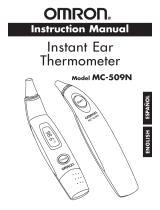 Omron Healthcare MC-509N User manual
Omron Healthcare MC-509N User manual
-
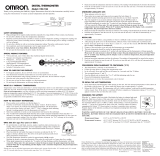 Omron Healthcare MC-106 User manual
Omron Healthcare MC-106 User manual
-
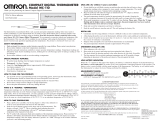 Omron Healthcare MC-110 User manual
Omron Healthcare MC-110 User manual
-
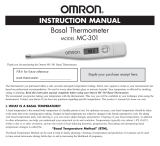 Omron Healthcare MC-301 User manual
Omron Healthcare MC-301 User manual
-
Omron Healthcare Gentle Temp 520 User manual
-
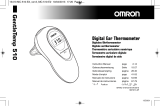 Omron Healthcare 510 User manual
Omron Healthcare 510 User manual
-
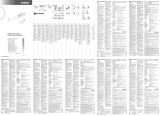 Omron Healthcare Flex_Temp_Smart User manual
Omron Healthcare Flex_Temp_Smart User manual
-
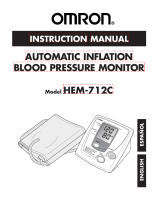 Omron Healthcare HEM-712C User manual
Omron Healthcare HEM-712C User manual
-
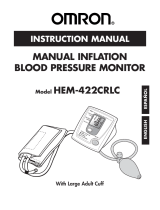 Omron Healthcare HEM-422CRLC User manual
Omron Healthcare HEM-422CRLC User manual
-
Omron Healthcare Walking Style II User manual
Other documents
-
ReliOn 510REL User manual
-
Omron Automatic Blood Pressure Monitor User manual
-
Omron MC-510 GentleTemp Thermometer User manual
-
Hyundai HT801 Operating Instructions Manual
-
Braun ThermoScan IRT 6515 Owner's manual
-
boso bosotherm medical User manual
-
Microlife IR 1DE1 User manual
-
Omron MC 514 User manual
-
ADC ADTEMP 421 User manual
-
Braun IRT6520BUS Owner's manual