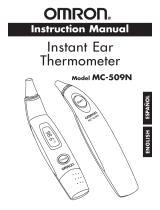Hyundai HT801 Operating Instructions Manual
- Category
- Digital body thermometers
- Type
- Operating Instructions Manual

HT801 Ear-Type Thermometer
Thank you for purchasing Hyundai’s Instant Ear Thermometer. The thermometer is designed with infrared
technology for fast and accurate temperature measurements. The compact and unique design allows an
easy grip handle making it convenient for use at home or travel. Please read the following instructions to
achieve the most accurate temperatures and safe operation. With proper care and use, your
thermometer will provide you with years of accurate and reliable readings.
Before Use
Before using your new ear thermometer please read and follow the instructions in this manual to insure
the most accurate and safe temperature readings. Information herein and product are not meant to be a
substitute for the advice provided by your physician.
IMPORTANT SAFETY INFORMATION
1. High, prolonged fever requires immediate medical attention especially for babies and children.
Please call your physician immediately or 911.
2. Before you start using this unit, please read this operation manual thoroughly for the correct
methods of usage.
3. The thermometer has been designed for practical use, it is not meant to replace a visit to the doctor.
4. To avoid the risk of cross contamination, please use the thermometer individually.
5. Clean the thermometer before and after each use, store in the case provided with the thermometer.
6. The thermometer should only be used under the supervision of an adult. Do not allow children to
take their temperatures unattended. Prohibit children from biting, hitting or removing the battery
cover, dislodging and potentially swallowing the battery.
7. Do not walk or run during temperature taking.
8. Do not store the unit where it will be exposed to direct sunlight, dust or humidity. Avoid extreme
temperatures.
9. Do not wash, clean or soak the thermometer with any alcohol.
10. The thermometer must NEVER be sterilized by boiling, gas or steam autoclaves.
11. The use of any other solution or cleaning method beyond the above mentioned may result in
reliability problems with the thermometer and void your warranty.
BODY TEMPERATURE
Body temperature can vary during the course of a day and location of temperature reading. Normal body
temperature ranges from 97.0°F (36.1°C) to 99.0°F (37.2°C). The generally accepted “normal”
temperature is 98.6°F (37.0°C). Usually your temperature is lower in the morning than in the afternoon.
HIGH FEVER ALARM
This thermometer has a built-in fever alarm to warn users of higher than normal temperature. The fever
alarm will beep 1 long beep followed by 3 short beeps.

Figure 4-1 Figure 4-2
Operating Instructions
1. Gently squeeze the opposite ends of the thermometer to pull off the probe cap. Do not use force in
removing the cap.
2. Press the “ON/MEM” button (located below the LCD display).
3. The thermometer is ready for use after the ear icon stops flashing and
two beeps are sounded.
4. Gently pull the ear back to straighten the ear canal and snugly position
the probe into the ear canal, aiming towards the membrane of the
eardrum to obtain an accurate reading ( Fig.4-1)
5. Measuring the ear temperature: Use the index finger to hold the “Scan” button (located other side of
LCD display at the top) down until you hear a beep ( Fig. 4-2 ).
6. Remove the thermometer from ear, the temperature reading will display
on LCD screen.
7. To turn off thermometer, hold down “ON/MEM button until you see “OFF” on LCD display or device
will automatically shut off after 1 minute to extend battery life.
8. Replace probe cap after use.
Holding the thermometer too long may cause a higher ambient temperature reading of the probe.
This could make the body temperature measurement lower than usual.
Switching between Fahrenheit and Celsius
To change the LCD from °C to °F: When the unit is OFF, hold down the “Scan” button, then press
and hold the “ON/MEN” button until the LCD shows ‘°F’, then release the “Scan” button. Use the
same process to change the LCD display from °F to °C.
Memory Function
This ear thermometer can store up to 9 readings. The memory function allows you to make temperature
comparisons for evaluation of temperature trends.
Using Memory Function
1. If the reading of the thermometer is within the normal temperature range of 93.2
o
F to 108.0
o
F (34
o
C to
42.2
o
C), the last measurement data is saved into memory after the thermometer is turned off.
** Press the “ON/MEN” button again to see the temperature stored.
2. To recall memory, press the “ON/MEM” button. The LCD display will show the temperature reading
stored in Memory 1.
3. Press “ON/MEM” button again to see the temperature stored in Memory 2. Repeat this process to see
temperature measurements stored in all memory locations.
Cleaning and Storage
The Probe is the most delicate part of the thermometer. Use with care when cleaning the probe to avoid
damage. Gently clean the exterior and LCD display with a mild solution and do not submerge unit in
water or any other liquids. Keep the unit dry and away from direct sunlight.
After each use, please use the alcohol swab or the soft cotton moistened with the 70% alcohol to clean
the probe.

Changing the Battery
The thermometer is supplied with one lithium cell (CR2032). A low battery symbol will appear on the LCD
when the battery needs to be replaced. Power off the thermometer prior to replacing the batteries.
1. Open the battery cover: Insert a pointed object, such as a pen, into battery cover pick hole. At the
same time, use thumb to push battery cover out.
2. Hold the device and flip the battery out with a small screwdriver
3. Insert the new battery under the metal hook on the left side and press the right side of the battery
down until you hear a click. * The positive (+) side up and the negative (-) side pointed down.
4. Replace the battery cover
The thermometer may be damaged when changing the battery while powered on, turn the thermometer off prior to replacing
batteries. Properly dispose of used batteries and keep out of reach of children.
Troubleshooting
Error
Message
Problem
Solution
Device stabilization in process.
Wait until
stops flashing.
Battery is low and no more
measurements are possible.
Replace the battery.
Measurement taken before
device stabilization.
Wait until
stops flashing.
The device showing a rapid
ambient temperature change.
Allow the thermometer to rest in a
room for at least 30 minutes at
room temperature:
50
o
F ~104
o
F (10
o
C and 40
o
C).
The ambient temperature is not
within the range of: 50
o
F ~104
o
F
(10
o
C and 40
o
C).
Allow the thermometer to rest in a
room at least 30 minutes at room
temperature: 50
o
F ~104
o
F (10
o
C
and 40
o
C).
Error 5~9, the system is not
functioning properly.
Remove the battery, wait for 1
minute and reinsert. If the message
reappears, contact the retailer for
service.
Temperature taken is higher than
108.0
o
F (42.2
o
C).
Check the integrity of the probe
cover and take a new temperature
measurement.
Temperature taken is lower than
93.2
o
F (34
o
C).
Make sure the probe cover is clean
and take a new temperature
measurement.
Device can not be powered on to
ready stage.
Replace with a new battery.

Specifications
Specification HT801
34.0~42.2°C
MEASUREMENT TEMPERATURE RANGE
(93.2~108.0°F)
10~40°C
AMBIENT RANGE
(50~104°F)
-20~50°C
STORAGE RANGE
(-4~122°F)
MEASURE TIME About 1 sec
TIME BETWEEN MEASUREMENT < 5 sec
DISPLAY MODE ORAL
SCALE SELECTION °C / °F
DISPLAY TYPE LCD
MEMORY 9 set
DISPOSABLE PROBE COVER Without Probe Cover
ACTIVATION SCAN BUTTON
DESIGN HANDHELD
SENSOR TYPE Thermopile
BATTERY TYPE CR2032 * 1pc

WARRANTY
Manufacturer’s 2 Year Limited Warranty
Use of this product, whether arising out of any breach of this warranty or any legal theory, all expressed
and implied warranties, including the warranties of the merchantability are limited to the applicable
warranty period set forth above. Manufacturer and Distributor assume no responsibility for injuries,
damages or penalties incurred or suffered resulting from the use of this product in an improper manner or
location other than that for which it is intended or from failure to heed any warning disclaimer or
instruction. Some states do not allow the exclusion or limitation of incidental or consequential damages or
limitations on how long an implied warranty lasts, so the above exclusions or limitations may not apply to
you. This warranty gives your specific legal rights and you may also have other rights which vary from
state to state. Should your product become defective during this warranty period, please return the
product in the original carton prepaid to:
Hyundai Healthcare USA
3250 Wilshire Blvd
Suite 813
Los Angeles, CA 90010
www.hyundaihealthcare.com
Include $7.95 for return shipping and insurance (non-refundable)
Include with your monitor a letter stating:
1. Your name and street address
2. Daytime phone number
3. Detailed description of the problem
4. Copy of your dated cash receipt or other proof of purchase showing date
Made in China
0434
Page is loading ...
Page is loading ...
Page is loading ...

La temperatura tomada es
superior a 108.0
o
F (42.2
o
C)
Revise la integridad de la cobertura
de la sonda y tome otra medición
La temperatura tomada es
inferior a 93.2
o
F (34
o
C)
Asegúrese que la cobertura de la
sonda esté limpia y tome otra
medición de temperatura
El equipo no puede encenderse y
comenzar su señal de inicio
Ponga una pila nueva
Datos técnicos
Especificación HT801
34.0~42.2°C
RANGO DE MEDICION
(93.2~108.0°F)
10~40°C
RANGO DE TEMPERATURA AMBIENTE
(50~104°F)
-20~50°C
TEMPERATURA DE ALMACENAMIENTO
(-4~122°F)
TIEMPO DE MEDICION +/- 1 segundo
TIEMPO ENTRE MEDICIONES < 5 segundos
MODO DE PRESENTACION ORAL
SELECCION DE ESCALA DE MEDICION °C / °F
TIPO DE PANEL LCD
MEMORIA 9 grupos
TAPA DE SONDA DESCARTABLE
Sin cobertura para la
sonda
ACTIVACION BOTON DE “SCAN”
DISEÑO Portátil
TIPO DE SENSOR Termofílico
TIPO DE PILA CR2032 * 1pcs
Page is loading ...
-
 1
1
-
 2
2
-
 3
3
-
 4
4
-
 5
5
-
 6
6
-
 7
7
-
 8
8
-
 9
9
-
 10
10
Hyundai HT801 Operating Instructions Manual
- Category
- Digital body thermometers
- Type
- Operating Instructions Manual
Ask a question and I''ll find the answer in the document
Finding information in a document is now easier with AI
in other languages
- español: Hyundai HT801
Other documents
-
Citizen CT830 User manual
-
UNI-T UT601 User manual
-
boso bosotherm medical User manual
-
Microlife FR 1DM1 User manual
-
 Miniland thermosense User manual
Miniland thermosense User manual
-
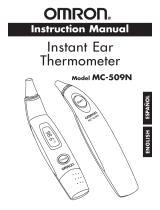 Omron Healthcare MC-509N User manual
Omron Healthcare MC-509N User manual
-
Braun ThermoScan IRT 6515 Owner's manual
-
Omron MC 514 User manual
-
Microlife FR 1DM1 User manual
-
 Summer Infant Ear Thermometer User manual
Summer Infant Ear Thermometer User manual