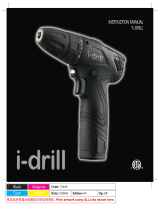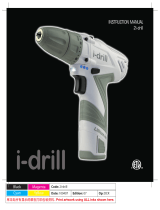Page is loading ...

32 Sp
Garantía Limitada
1. DURACIÓN: A partir de la fecha de compra por parte del comprador original del modo siguiente: un año.
2. QUIEN OTORGA ESTA GARANTIA (EL GARANTE): Campbell Hausfeld / The Scott Fetzer Company 100
Production Drive, Harrison, Ohio 45030 Teléfono: (800) 424-8936.
3. QUIEN RECIBE ESTA GARANTIA (EL COMPRADOR): El comprador original (que no sea un revendedor) del
producto Campbell Hausfeld.
4. QUÉ PRODUCTOS ESTÁN CUBIERTOS POR ESTA GARANTÍA: Cualquier herramienta a motor inalámbrica
Campbell Hausfeld distribuida o fabricada por el garante.
5. COBERTURA DE LA GARANTIA: Los defectos substanciales de material y fabricación que ocurran dentro del
período de validez de la garantía.
6. LO QUE NO ESTA CUBIERTO POR ESTA GARANTIA:
A. Las garantías implícitas, incluyendo aquellas de comercialidad E IDONEIDAD PARA FINES
PARTICULARES, ESTAN LIMITADOS A LO ESPECIFICADO EN EL PARRAFO DE DURACION. Si este producto
es empleado para uso comercial, industrial o para renta, la garantía será aplicable por noventa (90) días
a partir de la fecha de compra. En algunos estados no se permiten limitaciones a la duración de las
garantías implícitas, por lo tanto, en tales casos esta limitación no es aplicable.
B. CUALQUIER PERDIDA DAÑO INCIDENTAL, INDIRECTO O CONSECUENTE QUE PUEDA RESULTAR DE UN
DEFECTO, FALLA O MALFUNCIONAMIENTO DEL PRODUCTO CAMPBELL HAUSFELD. En algunos estados
no se permite la exclusión o limitación de daños incidentales o consecuentes, por lo tanto, en tales
casos esta limitación o exclusión no es aplicable
C. Cualquier falla que resulte de un accidente, abuso, negligencia o incumplimiento de las instrucciones de
funcionamiento y uso indicadas en el (los) manual(es) que se adjunta(n) al producto. Dichos accidentes,
abusos por parte del comprador, o falta de operar el producto siguiendo las instrucciones del manual
de instrucciones suministrado también debe incluir la desconexión o modificación de los instrumentos
de seguridad. Si dichos instrumentos de seguridad son desconectados, la garantía quedaría cancelada.
D. Los ajustes normales explicados en el(los) manual(es) suministrado(s) con el producto.
E. Artículos o servicio que se necesitan normalmente para el mantenimiento del producto, por ej.:
contactos, asideros, resortes, gatillos o cualquier otra pieza fungible no detallada específicamente.
Estos artículos solamente estarán cubiertos durante 90 (noventa) días a partir de la fecha de compra
original.
7. RESPONSABILIDADES DEL GARANTE BAJO ESTA GARANTIA: Reparar o reemplazar, como lo decida el
Garante, los productos o componentes que estén defectuosos, se hayan dañado o hayan dejado de
funcionar adecuadamente, durante el período de validez de la garantía
8. RESPONSABILIDADES DEL COMPRADOR BAJO ESTA GARANTIA:
A. Suministrar prueba fechada de compra y la historia de mantenimiento del producto.
B. Seguir las instrucciones sobre operación y mantenimiento del producto, tal como se indica(n) en el (los)
manual(es) del propietario
9. CUANDO EFECTUARA EL GARANTE LA REPARACION O REEMPLAZO CUBIERTO BAJO ESTA GARANTIA: La
reparación o reemplazo dependerá del flujo normal de trabajo del centro de servicio y de la disponibilidad
de repuestos.
Esta garantía limitada es válida sólo en los EE.UU., Canadá y México y otorga derechos legales específicos.
Usted también puede tener otros derechos que varían de un Estado a otro. o de un país a otro.
Manual de Instrucciones y Lista de Piezas
Operating Instructions and Parts Manual DG141900CD
Cordless Drill/Driver
and Charger
Please read and save these instructions. Read carefully before attempting to assemble, install, operate or maintain the
product described. Protect yourself and others by observing all safety information. Failure to comply with instructions could
result in personal injury and/or property damage! Retain instructions for future reference.
Unpacking
When unpacking this product,
carefully inspect for any damage that
may have occurred during transit.
General Safety
Information
This manual contains information that
is very important to know and under-
stand. This information is provided for
SAFETY and to PREVENT EQUIPMENT
PROBLEMS. To help recognize this
information, observe the following
symbols:
Danger
indicates
an imminently hazardous situation
which, if not avoided, will result in
death or serious injury.
Warning
indicates
a potentially hazardous situation
which, if not avoided, COULD result in
death or serious injury.
Caution
indicates
a potentially hazardous situation
which, if not avoided, MAY result in
minor or moderate injury.
Notice
indicates
important information, that if not
followed, may cause damage to
equipment.
CALIFORNIA PROPOSITION 65
You can create dust when
you cut, sand, drill or grind
materials such as wood,
paint, metal, concrete, cement, or other
masonry. This dust often contains
chemicals known to cause cancer, birth
defects, or other reproductive harm.
Wear protective gear.
IN719100AV 4/07
For parts, product & service information
visit www.chpower.com
BUILT TO LAST
© 2007 Campbell Hausfeld/Scott Fetzer
See Warranty on page 8 for important information about commercial use of this product.
Model DG141900CD
REMINDER: Keep your dated proof of purchase for warranty purposes!
Attach it to this manual or file it for safekeeping.
This
product
or its power cord contains lead, a
chemical known to the State of
California to cause cancer and birth
defects or other reproductive harm.
Wash hands after handling.
The following safety precautions must be
followed at all times along with any
other existing safety rules.
1. Read all manuals included
with this product carefully.
Be thoroughly familiar
with the controls and the
proper use of the
equipment.
2. Only persons well acquainted with
these rules of safe operation should
be allowed to use the saw.
Safety glasses and ear
protection must be worn
during operation.
3. Do not wear loose fitting clothing,
scarves, or neck ties in work area.
Loose clothing may become caught
in moving parts and result in serious
personal injury.
4. Do not wear jewelry when
operating any tool. Jewelry may
become caught in moving parts and
result in serious personal injury.
5. Always use attachments designed
for use with this tool. Do not use
damaged or worn attachments.
6. Never trigger the tool when not
applied to a work object.
Attachments must be securely
attached. Loose attachments can
cause serious injury.
7. Never point a tool at oneself or any
other person. Serious injury could
occur.
8. Use steady, even pressure when
using tool. Do not force. Too much
pressure can cause blade to break
or overheat.
MANUAL

Para Ordenar Repuestos o Asistencia Técnica, Sírvase Llamar al
Distribuidor Más Cercano a Su Domicilio
Sirvase darnos la siguiente información:
- Número del modelo
- Código impreso
- Descripción y número del repuesto según la lista de repuestos
Número del
Descripción Repuesto
Dirija toda la correspondencia a:
Campbell Hausfeld
Attn: Customer Service
100 Production Drive
Harrison, OH 45030 U.S.A.
CARGA RÁPIDA
Cargador – 23.4V (para baterías de 19.2V) DG029300AV
Batería – 19.2V DG029200AV
Mantenimiento
MANTENGA LIMPIA LA
HERRAMIENTA
Todas las piezas de plástico deben
limpiarse con un paño húmedo.
NUNCA use solventes para limpiar
piezas de plástico. Podrían disolverse o
dañar el material de alguna otra
manera.
LA HERRAMIENTA NO
FUNCIONA
En caso de que la herramienta no
funcione, asegúrese de que la batería
esté cargada e instalada en el taladro.
BATERÍA
La batería se descargará por si sola sin
dañarse si se guarda por largos
períodos de tiempo y es posible que
necesite recargarla antes de usarla.
SERVICIO TÉCNICO
Para obtener información con relación
al funcionamiento o reparación de
este producto, sírvase llamar al
1-800-424-8936.
El
servicio
de la herramienta debe ser realizado
sólo por personal de reparaciones
calificado. El servicio o mantenimiento
realizado por personas no calificadas
puede provocar riesgo de lesiones.
31 Sp
DG141900CD
Notas
Maximum Size Drill Bits
Drill Model Max. Bit Size
DG141900CD 3/8” (.375)
General Safety
Information (Cont’d.)
9. Keep all nuts, bolts and screws tight
and ensure equipment is in safe
working condition.
10. Do not put hands near or under
moving parts.
WORK AREA
Do not operate a power tool
in an explosive atmosphere,
such as in the presence of
flammable liquids, gases, or dust.
Power tools create sparks which may
ignite the fumes or dust.
Keep
work
area clean and well lighted. Cluttered
benches and dark areas invite
accidents.
Keep
bystanders, children, and visitors away
while operating a power tool.
Distractions can cause you to lose
control.
ELECTRICAL SAFETY
Recharge
this
battery-operated tool only with the
charger specified for the battery. A
charger suitable for one type of battery
can create a risk of fire when used with
another battery.
Do not
expose
power tools to rain or wet conditions.
Water entering a power tool will
increase the risk of electric shock.
Use this
battery-
operated tool only with its designated
battery pack. Use of any other batteries
may create a risk of fire.
Avoid body contact with
grounded surfaces such as
pipes, radiators, ranges, and
refrigerators. There is an
increased risk of electric shock if your
body is grounded.
PERSONAL SAFETY
Do not
misuse
this product. Excessive exposure to
vibration, work in awkward positions,
and repetitive work motions can cause
injury to hands and arms. Stop using
any tool if discomfort, numbness,
tingling, or pain occur, and consult a
physician.
2
Operating Instructions and Parts Manual
1. Stay alert, watch what you are
doing, and use common sense when
operating a power tool. Do not use
tool while tired or under the
influence of drugs, alcohol, or
medication. A moment of
inattention while operating power
tools may result in serious personal
injury.
Avoid
accidental starting. Be sure switch is in
the locked or off position before
inserting battery pack, making any
adjustments, changing accessories, or
storing the tool. Carrying tools with
your finger on the switch or inserting
the battery pack into a tool with the
switch on invites accidents.
2. Remove adjusting keys or wrenches
before turning on the tool. A key or
wrench attached to a rotating part
of the tool may result in personal
injury.
3. Do not overreach. Keep
proper footing and
balance at all times.
Proper footing and
balance enable better
control of the tool in unexpected
situations.
4. Always work in a well-ventilated
area. Wear an OSHA-approved dust
mask and safety glasses.
5. Hold tool by insulated
gripping surface when
performing an operation
where the tool may
contact hidden wiring.
Contacting a “live” wire will make
exposed metal parts of the tool
“live” and shock the operator.
6. Keep hands away from rotating
parts.
7. Use clamps or another practical
way to secure the workpiece to a
stable platform. Never hold work in
your hand, lap, or against other
parts of your body when drilling.
TOOL USE AND CARE
Do not
use tool
if switch does not turn it on or off. Any
tool that cannot be controlled with the
switch is dangerous and must be
repaired.
Ensure
that the
switch is in the off position before
inserting battery pack. Inserting the
battery pack into the saw with the
switch on invites accidents.
Under
abusive
conditions, liquid may be ejected from
the battery. Avoid contact. If contact
accidentally occurs, flush with water. If
liquid contacts eyes, seek medical help.
Liquid ejected from the battery may
cause irritation or burns.
1. When battery pack is not in use,
keep it away from metal objects
such as paper clips, coins, keys,
nails, or screws that can make a
connection from one terminal to
another. Shorting the battery
terminals together may cause
sparks, burns, a fire, or damage to
the battery.
2. This tool must NOT be modified or
used for any application other than
that for which it was designed.
Do not
force the
tool. Use the correct tool for your
application. The correct tool will do the
job better and safer at the rate for
which it is designed.
3. Maintain tools with care. Keep
cutting tools sharp and clean.
Properly maintained tools with
sharp cutting edges are less likely
to bind and are easier to control.
4. Check for misalignment or binding
of moving parts, breakage of parts,
and any other condition that may
affect the tool’s operation. If
damaged, have the tool serviced
before using. Many accidents are
caused by poorly maintained tools.
5. Use only accessories that are
recommended by the manufacturer
for your model. Accessories suitable
for one tool may create a risk of
injury when used on another tool.
6. Some wood contains
preservatives which can
be toxic. Take extra care
to prevent inhalation and
skin contact when
working with these materials.
Request and follow all safety
information available from your
material supplier.
7. Store tools out of reach of children
and other untrained persons. Tools
are dangerous in the hands of
untrained users.
www.chpower.com

30 Sp
Funcionamiento
(Continuación)
La dirección de rotación puede
revertirse para ayudar a liberar una
broca atascada. Asegúrese de
REAJUSTAR la dirección de rotación
antes de intentar seguir perforando.
7. Reduzca la presión en el taladro
justo antes de que la broca corte a
través del trabajo para evitar astillar
la madera o que se ahogue en el
metal.
8. Cuando la broca haya penetrado el
trabajo por completo y esté girando
libremente, retírela del trabajo
mientras el motor aún está en
funcionamiento, luego apague el
taladro.
CÓMO PERFORAR MADERA
Además de las instrucciones
enumeradas bajo la sección
PERFORACIÓN GENERAL, lo siguiente
también se aplica:
1. Cuando utilice una broca helicoidal
en madera, retírela frecuentemente
del orificio para quitar las láminas
que se acumulan en las estrías. Esto
ayuda a evitar que el trabajo se
recaliente o se queme.
2. Si se utiliza un bloque de apoyo
para que la parte trasera del trabajo
no se astille, sujételo en su lugar en
forma segura. Si no se usa un
bloque de apoyo con brocas de
paleta o sierras para orificios, libere
presión tan pronto como la punta
de la broca atraviese el trabajo y
complete el orificio desde el lado
opuesto.
CÓMO PERFORAR METAL
Además de las instrucciones
enumeradas bajo la sección
PERFORACIÓN GENERAL, lo siguiente
también se aplica:
1. Use únicamente brocas helicoidales
de acero para alta velocidad, de
buena calidad y afiladas cuando
perfore metal.
2. Comience a perforar con una
velocidad lenta y aumente
paulatinamente la velocidad a
medida que el taladro va cortando.
Cuanto más duro sea el material,
necesitará una velocidad más baja.
Cuanto más blando sea el material,
necesitará una velocidad más alta.
3. Cuando perfore un orificio grande,
es más fácil perforar primero un
orificio pequeño y después
agrandarlo al tamaño necesario.
4. El uso de un lubricante, como el
aceite, en la punta del taladro,
ayuda a mantener la broca fría,
aumenta la acción de perforación y
prolonga la vida útil de la broca.
CÓMO ATORNILLAR TORNILLOS
PARA MADERA
1. Perfore orificios piloto y orificios de
paso. Consulte la tabla denominada
“Tamaño sugerido de orificios para
tornillos para madera".
2. Instale la broca adecuada para el
destornillador.
3. Establezca la presión ajustando el
anillo para la torsión deseada y
coloque el selector de velocidad en
“1”, la configuración de baja
velocidad.
4. Ajuste el taladro para una rotación
correcta.
5. Introduzca con sus dedos el tornillo
en línea recta en el orificio.
6. Coloque la broca sobre el tornillo,
active el destornillador y aplique
presión para atornillar el tornillo.
7. Una vez que el tornillo esté en su
lugar, suelte el gatillo, y levante el
destornillador del tornillo.
8. Se podrá usar un lubricante, como
jabón o cera, sobre las roscas de los
tornillos para atornillar con más
facilidad. Esto es particularmente
importante en maderas duras.
9. La combinación de brocas para
orificios piloto, de paso y de
avellanar están disponibles en sus
casas de suministro locales, para
perforar orificios en una simple
operación.
CÓMO ATORNILLAR TORNILLOS
AUTORROSCANTES
1. Perfore un orificio piloto del
tamaño correcto según lo
recomendado por el fabricante del
tornillo para el sujetador que se
está usando.
2. Instale la broca adecuada para el
destornillador.
3. Establezca la presión ajustando el
anillo para la torsión deseada y
coloque el selector de velocidad en
“1”, la configuración de baja
velocidad.
4. Ajuste el taladro para una rotación
correcta.
5. Coloque la broca en la cabeza del
tornillo.
6. Coloque el extremo del tornillo en
el orificio perforado previamente,
retire los dedos, active el
destornillador y atornille el tornillo.
7. Una vez que el tornillo esté en su
lugar, suelte el gatillo, y levante el
destornillador del tornillo.
CÓMO ATORNILLAR TORNILLOS
PARA METALES
1. Perfore y limpie orificios del tamaño
correcto para el sujetador que usará.
2. Comience a colocar el tornillo en el
orificio con los dedos y atornille
como se indica en la sección CÓMO
ATORNILLAR TORNILLOS PARA
MADERA.
PARA QUITAR TORNILLOS
1. Configure el anillo de torsión para
la torsión máxima y coloque el
selector de velocidad en BAJA
(LOW).
2. Instale la broca adecuada para el
destornillador.
3. Ajuste el destornillador en rotación
inversa.
4. Coloque la broca en el tornillo y
active el destornillador para quitar
el tornillo.
5. Si es posible, perfore levemente la
posición donde va a taladrar
primero, para evitar que la mecha
del taladro patine.
Manual de Instrucciones y Lista de Piezas DG141900CD
www.chpower.com
Safety Instructions
for Charger and
Batteries
Before using battery charger, read all
instructions on battery charger, battery
pack, and product.
1. A battery-operated tool with
integral batteries or a separate
battery pack must be recharged
only with the specified charger for
the battery. A charger that may be
suitable for one type of battery may
create a risk of fire when used with
another battery.
24 volts DC present at charging
terminals. Do not probe with
conductive objects. Danger of
electrical shock or electrocution.
If battery
pack case
is cracked or damaged, do not insert into
charger. Danger of electrical shock or
electrocution.
Avoid body contact with
grounded surfaces such as
pipes, radiators, ranges, and
refrigerators. There is an
increased risk of electric shock if your
body is grounded.
Charger
plugs
must match the outlet. Never modify
the plug in any way. Do not use
adapter plugs with grounded chargers.
Unmodified plugs and matching outlets
will reduce the risk of electric shock.
Do not abuse cord.
• Never carry charger by its cord.
• Never pull the cord to disconnect
from receptacle. Pull charger case
rather than cord when
disconnecting charger.
2. Do not operate charger with
damaged cord or plug.
• Have a damaged or worn
power cord and/or strain
relief replaced immediately.
• Do not attempt to repair
power cord.
3. Make sure cord is located so that it
will not be stepped on, tripped
over, or otherwise subjected to
damage or stress.
4. Do not operate charger if it has
received a sharp blow, been
dropped, or otherwise damaged.
Take it to a qualified serviceman.
5. Do not disassemble charger or
battery pack. Take it to a qualified
serviceman when service or repair is
required. Incorrect reassembly may
result in a risk of electric shock or
fire.
6. Do not use an extension cord unless
absolutely necessary. Use of
improper extension cord could
result in a risk of fire and electric
shock. If an extension cord must be
used, make sure:
• That the size of the cord is at
least as specified in chart titled
“Minimum Wire Size (AWG) of
Extension Cord for Battery
Charger.”
• That the pins on plug of
extension cord are the same
number, size and shape as those
of plug on charger.
• That the extension cord is
properly wired and in good
electrical condition.
• If an extension cord is to be used
outdoors it must be marked with
the suffix “W-A” or “W”
following the cord type
designation to indicate it is
acceptable for outdoor use. For
example – SJTW-A
7. Unplug charger from outlet before
attempting any maintenance or
cleaning.
8. Charge the battery pack in a well-
ventilated area. Do not allow any
object to cover the charger and/or
battery pack while charging.
9. Do not store the charger or battery
pack in locations where the
temperature may reach or exceed
105°F (40°C), such as a metal tool
shed, or a car in the summer. This
can lead to deterioration of the
storage battery.
10. For optimal charging of the battery
pack, charge it in temperatures
between 65°-75° F (18°-24°C). Do
not charge the battery pack in an
air temperature below 40°F (4° C),
or above 105°F (40° C). Charging the
battery outside of this range can
adversely affect battery
performance.
11. Do not charge battery in damp or
wet locations.
12. Do not charge battery pack if it
feels hot to the touch. Wait for it to
cool.
13. Do not expose charger to rain, snow
or frost.
14. Do not incinerate battery pack. It
can explode in a fire.
15. Battery charger is not intended for
any other uses other than charging
the rechargeable battery. Any other
uses may result in risk of fire,
electrical shock, or electrocution.
16. The charger is ventilated through
slots in the top and the bottom of
the housing. Do not block the
ventilation slots or place in a
location where ventilation slots may
become blocked. Intense heat and
risk of fire may result.
BATTERY DISPOSAL
Do not
attempt
to disassemble the battery or remove
any component projecting from the
battery terminals. Fire or injury may
result. Prior to disposal, protect
exposed terminals with heavy
insulating tape to prevent shorting.
NICKEL-CADMIUM BATTERY
• If equipped with a
nickel-cadmium
battery, the battery
must be recycled or
disposed of in an
environmentally sound
manner. Check with your county’s
Public Works Department for
information on recycling batteries.
Length of Cord in Feet 25 50 100 150
AWG Size of Cord 18 18 18 16
Minimum Wire Size (AWG) of Extension Cord for Battery Charger
3

EMBRAGUE AJUSTABLE
Este taladro/destornillador cuenta con
15 configuraciones de embrague. La
torsión de salida aumentará a medida
que el anillo del embrague se rote de 1
a 8. La posición “drill” (taladro) traba
el embrague para permitir una
perforación para trabajos pesados y
para trabajar con el destornillador.
También permite cambiar las brocas
rápida y fácilmente en el portabroca
sin llave.
1 a 1
para atornillar tornillos
pequeños.
2 a 2
para atornillar tornillos en
materiales blandos o plásticos.
3 a 4 para atornillar tornillos en
maderas blandas.
4
a 5
para maderas medianas.
6 a 7
para atornillar tornillos en
maderas medianas/duras.
8 para atornillar tornillos en metales.
CÓMO INSERTAR LAS BROCAS
Mueva el botón de avance/retroceso
hacia la posición central “off”
(apagado). Retire la batería (Vea la
sección “Carga de la batería”) y gire el
aro del embrague hacia el símbolo de
broca del taladro. Gire el manguito del
portabroca hacia la izquierda
(mirándolo desde el extremo del
portabroca), y abra el portabroca
aproximadamente hasta que alcance el
diámetro de la broca del taladro.
Coloque una broca limpia hasta las
estrías de la broca para brocas
pequeñas, o hasta donde llegue para
brocas grandes. Cierre el portabroca
girando el manguito hacia la derecha y
ajuste a mano en forma segura.
No
use la
corriente del taladro para aflojar ni
ajustar la broca mientras sostiene el
portabroca. Al girar, el portabroca
podrá causar quemaduras por fricción
o lesiones en la mano.
CÓMO QUITAR EL PORTABROCA
Gire el aro del embrague hasta el
símbolo de la broca del taladro y abra
el portabroca por completo. Gire el
tornillo con rosca a la izquierda dentro
del portabroca girando hacia la
derecha y quítelo. Inserte el brazo
corto de una llave hexagonal de 3/8” y
cierre las mordazas sobre las partes
planas de la llave.
Dé un giro enérgico al brazo largo de
la llave hacia la izquierda, retire la
llave y desenrosque el portabroca del
vástago.
CÓMO INSTALAR EL
PORTABROCA
Para instalar el portabroca, haga el
procedimiento detallado en “Cómo
quitar el portabroca” a la inversa.
Siempre mantenga las roscas del
vástago, las roscas del portabroca y el
tornillo sujetador libre de residuos.
PERFORACIÓN GENERAL
El extremo delantero del
taladro/destornillador puede
conducir corriente si la
herramienta perfora cables con
corriente dentro de la pared. PARA
EVITAR CHOQUES ELÉCTRICOS
ACCIDENTALES, SOSTENGA EL
TALADRO/DESTORNILLADOR
ÚNICAMENTE POR EL MANGO DE
SUJECIÓN SUAVE.
Se deberán usar gafas de
seguridad durante la
operación.
1. Ajuste el anillo de torsión para la
operación de perforado y ajuste el
selector de velocidad en la velocidad
adecuada. (Serie DG1500 solamente)
2. Asegúrese de que la broca del
taladro está fijada en el portabroca
en forma segura.
3. Configure el BOTÓN DE
AVANCE/RETROCESO para rotación
hacia la derecha.
Asegúrese de que el trabajo esté sujeto
en forma segura en una prensa de
tornillo o mordaza antes de comenzar
la operación de perforado. El trabajo
que está flojo puede girar y causar
lesiones corporales.
4. Ubique el centro exacto del orificio
a ser perforado y usando un
punzón, haga una pequeña muesca
en el trabajo.
5. Coloque la punta de la broca del
taladro en la muesca hecha con el
punzón, sostenga el taladro en
ángulo recto con respecto al trabajo
y encienda el motor.
El
aplicar
demasiada presión puede causar que la
broca se recaliente o se quiebre, lo cual
podría provocar lesiones personales o
que se dañen las brocas.
Aplique presión pareja y constante para
que la broca continúe cortando.
Demasiada poca presión evitará que la
broca corte. Eventualmente, la fricción
excesiva creada por el deslizamiento
sobre la superficie desafilará los bordes
cortantes.
Siempre
esté
atento y contrarreste la acción
giratoria del taladro.
6. Si el taladro se ahoga o se atasca en
el orificio, suelte el gatillo
inmediatamente, retire del trabajo
la broca de perforación y determine
la causa del ahogo o el atasco.
No
apriete y
suelte el gatillo en un intento por
liberar un taladro ahogado o atascado.
Esto puede dañar el motor.
Tamaños sugeridos de orificios para tornillos para madera
Diámetro de la Pilot Drill Diameter
Tamaño broca para Madera Madera
del tornillo orif. de paso blanda dura
#6 5/32 (.156) 1/16 (.062) 5/64 (.078)
#8 11/64 (.172) 5/64 (.078) 3/32 (.093)
#10 13/64 (.203) 3/32 (.093) 7/64 (.109)
#12 15/64 (.234) 7/64 (.109) 1/8 (.125)
29 Sp
DG141900CD
Operating Instructions and Parts Manual
Charging Battery
REMOVING BATTERY PACK
Before charging, remove battery pack
from tool by depressing the battery
release button and pulling the battery
pack out of tool.
GENERAL INSTRUCTIONS
With normal use, as battery pack
approaches the discharged state, you
will notice a sharp drop in tool
performance. When the tool is unable
to perform the task at hand, it is time
to recharge the battery pack.
Recharging the battery pack before
this condition is reached will reduce
the total work life of the pack.
Discharging the pack beyond this point
can damage the pack.
NOTE: Battery temperature will
increase during and shortly after use.
Batteries may not accept a full charge
if they are charged immediately after
use. Do not charge battery pack if it
feels hot to the touch. Wait for it to
cool.
INITIAL CHARGING
Before using the drill for the first time,
charge the battery fully. Depending on
room temperature and line voltage,
the battery should be fully charged in
two (2) to four (4) hours in the charger
(DG029300AV). The charge is complete
when the green light is on.
CHARGING
CHARGER & BATTERY
Connect the current carrying prongs
on the power cord to a 120V AC 60Hz
wall outlet. The charger is equipped
with an LED, a red light will light up
while charging. Once the battery is
fully charged, a green light indicates
that the charging is complete.
With normal use, the battery pack will
be fully charged after about one (1) to
two (2) hours. Remove the battery
from the holder and unplug from wall
outlet.
The battery (DG029200AV) will charge
only in charger DG029300AV.
Disconnect charger from power source
when not in use.
IMPORTANT: THE BATTERY PACK
SHOULD NOT BE LEFT ON THE
CHARGER FOR MORE THAN
FORTY-EIGHT (48) HOURS.
Operation
VARIABLE-SPEED TRIGGER
SWITCH (some models)
If your Drill/Driver is equipped with
a variable-speed trigger switch, the
pressure you apply to the trigger
controls the tool speed. Apply more
pressure to increase the speed and
release pressure to decrease speed.
This accurate speed control allows you
to drill without center-punching and
to use the Drill/Driver as a power
screwdriver. Bits are available for
driving screws as well as running bolts
and nuts.
FORWARD/REVERSE BUTTON
This Drill/Driver is equipped with a
forward/reverse lever which is used to
change the rotation of the chuck. Do
not attempt to change the rotation
unless the chuck is completely stopped.
Moving
the
Forward/Reverse Button while chuck is
rotating can damage the tool.
For forward rotation, firmly press in on
the lever marked FWD. For reverse
rotation, firmly press in on the lever
marked REV.
TRIGGER LOCK
To activate trigger lock, move the
forward/reverse lever so it is centered
in the handle.
GEAR SHIFTING
The DG141900CD Drill/Driver is
equipped with two separate gear
ranges, low and high. Low gear
provides high-torque and slower
drilling speeds for heavy duty work or
for driving screws. High gear provides
faster speeds for drilling lighter work.
To change speeds, slide switch to the
high or low position. Actuate trigger
slightly if the gear shift does not fully
engage.
Note: If Drill/Driver is running, but the
chuck will not turn, check to make sure
the gear shifting switch is pushed fully
into desired setting.
ADJUSTABLE CLUTCH
This Drill/Driver features 15 clutch
settings. Output torque will increase as
the clutch ring is rotated from 1 to 8.
1 to 1
for driving small screws.
2 to 2
for driving screws into soft
materials or plastics.
3 to 4 for driving screws into
softwoods.
4
to 5
for medium woods.
6 to 7
for driving screws into
medium / hard woods.
8 for driving screws into metal.
The “drill” position locks up the clutch
to permit heavy-duty drilling and
driving work. It also allows bits to be
changed quickly and easily in the
keyless chuck.
INSERTING BITS
Move Forward/Reverse Button to the
center “Off” position. Remove battery
pack (See “Charging Battery” section)
and rotate the clutch ring to the drill
bit symbol. Rotate the chuck sleeve
counterclockwise (viewing from chuck
end), and open chuck to approximate
drill bit diameter. Insert a clean bit up
to the drill bit flutes for small bits, or
as far as it will go for large bits. Close
chuck by rotating the chuck sleeve
clockwise and securely tighten by
hand.
Do not
use the
power of the drill to loosen or tighten
bit while holding chuck. The spinning
chuck will cause friction burn or hand
injury.
REMOVING CHUCK
Remove battery pack. Rotate clutch
ring to drill bit symbol and open chuck
all the way. Turn left-hand-threaded
screw inside chuck clockwise, and
remove it . Insert the short arm of a
3/8" hex key wrench and close jaws on
flats of wrench.
Strike long arm of wrench sharply
counterclockwise, remove wrench and
unthread chuck from spindle.
INSTALLING CHUCK
To install chuck, reverse “Removing
Chuck” procedure. Always keep the
spindle threads, chuck threads, and
securing screw free of debris.
Charger and Battery
4
www.chpower.com

28 Sp
Instrucciones de
seguridad para el
cargador y las
baterías (Continuación)
15. El cargador de la batería no está
concebido para otros usos que no
sean cargar la batería recargable.
Cualquier otro uso puede dar lugar
a riesgo de incendio, choque
eléctrico o electrocución.
16. El cargador se ventila a través de las
ranuras de las partes superior e
inferior de la caja. No bloquee las
ranuras de ventilación ni coloque la
caja en un lugar donde las ranuras
de ventilación puedan quedar
bloqueadas. Esto puede dar lugar a
calor intenso y riesgo de incendio.
CÓMO DESECHAR LA BATERÍA
No
intente
desarmar la batería ni quitar ningún
componente que sobresalga de las
terminales de la batería. Puede
provocar un incendio o lesiones. Antes
de desechar la batería, proteja las
terminales expuestas con cinta
aisladora gruesa para evitar que se
produzcan cortocircuitos.
BATERÍA DE NÍQUEL-CADMIO
• Si está equipada con
una batería de níquel-
cadmio, la batería
debe reciclarse o
desecharse de manera
que no dañe el medio
ambiente. Verifique con el
Departamento de Obras Públicas de
su condado la información sobre
cómo reciclar baterías.
Cómo cargar la
batería
CÓMO RETIRAR LA BATERÍA
Antes de cargar, retire la batería de la
herramienta presionando el botón de
liberación de la batería y tirando de la
batería hacia afuera de la herramienta.
INSTRUCCIONES GENERALES
Con el uso normal, a medida que la
batería se va descargando, observará
una importante disminución en el
rendimiento de la herramienta.
Cuando la herramienta no es capaz de
realizar la tarea, es hora de recargar la
batería. El recargar la batería antes de
llegar a esta condición reducirá la vida
útil total de la misma. Descargar la
batería más allá de este punto puede
dañarla.
NOTA: la temperatura de la batería
aumentará durante el uso y enseguida
después de usarla. Es posible que las
baterías no acepten una carga total si
se cargan inmediatamente después de
usarlas. No cargue la batería si se
siente caliente al tacto. Espere a que se
enfríe.
CARGA INICIAL
Antes de usar la herramienta por
primera vez, cargue la batería por
completo. Dependiendo de la
temperatura ambiente y del voltaje de
línea, la batería debería cargarse por
completo en 2 (dos) a 4 (cuatro) horas
con el cargador rápido DG029300AV. La
carga estará completa cuando se
encienda la luz verde.
CARGA
CARGADOR Y BATERÍA
Conecte las clavijas de conducción de
corriente en el cable de corriente a un
tomacorriente de pared de 120V CA,
60Hz. El cargador viene con un LED; se
encenderá una luz roja mientras esté
cargando. Una vez que la batería esté
completamente cargada, una luz verde
indicará que la carga está completa.
Con el uso normal, la batería estará
totalmente cargada después de
aproximadamente 1 (una) a 2 (dos)
horas. Retire la batería del soporte y
desenchufe del tomacorriente de pared.
La batería de carga DG029200AV se
cargará únicamente con el cargador
DG029300AV. Desconecte el cargador
de la fuente de energía mientras no lo
esté usando.
IMPORTANTE: LA BATERÍA NO DEBERÁ
DEJARSE EN EL CARGADOR DURANTE
MÁS DE 48 (CUARENTA Y OCHO)
HORAS.
Funcionamiento
INTERRUPTOR DE GATILLO DE
VELOCIDAD VARIABLE (algunos
modelos)
Si su taladro/destornillador está
equipado con un interruptor de gatillo
de velocidad variable, la presión que
usted aplique al gatillo controlará la
velocidad de la herramienta. Aplique
más presión para aumentar la
velocidad y libere presión para
disminuir la velocidad. Este control de
velocidad preciso le permite perforar
sin hacer orificios con el punzón y usar
el taladro/destornillador como un
destornillador a motor. Hay brocas
disponibles para atornillar tornillos así
como también colocar pernos y
tuercas.
BOTÓN DE AVANCE/RETROCESO
Este taladro/destornillador está
equipado con una palanca de
avance/retroceso que se usa para
cambiar la rotación de la broca. No
intente cambiar la rotación a menos
que la broca esté completamente
detenida.
El mover
el botón
de avance/retroceso mientras la broca
está girando puede dañar la
herramienta.
Para la rotación de avance, presione
con firmeza en la palanca con la
inscripción FWD. Para la rotación de
retroceso, presione con firmeza en la
palanca con la inscripción REV.
SEGURO DEL GATILLO
Para activar el seguro del gatillo,
mueva la palanca de avance/retroceso
para que quede en el centro del
mango.
CAMBIO DE VELOCIDADES
El taladro/destornillador DG141900CD
está equipado con dos rangos
separados de velocidades, alta y baja.
La posición baja proporciona torsión
alta y velocidades más bajas de
perforación para trabajo pesado o
para atornillar tornillos. La posición
alta proporciona velocidades más altas
para trabajos de perforación más
livianos. Para cambiar de velocidad,
coloque el interruptor en la posición
alta o baja. Presione apenas el gatillo
si el cambio de velocidades no se
engancha por completo.
Nota: Si el taladro/destornillador está
funcionando, pero la broca no gira,
verifique para asegurarse de que el
interruptor de cambio de velocidad
esté oprimido completamente en la
configuración deseada.
Manual de Instrucciones y Lista de Piezas
Carga Rápida y Batería
Operation (Cont’d.)
GENERAL DRILLING
The front end of the
Drill/Driver may be made
“live” if the tool drills into
live wiring in the wall. TO
PREVENT ACCIDENTAL ELECTRICAL
SHOCK, HOLD DRILL/DRIVER ONLY BY
THE SOFT GRIP HANDLE.
Safety glasses and ear
protection must be worn
during operation.
1. Set torque adjusting collar for
drilling operation and set speed
selector to appropriate speed.
2. Be sure drill bit is securely gripped
in chuck.
3. Set FORWARD/REVERSE BUTTON for
clockwise rotation.
Make
sure
work is held securely in a vice or
clamped in place prior to starting
drilling operation. Loose work may
spin and cause bodily injury.
4. Locate exact center for hole to be
drilled and using a center punch,
make a small dent in work.
5. Place tip of drill bit in dent made by
center punch, hold drill square with
work, and start the motor.
Applying
too much
pressure may cause the bit to overheat
or break, resulting in bodily injury or
damaged drill bits.
Apply steady, even pressure to keep
drill bit cutting. Too little pressure
will keep the bit from cutting.
Eventually, the excessive friction
created by sliding over the surface
will dull the cutting edges.
Always
be alert
and brace yourself against the twisting
action of the drill.
6. If drill stalls or becomes jammed in
the hole, release trigger
immediately, remove drill bit from
work and determine cause of
stalling or jamming.
Do not
squeeze
trigger on and off in an attempt to free
a stalled or jammed drill. This will
damage the motor.
The direction of rotation may be
reversed to help free a jammed bit.
Be sure direction of rotation is
RESET before attempting to
continue drilling.
7. Reduce the pressure on the drill just
before the bit cuts through the
work to avoid splintering wood or
stalling in metal.
8. When bit has completely
penetrated work and is spinning
freely, withdraw it from the work
while the motor is still running,
then turn off drill.
DRILLING WOOD
In addition to the instructions listed
under GENERAL DRlLLlNG, the
following also apply:
1. When using a twist drill in wood,
frequently withdraw it from the hole
to clear away chips which build up in
the flutes. This helps prevent
overheating and burning work.
2. If a backing block is used to keep
back of work from splintering,
clamp it securely in place. If a
backing block is not used with
spade bits or hole saws, ease up
pressure as soon as bit point breaks
through work, and complete the
hole from the opposite side.
DRILLING METAL
In addition to the instructions listed
under GENERAL DRlLLlNG, the
following also apply:
1. Use only good quality sharp high
speed steel twist bits when drilling
metal.
2. Start drilling with slow speed and
gradually increase speed as drill cuts.
The harder the material, the slower
the speed required. The softer the
material, the faster the speed.
3. When drilling a large hole, it is easier
to first drill a smaller hole and then
enlarge it to the required size.
4. The use of a lubricant, such as oil,
on the drill point helps keep the bit
cool, increases drilling action and
prolongs drill bit life.
5. If possible, punch the drilling
position first to prevent drill bit run
away.
DRIVING WOOD SCREWS
1. Drill pilot and shank clearance
holes. See chart titled “Suggested
Hole Sizes for Wood Screws.”
2. Install proper screwdriver bit.
3. Set torque adjusting collar for
desired torque and set speed
selector to “1,” the low-speed
setting.
4. Set drill for correct rotation.
5. Start screw straight in hole with
fingers.
6. Place bit on screw, start drill and
exert pressure to drive screw.
7. As soon as screw has seated, release
trigger, and lift screwdriver from
screw.
8. A lubricant, such as soap or wax,
may be used on screw threads for
ease of driving. This is particularly
important in hard wood.
9. Combination pilot drill, shank drill
and countersink bits are available
from local supply houses for drilling
holes in one easy operation.
Suggested Hole Sizes For Wood Screws
Shank Drill Pilot Drill Diameter
Screw Clearance Soft Hard
Size Diameter Wood Wood
#6 5/32 (.156) 1/16 (.062) 5/64 (.078)
#8 11/64 (.172) 5/64 (.078) 3/32 (.093)
#10 13/64 (.203) 3/32 (.093) 7/64 (.109)
#12 15/64 (.234) 7/64 (.109) 1/8 (.125)
DG141900CD
www.chpower.com
5

Informaciones
Generales de
Seguridad (Continuación)
4. Cuide sus herramientas. Mantenga
sus herramientas para cortar
afiladas y limpias. Es menos
probable que las herramientas con
un mantenimiento adecuado y con
bordes de corte afilados se
atasquen y además son más fáciles
de controlar.
5. Use solamente accesorios
recomendados por el fabricante de
su modelo. Los accesorios
apropiados para una herramienta
pueden causar un riesgo de lesión
cuando se usan con otra
herramienta.
6. Algunas maderas
contienen conservadores
que pueden ser tóxicos.
Tenga especial cuidado
para evitar la inhalación
y el contacto con la piel con estos
materiales. Solicite y cumpla con
toda la información de seguridad
disponible por parte de su
proveedor de materiales.
7. Guarde las herramientas fuera del
alcance de los niños y de otras
personas no capacitadas para
usarlas. Las herramientas son
peligrosas cuando están en manos
de usuarios inexpertos.
Instrucciones de
seguridad para el
cargador y las
baterías
Antes de usar el cargador de la batería,
lea todas las instrucciones del cargador
de la batería, la batería y del producto
donde se usará la batería.
1. Una herramienta a batería con
baterías integrales o baterías
independientes deben recargarse
únicamente con el cargador
especificado para la batería. Un
cargador apto para un tipo de batería
puede provocar un riesgo de incendio
cuando se usa con otra batería.
240 voltios de CC en los
terminales de carga. No
introduzca objetos
conductores. Peligro de choque eléctrico
o electrocución.
Si la
caja de la
batería está rajada o dañada, no la
introduzca en el cargador. Peligro de
choque eléctrico o electrocución.
Evite el contacto corporal con
las superficies conectadas a
tierra, tales como tuberías,
radiadores, cocinas eléctricas
o refrigeradores. Existe un mayor
riesgo de choque eléctrico si su cuerpo
está conectado a tierra.
Los
enchufes
del cargador deben coincidir con el
tomacorriente. Nunca modifique el
enchufe de ninguna manera. No utilice
enchufes adaptadores con cargadores
conectados a tierra. Los enchufes no
modificados y los tomacorrientes
correspondientes reducirán el riesgo de
choque eléctrico.
Trate el
cable con cuidado.
• Nunca tome el cargador por el
cable para transportarlo.
• Nunca tire del cable para
desenchufarlo del receptáculo.
Tire del enchufe en vez del cable
cuando desenchufe el cargador.
2. No utilice el cargador con un cable
o un enchufe dañado.
• Haga cambiar el cable de
corriente dañado o desgastado
y/o el liberador de tensión
inmediatamente.
• No intente reparar el cable de
corriente.
3. Asegúrese de que el cable esté
ubicado de tal manera que nadie lo
pise ni se tropiece con él, y que no
esté sujeto de alguna otra manera a
algún daño o tensión.
4. No opere el cargador si ha recibido
un golpe fuerte, si se ha caído o ha
sido dañado de otra manera. Llévelo
a un técnico de reparación
calificado.
5. No desarme el cargador ni la batería.
Llévelo a un técnico de reparación
calificado cuando necesite servicio
o reparación. El rearmado incorrecto
puede dar como resultado un riesgo
de choque eléctrico.
6. No use un cable de extensión a
menos que sea absolutamente
necesario. El uso de un cable de
extensión inadecuado puede resultar
en un riesgo de incendio y choque
eléctrico. Si se debe usar un cable de
extensión, asegúrese de que:
• El tamaño del cable sea al menos
el especificado en la tabla
llamada “Tamaño mínimo del
cable (AWG) de extensión para el
cargador de batería.”
• Que las clavijas del enchufe del
cable de extensión tengan el
mismo número, tamaño y forma
que las del enchufe del cargador.
• Que el cable de extensión esté
correctamente cableado y en
buenas condiciones eléctricas.
• Si el cable de extensión va a
usarse en exteriores debe estar
marcado con el sufijo “W-A” o
“W” después de la designación
del tipo de cable para indicar que
es apto para usarse en exteriores.
Por ejemplo: SJTW-A
7. Desenchufe el cargador del
tomacorriente antes de intentar
cualquier mantenimiento o limpieza.
8. Cargue la batería en un área bien
ventilada. No permita que ningún
objeto cubra el cargador ni la
batería mientras está cargando.
9. No guarde el cargador ni la batería
en lugares donde la temperatura
pueda alcanzar o exceder los 105ºF
(40ºC), como un cobertizo para
herramientas de metal o un auto en
verano. Esto puede provocar que la
batería guardada se deteriore.
10. Para un cargado óptimo de la
batería, cargue a temperaturas entre
65º y 75ºF (18º y 24ºC). No cargue la
batería en temperaturas ambiente
por debajo de los 40ºF (4ºC) ni por
encima de los 105ºF (40ºC). El cargar
la batería fuera de este rango puede
afectar el rendimiento de la batería
de manera adversa.
11. No cargue la batería en lugares
mojados o húmedos.
12. No cargue la batería si se siente
caliente al tacto. Espere a que
se enfríe.
13. No exponga el cargador a la lluvia,
nieve o heladas.
14. No incinere la batería. Puede
explotar en el fuego.
27 Sp
DG141900CD
Largo del cable en pies 25 50 100 150
Tamaño AWG del cable 18 18 18 16
Tamaño mínimo del cable (AWG) de extensión para el cargador de batería
6
Operating Instructions and Parts Manual
Part
Description Number
Charger – 23.4V (for 19.2V Battery) DG029300AV
Battery Pack – 19.2V DG029200AV
For Replacement Parts or Technical Assistance, call 1-800-424-8936
Please provide following information:
- Model number
- Serial number (if any)
- Part description and number as shown in parts list
Address any correspondence to:
Campbell Hausfeld
Attn: Customer Service
100 Production Drive
Harrison, OH 45030 U.S.A.
Operation (Cont’d.)
DRIVING SELF-TAPPING SCREWS
1. Drill pilot hole of correct size as
recommended by screw
manufacturer for fastener being
used.
2. Install proper screwdriver bit.
3. Set torque adjusting collar for
desired torque and set speed
selector to “1,” the low-speed
setting.
4. Set drill for correct rotation.
5. Position bit in head of screw.
6. Place end of screw into pre-drilled
hole, remove fingers, start drill and
drive screw.
7. As soon as screw has seated, release
trigger, and lift drill from screw.
DRIVING MACHINE SCREWS
1. Drill and tap correct hole size for
fastener to be used.
2. Start screw in hole with fingers and
drive as outlined under DRIVING
WOOD SCREWS.
TO REMOVE SCREWS
1. Set torque adjusting collar for
maximum torque and set speed
selector to LOW.
2. Install proper screwdriver bit.
3. Set screwdriver for reverse rotation.
4. Place bit in screw and start drill to
remove screw.
Maintenance
KEEP TOOL CLEAN
All plastic parts should be cleaned with
a soft damp cloth. NEVER use solvents
to clean plastic parts. They could very
possibly dissolve or otherwise damage
the material.
FAILURE TO START
Should your tool fail to start, make
sure battery pack is charged and
installed in drill.
BATTERY
The battery pack will discharge by
itself without damage if stored for
long periods of time, and may require
recharging before use.
TECHNICAL SERVICE
For information regarding the
operation or repair of this product,
please call 1-800-424-8936.
Tool
service
must be performed only by qualified
repair personnel. Service or
maintenance performed by unqualified
personnel could result in a risk of
injury.
www.chpower.com

Para desempacar
Al desempacar este producto, revíselo
con cuidado para cerciorarse de que
esté en perfecto estado
Informaciones
Generales de
Seguridad
Este manual contiene información que
es muy importante que sepa y
comprenda. Esta información se la
suministramos como medida de
SEGURIDAD y para EVITAR PROBLEMAS
CON EL EQUIPO. Debe reconocer los
siguientes símbolos.
Ésto le
indica
que hay una situación inmediata que LE
OCASIONARIA la muerte o heridas de
gravedad.
Ésto le
indica
que hay una situación que PODRIA
ocasionarle la muerte o heridas de
gravedad.
Ésto le
indica
que hay una situación que PODRIA
ocasionarle heridas no muy graves.
Ésto le
indica
una información importante, que de no
seguirla, le podría ocasionar daños al
equipo.
PROPOSICIÓN DE CALIFORNIA 65
Cuando corta lija, taladra o
pule materiales como por
ejemplo madera, pintura,
metal, hormigón, cemento, u otro tipo
de mampostería se puede producir
polvo. Con frecuencia este polvo
contiene productos químicos que se
conocen como causantes de cáncer,
defectos congénitos u otros daños
reproductivos. Use equipo de
protección.
25 Sp
Manual de Instrucciones y Lista de Piezas DG141900CD
Taladro / destornillador
inalámbrico y cargador
Sírvase leer y guardar estas instrucciones. Lea con cuidado antes de tratar de armar, instalar, manejar o darle servicio al
producto descrito en este manual. Protéjase Ud. y a los demás observando todas las reglas de seguridad. El no seguir las
instrucciones podría resultar en heridas y/o daños a su propiedad. Guarde este manual como referencia.
IN719100AV 4/07
BUILT TO LAST
© 2007 Campbell Hausfeld/Scott Fetzer
Ver la Garantía en página 24 para información importante sobre el uso comercial de este producto.
RECORDATORIO: ¡Guarde su comprobante de compra con fecha para fines de la garantía!
Adjúntela a este manual o archívela en lugar seguro.
Este
producto, o su cordón eléctrico,
contiene productos químicos conocidos
por el estado de California como
causantes de cáncer y defectos de
nacimiento u otros daños
reproductivos. Lave sus manos
minuciosamente después de usar.
Las siguientes precauciones de seguridad
se deben seguir en todo momento junto
con cualquier otra norma de seguridad.
1. Lea con cuidado los
manuales incluidos con este
producto. Familiarícese con
los controles y el uso
adecuado del equipo.
2. Sólo se les debe permitir usar la sierra
a aquellas personas bien
familiarizadas con estas reglas de
manejo seguro.
Se deberán usar gafas de
seguridad durante la
operación.
3. No use vestimenta suelta, bufandas o
corbatas en el área de trabajo. Las
prendas sueltas pueden quedar
atrapadas en las partes móviles y
provocar graves lesiones personales.
4. No use alhajas al manejar
herramientas. Las alhajas pueden
quedar atrapadas en las partes
móviles y provocar graves lesiones
personales.
5. Utilice siempre los accesorios
diseñados para usar con esta
herramienta. No utilice accesorios
dañados ni desgastados.
6. Nunca accione la herramienta si
no está aplicada a un objeto de
trabajo. Los accesorios deben
colocarse en forma segura. Los
accesorios sueltos pueden causar
lesiones graves.
7. Nunca apunte una herramienta
hacia usted ni hacia otra persona.
Pueden ocurrir lesiones graves.
8. Utilice presión firme y pareja al usar
la herramienta. No la fuerce.
Demasiada presión puede provocar
que la hoja se quiebre o se recaliente.
MANUAL
Model DG141900CD
Limited Warranty
1. DURATION: From the date of purchase by the original purchaser as follows: One Year.
2. WHO GIVES THIS WARRANTY (WARRANTOR): Campbell Hausfeld / Scott Fetzer Company, 100 Production
Drive, Harrison, Ohio, 45030, Telephone: (800) 424-8936
3. WHO RECEIVES THIS WARRANTY (PURCHASER): The original purchaser (other than for purposes of resale)
of the Campbell Hausfeld product.
4. WHAT PRODUCTS ARE COVERED BY THIS WARRANTY: Any Campbell Hausfeld cordless power tool supplied
or manufactured by Warrantor.
5. WHAT IS COVERED UNDER THIS WARRANTY: Substantial defects in material and workmanship which occur
within the duration of the warranty period.
6. WHAT IS NOT COVERED UNDER THIS WARRANTY:
A. Implied warranties, including those of merchantability and FITNESS FOR A PARTICULAR PURPOSE ARE
LIMITED FROM THE DATE OF ORIGINAL PURCHASE AS STATED IN THE DURATION. If this product is used
for commercial, industrial or rental purposes, the warranty will apply for ninety (90) days from the date
of purchase. Some States do not allow limitation on how long an implied warranty lasts, so the above
limitations may not apply to you.
B. ANY INCIDENTAL, INDIRECT, OR CONSEQUENTIAL LOSS, DAMAGE, OR EXPENSE THAT MAY RESULT
FROM ANY DEFECT, FAILURE, OR MALFUNCTION OF THE CAMPBELL HAUSFELD PRODUCT. Some States
do not allow the exclusion or limitation of incidental or consequential damages, so the above limitation
or exclusion may not apply to you.
C. Any failure that results from an accident, purchaser’s abuse, neglect or failure to operate products in
accordance with instructions provided in the owner’s manual(s) supplied with product. Accident,
purchaser’s abuse, neglect or failure to operate products in accordance with instructions shall also
include the removal or alteration of any safety devices. If such safety devices are removed or altered,
this warranty is void.
D. Normal adjustments which are explained in the owner’s manual(s) provided with the product.
E. Items or service that are normally required to maintain the product, i.e. contacts, grips, springs, triggers
or any other expendable part not specifically listed. These items will only be covered for ninety (90)
days from date of original purchase.
7. RESPONSIBILITIES OF WARRANTOR UNDER THIS WARRANTY: Repair or replace, at Warrantor’s option,
products or components which are defective, have malfunctioned and/or failed to conform within duration
of the warranty period.
8. RESPONSIBILITIES OF PURCHASER UNDER THIS WARRANTY:
A. Provide dated proof of purchase and maintenance records.
B. Use reasonable care in the operation and maintenance of the products as described in the owner’s
manual(s).
9. WHEN WARRANTOR WILL PERFORM REPAIR OR REPLACEMENT UNDER THIS WARRANTY: Repair or
replacement will be scheduled and serviced according to the normal work flow at the servicing location,
and depending on the availability of replacement parts.
This Limited Warranty applies in the United States, Canada and Mexico only and gives you specific legal rights.
You may also have other rights which vary from state to state or country to country.
Operating Instructions and Parts Manual
8
www.chpower.com
/