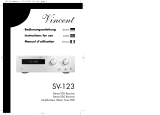Page is loading ...

4
UK - USER MANUAL
Important information
Congratulations on your new radio.
Please read this manual carefully to avoid malfunction and damage to the radio and to
ensure that the radio will be a source of great pleasure to you for a very long time.
1. Do not expose the radio to direct sunlight, high humidity, dirt, heavy vibration or
extreme temperatures.
2. Place the unit on a solid and plane surface.
3. Make sure that there is sufficient ventilation around the radio. Do not place the
unit on a soft surface such as a carpet. Make sure that there is sufficient of
clearance behind the unit.
4. Do not open the cabinet. Only qualified technicians are allowed clean the internal
parts.
5. Make sure that liquid and foreign matter cannot penetrate the unit.
6. If service or repair is required, this must be carried out by qualified technicians.
7. Unplug the unit in the following cases:
a. The mains plug or the mains cable is defective.
b. Foreign matter or liquid has penetrated the radio.
c. The unit cannot be operated properly.
d. The unit has fallen down or the cabinet has been damaged.
8. Store this instruction manual carefully for future reference.
9. Use a duster or a slightly damp, soft and non-fluffy rag to clean the radio.
10. Do not use corrosive or strong cleaning agents. Make sure that no moisture
penetrates the radio during cleaning. Unplug the unit before cleaning.
11. Check that the mains voltage indicated on the back of the radio corresponds to
the mains voltage that the unit is connected to.
12. Unplug the unit if the radio is not to be used for a long time.
13. Tangent has found that in situations where the supplied antenna is not used with
the product, strong signals can interfere with normal performance.
Disclaimer
Despite extensive efforts we cannot guarantee that the technical data indicated are correct,
complete and updated. We reserve the right to make technical changes without notice.

5
Front and top panels
1. VOLUME: Turn the volume knob to the right to increase the volume or to the left to
decrease the volume of the speakers. This knob will also control the volume of
headphones when connected.
2. ON/OFF: This button turns the radio on and off. Turn the knob one click clockwise to
turn on the radio. To turn the radio off, turn the knob one click counter clockwise.
3. TUNER/AUX: This button changes between tuner mode (FM or AM) and AUX mode.
Turn the knob one click clockwise to active the AUX input, on the rear panel of the
radio. Turn the button one click counter clockwise turn change back to tuner mode.
4. FM/AM: This button changes between FM and AM (Tuner Modes). Turn the knob one
click clockwise to set the tuner mode to FM. Turn the knob one click counter clockwise
to set the tuner mode to AM.
5. TUNING: Turn the tuning knob to the right or to the left to change the frequency range.
6. POWER LIGHT: This light has three functions:
A. The LED glows green when the unit is on.

6
B. The LED will start to flash green when the batteries are running low on power, and
no power supply is connected.
C. The LED will be red when the installed batteries are being charged.
Note: Only install rechargeable batteries when the power supply is not connected.
7. FREQUENCY SCALE: Shows both the AM and the FM frequency of the tuned
channel.
8. TUNING INDICATOR: The tuning indicator will appear brightest when best tuning has
been achieved. Some weak, but listenable AM stations will not light the tuning indicator
and should be tuned for loudest and clearest signal.
Rear panel
1. 12-15VDC: Use this input to connect the radio DC power supply.
2. HEADPHONE: Connect a separate headset to this connector to listen to the radio with
a headset. Inserting headset will turn off main speaker.
3. REC OUT: The radio can be used as a separate tuner by connecting it from the record
out to an amplifier.

7
4. AUX IN: Connect a stereo or mono audio source (like a CD player, portable music
player or a TV) to this stereo input.
5. EXTERNAL ANTENNA: The radio comes with a telescopic antenna. To improve FM
reception, adjust the antenna for best reception.
Note: For AM reception a non adjustable internal antenna is used.
6. BATTERY COMPARTMENT: Loosen the big screw on the right side of the battery lit
using a coin. Install 6 pcs AA sized batteries in the compartment.
Note: remember to install the battery correctly in the compartment. The negative end
(-) of the battery must be placed with the end of the battery compartment with a spring.
The positive end (+) of the battery must be placed with the end of the battery
compartment without a spring.
Battery charging
This radio is able to charge rechargeable battery installed in the radios battery
compartment. The radio can charge batteries in both ON and OFF mode. When the radio is
charging on the batteries, the power LED will be RED. Once the charging is finished, the
power LED will turn off, if the radio is not turned on. If the radio is turned on during when the
charging is finished, the power LED will turn from red to green. Install the batteries like
described in the previous section describing the rear panel.
Please notice that it is normal for the included power supply and the battery compartment to
become warm during charging.
Please notice that batteries are not included with the radio. The radio can use both normal
Alkaline batteries, and rechargeable batteries( NiMH/NiCad).
Tangent recommends to use NiMH batteries.
Warning: Do NOT connect the included power supply, when alkaline batteries are
installed in the radio.
This will damage your radio. Damage caused by faulty use of the radio is not covered
by the warranty.
The radio can be used without batteries installed, only by connecting the included power
supply. Please notice that if the radio is only to be used by means of the power supply, it is
not recommended to install batteries, since it will cause unnecessary wear on the batteries.
Important notes on battery use
- It normally takes at least 5 complete charge/recharge cycles before new rechargeable
batteries are optimized for use, and the maximum playback time can be reached.

8
- Make sure to always fully use the batteries power before charging the batteries. This
will lengthen the life time of your rechargeable batteries.
- Remove all the batteries from the radio if is not used for an extended period of time.
- Always change the batteries when the radio is OFF.
- Dispose of spent batteries according to your country’s regulations.
- Do NOT mix battery types or different battery strengths.
- The playback time can vary depending on the volume level, and battery type.
- The charging time can vary depending on battery type and battery condition.
- Do not burn the batteries. It will cause serious damage to the environment.
- Do not attempt to disassemble the batteries.
- Do never try to charge on normal alkaline batteries. They cannot be recharged!
- If your rechargeable battery playback time decreases substantially, it is time to replace
the batteries.
Specifications
Model: Tangent UNO 2go
Controls: Volume knob, Power knob, Tuner/AUX knob, FM/AM knob, Tuning
knob,
Speaker: Full range dynamic speaker (3”)
System Output: 5 Watt RMS
Connections: 3,5mm jack for stereo analog audio headphone output
3,5mm jack for stereo analog audio AUX input
3,5mm jack for stereo analog audio Line output
12 V DC input
Power: DC 12-15 V
Tuner bands FM (87,5 – 108,0MHz)
AM (522 – 1629KHz)
Frequency range: 80 – 20.000Hz
Dimensions: 225 x 150 x 85mm (W x H x D)
Weight: 2,40Kg (Power supply and radio)
All specifications are subject to change without notice.

60
Item no.: 40613.01
/