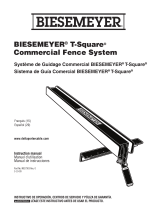Page is loading ...

ENG
Questions? Call Human Touch Customer Service at 800-355-2762.
Installing your Perfect Chair
®
Media Table
Place the table upside-down.
Insert the screw on one of the three legs into a corresponding screw hole on the
underside of the table, then turn the leg clockwise until it is tight.
Repeat step 2 to install the other two legs.
Plug the power strip cord into a wall
outlet and verify that it is receiving
power. IMPORTANT: The power strip
is NOT a surge protector.
1
2
3
4
Parts
Table
Legs (3)
© 2017 Human Touch
®
, LLC.
PC-MT-A0
Leg
Metal power
strip bracket
Table
Cable guide

ESNFRC
Des questions? Communiquez avec le service à la clientèle Human Touch au 800-355-2762.
¿Tiene preguntas? Llame a Servicio al Cliente Human Touch al número 800-355-2762.
soyez à votre meilleur. sentez-vous à votre meilleur.
MC
El mejor bienestar. La mejor sensación.
™
Installation de la table multimédia Perfect Chair
®
Cómo instalar su mesa de medios Perfect Chair
®
Placez la table à l’envers.
Ponga la mesa boca abajo.
Insérez la vis dans le trou correspondant sur une des trois pattes sur la face
interne de la table, puis tournez la patte dans le sens horaire jusqu’à ce qu’elle soit
solidement fixée.
Inserte el tornillo de una de las tres patas en el agujero de tornillo
correspondiente en la parte inferior de la mesa, luego gire la pata hacia la
derecha hasta que esté fija.
Répétez cette étape pour installer les deux
autres pattes.
Repita el paso 2 para instalar las otras dos patas.
Branchez le cordon de la multiprise
dans une prise murale et assurez-
vous qu’elle reçoit du courant.
IMPORTANT : La multiprise n’est PAS
un parasurtenseur.
Conecte el cable de la regleta de
conexión a un tomacorriente de
pared y verifique que esté recibiendo
alimentación. IMPORTANTE: La
regleta de conexión NO es un
protector contra picos de tensión.
1
1
2
2
3
3
4
4
Pièces
Pattes (3)
Piezas
Mesa
Patas (3)
Pata
Soporte metálico de
la regleta de conexión
Patte
Support de multiprise
métallique
Table
Mesa
Table
Guide de cable
Guía de cable
/