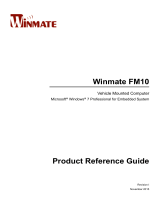Datalogic Scanning, Inc. • 959 Terry Street, Eugene, OR 97402 • (541) 683-5700
Page 1 of 2
Installation
1. Attach the bracket to your forklift using ¼-inch-diameter screws and lock washers (not provided).
2. Connect the Heated Holder power cable to your forklift battery as follows:
• Strip the holder BLACK (negative) wire and connect it to the negative battery terminal or to the chassis of the lift. Use a proper fastener to
ensure good electrical contact, such as a wire terminal (not provided).
• Strip the holder RED (positive) wire and connect it to the ignition switch of the forklift. Use a proper fastener to ensure good electrical con-
tact, such as a wire terminal (not provided). If this connection is made directly to the battery’s positive terminal, provide an inline switch so it
can be turned off when not in use. If you use an inline switch, make sure that its current and voltage ratings are sufficient. See the Specifica-
tions on the following page for the three models.
Refer to your forklift owner’s manual, or contact your supplier or electrician for additional information or instructions.
• The Heated Holder is reverse-polarity-protected and will not function if connected backwards.
• Secure any excess cable slack to the forklift at one-foot intervals.
Assembly
1. Assemble the bracket to the Heated Holder housing with the four mounting screws (see Figure 1). Depending on installation requirements,
you can mount the bracket as shown, vertically above the Heated Holder, or on the opposite side.
2. Ensure that the Heated Holder is mounted with the front brushes towards the operator, and bottom brushes downward.
Figure 1. Heated Holder Mounting Diagram
CAUTION
Ensure installation is performed by qualified service personnel
DANGER
Exercise extreme caution when you are working with the forklift battery. If handled improperly, the current from the DC
battery can cause injury or death.
CAUTION
The Heated Holder is intended for direct-current (DC) connection only. Do not connect to a “line” or AC voltage source.
Holder
Housing
Forklift
Frame
Bracket
Alternate
Bracket
Positions
DOWN
Mounting Screws•
(4 places)
Power Cable & Strain Relief
Red
Black
GND
PWR
Front
Brushes
PowerScan
TM
Heated Holder
Installation, Assembly, and Operation

820045314 (Rev B) - December / 2011 Page 2 of 2
Operation
1. If the Heated Holder is connected to the ignition switch, turning the ignition switch on or off will control the heated holder. An LED illumi-
nated from the inside of the holder indicates the power is on.
2. Place the scanner into the holder (see Figure 2). Push the scanner through the front brushes as far as it will go. The brushes should return to
their original position.
Figure 2. Inserting the scanner in the Heated Holder
Specifications
Physical
• Dimensions: 7.7 in. (19.6 cm) L
• 4.8 in. (12.2 cm) W
• 3.9 in. (9.9 cm) H
Environmental
Temperature
• Internal operating: Operating Solid State Control at 95º-
105ºF (35º-40ºC)
• Ambient operating: 22º to 104ºF (-30º to 40ºC)
• Storage: -40º to 158ºF (-40º to 70ºC)
Humidity (Ambient): 5% to 95% (non-conducting)
Vibration: MIL-STD-810E. Method 514.4, Procedure 1
Approvals
CE, TUV
Electrical
Power Cable:
• 10 ft. (3.05 m) L (unterminated)
• 18/2 Conductor cable
• Red wire: + positive lead
• Black wire: - negative lead
Patents: This product is covered by the following patent.5,508,505.
WARNING
Do not put your fingers or hands inside the unit while it is on. Surfaces inside the unit are hot and may cause burns. Do
not use the Heated Holder as a handle; it is not intended to support human weight.
Heated
Holder
Scanner
Front
Brushes
Model Input Input Power
Number Voltage Current Output
721091900 24 VDC 2.7 A 70 W
721092000 36 VDC 2.2 A 70 W
721092100 48 VDC 1.6 A 70 W
/