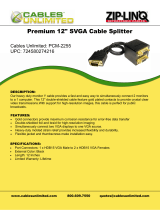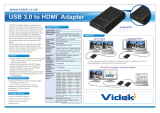xtraCoN Series: Video+Audio+USB Extender Over LAN (or USB)
Model
Number
Resolution
Max.
Platform
LAN
Output
Connector
Audio
Connector
MACNM-H90 1920 x 1080
MACNM-H92
1920 x 1200
2048 x 1152
Windows/ Mac
100
BASE
HDMI
Female
Audio via
HDMI
MACNM-G90 1920 x 1080
MACNM-G92
1920 X 1200
2048 x 1152
Windows/ Mac
1000
BASE
HDMI
Female
Audio via
HDMI
MACND-H20 1280 x 1024
MACND-H60 1600 x 1200
MACND-H90 1920 x 1080
MACND-H92
1920 X 1200
2048 x 1152
Windows/ Mac
100
BASE
DVI-D
Female
Speaker +
Mic
MACND-G90 1920 x 1080
MACND-G92
1920 X 1200
2048 x 1152
Windows/ Mac
1000
BASE
DVI-D
Female
Speaker +
Mic
MACNA-H20 1280 x 1024
MACNA-H60 1600 x 1200
MACNA-H90 1920 x 1080
MACNA-H92
1920 X 1200
2048 x 1152
Windows/ Mac
100
BASE
HDB15
Female
Speaker +
Mic
MACNA-G90 1920 x 1080
MACNA-G92
1920 X 1200
2048 x 1152
Windows/ Mac
1000
BASE
HDB15
Female
Speaker +
Mic
Extend HDMI/ DVI/ VGA signal over LAN or USB interface from a single source computer to multiple
displays
1

Related Products
xtraViU
Series: Video+Audio Extender Over LAN (or USB)
Model
Number
Resolution
Max.
Platform
LAN
Output
Connector
Audio
Connector
VCNM-H90 1920 x 1080
VCNM-H92
1920 x 1200
2048 x 1152
W
indows/ Mac
100
BASE
HDMI
Female
Audio via
HDMI
VCNM-G90 1920 x 1080
VCNM-G92
1920 X 1200
2048 x 1152
W
indows/ Mac
1000
BASE
HDMI
Female
Audio via
HDMI
VACND-H20 1280 x 1024
VACND-H60 1600 x 1200
VACND-H90 1920 x 1080
VACND-H92
1920 x 1200
2048 x 1152
W
indows/ Mac
100
BASE
DVI-D
Female
Speaker +
Mic
VACND-G90 1920 x 1080
VACND-G92
1920 x 1200
2048 x 1152
W
indows/ Mac
1000
BASE
DVI-D
Female
Speaker +
Mic
VACNA-H20 1280 x 1024
VACNA-H60 1600 x 1200
VACNA-H90 1920 x 1080
VACNA-H92
1920 x 1200
2048 x 1152
W
indows/ Mac
100
BASE
HDB15
Female
Speaker +
Mic
VACNA-G90 1920 x 1080
VACNA-G92
1920 x 1200
2048 x 1152
Windows/ Ma
c
1000
BASE
HDB15
Female
Speaker +
Mic
Transmit DVI/VGA signal via USB interface from a single source computer to a single display.
The color depth is supported up to 32 bits at the maximum resolution.
2

Related Products
xtraViU
Series: USB-to-Video Extender
Model Number Input Output
VCUA-20/ 60/ 90/ 92 USB VGA
VCUD-20/ 60/ 90/ 92 USB DVI-D
VCUB-20/ 60/ 90/ 92 USB DVI-D + VGA
* UP TO FOUR xtraCoN series through the USB 2.0 ports can be connected at a time,
enjoying multiple windows on the multiple monitors, increasing your productivity
like never before!
* The driver installation procedure and software operations may differ from
version to version, that may cause the snapshot on this user’s manual slightly
differ from others without affecting the function.
* The final specifications are based on the actual product.
* Features and functions may be added or changed since the manual was written.
Please visit our website to download the latest version of manual for reference
* To prevent damages to your installation, it is important that all devices are
properly grounded.
* For Mac users the signal extending over LAN is not applicable.
3

Table of Content
Introduction .............................................................................................. 5
Features ................................................................................................... 6
Packing Checklist........................................................................... 6
System Requirements.................................................................... 7
Additional Requirements ................................................................ 8
Product Description................................................................................ 9
Connection ....................................................................................11
Before the Connection ..................................................................11
Connection Patterns......................................................................11
Windows 2000/XP/Vista/7 ..................................................................... 12
Driver Installation.......................................................................... 12
Operation ..................................................................................... 15
Via USB ............................................................................. 15
Via the Local Area Network System .................................. 26
Intel-based Mac OS 10.4/10.5/10.6....................................................... 37
Driver Installation.......................................................................... 37
Operation ..................................................................................... 39
Specifications........................................................................................ 45
Troubleshooting............................................................................ 47
4
Please read this manual thoroughly and follow the
Installation procedures to prevent any damage to the unit or
any connecting device
RoHS

------------------------
Introduction
xtraCoN series, Video+ Audio+ USB Extender over LAN : MCNM/ MACND/
MACNA series --- provides LAN connectivity via CAT5 cable (or USB cable
connection) for HDMI/ DVI / VGA extension
from a single video source to
multiple video display devices
with maximum resolution up to SXGA(1280
x 1024) /
UXGA(1600 x 1200)/ Full HD (1920 x 1080). The installation can
be easily achieved with an easy 2-step process---installing the driver and
connecting both the display and Hub (or source computer) to the
Extender Unit by Video and CAT5 cables (or USB A-B cable) respectively.
It
supports most of the popular Windows systems and Intel-based Mac OS
system for extending video via USB connection.
Users can have two
displays at both the local and remote locations from the same video
source and u
p to 4 Units can be daisy chained at a time.
The connected monitor can be configured to either clone the primary
screen, or extend the Windows desktop allowing visibility of more
applications at the same time such as while reading the email on one
monitor, open the attachment on the other monitor.
With its portability and small footprint, it can be plugged in quickly to
deliver high definition signal to a projector or monitor display from a PC
or other media repository, which is perfect for situations that require
immediate Video/Audio/ USB signal extension with easy set up and high
quality output such as applications on public broadcasting, exhibits,
courtrooms, classrooms, boardrooms, stock tickers, bus stations etc.
5

------------------------ Features
Easily add the extra console(s) via the USB or the exiting LAN system
without additional wiring.
Add up to 4 extra consoles allowing 4 + 1 users to share one computer
at a time; the control power is on first-come, first-serve basis.
Unique Multi-users network configuration, negotiable controlling
access setting.
Enable USB peripherals sharing via network connection.
Support HDMI/ DVI/ VGA display. (depends on model)
Perform the multiple windows on the multiple displays and increase
productivity like never before.
Demonstrate media files and DVDs in either extend or clone mode.
Support the high resolution up to UXGA (1600 x 1200)/Full HD (1920 x
1080) and 2048 x 1152 for certain models.
Fully support Windows 2000 SP4, Windows XP SP2 or SP3, Windows Vista
SP1/SP2, Windows 7.
Fully support Intel-based Mac OS 10.4/10.5 for the video extending via
USB connection.
Ideal for applications on public broadcasting, exhibits, retail stores,
courtrooms, etc.
Packing Checklist
1. xtraCoN Unit x 1
2. Power Adapter with necessary AC Cord
Or
Plug-in Power Adapter x 1 (select only one of three)
Or
USB power cable
3. CD with the driver & User’s Manual x 1
4. USB A-B Cable x 1
5. CAT5 Cable x 1
6. Foot Pad Set x 1
Optional
Magnetic foot pads with necessary screws x 1 set
(Avoid locating it near any strong sources of electromagnetic radiation such
as CRT monitors, high power electric cabling, audio equipments, and tape
recorders)
6

★System Requirements
Network: Supports 100/1000 Mbps of bandwidth.
Display: Monitor(s) or Projector(s)
Computer (Windows Vista):
1. WEI
(Windows Experience Index) score of at least 3.0 overall.
The recommended hardware depends on the display resolution:
1366x768: overall WEI score of at least 3.5
1920x1080 (HD): overall WEI score of at least 4.0
2. VGA or DVI video card
3. CD-ROM or DVD drive
4. At least one USB 2.0 port (optional)
Computer (Windows 2000/XP/7) based on full screen DVD Display:
1.1. For 1-2 monitors, business usage, productivity target. This may
not provide full frame rate DVD playback at full screen:
- 1.2GHz Single Core CPU (Celeron or Atom N270 for example)
- 512MB memory
1.2. For 3 monitors where 1 could run DVD video while also targeting
productivity and business apps. Will support only 1 video of
DVD resolution at full screen:
- 1.6GHz CPU
- 1GB memory
1.3. For 4 monitors where 1 screen can run full screen DVD video:
- 1.8GHz Core Duo
- 1GB memory
2. VGA or DVI video card
3. CD-ROM or DVD drive
4. At least one USB 2.0 port (optional)
NOTE: More Unit connections for signal simultaneous transmission,
more computer resources may be consumed.
7

★Additional Requirements
The Unit software can be installed on any desktop or laptop system
running Windows 2000 SP4, Windows XP SP2 or SP3, Windows Vista
SP1/SP2 32-bit and 64-bit editions, Windows 7 and Intel-based Mac OS
10.4/10.5. Any predecessor versions of the Windows or other
platforms that are not mentioned here won’t be supported by any
drives currently.
Depending on the interconnection deployments that include Video+Audio
extending via LAN and Video+Audio extending via USB, users can select
the appropriate Unit software driver from the provided CD for the driver
installation to the source computer.
- For the source computer running Windows 2000 SP4, Windows XP SP2
or SP3, Windows Vista SP1/SP2 32-bit and 64-bit editions, and
Windows 7, the scheme of Video+Audio extending via LAN/ USB
can be implemented by using any model of xtraCoN Series.
- For the source computer running Intel-based Mac OS 10.4/10.5, the
scheme of video extending via USB can be implemented by using
any model of xtraCoN Series, and the scheme of video extending via
LAN is impracticable in this platform.
For the details of driver installation, please proceed to the sections
entitled “Windows 2000/ XP/ Vista/ 7” or “Intel-based Mac OS
10.4/10.5”
NOTE: Long cable lengths between the Units and source computer
may adversely affect image quality at high resolutions and
refresh rates. If users need to run remote displays at high
resolutions and frequencies, use as little Ethernet cabling
between
locations as possible and avoid practices such as
“coiling” unused cable in a ceiling or behind the display.
(USB A-B Cable for connection between the source computer
and the Unit should not exceed 5 meters.)
8

------------------- Product Description
1
2
USB Connector
Connect to USB (1.0/ 2.0) Peripherals
(USB connector does not support USB hub)
3 Video Connector Connect to VGA / DVI / HDMI Display Device
4 Connect to Speaker Device
5
Audio Connector
(Not available for
HDMI model)
Connect to MIC Device
6
LED Indicator
(LAN)
Green: Power On
Flash Green and Blue: Connect to the active network
7
LED Indicator
(USB)
Blue: Power On
Light Off: Extra monitor off
8 Power Supply Apply the proper power to the unit
9 Reset Button Reset to the factory default
10 RJ-45 Jack Use CAT5 cable for the LAN connection
11 USB Connector Connect to the Computer USB port
9

10
Figures listed below illustrate typical applications of xtraCoN series. The
model you have purchased may be slightly different from those described
in the figures.
Extend the Video+Audio via the Local Area Network system
Extend the Video+Audio via USB

------------------------Connection
Before the Connection
1. Install the software to the computer first BEFORE the physical
installation
2. Prior to the installation, ensure to power off all devices that will be
connected to this system.
3. Ensure that all devices you will connect are properly grounded.
4. Place cables away from fluorescent lights, air conditioners, and
machines that are likely to generate electrical noise.
5. Avoid locating the magnetic foot pad near any strong sources of
electromagnetic radiation such as CRT monitors, high power
electric cabling, audio equipments, especially tape recorders,
which are very sensitive to electron-magnetic fields.
Connection Patterns
For the maximum capability and extension, up to 4 Units can be
daisy chained and connected to an Ethernet Hub at a time.
Connect the provided power cord into an appropriate power source and
plug the opposite end into the power connector on the xtraCoN Unit.
The POWER LED on the top panel of the Unit flashes GREEN-BLUE
followed by steady BLUE indicating the power ON.
Use a HDMI/DVI/VGA cable for the connection between xtraCoN Unit
and the monitor display.
On the xtraCoN Unit, connect the mouse/keyboard to USB connectors
and Audio Jack to Speakers and MIC.
For LAN connection pattern , use CAT5 cables for the connection
among the xtraCoN series, source computer, and Ethernet Hub.
The LAN LED on the top panel of the Unit flashes BLUE to confirm
the connection.
For USB connection pattern , use a USB A-B cable for the connection
between the source computer and the xtraCoN models. The USB LED
on the top panel illuminates BLUE to confirm the connection.
11

-------------- Windows 2000/XP/Vista/7
Driver Installation
The source computer running Windows 2000/XP/Vista/7 is required to install
the appropriate Unit software according to the interconnection deployment
method that could be Extending the video via the Local Area Network system
or Extending the video via USB. Please follow the instructions below listed
step by step for your driver installation.
All the prompt screens and dialog boxes shown in this section are for
Windows 2000/XP/Vista/7. Some dialog boxes and folders may slightly
different in other versions of Windows.
NOTE: The driver installation procedure and software operations may differ
from version to version, that may cause the snapshot on this user’s
manual slightly differ from others without affecting the function.
NOTE: If you have software installed you must uninstall it, using the
Windows Add/Remove Programs feature, before installing this
release.
NOTE: On some machines you may need to reboot before you can use
your xtraCoN enabled device.
z
Install the xtraviU driver (Windows 2000/XP/Vista/7)
1. Insert the CD into the CD/DVD-ROM drive and browse:
X:\ Windows\ XtraviU\
XtraViU_X.x.xxxxx
Double-click on the “XtraViU_X.x.xxxxx” file to begin the
installation (The version of driver may vary, please contact your
local dealer for the latest driver)
2. Use an USB A-B Cable to connect the Unit to your computer
after the installation completed.
3. Power ON the Unit and you can find this icon in the System Tray:
12

Windows
z
Install the XtraViU_NET driver (Windows 2000/XP/Vista/7)
1. Insert the CD into the CD/DVD-ROM drive, and then browse:
X:\ Windows\ XtraViU_NET\
USBServer_XtraViU_NET_xx
Double-click the file “USBServer_XtraViU_NET_xx” to begin the
Installation (The version of driver may vary, please contact your
local dealer for the latest driver).
2. Restart your computer after the installation completed.
3. After Windows has been loaded, users can find a shortcut “Launch
USB Server” on the Windows desktop. Follow the procedure outlined
below to avoid complications at the configuration stage.
3-1) Confirm proper operations of each of the monitor(s) to be
connected to the xtraCoN Unit
3-2) Switch OFF the power of monitor(s)
13

Windows
3-3) Confirm that your network is operating normally and keep your
computer online
3-4) Connect the xtraCoN Unit RJ-45 Connector to the network by
using an Ethernet CAT5 cable
3-5) Connect the xtraCoN Unit to the monitor and switch on each
connected monitor
3-6) Power ON the the xtraCoN Unit
4. When the xtraCoN Unit is powered ON, double-click on the shortcut
“Launch USB Server”, a
Pop-Up Screen indicating the current
connecting Status.
14

Windows
Operation
Extend the video via USB
z Using Menu Bar Control (Windows 2000/XP/Vista/7)
Once the software and hardware of the xtraCoN Unit are properly
installed and connected, the user can easily find the icon located at the
lower right corner of desktop as the snapshot shown below, click on it to
bring up the following screen. By default, the
xtraCoN Unit is set to
Extend mode. (Any of icon selection from this bar will achieve the screen
setting to the extra screen-the secondary screen.)
1. Screen Resolution
The user can select a desired resolution by accessing to “Screen
Resolution” listed at the icon as the following figure shown
NOTE: The resolution options may vary from monitor to monitor. Check
the capability for your monitor.
15

Windows
2. Screen Rotation
The user may rotate the extra screen to the desired angle for
certain applications.
Normal: keeps the extra screen with the same angle as the primary
screen.
Rotated Left: rotates the extra screen 90 degree clockwise.
Rotated Right: rotates the extra screen 90 degree counterclockwise.
Upside-Down: rotates the extra screen 180 degree.
Normal Rotated Left
16

Windows
Rotated Right Upside-Down
3. Extend To
Allows the user to set the extra screen extend to the above, below,
left, and right of the primary screen.
17

Windows
In Extend Mode, the monitor attached to the xtraCoN Unit forms part
of the extended windows desktop. The extra desktop area is a great
productivity aid, allowing more applications or documents to be
visible at a time.
4. Set as Main Monitor
Allow the user to set the extra screen as the primary screen
NOTE: Please check the capability of your extra monitor first before
you try to perform this configuration.
5. Notebook Monitor Off
After setting the extra screen as the primary screen, the user can
turn off the laptop screen and continue the laptop operation
without any obstacle. (The extra screen will replace the laptop
screen)
18

Windows
6. Mirror
Allow users to set the extra screen as a clone of the primary screen.
Primary screen Extra screen
7. Off
Allow users to turn off the extra screen.
8. Optimize for Video (Vista and Windows 7 Only)
Configure the secondary display for optimum full screen video
performance output. Select this option for better movie playback
performance on the xtraCoN enabled displays. Only select this
option when playing back video content.
Note: Text may appear less clear when enabled.
19
Page is loading ...
Page is loading ...
Page is loading ...
Page is loading ...
Page is loading ...
Page is loading ...
Page is loading ...
Page is loading ...
Page is loading ...
Page is loading ...
Page is loading ...
Page is loading ...
Page is loading ...
Page is loading ...
Page is loading ...
Page is loading ...
Page is loading ...
Page is loading ...
Page is loading ...
Page is loading ...
Page is loading ...
Page is loading ...
Page is loading ...
Page is loading ...
Page is loading ...
Page is loading ...
Page is loading ...
Page is loading ...
Page is loading ...
/