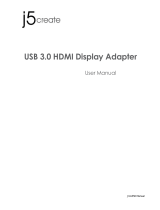Page is loading ...

2
Function Function
1
Laptop
USB to DVI
Adapter
Computer
Monitor
USB to DVI
Adapter
•Extend your desktop with high resolution dual display support
•Supports Primary, Extended and Mirror modes
•Supports widescreen monitor resolutions up to 1920 x 1080
•Supports standard monitor resolutions up to 1600 x 1200
•View data across multiple screens or with display continuity
•Multi-task more effectively without overlapping windows
•Hot swappable, and Hot pluggable
•Limited 1 Year Warranty
USB 2.0 Hi-Res DVI Adapter
• USB 2.0 Hi-Res DVI Adapter
• USB 2.0 Cable
• Driver CD
Package Contents:
• Quick Start Guide
• Warranty / Registration Card
AUD200F_ Product Reference Sheet
• Windows 2000, XP, Vista, Windows 7
• Available USB and DVI port
Requirements:
Connect the USB connector of
the adapter to a USB port on your
laptop.
Connect the DVI connector of the
adapter to a desktop monitor to
view multiple screens.
Connect the USB connector of
the adapter to a USB port on your
computer.
Connect the DVI connector of the
adapter to a second monitor to
view display continuity or to view
multiple screens.
opposite side view
1920x1080
1920x10801920x1080
R
E
S
O
L
U
T
I
O
N
R
E
S
O
L
U
T
I
O
N
/