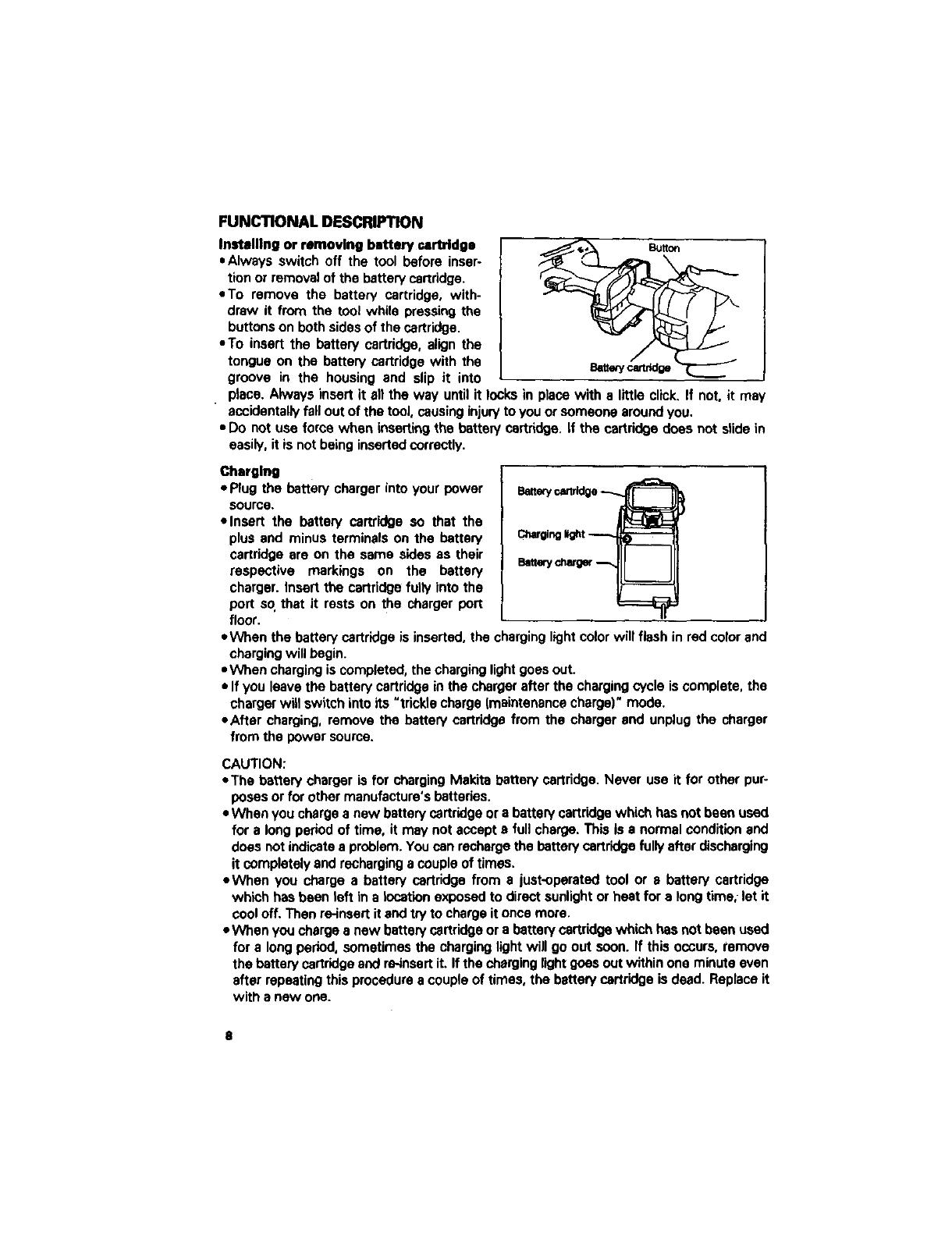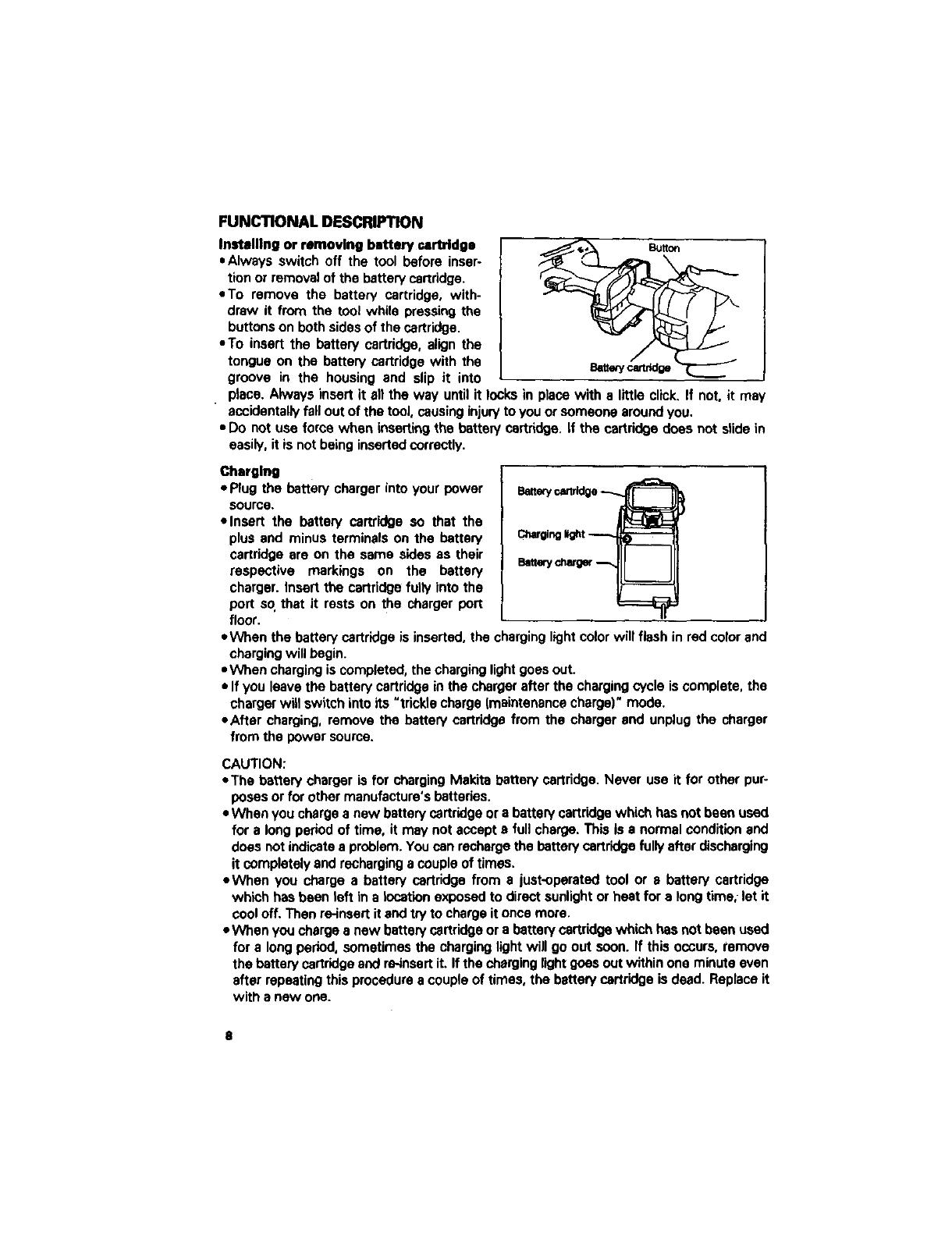
FUNCTIONAL DESCRIPTION
InstelUng or removing battery aartrldge
• Always switch off the tool before inser-
tion or removal of the battery cartridge.
=To remove the battery cartridge, with-
draw it from the tool while pressing the
buttons on both sides of the cartridge.
• To insert the battery cartridge, align the
tongue on the battery cartridge with the
groove in the housing and slip it into
place. Always insert it all the way until it locks in place with a little click. If not, it may
accidentally fall out of the tool, causing injuryto you or someone around you.
• Do not use force when inserting the battery cartridge, if the cartridge does not slide in
easily, it is not being inserted correctly.
Charging
• Plug the battery charger into your power
source,
• Insert the battery cartridge so that the
plus and minus terminals on the battery
cartridge are on the same sides as their
respective markings on the battery
charger. Insert the cartridge fully into the
port so.that it rests on the charger port
floor.
• When the battery cartridge is inserted, the charging light color will flash in red color and
chargingwill begin.
• When charging iscompleted, the charging light goes out.
• If you leave the battery cartridge in the charger after the chargingcycle iscomplete, the
charger will switch into its "trickle charge (maintenance charge)" mode.
• After charging, remove the battery cartridge from the charger and unplug the charger
from the power source.
CAUTION:
',The battery charger is for charging Makita battery cartridge. Never use it for other pur-
poses or for other manufacture's batteries.
• When you charge a new battery cartridge or a battery cartridge which has not been used
for a long period of time, it may not accept a full charge. This is a normal condition and
does not indicate a problem. You can recharge the battery cartridge fully after discharging
it completely and recharging a couple of times.
• When you charge a battery cartridge from a just-operated tool or a battery cartridge
which has been left in a lecation exposed to direct sunlight or heat for a long time,, let it
cooloff. Then re-insert it end try to charge it once more.
• When you charge a new batten/cartridge or a battery cartridge which has not been used
for a long period, sometimes the charging light will go out soon. If this occurs, remove
the battery cartridge and re-lnsert it. If the che_ginglightgoes out within one minute even
after repeating this procedure a couple of times, the battery cartridge is deed. Replace it
with a new one.