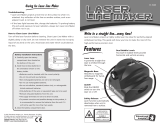HORIZONTAL OR VERTICAL LINE PROJECTION ON A WALL
1). Hands free operation of the laser:
• Attach drywall pin to the wall per instructions under "Drywall Pin" section. Always make sure
drywall pin is securely attached to the wall.
• Attach the magnetic base (F) of the laser to drywall pin.
• Move on/ off switch (D) actuator to the "I" position to project the laser line.
• Rotate the laser to center horizontal (H) or vertical (G) bubble vials. Be sure the laser is
firmly attached to the drywall pin before removing support.
2). Operation of the laser:
• Hold the laser firmly against the wall.
• Move on/ off switch (D) actuator to the "I" position to project the laser lines.
• Align laser line with appropriate mark on your work surface, rotate the laser to center
horizontal (F) or vertical (E) bubble vials. Realign laser with mark if necessary.
• Figure 3 illustrates a typical application for the Laser Level when it is wall mounted.
ANGULAR LINE PROJECTION ON A WALL
Operation of the laser:
• Attach drywall pin to the wall per instructions under “Drywall Pin” section. Always make sure
drywall pin is securely attached to the wall.
• Attach the magnetic base (F) of the laser to drywall pin.
• Rotate the laser to center horizontal (H) or vertical (G) bubble vials.
• Turn protractor ring to align "0" mark with Alignment Indicator (J).
• Rotate laser until indicator (J) is at desired angle.
• Move on/ off switch (D) actuator to the "I" position to project the laser line.
STRAIGHT LINE PROJECTION ON ANY FLAT SURFACE
Free hand operation of the laser:
• Hold the laser firmly against a flat surface.
• Move on/off switch (D) actuator to the "I" position to project the laser line.
• Align laser line with appropriate marks on your work surface (common use is laying tiles or
marking plywood for cutting purpose).
DANGER: Laser Radiation, avoid direct eye exposure.
Helpful Hints
• If the laser light becomes dim or is no longer visible when the switch is in the on position
check or change the battery.
• The laser lines are only level on the wall against which the unit is held or hung. The short
line visible on any adjacent wall is not level. The same is true for straight line projection on
a floor or
wall, the short line on any adjacent wall is not level.
• The laser unit should never be used as a spirit (bubble) level. The levels are only calibrated
to the laser line when held or hung against a vertical surface.
• The laser unit only generates level lines when held or hung against a vertical surface.
• Make sure laser is as square as possible to flat surface to ensure proper line projection.
Storage
Always store the laser level indoors.
Maintenance
Use only mild soap and damp cloth to clean the tool. Never let any liquid get inside the tool;
never immerse any part of the tool into a liquid.
IMPORT
ANT: To assure product SAFETY and RELIABILITY, repairs, maintenance and
adjustment (other than those listed in this manual) should be performed by authorized service
centers or other qualified service organizations, always using identical replacement parts.
Accessories
WARNING:
The use of any accessory not recommended for use with this tool could
be hazardous.
SERVICE INFORMATION
All Black & Decker Service Centers are staffed with trained personnel to provide customers
with efficient and reliable power tool service. Whether you need technical advice, repair, or
genuine factory
replacement parts, contact the Black & Decker location nearest you. To find
your local service location, refer to the yellow page directory under "Tools—Electric" or call:
Our goods come with guarantees that cannot be excluded under Australian Consumer Law. You
are entitled to a replacement or refund for a major failure and compensation for any other loss or
damage. You are also entitled to have the goods repaired or replaced if the goods fail to be of
acceptable quality and the failure does not amount to a major failure.
Tel.1800 444 224 (Aust) or Tel. 0800 339 258 (NZ)