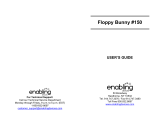Page is loading ...

Day to Dream Soother™*
BIRTH+
09012 Asst.
Thank you for choosing this
PLAYSKOOL product!
Please keep this instructions booklet for
future reference, as it contains important
information for using your MADE FOR ME
DAY-TO-DREAM SOOTHER.
x3
1.5V D or LR20 size
Phillips/cross head screwdriver (not included) needed
to insert batteries.
NOT INCLUDED
ALKALINE BATTERIES REQUIRED
™*

Day to Dream Soother™*
Using a Phillips/cross head screwdriver
(not included), loosen screw in battery
compartment cover (screw stays
attached to cover). Insert 3 x 1.5V
“D” or LR20 size alkaline batteries
(not included). Replace cover and
tighten screw.
CAUTION: TO AVOID BATTERY LEAKAGE
1. Be sure to insert the batteries correctly and always
follow the toy and battery manufacturers’ instructions;
2. Do not mix old batteries and new batteries or alkaline,
standard (carbon-zinc) or rechargeable (nickel-cadmium)
batteries;
3. Always remove weak or dead batteries from the product.
TO INSTALL BATTERIES
To begin using this product, you
must first install the batteries.
1

IMPORTANT: BATTERY INFORMATION
Please retain this information for future reference.
Batteries should be replaced by an adult.
CAUTION:
1. Always follow the instructions carefully. Use only batteries specified
and be sure to insert item correctly by matching the + and – polarity
markings.
2. Do not mix old batteries and new batteries or standard (carbon-zinc)
with alkaline batteries.
3. Remove exhausted or dead batteries from the product.
4. Remove batteries if product is not to be played with for a long time.
5. Do not short-circuit the supply terminals.
6. Should this product cause, or be affected by, local electrical
interference, move it away from other electrical equipment. Reset
(switching off and back on again or removing and re-inserting
batteries) if necessary.
7. RECHARGEABLE BATTERIES: Do not mix these with any other types
of batteries. Always remove from the product before recharging.
Recharge batteries under adult supervision. DO NOT RECHARGE
OTHER TYPES OF BATTERIES.
2

1. Position the MADE FOR ME DAY-TO-
DREAM SOOTHER toy inside the crib.
2. Wrap one of the straps around the
curb rail, and fasten the strap slot to
the button on the back. The product
should be snug against the rail and
crib spindle: use the strap slot that
provides the tightest fit.
3. Repeat this procedure for the other
strap. Make sure you have attached
using the corresponding strap slot, so
that the product rests evenly.
4. Tie the string around one crib spindle.
CRIB CONNECTORS
IMPORTANT: Tie the string in a
knot and not in a bow, which is
more easily untied.
3

HOW TO PLAY
Volume
Night Light
Button
Play Mode
Switch
Play
Day / Night
Mode Switch
Toggle Switch
Pause
Back
Next
Spinning
Ball
Projector
Port for MADE
FOR ME MP3
Unit (sold
separately)
Your MADE FOR ME DAY-TO-DREAM SOOTHER toy is designed to
play right away – even without the MADE FOR ME MP3 UNIT
(sold separately)!
On-Off
4

Then, on the left side of the DAY-
TO-DREAM SOOTHER, choose
either DAY MODE (button in DOWN
position) or NIGHT MODE (button in
UP position). The music and screen
display change, depending on which
mode you choose:
Now use the Play mode selection switch on the top of the DAY-TO-DREAM
SOOTHER to choose between three Play modes:
• Music Only [left setting]
• Music, Lights and Motion [middle setting]
• Music, Lights, Motion, and Ceiling Light
Show [right setting]
NOTE
If you change DAY or NIGHT mode while the product is playing music, the
music will stop. To play music again, press the PLAY button.
DAY MODE features a light-up
sun and an animated bunny,
accompanied by lively music.
NIGHT MODE features a light-
up moon and an animated lamb,
accompanied by soothing music.
First, turn the product ON using the ON/
OFF switch, located on the top of the
DAY-TO-DREAM SOOTHER toy.
5

Music Only
In this mode, the MADE FOR ME DAY-TO-DREAM SOOTHER toy plays only music: lively
music in DAY mode; soothing music in NIGHT mode.
1. To start a song, push the PLAY button. The DAY-TO-DREAM SOOTHER will play for
approximately 10 minutes in the DAY mode and approximately 20 minutes in the
NIGHT mode. The VOLUME control is on the top of the product.
2. Use the NEXT or BACK buttons to toggle between song selections. If you press
the PLAY button while a song is playing, you will advance to the next song and
the 10/20 minute play timer will reset.
3. To insert a playful sound effect into the song, either touch the Toggle Switch or
slowly turn the Spinning Ball: the song will be interrupted momentarily, you will
hear the sound effect, and then the music will continue.
4. To stop or pause the song, press the PAUSE button; then, to restart the music,
press the PLAY button or the PAUSE button again. You may also stop the music
by turning the product OFF.
Lights and Motion
In this mode, the music is enhanced with a motion and light display on the screen: that
is, the animals in either DAY or NIGHT mode will move.
To play music and activate motion and lights, follow the same instructions as for Music
Only mode.
Ceiling Light Show
In this mode, the music and screen display is enhanced by a colorful ceiling projection
light show. (The projection is best viewed in a darkened room.)
To play music and activate motion and lights, follow the same instructions as for Music
Only mode.
PLAY MODES
6

NIGHT LIGHT
To activate Night Light, press the Night Light button on the top of the DAY-
TO-DREAM SOOTHER toy. A soft ambient light will shine, allowing you to
check on your little one.
Press the Night Light button again to turn the light off, or the light will go
off on its own after about 30 seconds.
Night Mode features a
light-up moon and an
animated lamb, accompa-
nied by soothing music.
switch
button
7

ENHANCING THE PLAY
For instructions on the use of the MADE FOR ME MP3 UNIT
(sold separately), reference the instructions included with the
MADE FOR ME DIGITAL MUSIC PLAYER or the MADE FOR ME MP3 UNIT
(each sold separately), or go to www.playskool.com/madeforme to access
instructions online.
Insert the MADE FOR ME MP3 UNIT
(sold separately) as shown. You can
now control what your baby hears –
from soothing and energetic songs
to stories and even your own voice!
You can also control the length of
music play: 1 song; 15 minutes; or
30 minutes.
When you insert the MADE FOR ME
MP3 UNIT (sold separately) into this
product, the function of several of
the buttons changes.
The MADE FOR ME DAY-TO-DREAM SOOTHER is compatible with
the MADE FOR ME MP3 UNIT (sold separately).
8

PLAY button
The PLAY button now operates as another NEXT button: that is, when you
press PLAY to hear music, you may advance to the next song selection by
pressing either the NEXT button or the PLAY button.
Spinning Ball
The Spinning Ball now connects you to your “Favorites” play list. With each
spin of the ball, you are automatically taken to the next selection on the
“Favorites” play list of your MADE FOR ME MP3 UNIT (sold separately).
Effect of Switch on Length of Play Settings
• 1 song – interrupts the current song and advances to the next selection on the
“Favorites” play list. The music then stops.
• 15 / 30 Minutes – interrupts the current song, advances to the next selection on
the “Favorites” play list, then returns to the original play list for the duration of
setting.
• To change play lists, you must make the change using the MP3 unit (sold
separately).
DAY / NIGHT mode switch
When using the MADE FOR ME MP3 UNIT (sold separately), you must choose
the play list to accompany your choice of DAY or NIGHT mode. Choose from
“Playtime,” “Soothing,” “Sounds,” or “Favorites.”
The function of all other buttons (Volume, Back/Next, Pause, On/Off, and the
Play Mode switch) remains the same.
9

FCC STATEMENT
This device complies with part 15 of the FCC Rules. Operation is subject to the
following two conditions: (1) This device may not cause harmful interference,
and (2) this device must accept any interference received, including interference
that may cause undesired operation.
This equipment has been tested and found to comply with the limits for a
Class B digital device, pursuant to Part 15 of the FCC Rules. These limits
are designed to provide reasonable protection against harmful interference
in a residential installation. This equipment generates, uses and can radiate
radio frequency energy, and, if not installed and used in accordance with
the instructions, may cause harmful interference to radio communications.
However, there is no guarantee that interference will not occur in a particular
installation. If this equipment does cause harmful interference to radio or
television reception, which can be determined by turning the equipment off and
on, the user is encouraged to try to correct the interference by one or more of
the following measures:
- Reorient or relocate the receiving antenna.
- Increase the separation between the equipment and the receiver.
- Consult the dealer or an experienced radio/TV technician for help.
10

7HRHS
7HRHS
BNL
BNL
®* and/or ™* & © 2006 Hasbro. All
Rights Reserved.
TM & ® denote U.S. Trademarks.
09012 Asst. P/N 6728070000
Creative and the Creative logo are trademarks
or registered trademarks of Creative Technology
Ltd in the U.S. and other countries.
Questions? Call 1-800-PLAYSKL
®
/