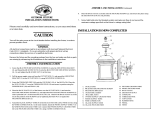1
P/N CSLK43001 RL0310
Safety and the proper operation of your Casablanca Concert Breeze require a thorough
knowledge of the product and proper installation; therefore, before attempting to install
and operate your Casablanca Concert Breeze, read this owner’s manual completely and
carefully. Retain this manual for future reference.
CAUTION: To avoid possible electrical shock, make certain that electricity is turned off
at the circuit breaker or fuse box before attempting any installation procedure.
READ AND SAVE THESE INSTRUCTIONS!
CONTENTS
Parts List __________________________________________________________________________3
Introduction _______________________________________________________________________5
Before You Start ................................................................................................................................................ 5
Safe Use ............................................................................................................................................................ 5
Optional Accessories ........................................................................................................................................ 5
Getting Started .................................................................................................................................................. 6
Installation on a ceiling ____________________________________________________________6
Mounting Bracket Installation .......................................................................................................................... 6
Canopy Installation ........................................................................................................................................... 7
Cap Installation ................................................................................................................................................. 8
Wiring and Installing Light Kit/ Speaker ......................................................................................................... 8
Installation on a Fan _______________________________________________________________9
Cap Installation ................................................................................................................................................. 9
Installing on a fan with pull chain reversing .................................................................................................10
Installing Fan Adaptor .....................................................................................................................................10
Wiring and Installing Light Kit/ Speaker ........................................................................................................10
Completing installation of light kit _________________________________________________11
Installing light bulbs and Glass ...................................................................................................................... 11
Intsallation and setup of maestro™ and remote ___________________________________ 13
Setting up the maestro™ ................................................................................................................................13
Operating the remote control (light/speaker) ................................................................................................14
Changing the channel on the Maestro™ and Concert Breeze .....................................................................15
Installing on a Hunter Ceiling Fan _________________________________________________ 16
Troubleshooting Tips _____________________________________________________________ 17
Care Recommendations __________________________________________________________ 18
ConCert Breeze
’s Manual

3
Parts List
If you are in need of service parts, do not return this fan to the store.
2
Call our Support Center toll free at 1-888-227-2178
ConCert Breeze
1
11
14
15 16 17
18
20
19
32 4 5
6
10
Parts List
Model # CSLK-11 CSLK-73 CSLK-45
Asm. Dwg. # 99362-01 99362-02 99362-03
Finish Snow White Oil Rubbed Bronze Brushed Nickel
Item # Item Name Qnty Part # Part # Part #
1 Canopy Assembly 1 77391-01-000 77391-02-000 77391-03-000
2 Wire Nut 4
3 Thumb Nut 2
4 Spring Washer 2
5 Hex Nut #8-32 2
6 Hang True Bracket 1
7 Ceiling Box Screws #8-32 .50” 2
8 Canopy Screws #8-32 1.25” 2
9 Canopy Screws #8-32 2.20” 2
10 Casablanca Adaptor 1 88958-01-200 88958-01-200 88958-01-200
11 Soundelier Cap 1 88959-02-203 88959-02-308 88959-02-214
12 Light Bulb/bulb 3 77646-07-000 77646-07-000 77646-07-000
13 Glass 1 89284-02-000 89284-01-000 89284-02-000
14 Finial 1 88921-02-203 88921-02-308 88921-02-214
15 Remote 1 89074-01-000 89074-01-000 89074-01-000
16 Maestro™ 1 89004-01-000 89004-01-000 89004-01-000
17 Maestro™ Power Supply 1 77318-01-000 77318-01-000 77318-01-000
18 Pull Chain 1 77466-35-133 77466-35-247 77466-35-133
19 Pull Chain Pendant 1 65953-01-000 65953-02-000 65953-01-000
20 Concert Breeze Hardware Pack 1 G0518-01-000 G0518-02-000 G0518-01-000
2 Wire Nut 2
21 1/8” IPS Nut 1
22 Light Kit Screws 2
23 Star Washer 1
24 #8-32 Tapped Screw 1
25 Chain Guide 1
26 #8-32 Casa Adaptor Screws 2
27 #8-32 Cap Assembly Screws 3
9
8
7
12
13
25
24
23
21
22
26
27

4
5
ConCert Breeze
RECORD MODEL NUMBERS BEFORE INSTALLATION!
Please take a moment to locate the model number from your Concert Breeze (see below) and record this
information on the Warranty page inside the front cover of your Owner’s Manual if it does not appear there
already. These numbers are found on the motor identication plate afxed to the fan motor in the location
shown below:
PLEASE INSPECT ALL PACKAGING PRIOR TO DISCARDING!
Your Casablanca accessory was crafted with pride and care and inspected thoroughly
prior to shipment. Before you begin to assemble and install your Casablanca accessory,
remove all parts from the carton and check them against the Parts Guide in this manual.
Make sure all parts are included in the box using the Parts Guide on the following pages.
If there are missing or broken parts:
Call 1-888-227-2178 Monday through Friday, 8a.m.
to 4:30 p.m. CT. Your request will be handled
immediately. Replacement parts will be sent to you
via Federal Express.
Proper Parts Handling
Do not remove lightbulbs from their packaging
until you are ready to install them.
Before discarding packaging materials, be certain
that all parts have been removed.
Use a clean, dry paintbrush to remove small
Styrofoam pieces that may remain after unpacking.
Do not brush Styrofoam into wiring cavities.
Always turn power to the light kit OFF before
replacing lightbulbs.
If the light kit does not work:
Refer to the Troubleshooting Tips in this Owner’s
Manual.
Call Technical Support at 1-888-227-2178.
Contact your local Authorized Service Center.
Our Web site at www.casablancafanco.com
contains additional information on Casablanca
products, troubleshooting, and Authorized Dealer
or Service Centers. Please do not return this
product to the store.
Model Number
Circuit Breaker
(Trip breaker for the
circuit you will be
working on)
Fuse Box
(Remove fuse for the
circuit you will be
working on)
SAFE USE
OPTIONAL ACCESSORIES
• CAUTION: RISK OF ELECTRICAL SHOCK! Installation is to be in accordance with the National Electrical
Code, ANSI/NFPA 70-1999 and local codes. If you are unfamiliar with the wiring codes, you should use
a qualied electrician. To avoid overheating and possible damage to other equipment, do not install
control to a receptacle, uorescent light xture, motor-operated appliance, or transformer-supplied
appliance.
• This light kit requires a grounded electrical supply of 120 VAC, 60 Hz and a minimum 15 amp circuit.
Maximum light current is 1 amp or 120 watts of lighting.
• Where wire nuts are employed, be sure all bare wires are within the connectors. When installing the
canopy, make sure all wires are within the canopy and that no wires are being pinched.
INTRODUCTION
• Inspect the contents of your carton for possible
shipping or handling damage. If parts are missing
or damaged, call 1-888-227-2178.
• It is always a good idea to have an assistant to
help with the installation.
• Always turn the power OFF to the light kit before
replacing lightbulbs.
• Contact Casablanca Fan Company by calling
1-888-227-2178, or contact your local authorized
Casablanca dealer for assistance in obtaining
service.
BEFORE YOU START
This light kit is compatiable with these Casablanca Fans:
Barolo, Brescia, Capistrano,Concentra, Cottage, Estrada, Heritage, Holliston, Key Largo II,
Lanai, Malibu Star, Metropolitan, Panama, Utopian, Ventura, Victorian and Wailea
It is also compatiable with many Hunter Ceiling Fans. Please check with an Authorized dealear
for compatiable models.
Consider using Soundelier's® optional accessories, which include Wireless Subwoofers and Duo™ Lamps.
Optional accessories can be purchased through Casablanca Authorized Dealers.

6
7
ConCert Breeze
This Light Kit can be installed in two different ways. Decide whether to install on the ceiling or to an
compatiable ceiling fan.
To Install on a Ceiling start with Mounting Bracket Installation on Page 6
To Install on an compatiable ceiling fan, start with Installation on a Fan on Page 9
To Install on an Hunter compatiable ceiling fan, start with Installing on a Hunter Ceiling Fan on Page 16.
GETTING STARTED
CEILING HARDWARE (not to scale)
MOUNTING BRACKET INSTALLATION
CANOPY INSTALLATION
INSTALLATION ON A CEILING
Step 1. If you are replacing an existing light
xture, disconnect and remove the old xture and
mounting bracket. Leave the wires coming from the
outlet box exposed.
Step 2. If the ceiling box is recessed use the
longer Canopy Screws.
Step 3. Pre-install the two Canopy Screws, and
the corresponding #8-32 hex nuts on the hanger
bracket, and tighten the hex nuts securely.
Note: The hanger bracket should be positioned so
that the two #8-32 screws are coming down and
the green grounding screw is going up towards the
ceiling.
Hanger Bracket
Thumb
Nuts
Spring
Washers
Canopy Screws
Ceiling Box
Screws
Canopy
#8-32 Hex
Nuts
Wire Connectors
Canopy Screws
Nuts
Spring
Washer
Decorative
Nut
Step 5. Locate the green ground wire from the
canopy and the supply ground wire coming out of
the electrical box. Connect the ground wire from
the canopy and the supply ground wire to the green
ground screw on the hanger bracket. Tighten the
green ground screw.
Step 2
Step 4. Using the screw holes located on the
electrical box, secure the hanger bracket to the
electrical box by inserting the Ceiling Box screws
through the slotted holes in the hanger bracket and
thread into the ceiling box.
Note: The screws for installing the hanger bracket
to the electrical box should be installed in the
opposite direction as the screws for installing the
ceiling plate cover to the hanger bracket.
Ceiling Box
Screws
Hanger
Bracket
Step 6. Connect the white wire from the canopy
to the white supply wire coming out of the ceiling.
Connect the black wire from the canopy to the black
supply wire coming out of the ceiling. Secure all wire
connections using approved wire connectors.
NOTE: To connect the wires, hold the bare metal
leads together and place a wire connector over them,
then twist the wire connector clockwise until tight.
Step 7. Spread the electrical splices so that the black
wires are on one side of the outlet box and the white
wires are on the other side.
CAUTION: Be sure no bare metal wires or wire
strands are visible after making the connections.
Step 8. Align the holes in the canopy with the #8-32
canopy screws that were pre-installed on the hanger
bracket. Raise the canopy and insert the screws
through the two holes in the cover plate.
Step 9. Install the spring washers and thumb nuts
on the end of each of the #8-32 canopy screws.
Tighten securely.
Ground
Screw
Canopy
Canopy
Steps 4
Steps 7-8
Steps 5-5

8
9
ConCert Breeze
Steps 7-8
Cap
Steps 1-2
CAP INSTALLATION
WIRING AND INSTALLING LIGHT KIT/ SPEAKER
Cap Star Washer
IPS Nut
Cap Assembly
Screws
Light Kit Screws
Wire
Connectors
Star
Washer
IPS Nut
Steps 5-5
Step 1. Feed the two wires from the light kit/
speaker up through the center hole in the cap, star
washer, and IPS nut.
Step 2. Insert the threaded rod from the light kit/
speaker assembly into the center hole in the cap.
Step 1. Feed the two wires from the light kit/
speaker up through the center hole in the cap, star
washer, and IPS nut.
Step 2. Insert the threaded rod from the light kit/
speaker assembly into the center hole in the cap.
Step 3. Align the screw holes in the bottom of
the cap with the screw holes on top of the light kit/
speaker assembly.
Step 4. Install and tighten the light kit screws.
Step 3. Align the screw holes in the bottom of
the cap with the screw holes on top of the light kit/
speaker assembly.
Step 4. Install and tighten the light kit screws.
Step 1. Lift the light kit/speaker to the canopy and
hang on hook.
CAUTION: Be sure no bare metal wires or wire strands are visible after making the connections. Align the
side screw holes in the canopy and the cap.
Step 5. Attach the light kit/speaker with three cap assembly screws.
Cap Assembly
Screw
Canopy
INSTALLATION ON A FAN
Cap
Step 9
CAP INSTALLATION
Cap Star Washer Nut Light Kit Screws
Star
Washer
Light Kit
Screws
Nut
Steps 5-5
Light Kit
Screws
Steps 3-4
Step 2. Connect the black wire from the light kit/
speaker and the black wire from the canopy.
Step 3. Connect the white wire from the light kit/
speaker and the white wire from the canopy.
Step 4. Secure all wire connections using wire
connectors.
Step 5

10
11
ConCert Breeze
INSTALLING FAN ADAPTOR
INSTALLING ON A FAN WITH PULL CHAIN REVERSING
Adaptor
Chain Guide
Adaptor Screws
Step 1. Install adaptor to bottom of fan by
aligning pegs on the adaptor with the holes on the
bottom of the fan switch housing.
Step 2. Attach adaptor by installing two adaptor
screws.
Step 3. Securely tighten.
Step 1. Select location to install chain guide
aligning reverse pull chain and chain guide.
Step 2. Remove #8 pan head screw.
Step 3. Install chain guide with #8 pan head screw
removed from step 2.
Step 1. Remove the protective ring foam.
Step 2. Remove the three lower bulbs from their
packaging, and install into the light kit.
Note: When replacing bulbs, only replace with max
40 watt bulbs.
Adaptor Screw
Peg
#8
Pan Head
Screw
#8
Pan Head
Screw
Chain Guide
Steps 1-3
Step 2 Step 3
WIRING AND INSTALLING LIGHT KIT/ SPEAKER
Cap Assembly
Screws
Wire
Connectors
Step 1. Connect the black wire from the light kit/
speaker and the blue wire from the canopy.
Step 2. Connect the white wire from the light kit/
speaker and the white wire from the canopy.
Step 3. Secure all wire connections using wire
connectors.
CAUTION: Be sure no bare metal wires or wire
strands are visible after making the connections.
Steps 1-3
Steps 4-6
Step 4. Lift the light kit/speaker to the adaptor on
the bottom of the fan switch housing.
Step 5. Align the side screw holes in the adaptor
and the cap.
Step 6. Attach the light kit/speaker with three cap
assembly screws.
COMPLETING INSTALLATION OF LIGHT KIT
INSTALLING LIGHT BULBS AND GLASS
Step 3. Place glass bowl over the light kit/speaker
assembly, ensuring the threaded portion of the light
kit/speaker assembly comes out of the bottom of the
glass.
Step 4. Place the nial over the threaded portion
of the light kit/speaker assembly and twist it as
clockwise until tight against the glass bowl.
Steps 1-2
Steps3-4

12
13
ConCert Breeze
Step 5
Fan Pull Chain
Pull Chain
Guide
INTSALLATION AND SETUP OF MAESTRO™ AND REMOTE
SETTING UP THE MAESTRO™
For Power Cable Installation:
Step 1. Plug the AC adaptor into the back of the
Maestro™ in the port labeled Power.
Step 2. Select the correct channel by sliding the
switch to the desired channel.
Step 5. Thread the fan pull chain through the pull
chain guide.
Transmitted
Signal from
Maestro™
Sound
Emitted from
Soundelier
®
Products
For 3.5mm Stereo Cable Installation:
Step 3. Plug a 3.5mm stereo cable into the back of
the Maestro™ in the port labeled line in.
Step 4. Plug the other end of the 3.5mm stereo
cable into your audio device.
AC Adaptor
Maestro™
Power
Port
Channel
Switch
3.5mm
Port
For Speaker Wire Installation:
Step 5. Connect the speaker wire (not included)
to the speaker input terminals on the bottom of the
Maestro™. Make sure that the plus (+) and the minus
(-) signs on the Maestro™ correspond with the plus
(+) and the minus (-)signs on your audio device.
Step 6. Make sure that all connections are rm.
NOTE: Contact between bare speaker wires at the
terminals can cause a short-circuit.
3.5mm Stereo
Cable
Do Not place Maestro™ in a place that is
damp or has high humidity.
Place Maestro™ at least 5' away from all
wireless devices.

14
15
ConCert Breeze
OPERATING THE REMOTE CONTROL LIGHT/SPEAKER
CHANGING THE CHANNEL ON THE MAESTRO™ AND CONCERT BREEZE
Step 7. Install the included 3-volt battery into the transmitter.
This product includes one 3-volt type CR2025 battery for use with the remote control transmitter. Please
contact your local battery recycling center for proper battery disposal information.
Light:
Pressing the ON/OFF button on the remote once will turn the light
on and pressing the button again will turn the light off.
Press to increase the brightness of the light.
Press to decrease the brightness of the light.
Speaker:
Pressing the MUTE button on the remote once will turn the speaker
on and pressing the button again will turn the speaker off.
Press to increase the VOLUME of the speaker.
Press to decrease the VOLUME of the speaker.
Pressing the will switch the surround sound function between:
R Right Channel
L Left Channel
M Mixed Channel
LED Indicators
LED Indicators
CH
R/L/M
Channel 1
Channel 2
Channel 3
Channel 4
LED Indicators
Channel
Selection
Switch
Maestro™
NOTE:The Maestro™ transmitter and the light kit
must be on the same channel to transmit and receive
properly.
Step 1. To change the channel on the Maestro™,
slide the channel selection switch on the lower right
corner of the transmitter.
Step 2. To change the channel on the fan press
the button on the remote.
Step 3. The green/red LED indicators on the bottom
of the fan display the channel the fan is tuned to.
Green LEDs indicate a good signal and red LEDs
indicate no signal.
CH
R/L/M

16
17
ConCert Breeze
INSTALLING ON A HUNTER CEILING FAN
Step 1. Unscrew the three screws from the
upper switch housing. Disconnect the 9-pin plug
connectors. Remove the lower switch housing.
Step 2. Push the plug button from inside the
lower switch housing to remove the plug button
and switch housing cap. NOTE: Save the plug
button and switch housing cap should you choose
to remove the light xture in the future.
9-Pin Plug
Connector
Lower Switch
Housing
Plug Button
Screw
Steps 1-2
CAUTION: If your fan is operated by remote
control, take care not to damage the small
components on the circuit board inside the housing.
Step 3. Feed the two wires from the light kit up
through the center hole in the lower switch housing.
Step 4. Screw the threaded rod from the light kit/
speaker assembly into the center hole in the lower
switch housing.
Step 5. Install the nut and washer onto the threaded
rod from the light kit/speaker assembly.
Step 6. Remove the wire connectors from the two
wires in the switch housing labeled “Connect Light
Here” or “For Light Use.”
readed
Rod
Light Kit/
Speaker
Lower
Switch
Housing
Wires
Note: Align the fan pull chain
with the chain guide.
WIRING AND INSTALLING LIGHT KIT/ SPEAKER
Cap Assembly
Screws
Wire
Connectors
Step 1. Connect the black wire from the light kit/
speaker and the blue wire from the canopy.
Step 2. Connect the white wire from the light kit/
speaker and the white wire from the canopy.
Step 3. Secure all wire connections using wire
connectors.
CAUTION: Be sure no bare metal wires or wire
strands are visible after making the connections.
Wire
Connections
Steps 1-3
Lower Switch
Housing
Upper
Switch
Housing
Steps 4 – 7
Housing
Assembly Screw
Step 4. Lift the light kit/speaker to the upper switch
housing on the bottom of the fan switch housing.
Step 5. Connect the upper plug connector from
the motor to the lower plug connector in the lower
switch housing assembly.
Note: Both plug connectors are polarized and will
only t together one way. Make sure the connectors
are properly aligned before connecting them.
Incorrect connection could cause improper operation
and damage to the product.
Step 6. Align the side screw holes in the upper
housing and the lower switch housing.
Step 7. Attach the light kit/speaker with three cap
assembly screws.
Go to Completing Installation of
Light Kit on Page 11

18
Changing Lightbulbs
• Be sure to turn the power to OFF at the wall switch or circuit breaker before changing lightbulbs.
• Replace bulbs with the same type as you removed from the light xture.
• The maximum wattage rating for this light kit is 120 watts.
CARE RECOMMENDATIONS
FOR QUESTIONS OR TO LOCATE THE NEAREST CASABLANCA
AUTHORIZED SERVICE CENTER
CALL TOLL FREE: 18882272178
OR VISIT US ON THE WEB AT: WWW.CASABLANCAFANCO.COM
Please refer to this troubleshooting guide before requesting service or contacting your dealer for assistance.
TROUBLESHOOTING TIPS
This device complies with RSS-210 of Industry Canada. Operation is subject to the following two conditions: (1) this
device may not cause interference, and (2) this device must accept any interference, including interference that may
cause undesired operation of the device.
1. This device complies with part 15 of the FCC Rules. Operation is subject to the following two conditions: (1) this
device may not cause harmful interference, and (2) this device must accept any interference received, including
interference that may cause undesired operation.
2. This equipment has been tested and found to comply with the limits for a Class B digital device, pursuant to Part
15 of the FCC Rules. These limits are designed to provide reasonable protection against harmful interference in a
residential installation. This equipment generates, uses and can radiate radio frequency energy and, if not installed
and used in accordance with the instructions, may cause harmful interference to radio communications. However
there is no guarantee that interference will not occur in a particular installation. If this equipment does cause
harmful interference to radio or television reception, which can be determined by turning the equipment off and
on, the user is encouraged to try to correct the interference by one or more of the following measures: Reorient
or relocate the receiving antenna, Increase the separation between the equipment and receiver, Connect the
equipment into an outlet on a circuit different from that to which the receiver is connected. Consult the dealer or
an experienced radio/TV technician for help. Note: Any changes or modications to the transmitter or receiver not
expressly approved by Casablanca Fan Company may void one’s authority to operate this remote control.
Sound does not come on.
• Check to make sure the Maestro™ has power.
• Press the MUTE button to turn on the speaker.
• Make sure that the speaker is on the correct channel.
Interference with wireless devices.
• Change the channel on the Maestro™ and the fan. See
• Changing the Channel on the Maestro™ and the Fan.”
• Change the channel on the wireless device.
Lights will not come on
• Check the main circuit fuses, circuit breakers, and wall switch position. Check all wire connections.
Make sure the power is turned off during this inspection.
Lights dim when turned on or do not turn on.
• Check to make sure the wattage and type of light bulbs installed match the specications on the light
socket.
/